UGX-Mods Login
Login Issues
Forgot password?Activate Issues
Account activation email not received? Wrong account activation email used?Other Problems?
Contact Support - Help Center Get help on the UGX Discord. Join it now!No connection:It looks like you are offline. You can use a precached version of this website but some actions might not work.
- Profile Options
- Profile Info
 Show Posts
Show Posts
This section allows you to view all posts made by this member. Note that you can only see posts made in areas you currently have access to.
Messages - johndoe
I remember that dreaded midnight when I first came here while trying to fix a map I was trying to compile. I was so surprised how friendly the community was and I was also amazed by what can be done with the power of modding. Modding Call of Duty opened my mind in a lot of ways and it gave me the motivation to improve my skills in programming and gamedev, and I also made a lot of good friends thanks to it, so it wouldn't be an understatement to say that joining UGX is an important turning point in my life. I'd like to thank everyone on this site who helped me improve myself and grow as a person. I hope UGX will bring about more cool things in the future and I'm looking forward to contributing to it when that happens 

3 years ago
The tool has been released. Check the first post for the tutorial and the download link.
4 years ago
The development has reached the final phase. Check the first post for more information.
4 years ago
If change materialType, then sublayer scroll is not an option it seems. But if that's the only way I guess I'll have to.
Edit: What do you mean by set the FX to 'fully bright'?
If you set materialType to FX, it will be fully bright. Exactly what I said in my previous post. Try it out to see it for yourself.
4 years ago
You can set materialType to model unilt (not affected by light) or fx (fully bright) if you don't want it to be affected by lights at all.
4 years ago

I'd like to let you guys know that the development of the new tool is taking a little (very little) longer than I had initially expected, but as you can see from the screenshot, it's nearing completion. Until next time

4 years ago
Mic drop. 2014 to 2021, I love it.
Well the neverending curfews and quarantines made a lot of people go back to their old projects, so I figured I could give this one a proper attempt :woman-shrugging:
4 years ago
This thread is due to be updated in a few days with a new version of the tool. Stay tuned.
4 years ago
You can't use your controller to navigate through the menu. You'll have to use your mouse for that.
6 years ago
Sounds like a cool idea, but why did you decide to make it a TPS project instead of FPS? I also think this would make a great alternative to BO3 custom zombies if it were possible to release it with its own mod tools, but I guess that'd be too complicated to make.
6 years ago
In WaW's engine, models are lit relative to their origin point (the blue box you can see in the 3d/2d panels). If they go through a brush, the light they receive will come directly from the skybox, so they won't look as bright or dark as the other objects around them. In order to fix that problem, you should avoid making them go through brushes in any direction possible. If you feel like you have to place a model in that fashion, you need to cover the origin of the model with some brushes so it won't receive any light from the outside of the map at all.
Bad practice
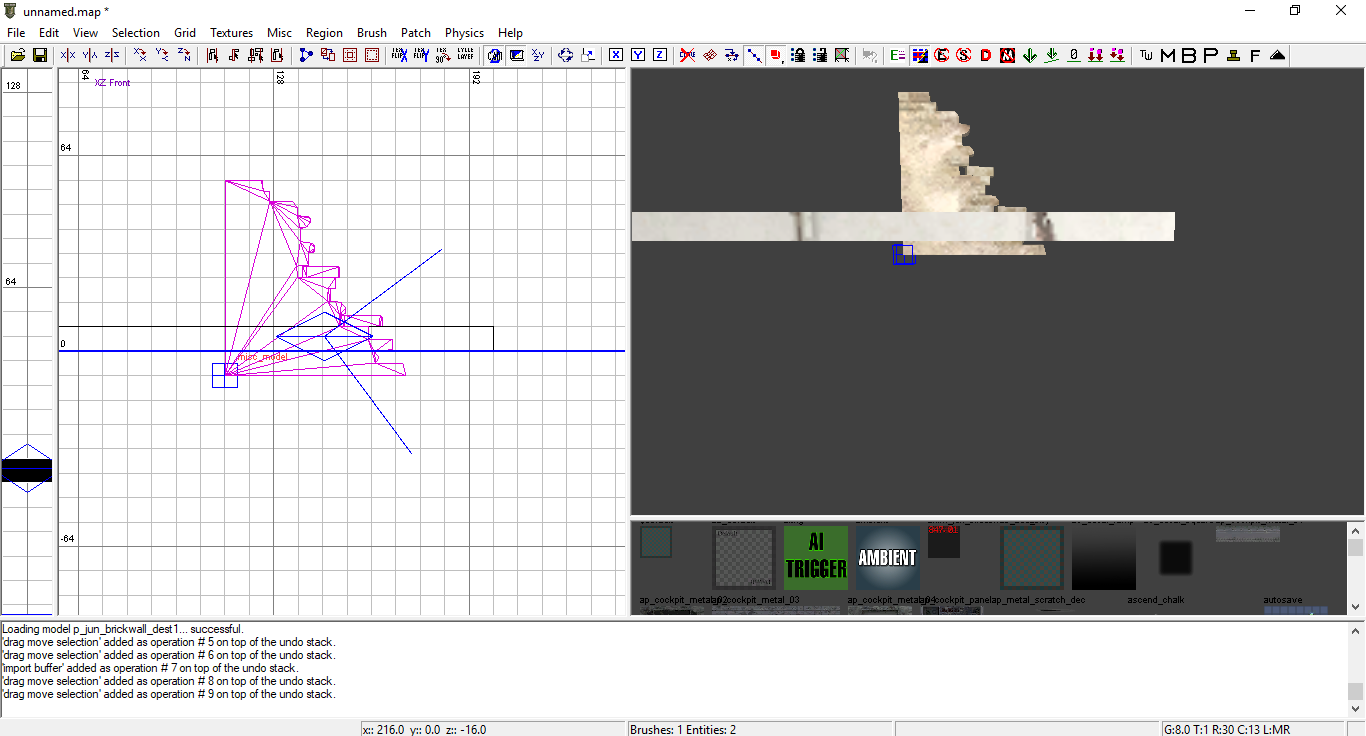
Good practice
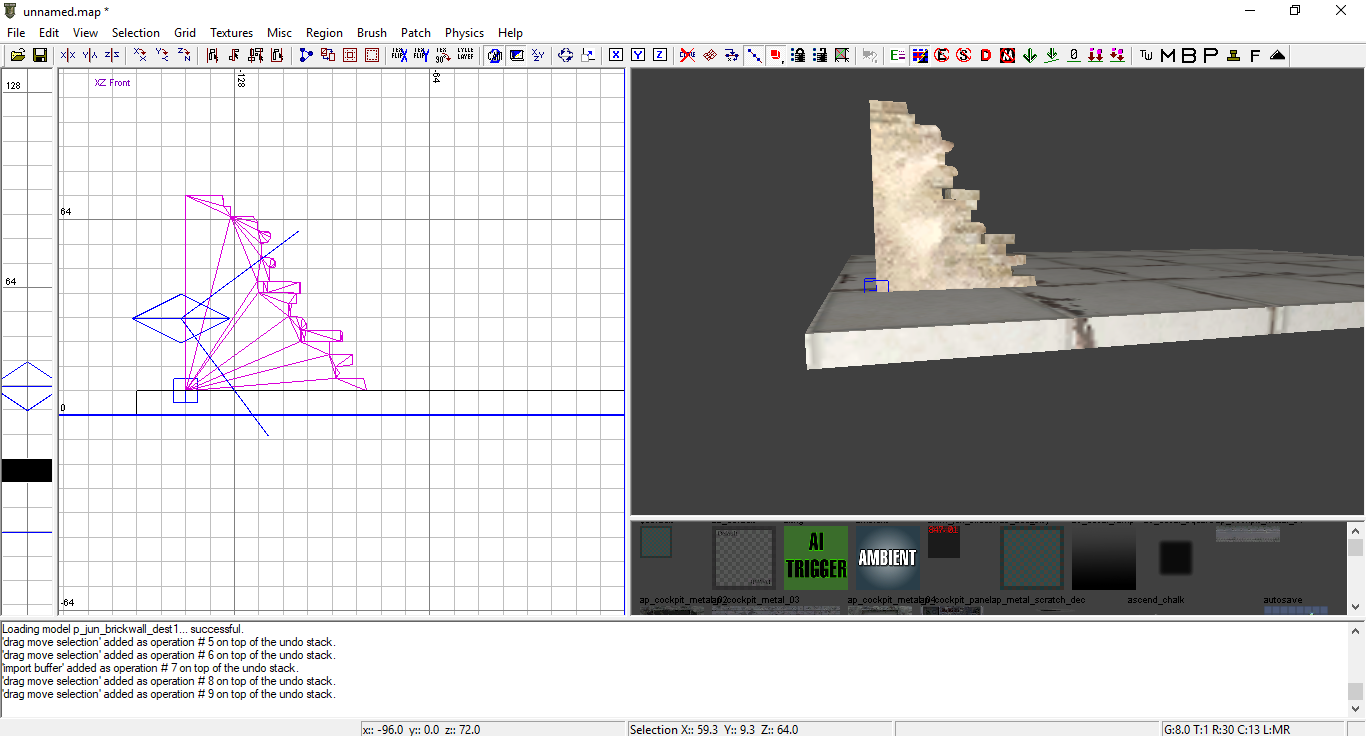
Bad practice
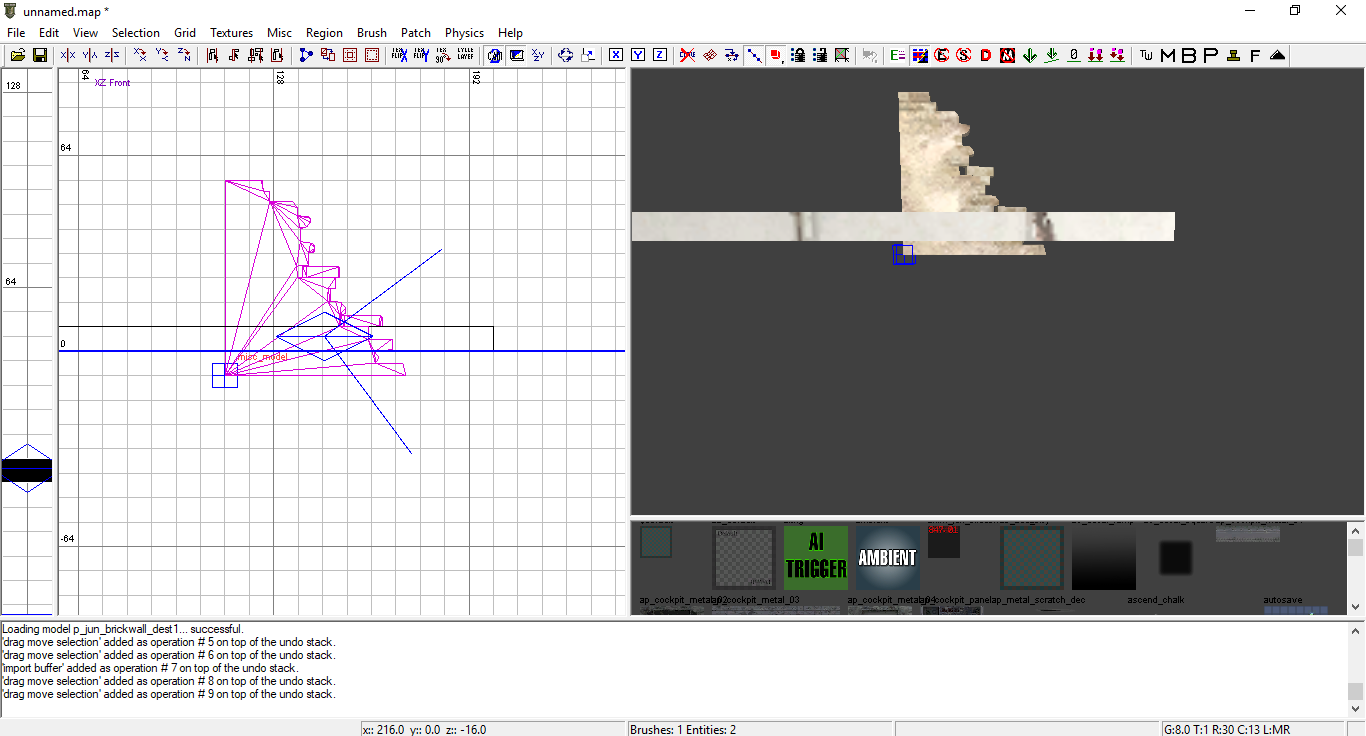
Good practice
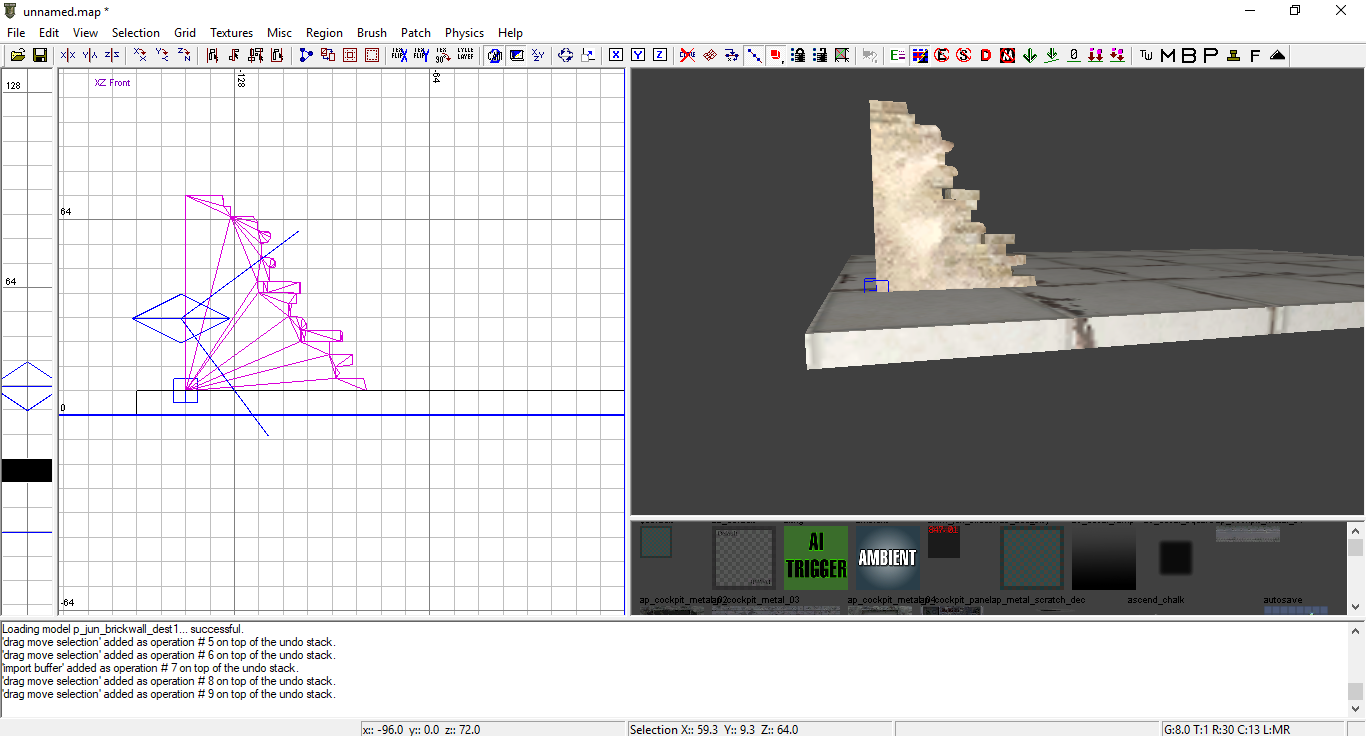
6 years ago
Hey everyone,
I'm posting this on behalf of codmoddd1234 as he's not able to post anything on the forums (and I should have posted it about a month ago or two, but I wasn't really able to do it).
The link below contains various Maya scripts that are self explanatory and can easily be used by pasting it into Maya's script editor. Instructions are included in the comments of the scripts. If you have any problems, codmoddd1234 will do his best to help.
https://www.mediafire.com/file/ni2dum932torny3/maya_1234_codwaw.zip
Includedd in the zip archive are:
Maya Ncloth terrain to map exporter
Maya Lattice terrain to map exporter
Maya texture to map exporter
Maya mesh to map exporter
Maya simple map exporter - minimal exporter
Maya ai fullbody rigging script
Maya player fullbody rigging script
Maya stock viewmodel rigging script
Maya UGX viewmodel rigging script
The "Maya nCloth Terrain" script requires the "Maya Ncloth plugin". It may not be enabled by default or is not included with the student version.
The Maya Lattice Terrain script is an alternative for those without access to Ncloth.
Here are some screenshots for demonstration purposes.
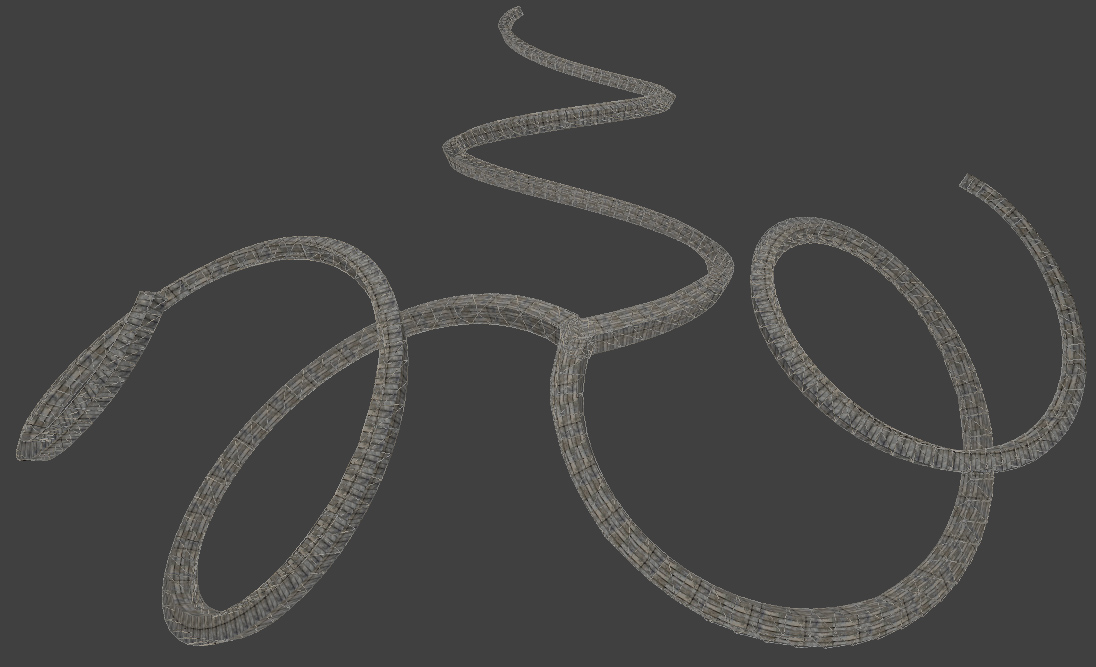
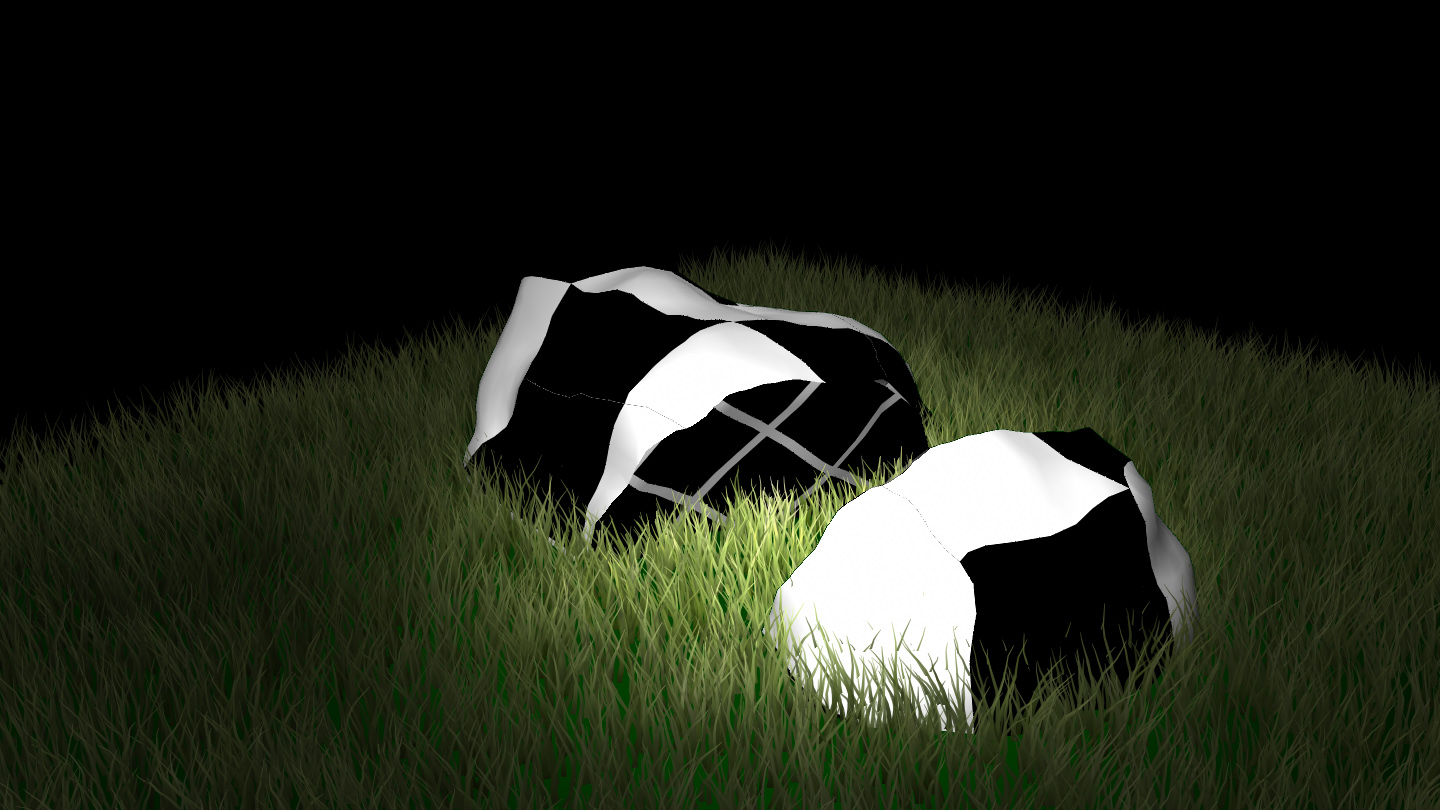
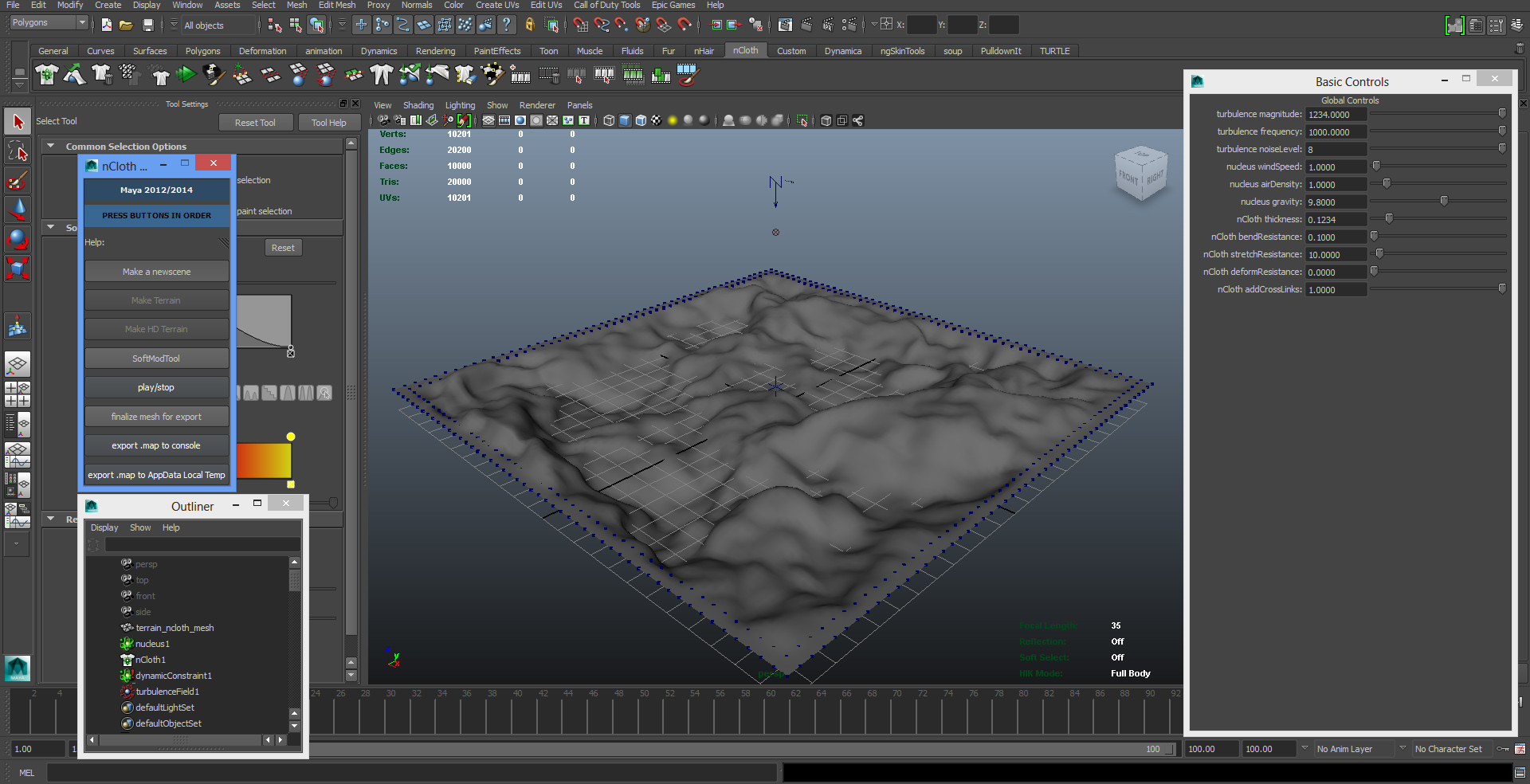
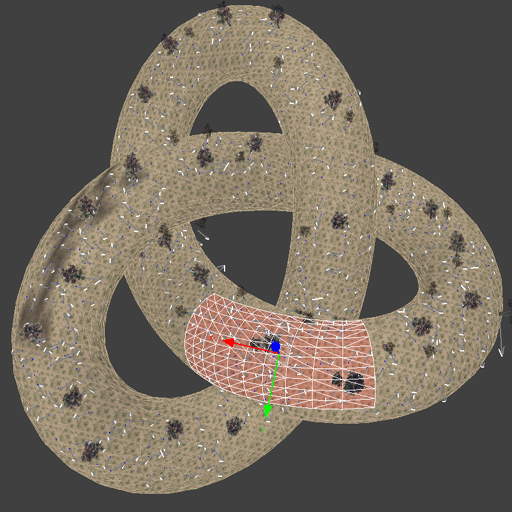
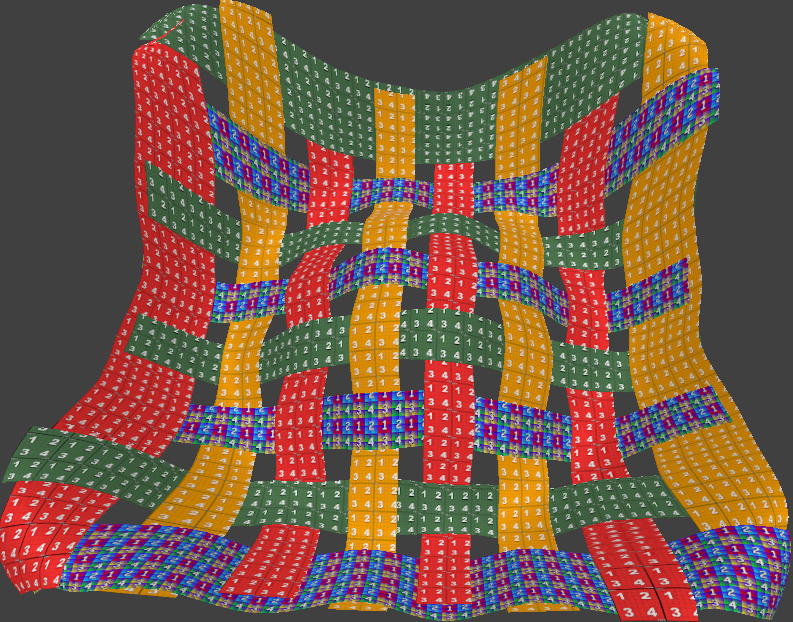
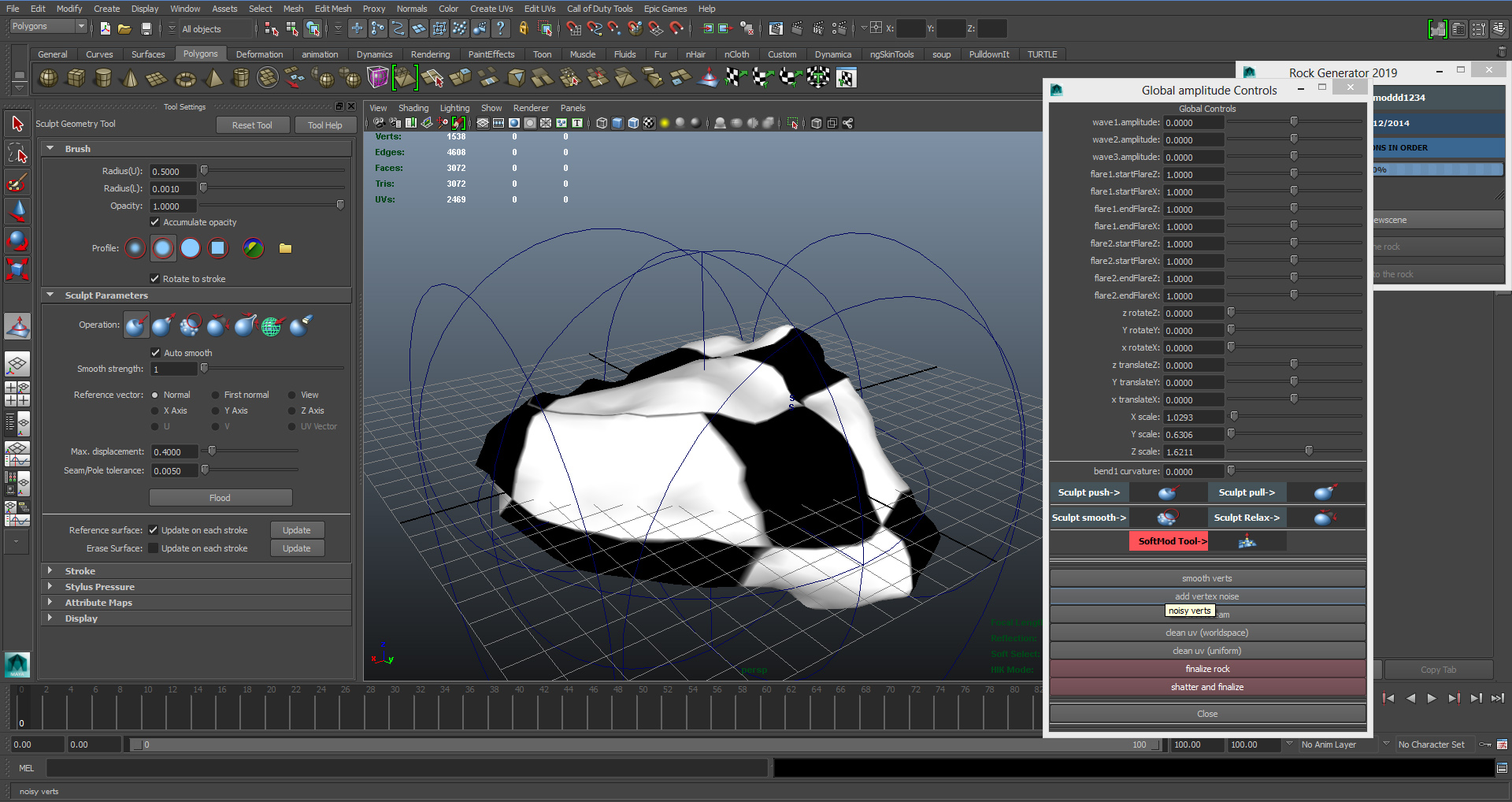
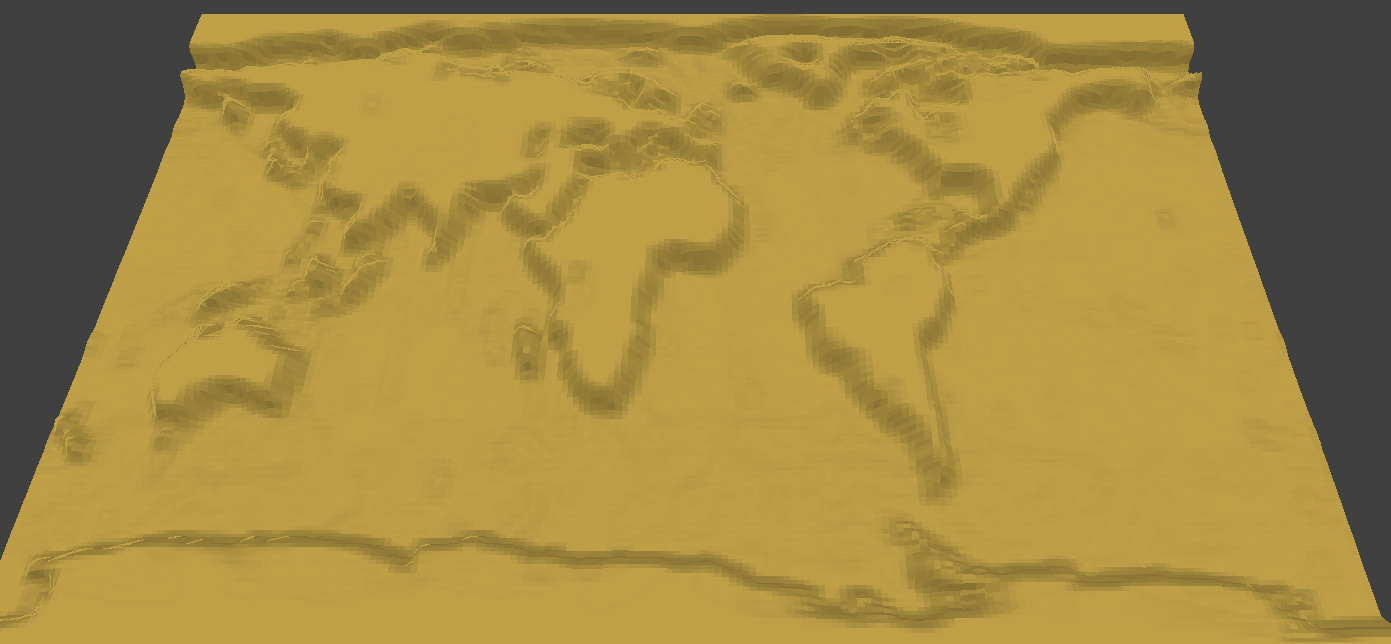
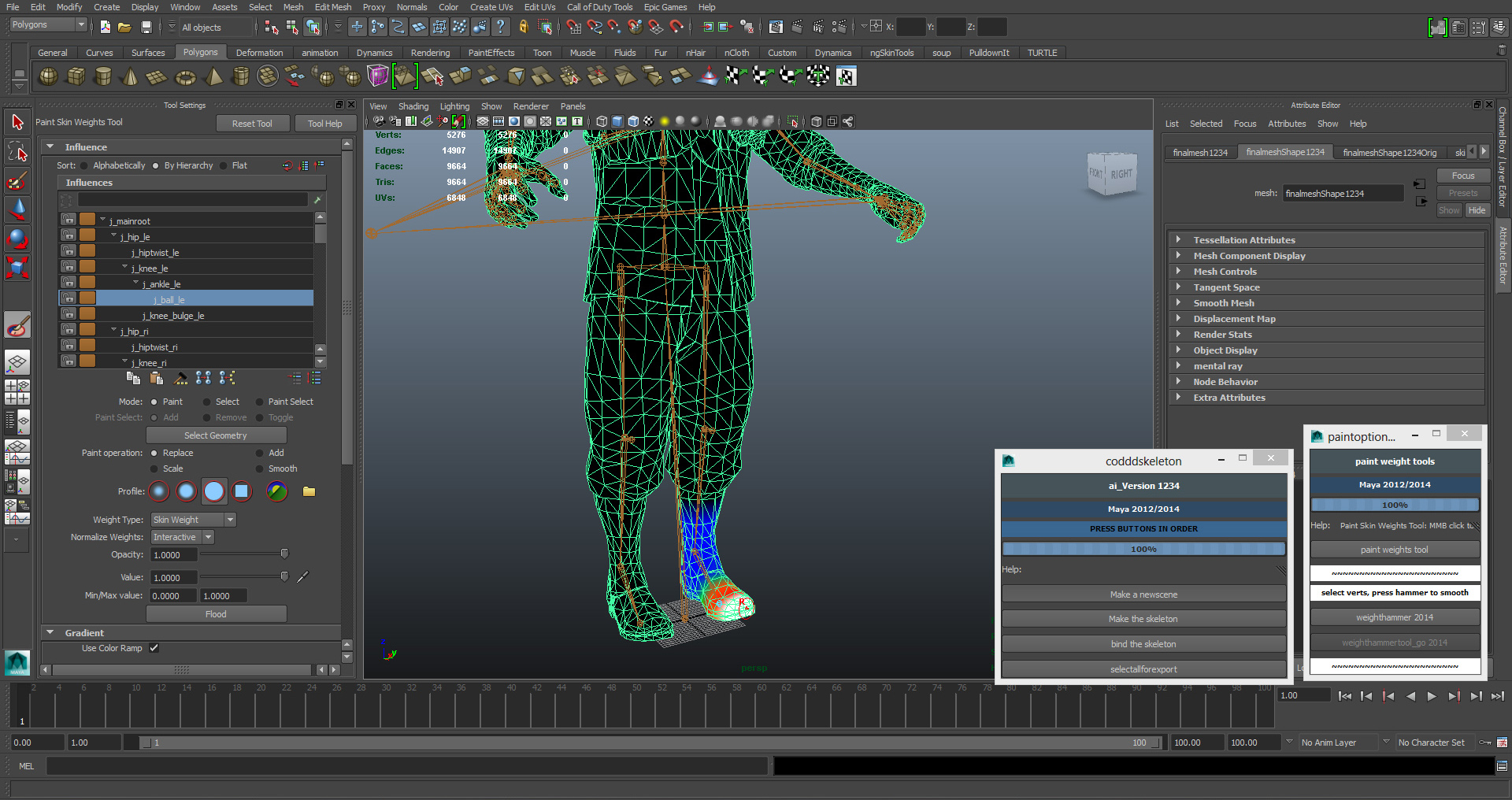
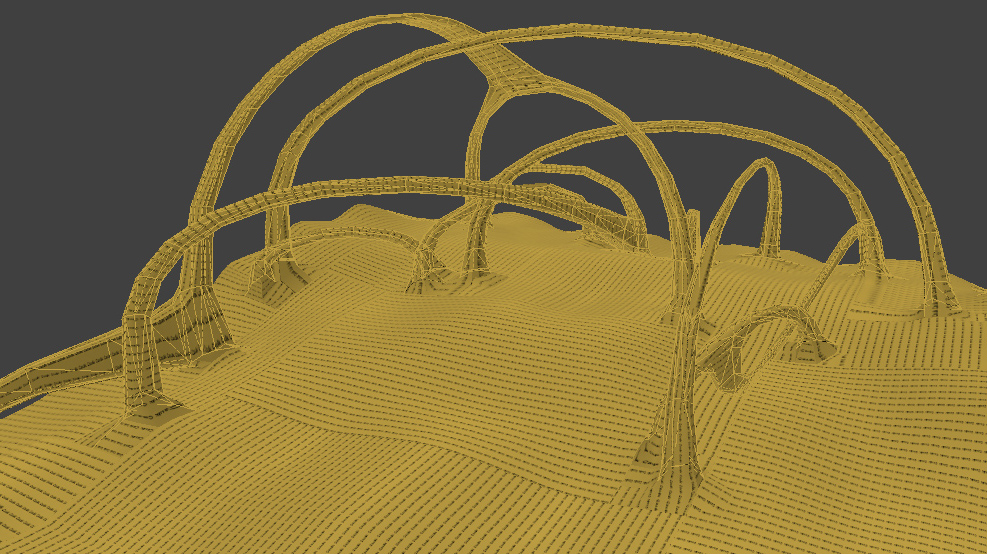
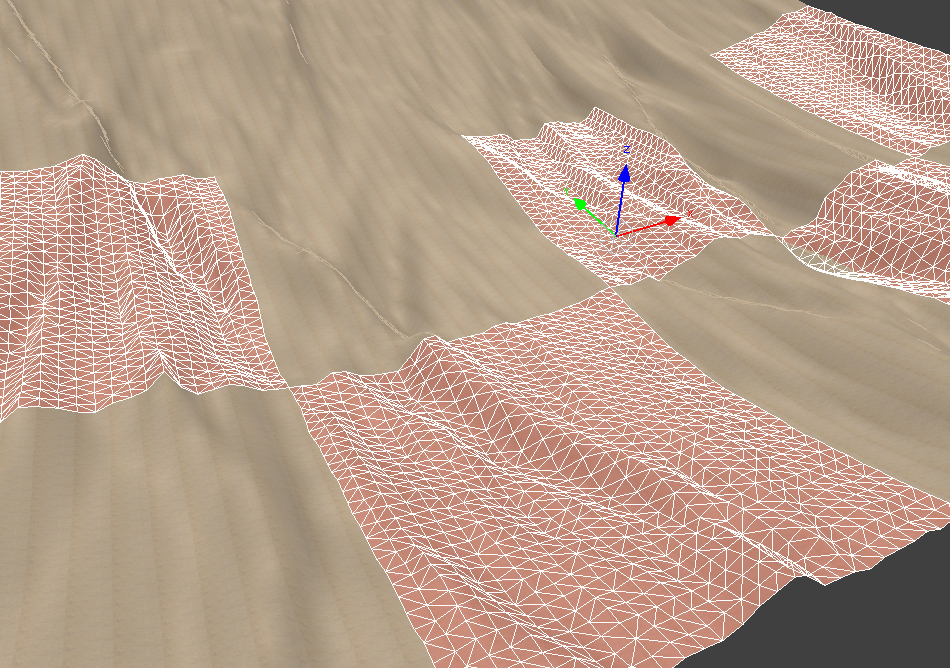
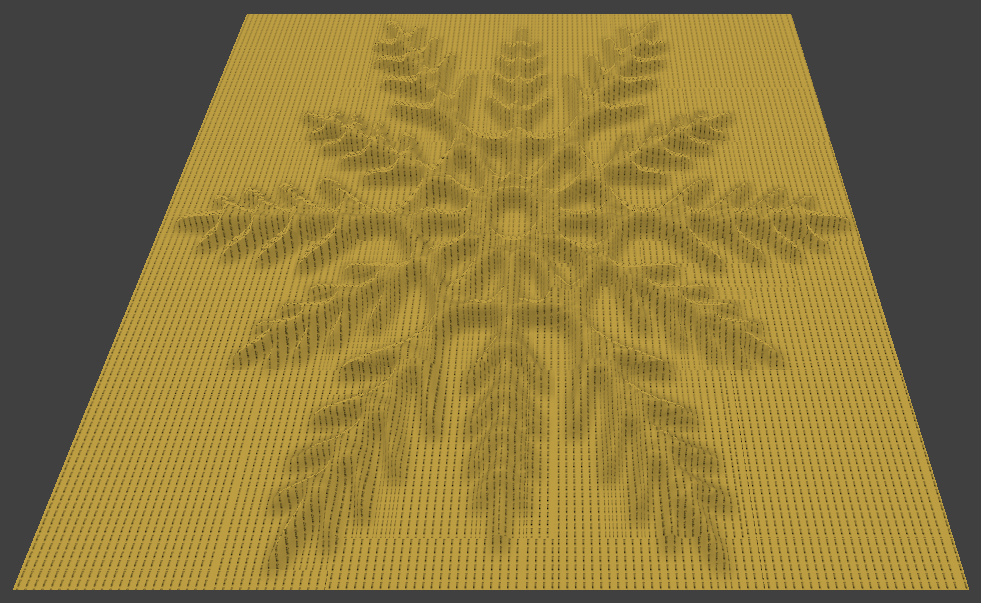
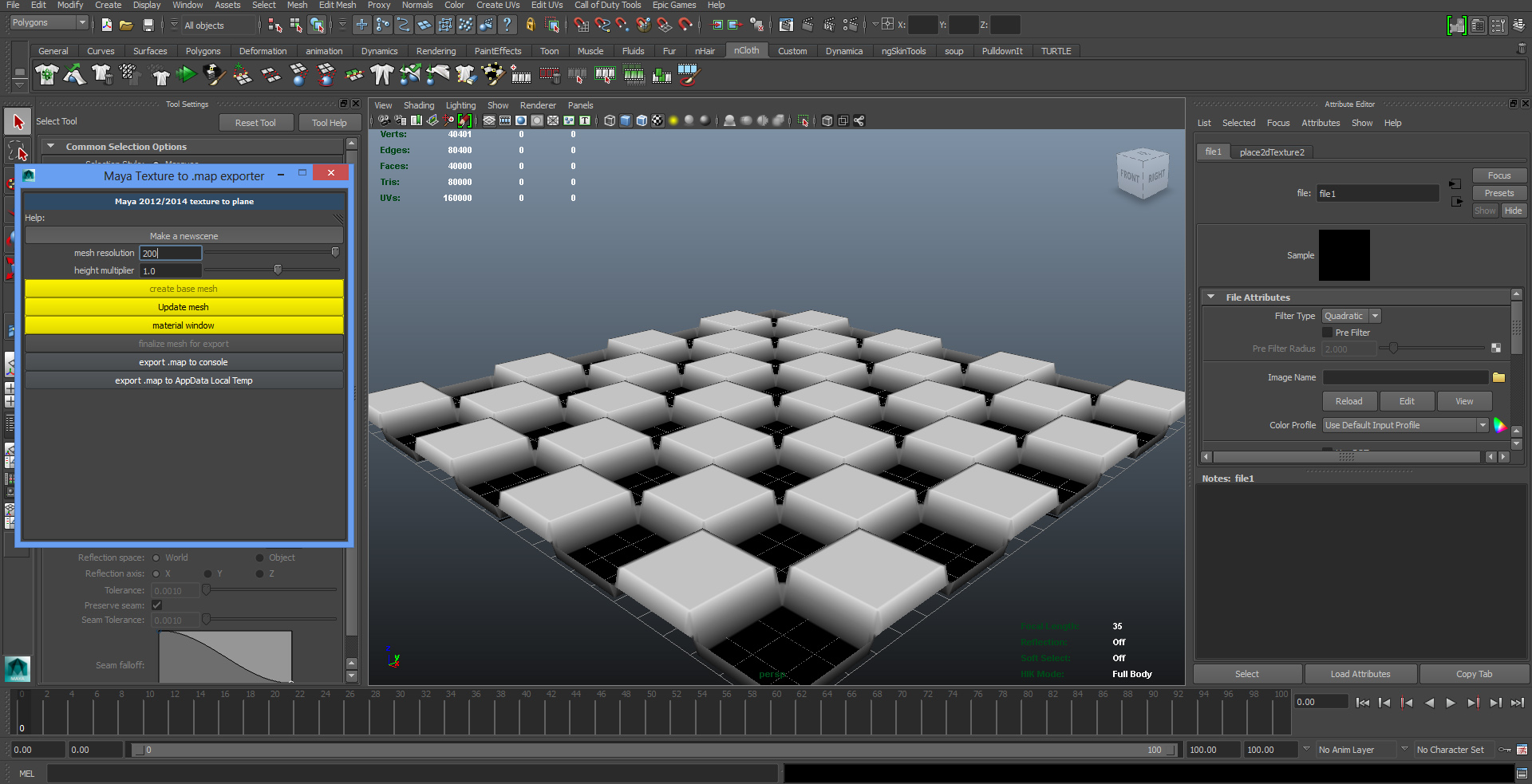
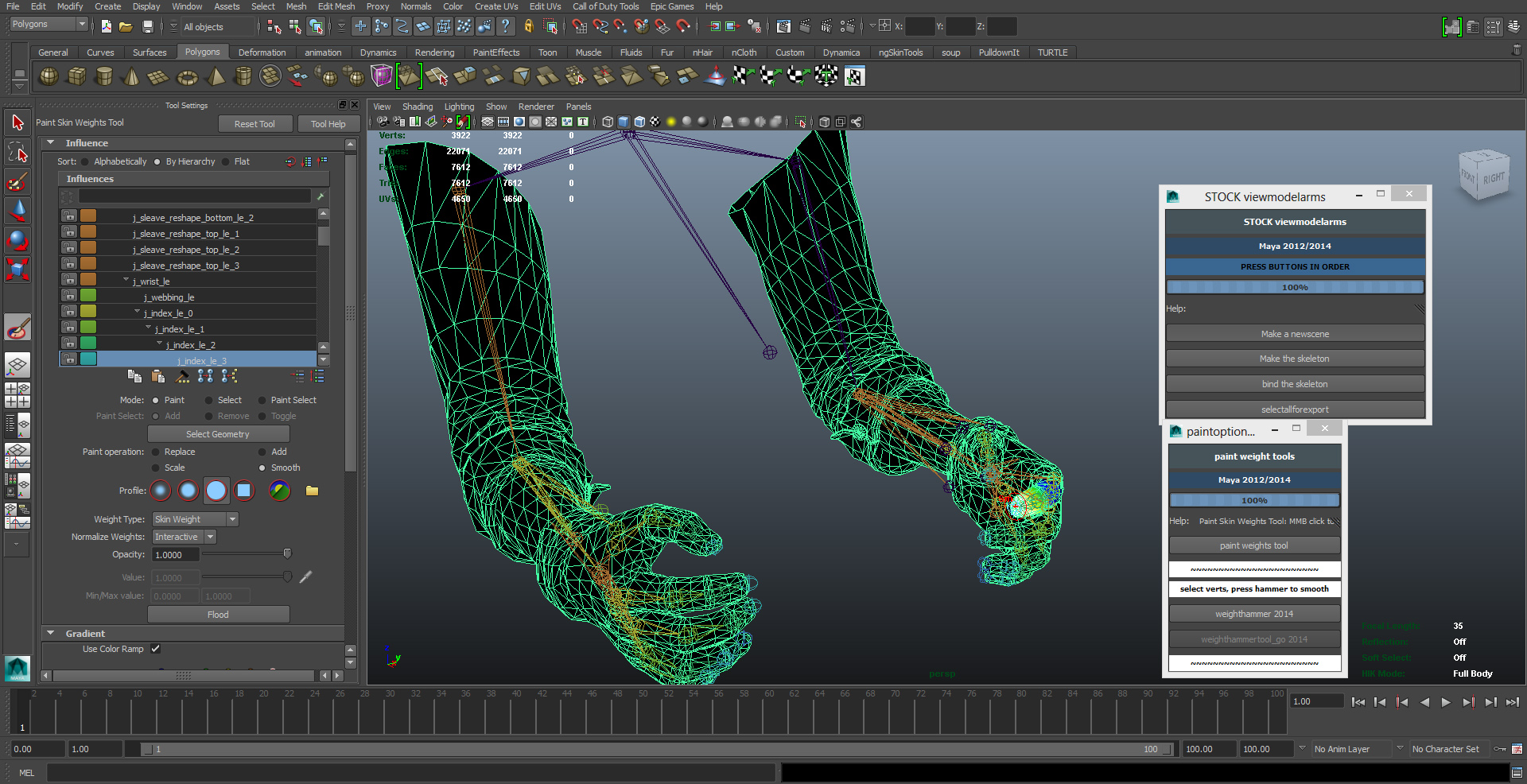
I'm posting this on behalf of codmoddd1234 as he's not able to post anything on the forums (and I should have posted it about a month ago or two, but I wasn't really able to do it).
The link below contains various Maya scripts that are self explanatory and can easily be used by pasting it into Maya's script editor. Instructions are included in the comments of the scripts. If you have any problems, codmoddd1234 will do his best to help.
https://www.mediafire.com/file/ni2dum932torny3/maya_1234_codwaw.zip
Includedd in the zip archive are:
Maya Ncloth terrain to map exporter
Maya Lattice terrain to map exporter
Maya texture to map exporter
Maya mesh to map exporter
Maya simple map exporter - minimal exporter
Maya ai fullbody rigging script
Maya player fullbody rigging script
Maya stock viewmodel rigging script
Maya UGX viewmodel rigging script
The "Maya nCloth Terrain" script requires the "Maya Ncloth plugin". It may not be enabled by default or is not included with the student version.
The Maya Lattice Terrain script is an alternative for those without access to Ncloth.
Here are some screenshots for demonstration purposes.
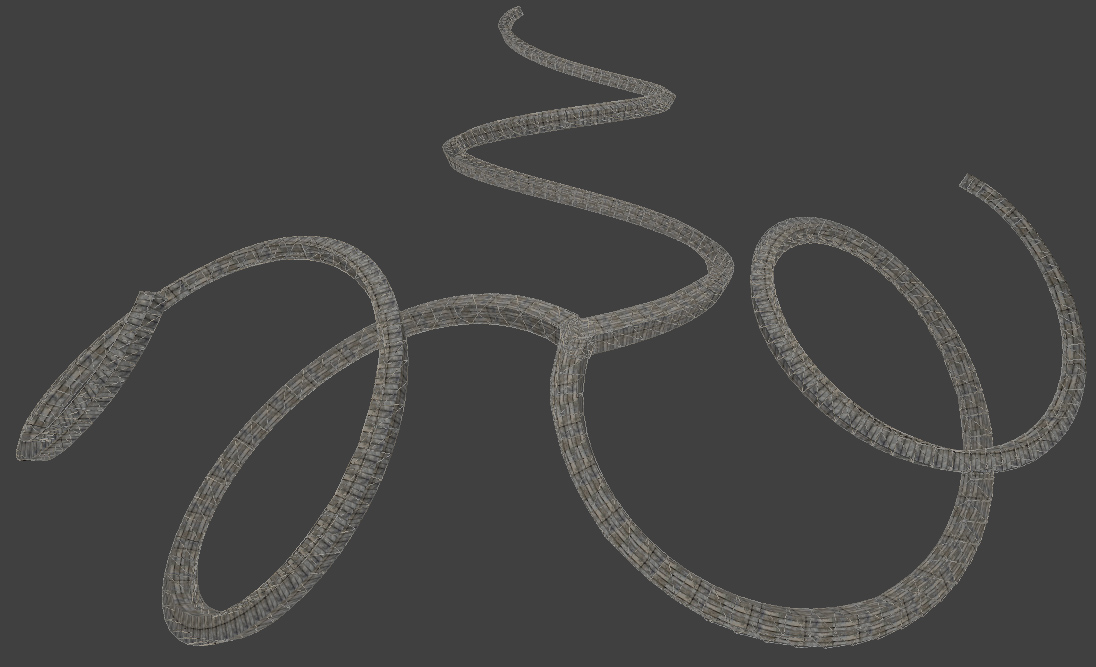
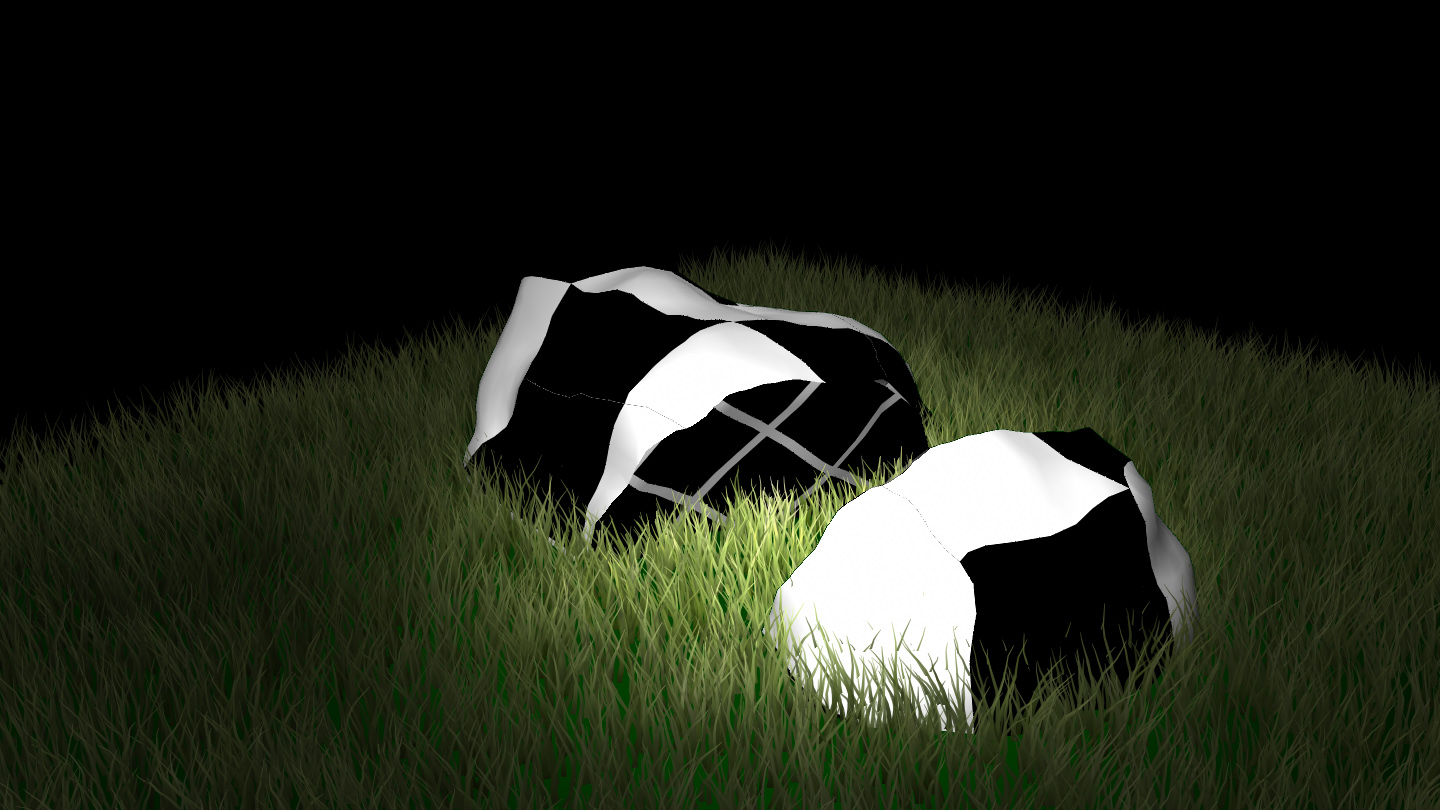
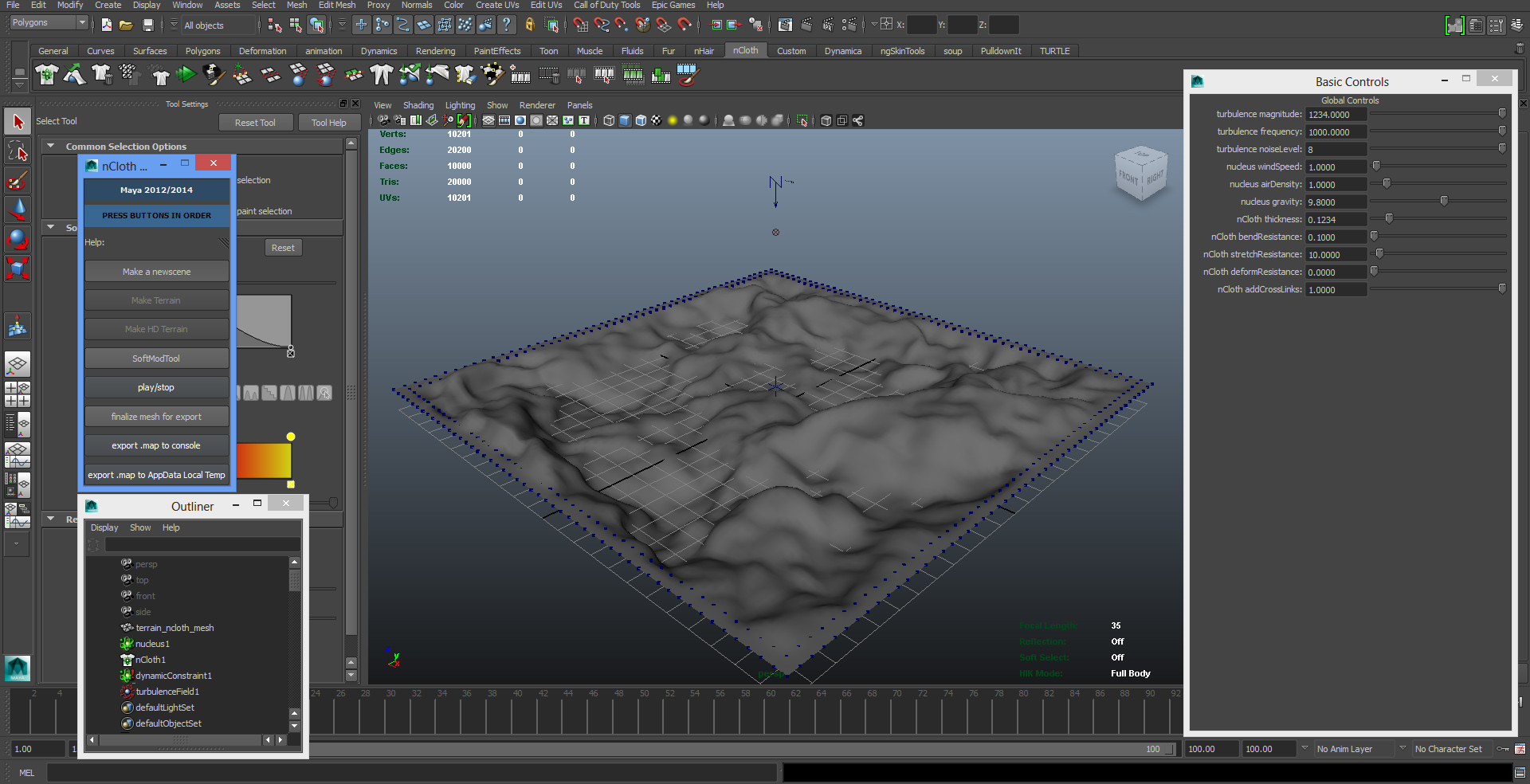
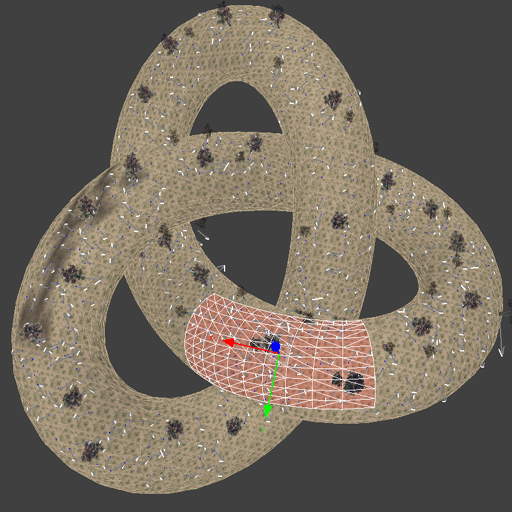
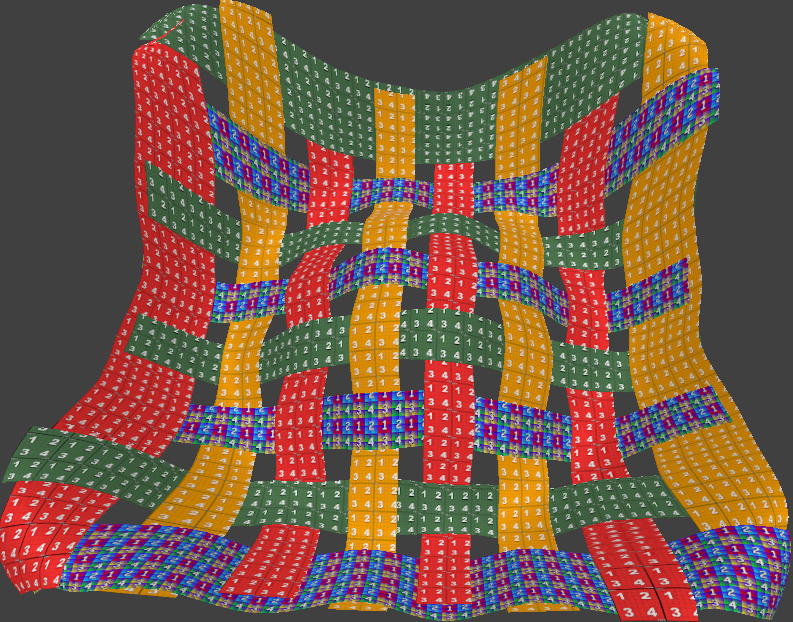
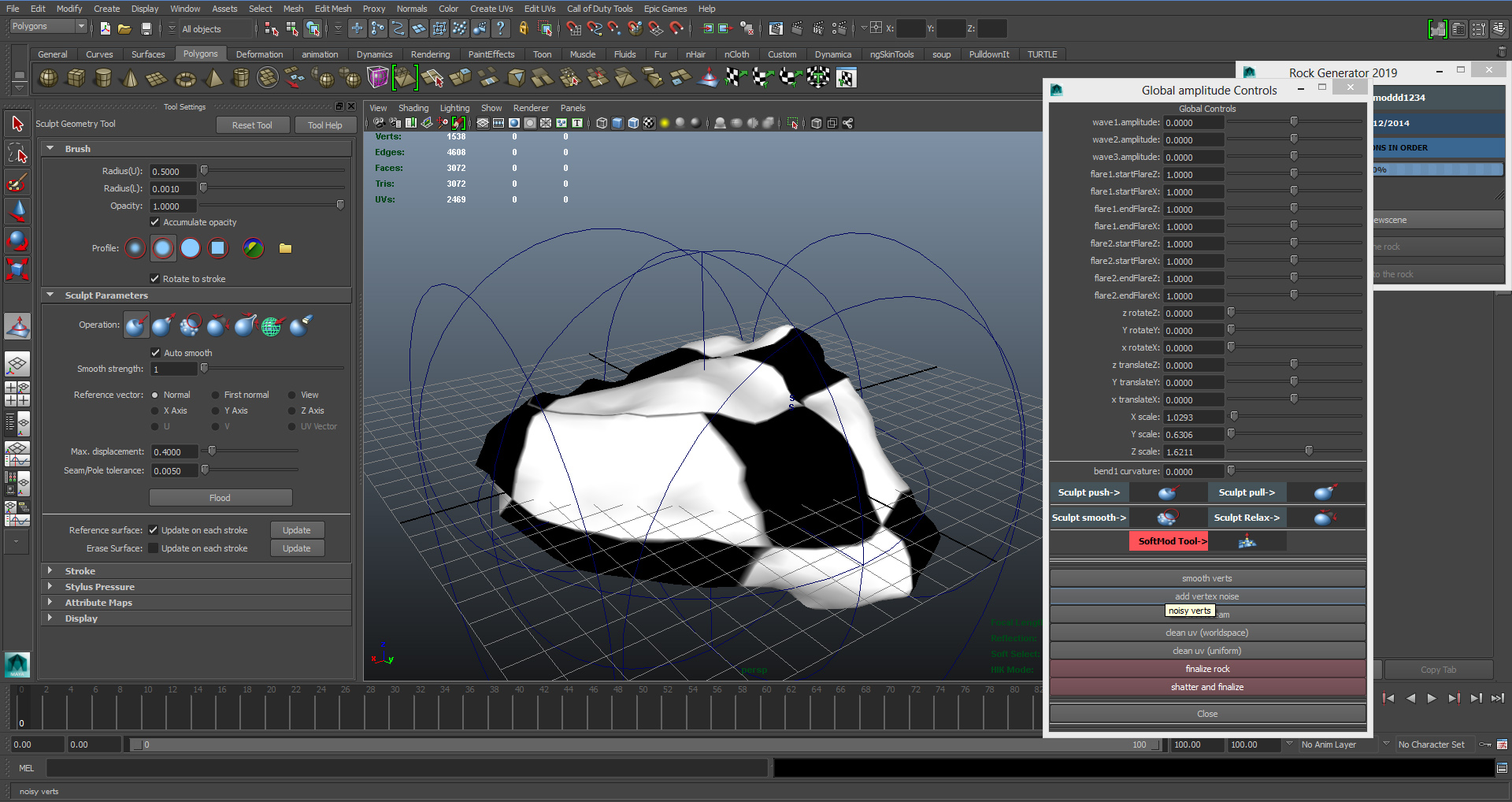
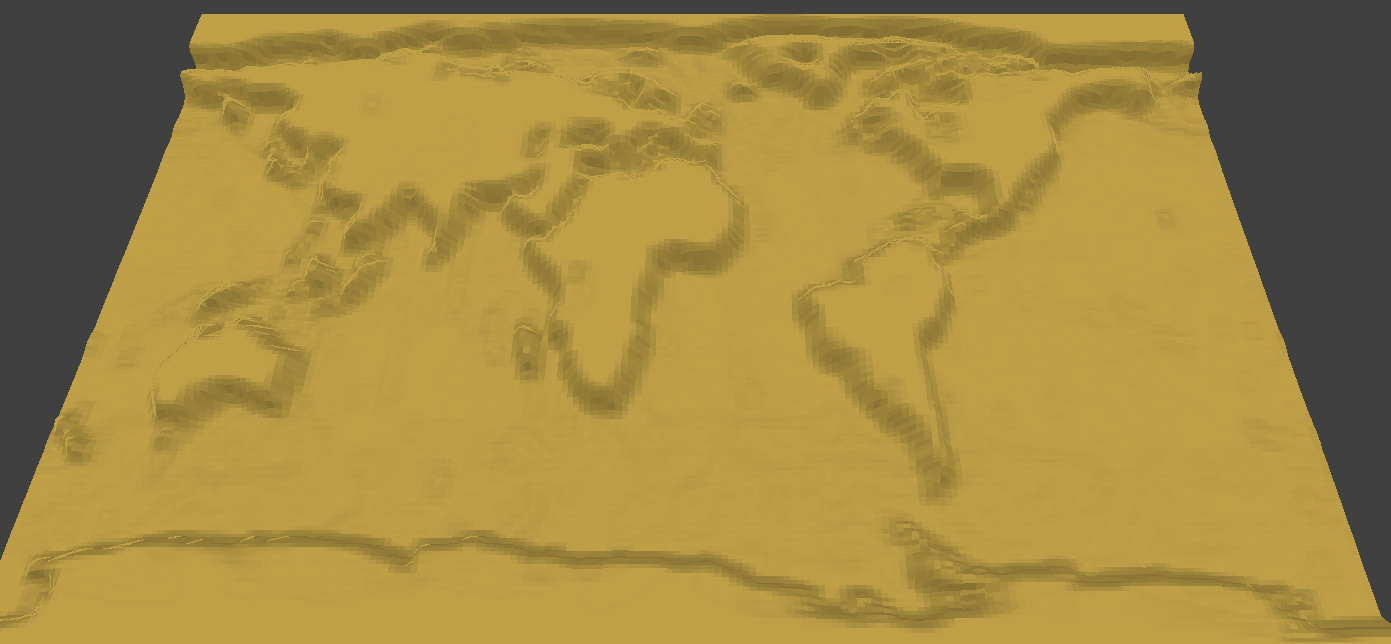
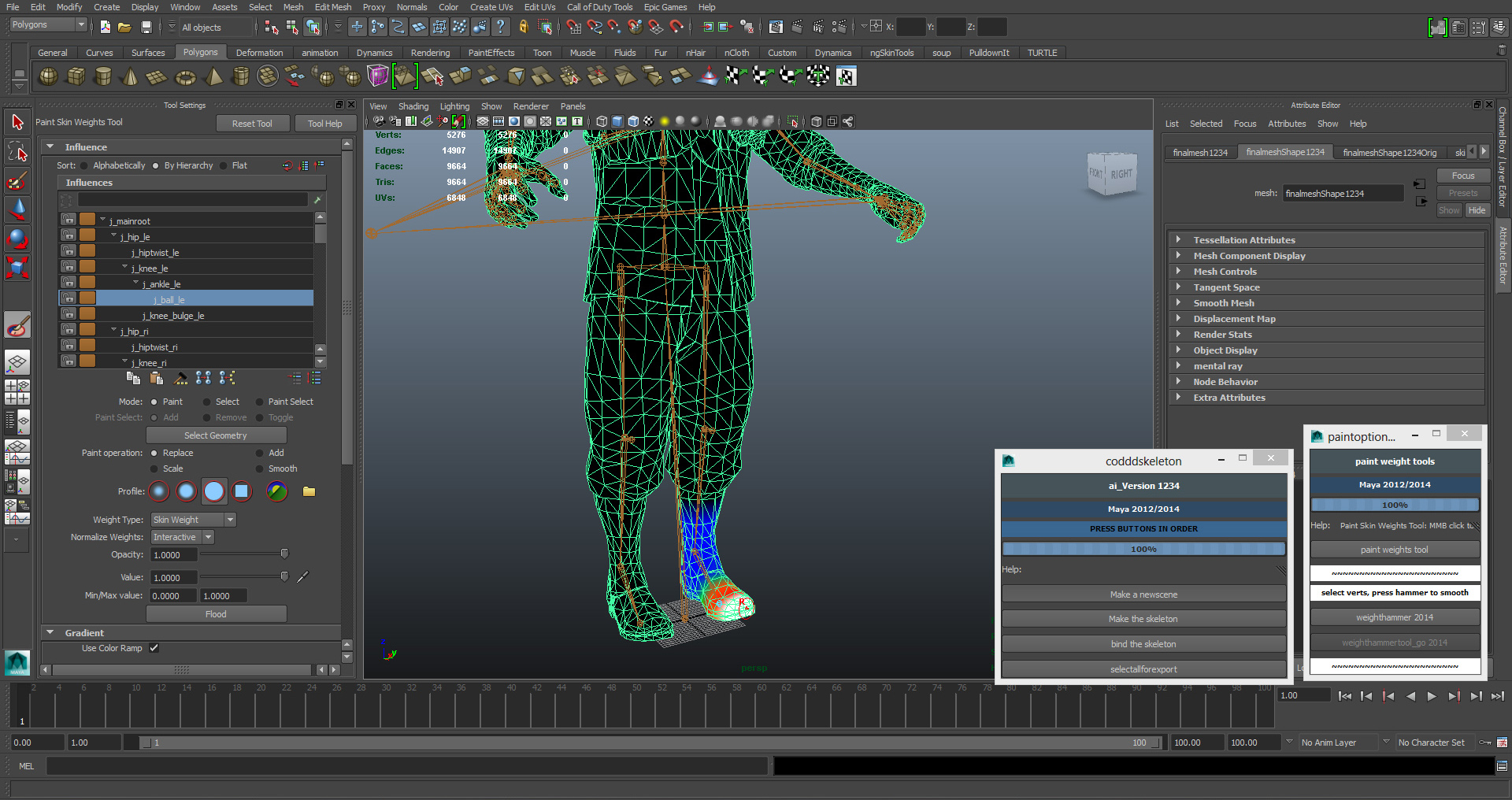
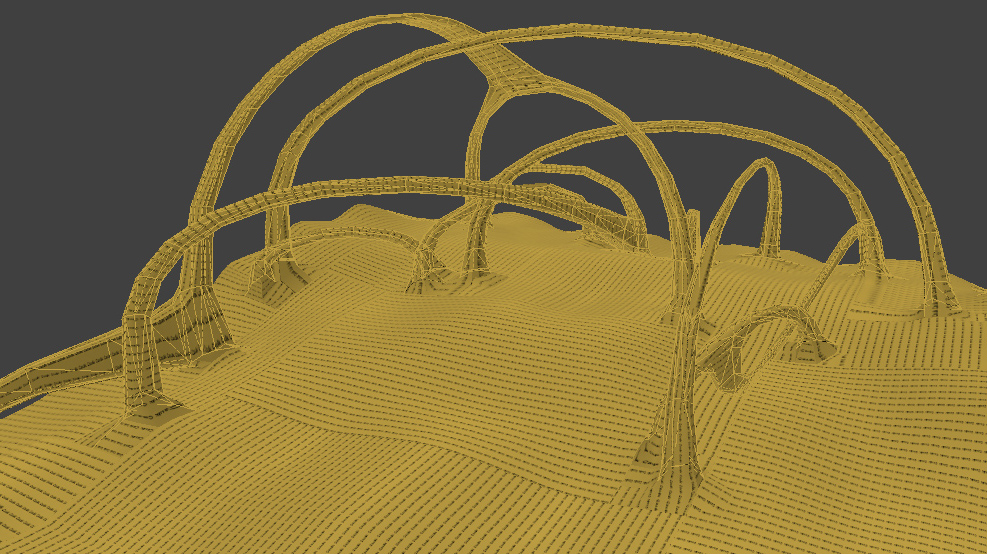
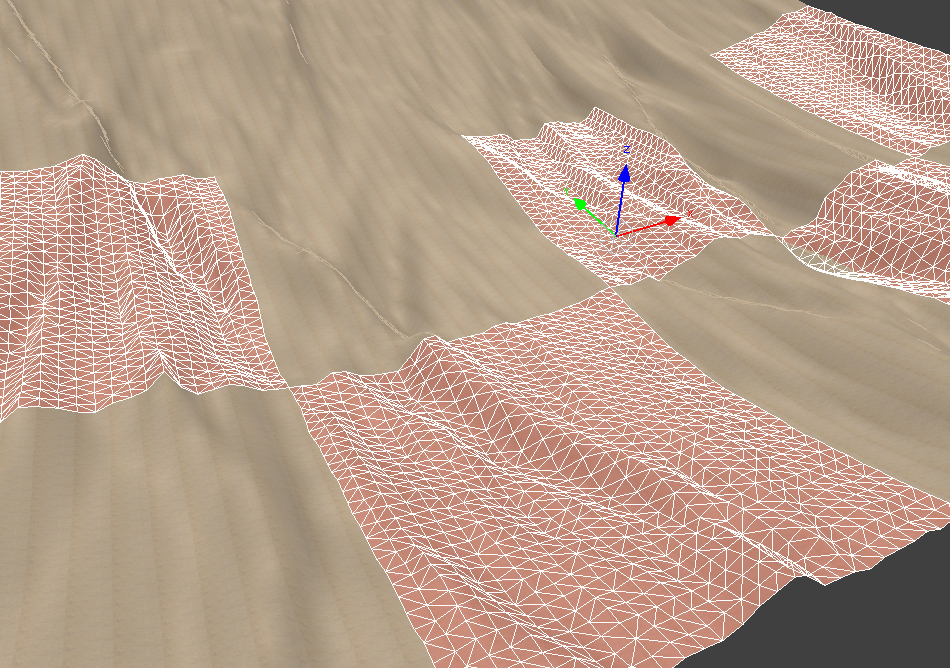
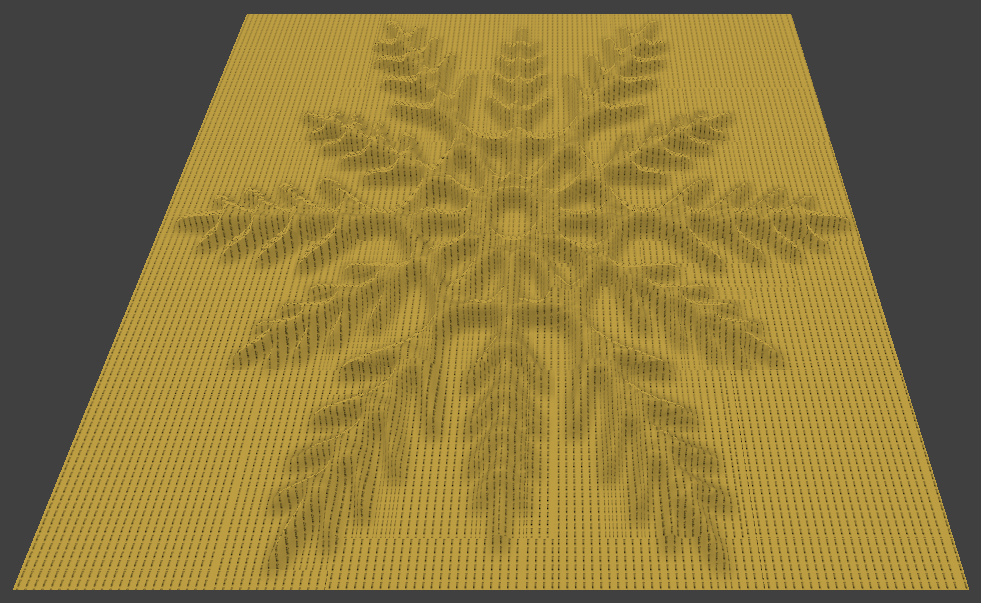
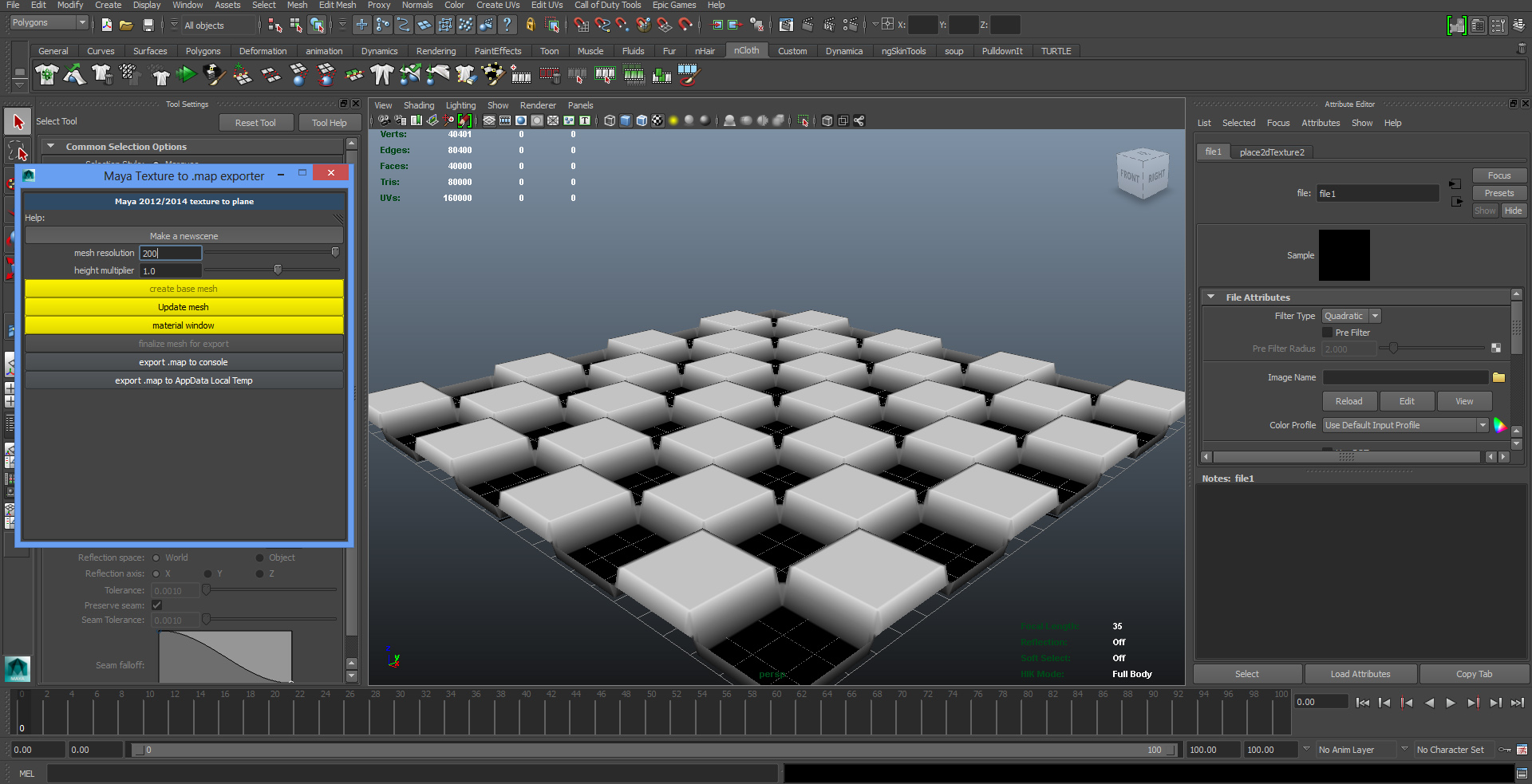
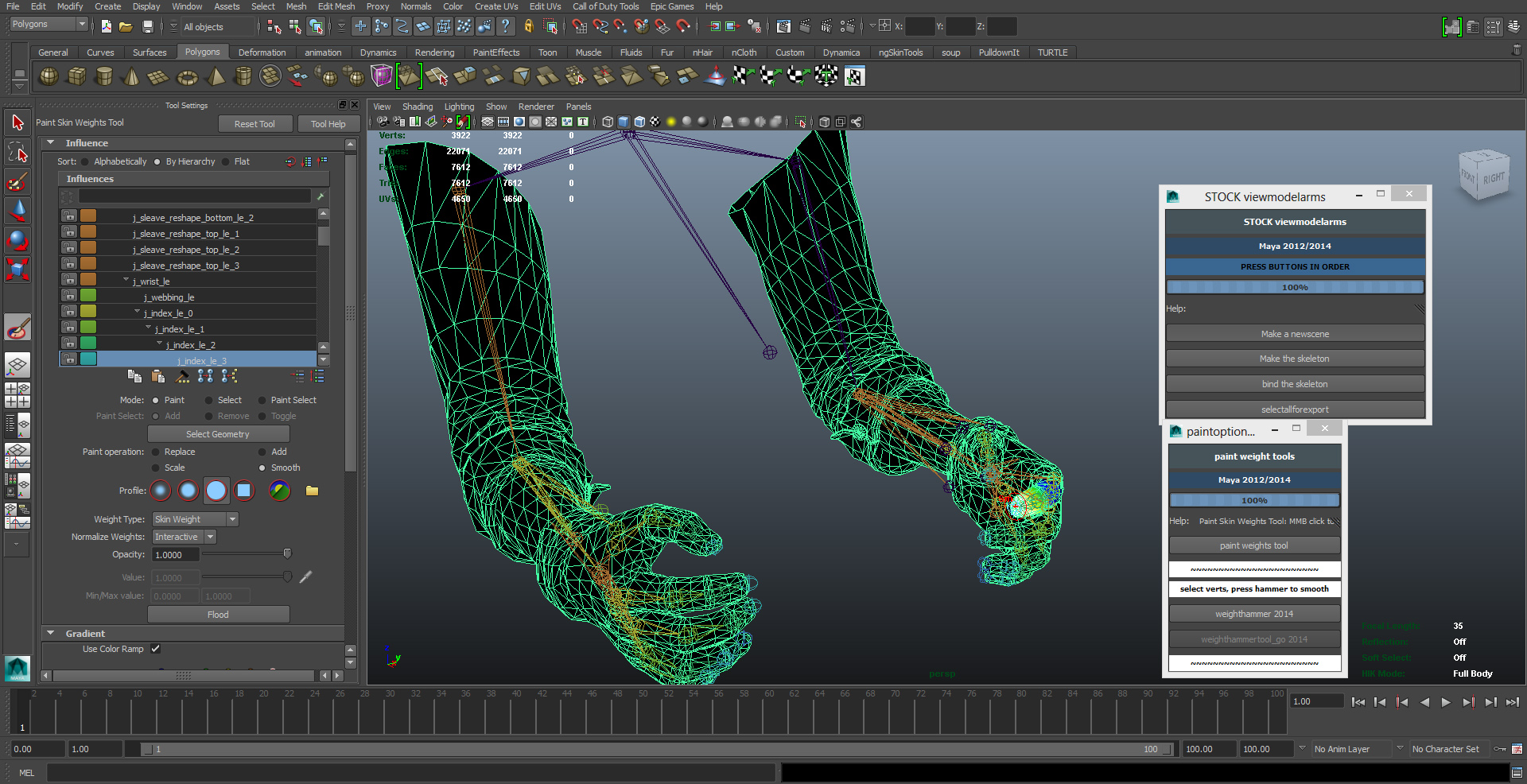
6 years ago
Are you sure the model is a script_model? You might have accidentally added a misc_model and those ones aren't able to be manupilated with scripts.
6 years ago
You might want to have a look at Quake 3 as the level editor used to make maps for it is another version of Radiant, or you can have a look at Source Engine, which is, just like Call of Duty, a fork of the Quake Engine. Both of them have very different ways of creating content, but if you want to get good at BO3 mapping, I suggest you stick to that, and that alone.
6 years ago