
Posts
645
Respect
210Add +1
Forum Rank
Zombie Enslaver
Primary Group
Community Scripter
Login Issues
Forgot password?Activate Issues
Account activation email not received? Wrong account activation email used?Other Problems?
Contact Support - Help Center Get help on the UGX Discord. Join it now!
 | Has shown effort and knowledge in the area of scripting while being a part of the UGX-Mods community. |
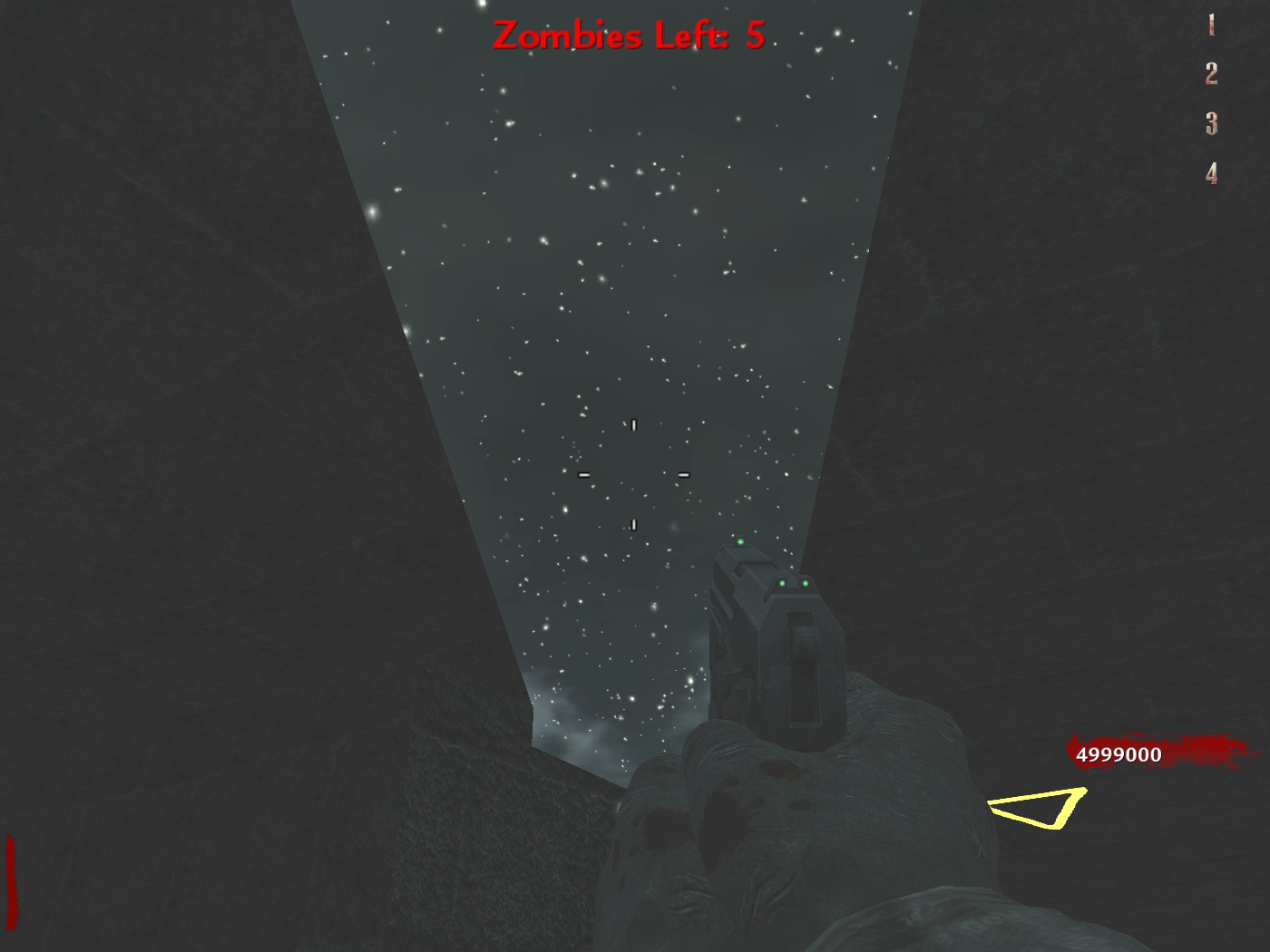
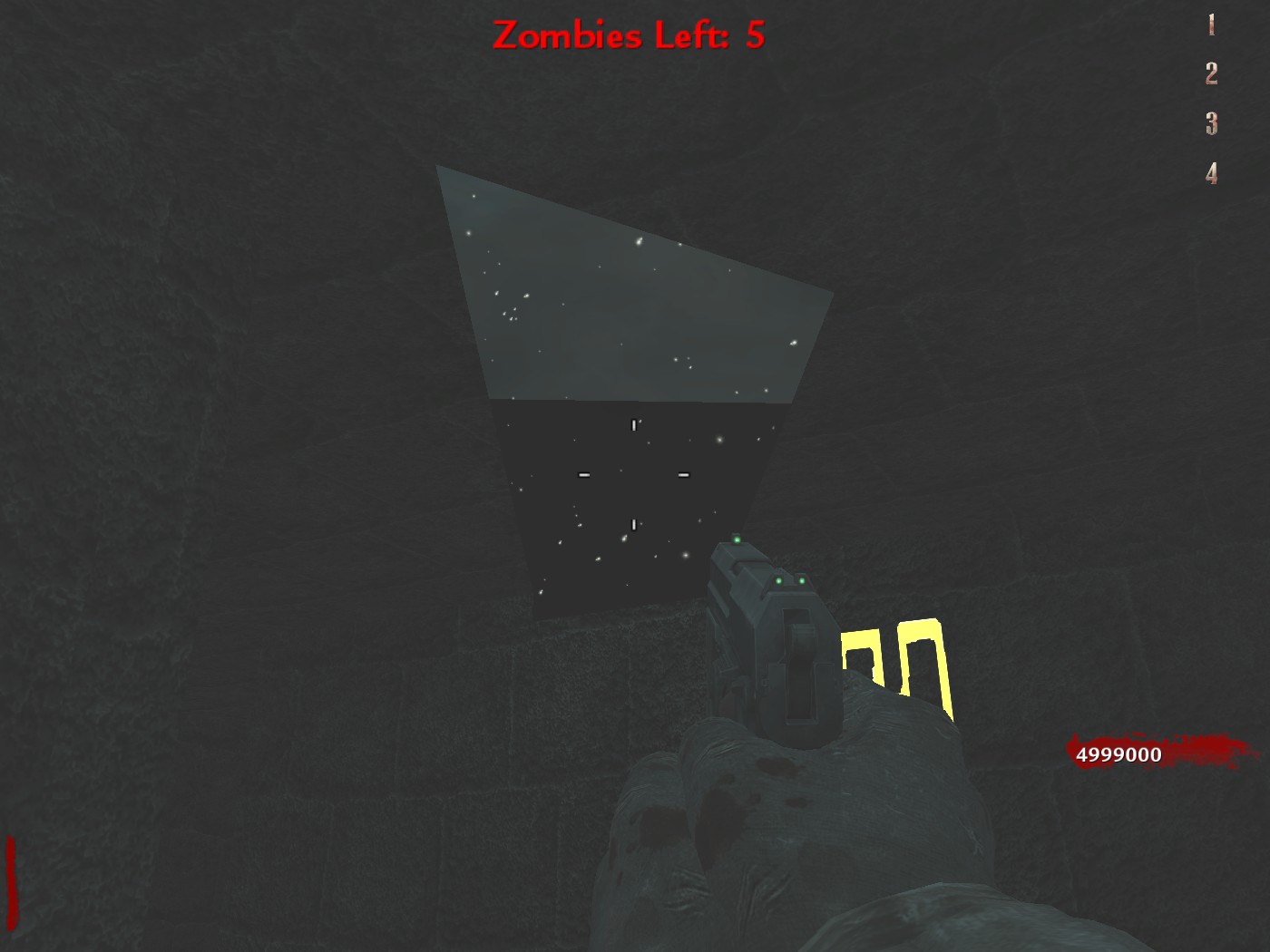



 | Has shown effort and knowledge in the area of scripting while being a part of the UGX-Mods community. |
in the bottom image is the wall one continuous brush?
Or 3 brushes and the middle isn't showing?
//
Is there any ents in the void where the brush isn't showing?
Did you use correct asset manager settings on those yellow symbols?
Caulk box with skybox texture? Lightgrid?
Any errors at all when compiling?
 | Has shown effort and knowledge in the area of scripting while being a part of the UGX-Mods community. |
Your map isn't too big for call of duty.
Nobody has released a map that even comes close to the potential bsp limits.
//
You aren't saying the specific launcher errors so i will assume you have "node without volume" errors. They are prob a good starting place to fix your problems.
Use layers with hide/ignore to isolate areas to find the problems faster.

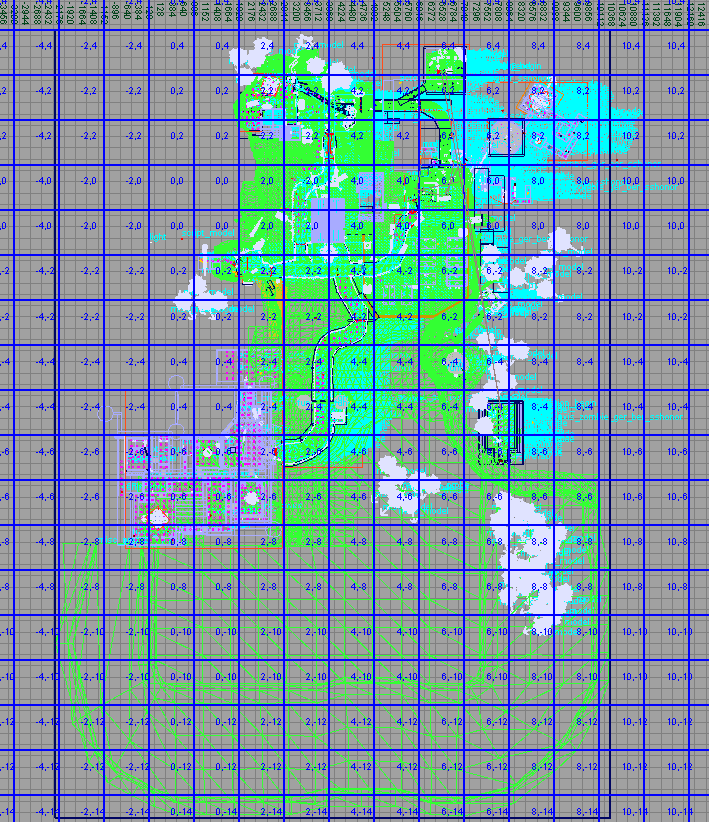
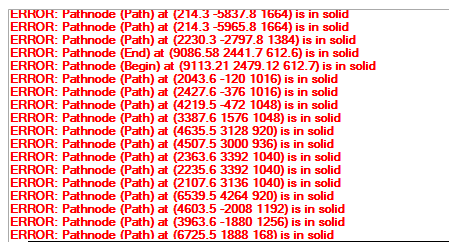
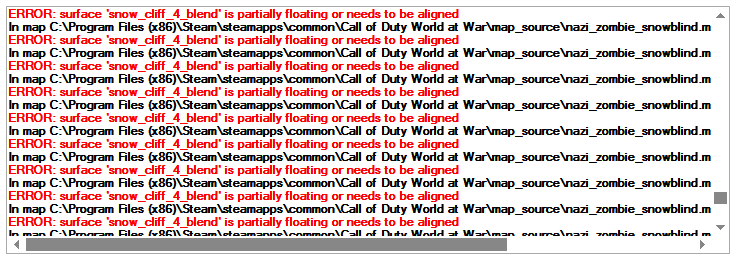
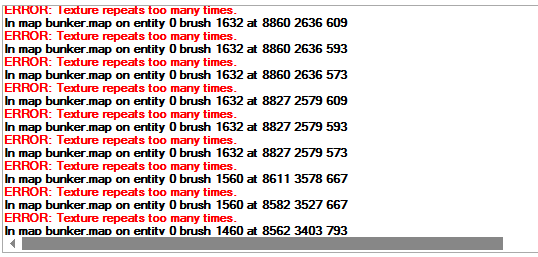
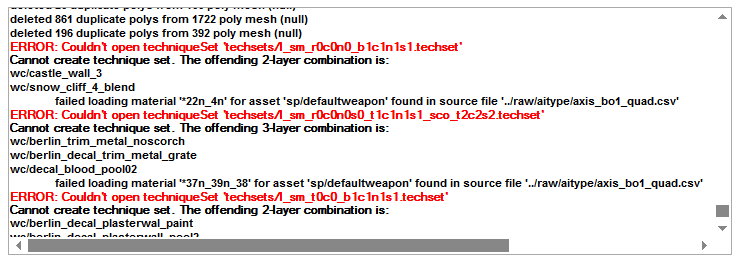
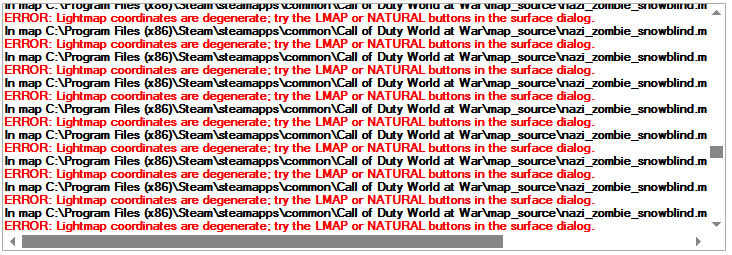
 | Has shown effort and knowledge in the area of scripting while being a part of the UGX-Mods community. |
Like above just post all the same pictures but with SHIFT+L to see the checkered lightgrid view then use normal or lightgrid depending on what looks most uniform to the rest of the map that actually works. as for path nodes dont place them in solid brushes, you can make a brush detail or weapon clip or non-colliding but most importantly you can move the path nodes so they wont intersect with anything (just a good rule of thumb)
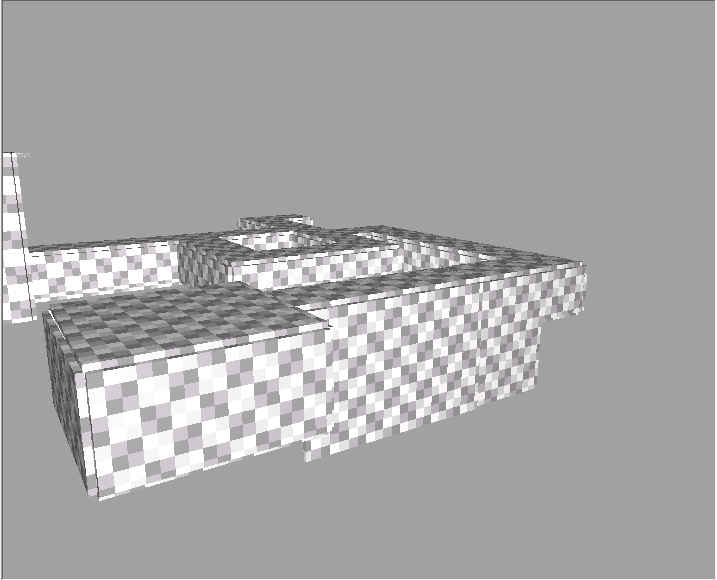
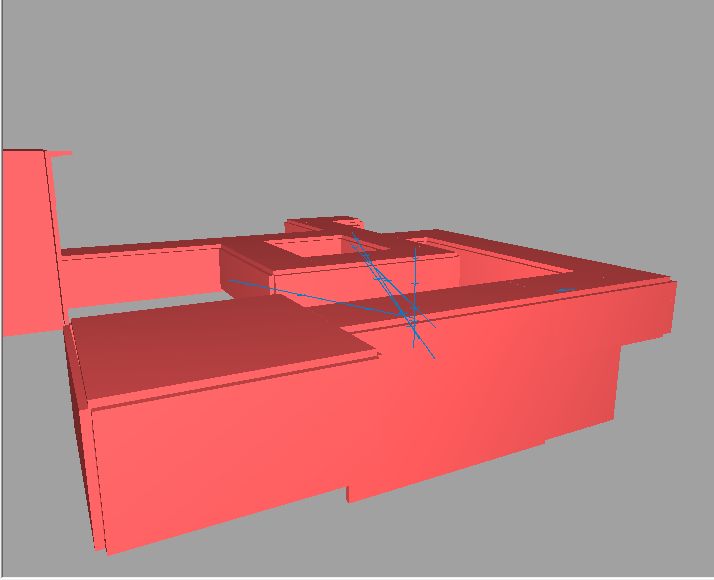
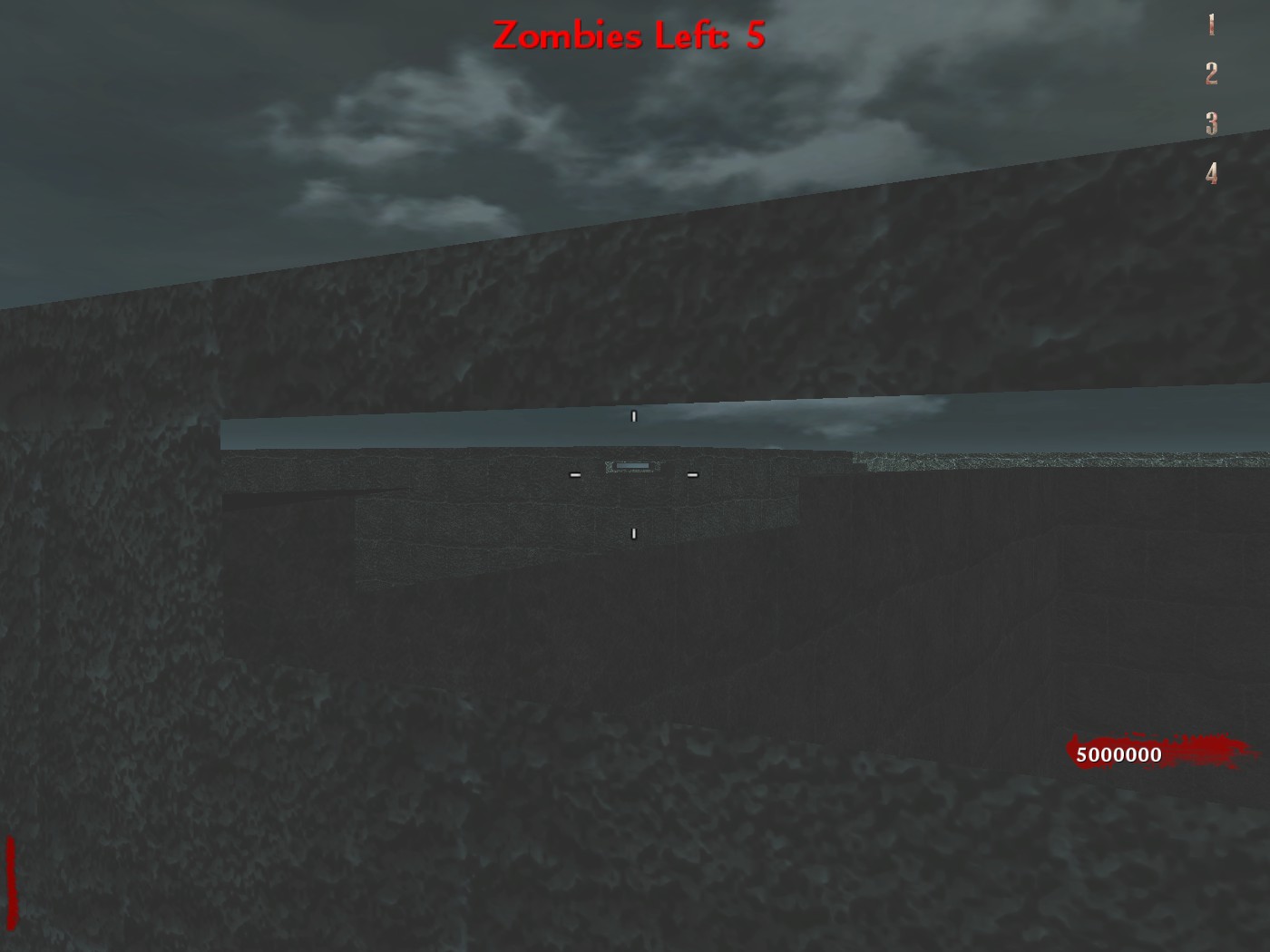
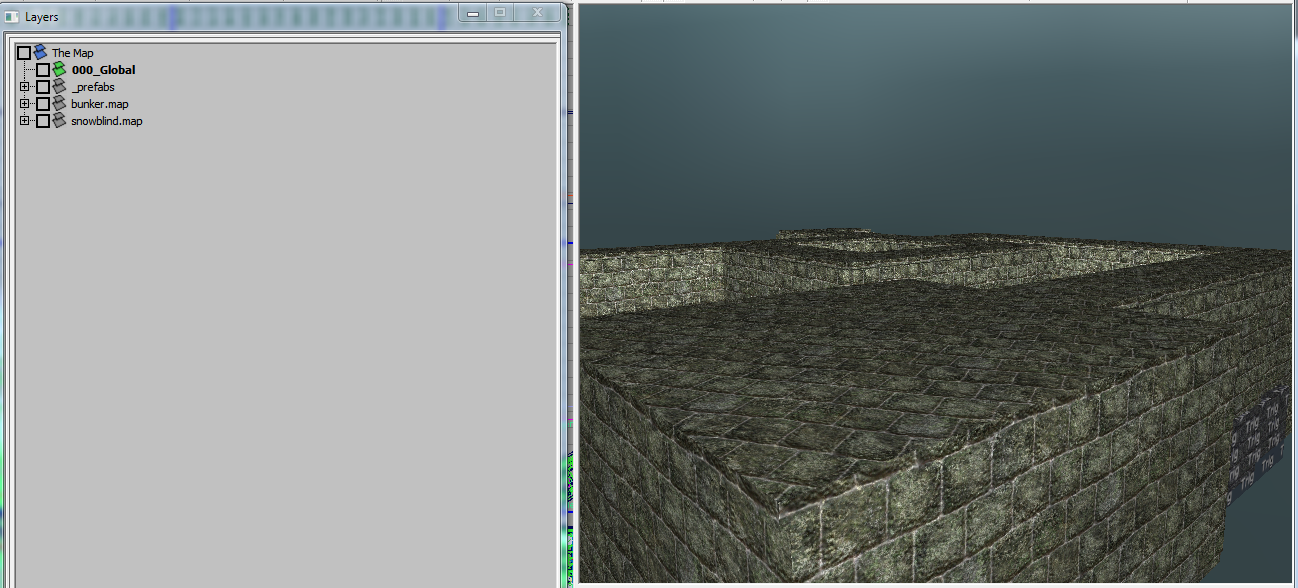
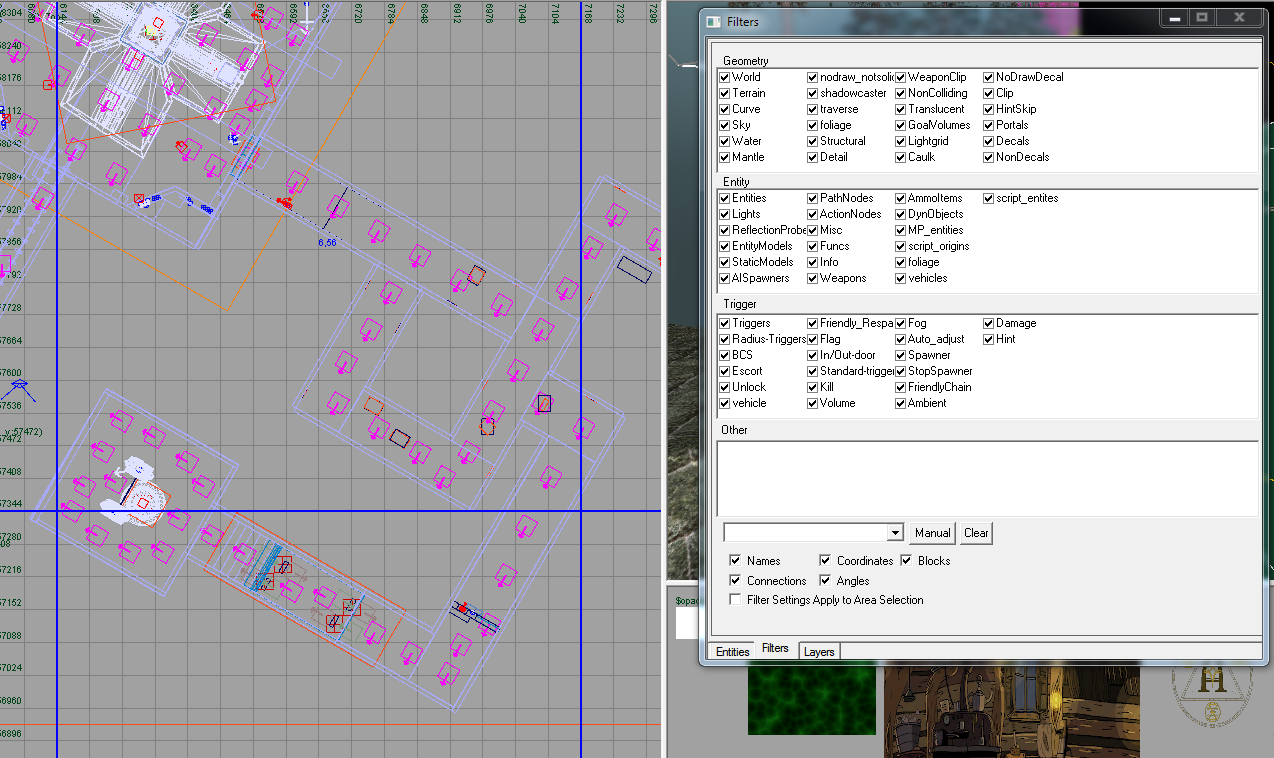


 | Benevolent Soul who has our eternal gratitude and exclusive access to betas and the donator section of the forum. |
 UGX V.I.P. | |
 | Has released one or more maps to the UGX-Mods community which have been added to the UGX Map Manager. |
 BO3 Modtools Alpha | This user has access to the Black Ops 3 Modtools Alpha |
the lightgrid looks fine, if its all uniform and checkered it should render ingame unless you have multiple overlapping textures on the same plane, so when compiled the game won't know what to really show you so they all cancel eachother out somehow lol so you end up with nothing. For me this always happens to patches of bloodstains or decals even blends that sits 100% flush with the wall or floor etc i keep telling people to move the patch or decal 0.25 units away from the wall or at least half its vertices where it blends off so you cannot see it "floating" in front or above the chosen spot.
(Image removed from quote.)
As for light grid, i won't recommend ever doing it this tiny because compiling will take you either years or not compile at all LOL so give or take, but just to show you the result of a small grid vs big grid as an extreme examplefor comparison: Differences with a light casting the shadow becomes pretty clear. But don't take my word for any of this, just try different things out and stick with the best results
Alternatively you can look around online for people or tutorials describing this better than me on a limited time frame minutes before work haha
 | Has shown effort and knowledge in the area of scripting while being a part of the UGX-Mods community. |
the lightgrid looks fine, if its all uniform and checkered it should render ingame unless you have multiple overlapping textures on the same plane, so when compiled the game won't know what to really show you so they all cancel eachother out somehow lol so you end up with nothing. For me this always happens to patches of bloodstains or decals even blends that sits 100% flush with the wall or floor etc i keep telling people to move the patch or decal 0.25 units away from the wall or at least half its vertices where it blends off so you cannot see it "floating" in front or above the chosen spot.
(Image removed from quote.)
As for light grid, i won't recommend ever doing it this tiny because compiling will take you either years or not compile at all LOL so give or take, but just to show you the result of a small grid vs big grid as an extreme examplefor comparison: Differences with a light casting the shadow becomes pretty clear. But don't take my word for any of this, just try different things out and stick with the best results
Alternatively you can look around online for people or tutorials describing this better than me on a limited time frame minutes before work haha