
Posts
3
Respect
Forum Rank
Fresh Corpse
Primary Group
Member
Login Issues
Forgot password?Activate Issues
Account activation email not received? Wrong account activation email used?Other Problems?
Contact Support - Help Center Get help on the UGX Discord. Join it now!Make sure you download T4M in the original post and put the .dll file into your games root folder. I explain it in the original post on how to find it the easy way. T4M allows the game to exceed it's limits so big maps like this will run.

 | Has released one or more maps to the UGX-Mods community which have been added to the UGX Map Manager. |
I already downloaded it, but it does not matter whether I use it or not, it always crashes in the same place, and it is not only on this map, any map that uses the T4M crash in the opening of the mod or in loading.
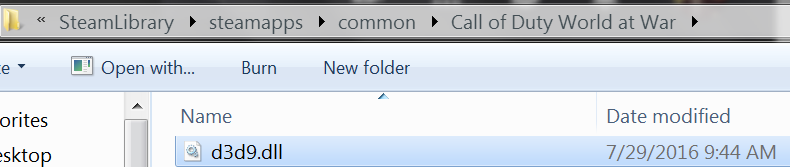
If it crashes on all maps that use T4M then Call of Duty World at War is not using the T4M .dll file. You might have it in the wrong folder or place. Double check and make sure it's in the correct folder. Here is where it goes, make sure your's is is this location (Note you Cod Waw might not be in Steam if you don't own the Steam version):
 | Has released one or more maps to the UGX-Mods community which have been added to the UGX Map Manager. |
Thanks, I found out what it was, I had forgotten the LAN Fix, thanks for helping, great map by the way, good job!

 | Has released one or more maps to the UGX-Mods community which have been added to the UGX Map Manager. |
Hey man, this map looks really cool and I want to play it, but every time I try to launch the game it says "unhandled exception caught". I have the steam version of the game and I put the dll file into my game directory. What gives?
It's gotta be something. Try changing your graphics settings to Manuel and then set everything to Medium. Then Apply it and restart the entire game. If that doesn't work then double check that you put the T4M .dll file in the right place. If that doesn't work download T4M again and put it in there again. If that don't work try Verifying your Steam Cache for Cod Waw. I believe you just right click Cod Waw in your Steam library and its in the properties or settings somewhere. If that doesn't work then you can reinstall Alcatraz, maybe it didn't install correctly.
I think one of those should fix it.
 | Has released one or more maps to the UGX-Mods community which have been added to the UGX Map Manager. |
I've been having this issue where I crash at a random point....reinstalled windows couple time (not for this issues tho), got all my driver up to date and why does it crash specifically on "this map"... I also have t4m in the right place so nothing working for me
 )
) | Has released one or more maps to the UGX-Mods community which have been added to the UGX Map Manager. |
If it helps, this is what the console looks like when I get the error :
----- Initializing Renderer ----
execing ragdoll.cfg from disk
----- Client Initialization -----
----- Client Initialization Complete -----
Trying SMP acceleration...
...succeeded.
----- R_Init -----
Getting Direct3D 9 interface...
Pixel shader version is 3.0
Vertex shader version is 3.0
Shader model 2.0 code path is available.
Shader model 3.0 code path is available.
Using Shader model 3.0 code path because it is the best available path on this hardware.
Attempting 1920 x 1080 fullscreen with 32 bpp at 60 hz
Game window successfully created.
Using 4x anti-aliasing
Creating Direct3D device...
Error during initialization:
Unhandled exception caught