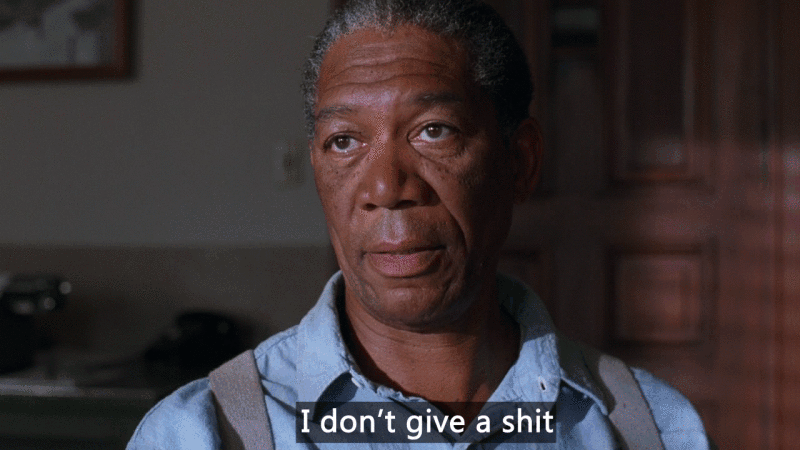-Things Needed
1. Toms cod 4 xmodel mover for cod 4/ lime for black ops 1
2. COD 4/black ops 1
3. Notepad++
4. Toms xmodel utilities (ONLY TO UNPACK IWD'S)
5. MOD TOOLS NEED TO BE INSTALLED FOR BOTH/ALL GAMES
6. Tom's xanim exporter
7. UGX Weapon Editor
-Steps
NOTE: copy down all the xmodel and xanim names in a text file, whether they are in raw/xmodel, raw/xanim, or the folder on your desktop.
STEP 1: AQUIRING ASSETS
A. First, you need to create a new folder on your desktop and name it the same as the weapon you intend to port.
Next, go inside the folder and make a folder called weapons. Then another folder icalled xanim. Now in the weapons folder, make another folder called sp.
B. Launch Tom's xmodel utilities, go to settings, and set the root path of the game you intend to port a weapon from, and then select the game in the active game section.
When/If you are asked to unpack iwd's, do that before proceeding to the next step. Save and close.
NOTE: You can also go to settings/misc to on Tom's xmodel utilities to unpack IWD's, if you havent already done so.
NOTE: You can also use this tool to view the weapon viewmodels and weapon/worldmodels.
C. Go to cod 4/black ops root installation/raw/xanim and type the name of the weapon you intend to port in the search bar.
Then copy all the xanims that come up to the xanim folder in desktop folder you made earlier.
- For Black OPs 1 xanims, Create 2 new folders on your desktop and name them "1" and "2"
- Go to Black Ops 1 root installation/raw/xanim and search your weapon name. Copy all the xanims that show up into the "1" folder on your desktop.
-Launch Tom's xanim exporter, hit converter, set the type to COD4/5, set the output folder to "2" - Weird thing is, itll still export the xanims to the desktop, and youll have to manually remove "2" from the name
-Now put the converted xanims into COD WAW root insallation/raw/xanim. Note that it is easiest to just copy and convert all xanims pertaining to your weapon.
D. Go to cod 5 root installation/mods/mapname/weapons/sp and copy a weapon that is similar to the weapon you are porting to the weapons/sp folder you made on your desktop, and rename it what your weapon is.
NOTE: DO NOT COPY THE UPGRADED WEAPONFILE. JUST THE REGULAR.
NOTE: Use a simple name, since it isnt the weapons display name.
- Do the same for Black Ops 1, except paste the newly created weapon file directly in COD WAW root/mods/mapname/weapons/sp.
E. Now, for COD 4 open Tom's COD 4 xmodel mover and set the COD 4 root/raw path. Then, for the output, navigate to the folder you made earlier on your desktop. Now a list of all the Cod 4 weapons should appear.
Now, search the name of the weapon you are porting, and move both the viewmodel and weapon/worldmodel of your weapon.
NOTE: There are many different models for each weapon. Tom's xmodel utilities can help you decide which models you want.
- For Black Ops 1, launch Black ops, go to settings, and set the screen to windowed. Next, launch Lime. If it doesnt automatically find game, just hit the find game button. Next, hit list models, then load models.
- Now search for the viewmodel and weapon/worldmodel of the weapon you wish to port, and hit export on both. Now close Lime and Black Ops 1.
- Now, go to the folder Lime is in and copy the GDT file to COD WAW Root/source_data. Then go to model_export and creat a folder and name it BO1.
Next, copy the exported folders, in the lime folder/exported, including images, into the BO1 folder in model_export.
- Launch Asset Manager, click file, then open, and open the GDT file in source data.
Select materials first, then convert all the materials one at a time.
Then, select xmodel, and convert both the viewmodel/worldmodel.
Save and close.
- Go to COD WAW root installation/raw/images and set the filter to modified last. Copy all the new images for your weapon into your mods/mapname/images folder.
STEP 2: CREATING _UPGRADED MODELS
A. For COD 4, go to the folder on your desktop/xmodel and open both the viewmodel and the weapon/worldmodel in Notepad++.
Replace all the materials listed with "mtl_silver_dark" - BE EXTREMELY CAREFUL NOT TO TOUCH ANY OF THE CRYPTIC TEXT. Save and close.
NOTE: You can also leave some of the original materials if you wish.
NOTE: You can also replace the materials listed with other materials, like "mtl_zombie_teleporter_glow"
- For Black Ops 1, go to COD WAW root/raw/xmodel, set the filter to modified last, copy both the viewmodel and weapon/worldmodel of your ported weapon, and paste them on the desktop, leaving the raw/xmodel folder open.
Add "_upgraded" at the end of both files and open them in Notepad++.
Replace all the materials listed with "mtl_silver_dark" - BE EXTREMELY CAREFUL NOT TO TOUCH ANY OF THE CRYPTIC TEXT. Save and close.
Now move both of those xmodels back to the raw/xmodel folder.
NOTE: You can also leave some of the original materials if you wish.
NOTE: You can also replace the materials listed with other materials, like "mtl_zombie_teleporter_glow"
STEP 3: EDITING WEAPON FILE/ CREATING AND EDITING _UPGRADED WEAPON FILE
A. First, open the weapon file in the desktop folder using UGX Weapon Editor. Go to the Models/Anims tab, select the Models section, and replace the gunModel field with the name of the ported viewmodel.
Then, replace the worldModel field with the name of the ported weapon/worldmodel.
B. Now go to the anims tab, and replace all the anims with the anims associated with your weapons appropriate xanims. DO NOT USE THE SPRINT ANIMS. IF THE ORIGINAL WEAPON HAD THEM, REMOVE THEM.
-Edit the weapon stats to your liking, then save. Note that you can use the original weapons muzzleflashes/ firing sounds. if you wish to use other sounds, youll have to aquire them/convert them yourself.
C. Now, copy that weapon file and paste it in the same place, keeping both files. Remove the "-copy" at the end of the name and add "_upgraded" and open the file in UGX Weapon Editor.
All that needs done here is adding "_upgraded" at the end of both the gunModel and worldModel fields.
D. Open an upgraded weapon file in COD WAW/root/mods/mapname/weapons/sp in a separate UGX Weapon Editor window, and go to the sound tab. Now copy all 4 firesound fields over to your ported_upgraded weaponfile.
Again, if you wish to use another sound, add those sound names in. Now go back to the _upgraded weapon file of the original COD WAW weapon and go to the effects tab, and copy and paste both the worldFlashEffect and
the viewFlashEffect over to the effects tab in your ported weapon_upgraded weapon file. Save and close.
E. Now, open up the desktop folder. Inside, there should be 8 folders, called: xmodel, xmodelsurfs, xmodelparts, images, xanim, weapons, materials, and material_properties.
Copy all of the folders and paste them in COD WAW root/raw. Overwrite any conflicting files, if asked.
Now, copy the images folder and paste it in COD WAW root/mods/mapname.
STEP 4: ADDING FILE NAMES TO MOD.CSV
A. Make sure all instances of launcher are closed, navigate to COD WAW root/mods/mapname and open up mod.csv with Notepad++.
Now, for your weapon models, type "xmodel,viewmodelname" hit enter, type, "xmodel,viewmodelname_upgraded" hit enter, type, "xmodel,worldmodelname" hit enter, type, "xmodel,worldmodelname_upgraded" and hit enter.
Now, type "weapon,sp/weaponname" hit enter, type "weapon,sp/weaponname_upgraded" hit enter, type "sound,weaponname,,all_sp" and hit enter.
Next, you have to type "xanim,animationname" then hit enter for each and every xanim you have listed in your weapon file.
NOTE: MAKE SURE YOU SAVE AND CLOSE THIS FILE COMPLETELY BEFORE OPENING LAUNCHER FOR COMPILING, OR JUST TYPE EVERY SINGLE FILE NAME I WENT OVER IN THE MOD.CSV SECTION WHILE LAUNCHER IS OPENED. IT IS JUST EASIER TO COPY AND PASTE FILE NAMES THE WAY I DO IT.
STEP 5: ADDING WEAPONNAME AND WEAPONNAME_UPGRADED IN _ZOMBIEMODE_WEAPONS.GSC AND DLC3_CODE.GSC
A. Go to COD WAW/root/raw/maps, and find and copy both _zombiemode_weapons.gsc and dlc3_code, then paste them in COD WAW/root/mods/mapname/maps. Then open up both of the files (The ones you just pasted in COD WAW/root/mods/mapname/maps.)
B. scroll down in _zombiemode_weapons.gsc until you find "add_zombie_weapon( "colt", &"ZOMBIE_WEAPON_COLT_50", 50, "vox_crappy", 8 );" and copy that line. Now make a new section called "//COD 4 Weapons" or "Black Ops1 Weapons" and paste the Line you just copied.
Change "colt" to your weaponfilename, &"ZOMBIE_WEAPON_COLT_50", to "weapondisplayname [Cost: desiredcost]", then the "50" to what ever you listed the desired cost to be previously. Then delete vox crappy, leaving the quotation marks.
C. Now copy that whole new line and paste it directly below itself. Now just add "_upgraded" in front of the add_zombie_weapon value. Save and close.
D. Go to the dlc3_code.gsc tab, an scroll down until you find "include_weapon( "zombie_colt" );" copy that line and again, make a new section called "//COD 4 Weapons" or "Black Ops1 Weapons" and paste that in that section.
Change zombie_colt to your weaponfilename. Copy that whole new line, and again, paste it directly below itself. Now add _upgraded to the end of weaponfilename. NOW YOU HAVE TO DELETE THE " ); AND INSTEAD PUT ", false ); UNLESS YOU WANT THE UPGRADED WEAPON IN THE MYSTERY BOX.
Save and close.
STEP 6: COMPILING
A. Open launcher and go to the Mod Builder tab, make sure every file is checked in the IWD drop down list and compile. you should also compile your map as well.
Note that i didnt go over notetracks, sorry. Maybe ill do one later.
Enjoy!!