Posts
229
Respect
82Add +1
Forum Rank
Mr. Elemental
Primary Group
Member
Login Issues
Forgot password?Activate Issues
Account activation email not received? Wrong account activation email used?Other Problems?
Contact Support - Help Center Get help on the UGX Discord. Join it now!

 paypal.me/F3ARxReaper666
paypal.me/F3ARxReaper666 | Has released one or more maps to the UGX-Mods community which have been added to the UGX Map Manager. |
 | Has shown effort and knowledge in the area of scripting while being a part of the UGX-Mods community. |
when you say invisible do you mean in the game or in radiant?
 | Has released one or more maps to the UGX-Mods community which have been added to the UGX Map Manager. |
 | Has shown effort and knowledge in the area of scripting while being a part of the UGX-Mods community. |
in maya (or whatever program your using) did you remove transparency and apply textures correctly?
Check face normals of your model... mayb they inverted

 | Benevolent Soul who has our eternal gratitude and exclusive access to betas and the donator section of the forum. |
 | Has shown effort and knowledge in the area of scripting while being a part of the UGX-Mods community. |







 | Benevolent Soul who has our eternal gratitude and exclusive access to betas and the donator section of the forum. |
 | Has shown effort and knowledge in the area of scripting while being a part of the UGX-Mods community. |
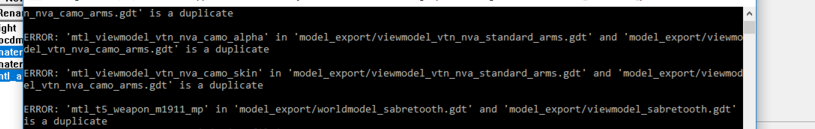
theres your problem
you have two gdts with the same material in it
(Image removed from quote.)
the word "error" tends to be a clue

 | Has released one or more maps to the UGX-Mods community which have been added to the UGX Map Manager. |