UGX-Mods Login
Login Issues
Forgot password?Activate Issues
Account activation email not received? Wrong account activation email used?Other Problems?
Contact Support - Help Center Get help on the UGX Discord. Join it now!No connection:It looks like you are offline. You can use a precached version of this website but some actions might not work.
- Profile Options
- Profile Info
 Show Posts
Show Posts
This section allows you to view all posts made by this member. Note that you can only see posts made in areas you currently have access to.
Messages - gympie6
Joined! 

6 years ago
the map is fine but man the perks are those of waw they are the worst do not go over the map is very good and everything just changes the perks please
I don't understand your problem. Did something broke?
If you mean the default perks are like the old ones it is not correct:
Juggenaut does gives you 250 health instead of 150
Quick revive has self reviving and cost 500 in solo mode.
Double tap does double damage.
6 years ago
ok so everytime i use the launcher and try to log in it says that i dont have permission to use the application yet....help?
Have you tried to run the launcher in admin mode?
6 years ago
L115 is from ghost thx
I changed that for ya!
6 years ago
6 years ago
Bayern
No T4M Required!
Downloads
MIRROR 01
Installer
Manual
MIRROR 02
Manual
Warning, if you are about to stream this map please turn off the music.
People playing my map:
Features
7 Custom Perks (Raging Devil, Chainbind, Blitzkrieg Soda, Primo Victoria, Baron Samedi, Repair Rum and Rewind Time Barcardi)
Black Ops 1/2 Perks
Black Ops 1 Mob of the dead zombies
Black Ops 1 HUD
Black Ops 3 Shader for perks and powerups
Double papable weapons
Custom Boss
Stalker Zombies (Zombies with the skill of teleportation)
Hextech Zombies (Zombies with the power to shock players)
Boom Zombies (Zombies that go explode closely)
Ghost Weapons
BO1 Weapons
WAW Weapons
4 Wonder weapons
Custom Powerup/Box Fx
Unlimited Ammo Powerup (Shoot infinite ammo until time runs out)
DogHunter Powerup (Dogs will hunt down zombies)
Digsites/Loot Crates
Soulchests
EasterEgg
EasterEgg (Song: Carbine - Undefeated)
Buyable Ending
Black Ops 1/2 Perks
Black Ops 1 Mob of the dead zombies
Black Ops 1 HUD
Black Ops 3 Shader for perks and powerups
Double papable weapons
Custom Boss
Stalker Zombies (Zombies with the skill of teleportation)
Hextech Zombies (Zombies with the power to shock players)
Boom Zombies (Zombies that go explode closely)
Ghost Weapons
BO1 Weapons
WAW Weapons
4 Wonder weapons
Custom Powerup/Box Fx
Unlimited Ammo Powerup (Shoot infinite ammo until time runs out)
DogHunter Powerup (Dogs will hunt down zombies)
Digsites/Loot Crates
Soulchests
EasterEgg
EasterEgg (Song: Carbine - Undefeated)
Buyable Ending
[close]
Weapons
Weapons
WAW
PSHH
MP40
Type99 LMG
Panzerschrek
RayGun Mark 1
BO1
MP5/MP5K
Spectre
Spas12
Commando
Dragunov
HK21
Python
M1911 Bo1 colt
Ghosts
Mk14 EBR
MTS 225
SC2010
K7
PP-19 Bizon
L115a3
Venom-X
M27IAR
Other
RayGun Mark 2
Galleria
Duplet Shotgun
Stg44
Bowie Knife (Damage is doubled)
Blitzkrieg grenades (Can be bought from Blitzkrieg perk vending machine)
PSHH
MP40
Type99 LMG
Panzerschrek
RayGun Mark 1
BO1
MP5/MP5K
Spectre
Spas12
Commando
Dragunov
HK21
Python
M1911 Bo1 colt
Ghosts
Mk14 EBR
MTS 225
SC2010
K7
PP-19 Bizon
L115a3
Venom-X
M27IAR
Other
RayGun Mark 2
Galleria
Duplet Shotgun
Stg44
Bowie Knife (Damage is doubled)
Blitzkrieg grenades (Can be bought from Blitzkrieg perk vending machine)
[close]
Perks
Perks
No perk limit!
WAW
Quick Revive (With self revive)
Juggenaut (250 health)
SpeedCola
Doubletap 2.0
Bo1
PHD
MuleKick
StaminUp
Deadshot (Steady aim & increased headshot damage)
Bo2
Electric Cherry
Custom
Raging Devil
Chain of Fools
Blitzkrieg Soda
Primo Victoria
Baron Samedi
Repair Rum
Rewind Time Barcardi
Primo victoria: gives you a shield that generates after not getting hit for a while. (100 health)
Blitzkrieg soda: gives you special grenades that deals massive damage and also gas zombies.
Chainbind rootbeer: gives you the ability to slow and stun zombies for a second, kniving slows them garanteed and shooting has a smaller chance.
Raging devil rum: a zombie goes raging onto you and takes down everything on his path.
Baron Samedi: Turn into a zombie after being takedown, wander around killing zombies or gather brains to restore your humanity.
Repair Rum: Repair barriers instantly!
Rewind Time Barcardi: Set your safe location (Tatical insertion), when you are about to die instead you will teleport to that safe location.
WAW
Quick Revive (With self revive)
Juggenaut (250 health)
SpeedCola
Doubletap 2.0
Bo1
PHD
MuleKick
StaminUp
Deadshot (Steady aim & increased headshot damage)
Bo2
Electric Cherry
Custom
Raging Devil
Chain of Fools
Blitzkrieg Soda
Primo Victoria
Baron Samedi
Repair Rum
Rewind Time Barcardi
Primo victoria: gives you a shield that generates after not getting hit for a while. (100 health)
Blitzkrieg soda: gives you special grenades that deals massive damage and also gas zombies.
Chainbind rootbeer: gives you the ability to slow and stun zombies for a second, kniving slows them garanteed and shooting has a smaller chance.
Raging devil rum: a zombie goes raging onto you and takes down everything on his path.
Baron Samedi: Turn into a zombie after being takedown, wander around killing zombies or gather brains to restore your humanity.
Repair Rum: Repair barriers instantly!
Rewind Time Barcardi: Set your safe location (Tatical insertion), when you are about to die instead you will teleport to that safe location.
[close]
Credits
Credits
Community
Treyarch & Activision
UGX Mods and Zombiemodding
IamBEAR (Mapper, Porter)
Gympie5 (Scripter, Modder)
Shippuden1592
Bamskater
Harrybo21
Fusorf
Tom_BMX
DidUknowiPwn
Rorke
holty007
ADDICTED
SexySeaTutrtle
StupidEdits
Don Gooney
JBird632
Tim Smith(aka BaD BoY 17)
Special Thanks
StupidEdits - This guy saved my map!
Beta Testers
IronWolf
UltraZombieDino
SexySeaTurtle
HungrayFTW
Zriac
Galal Mehrez
DrezZone
Narumeias
RyanTheBone
Cpt_Johnson1
Mr. Dark
Treyarch & Activision
UGX Mods and Zombiemodding
IamBEAR (Mapper, Porter)
Gympie5 (Scripter, Modder)
Shippuden1592
Bamskater
Harrybo21
Fusorf
Tom_BMX
DidUknowiPwn
Rorke
holty007
ADDICTED
SexySeaTutrtle
StupidEdits
Don Gooney
JBird632
Tim Smith(aka BaD BoY 17)
Special Thanks
StupidEdits - This guy saved my map!
Beta Testers
IronWolf
UltraZombieDino
SexySeaTurtle
HungrayFTW
Zriac
Galal Mehrez
DrezZone
Narumeias
RyanTheBone
Cpt_Johnson1
Mr. Dark
[close]
6 years ago
So made like 4 maps and everything works except one thing and that is that the zombies don't move or go to the windows. I have tried placing pathnodes close and far and I never have any overlapping and I make sure my zombie spawner kvps are correct and copy maps from youtube videos but for some reason the pathnodes dont work and the zombies stand still. Why?
It sounds like something went wrong while compiling the map? If so you have to fix that first because the pathing part will be skipped.
6 years ago
Hey guys, I'm new to making custom zombie maps and I've been trying to add just one black ops 1 gun to my map for 2 days and I've gotten no where. Today, I've found this video https://www.youtube.com/watch?v=Q_fN5CDTQcs&t=1630s and followed it step by step and it didn't work.
I've been trying to add the Stakeout from this mod
http://www.cfgfactory.com/downloads/show/592f1434bb995My mod.csv is this: https://imgur.com/LBopo0P
All the files for the mod are in the right location
In Game I Get This:
The Error:
https://imgur.com/a/tmQcDhFConsole:
https://imgur.com/a/zUSciKX
In my _zombiemode_weapons.gsc I have this:
https://imgur.com/a/vld6waB
At this point I don't know what to do and how to solve it. If it is something else, or I forgot to do a step that was mentioned in the video or the video didn't mention it please tell me so that I can try and fix it.
This is the only video I can find that shows how to add custom guns to your map if there is an updated one or better one please tell me.
This looks alright but have you tried to add your weapon into the modbuilder? Maybe your weaponfile has a different name or you forgot to add it in the mod.csv?
6 years ago
i can edit most of waw zombies maps,such as add some zombies,increase zombies'health and even edit zombies'speed.
it's so easy to do that but maybe that's not respectful for the author.
i play so many maps and some of them are real good,but when i end the game and escape easily,i just wanna make it harder and play again.
i actually have edited some maps,such as backlot zombies and backlot v2.
i dont know whether i could share them or not.
i respect all authors and be very thankful for them.
if the author agees that i could share the edited-maps,i will share them.
If you are going to share Snowblind, Furtrelock, Bayern or any other of my maps I am not amused! These maps are released for personal use and not for sharing! If my download source is down or corrupted I don't mind.
6 years ago
I tried to do that by editing the root/raw/maps _zombiemode.gsc, but in game it does not change anything. Am I supposed to add the edited version of _zombiemode.gsc to my mod’s folder just like in WAW?
It should work but indeed it's better to copy it to your own mod I think you already have that file in your mod that's overwriting it already.
6 years ago
For my custom Black Ops 1 map, I want to change the amount of points the players spawn in with, just for testing. I want to change the value to something like 50,000 instead of 500, so I can buy all doors on the map and test things. How would I be able to achieve this? Thanks!
I think you can change that in _zombiemode like in cod waw?
6 years ago
When testing multiplayer on my map I noticed if any player "died" after not being revived and then respawnned next round they would respawn without any weapon however they still have the normal amount of grenades and can move normally buy weapons/perks etc. I have also changed the starting pistol to the walther in _loadout.gsc and also changed the walthers weapon file to give it the same damage as the typical starting colt if this makes any difference. Its just sn aeshtetic choice to better fit the theme of my map and it functions properly except for this scenario.
Players initially spawn just fine with the starting pistol and I think this just comes down to a missing part of script that is supposed to give the player the starting weapon again in whatever part of the script that handles respawning in multiplayer (im guessing in _zombiemode.gsc?). Im just wondering where I would have to add a line to give the player the starting weapon on respawn and what that line would be. Aside from this small issue absolutely everything else in my map functions as intended no error messages or anything. Im trying to properly learn scripting for this game and have the very basic jist of how it works but im just a bit frustrated on this and wonder if anyone could please point me in the right direction.
Normally when I change weapons I look if there are any "colt" weapons and replace that with mine.
Maybe you forgot to change that somewhere and you commented out the colt? (_loadout script)
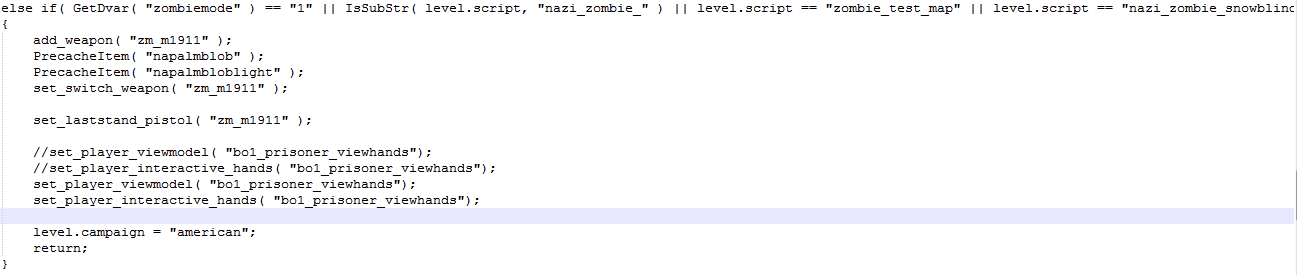
Could be your map doesn't start with nazi_zombie? If so add this to the line:
Code Snippet
Plaintextlevel.script == "your map name"_zombiemode_weapons
method:
treasure_chest_give_weapon()
{
if( primaryWeapons == "zombie_colt" )
}
_zombiemode (I think I used this from Bamskaters perks)
level.laststandpistol = "zombie_colt";
_laststand
self.laststandpistol = "zombie_colt";
I hope this helps
6 years ago
i finally fixed it it turns out the line i used from asylum mx_egg was wrong in some way i used the line for toilet flush and it worked so the csv was the issue thanks for the help man can't wait to finish the map
Glad to hear you fixed the issue! Goodjob!!

6 years ago
interesting about the "stalker", he's a bit scary but his slow speed and lack of effect on the player don't make him that effective
also found when I was trying for a high round, nova's glitch with the winters howl and will leave clouds of nova on the map if you kill many in that spot
Here's an example: https://steamcommunity.com/sharedfiles/filedetails/?id=1794617666also found after about the mid 20s the enginner boss no longer spawns
It was not my idea to make the stalker zombie that strong.
You should deal your time with the nova crawlers if stalkers aren't enough for ya hahahahaha.
And yeah that's the problem with using someone else their code there can be some bugs. Maybe I am gonna look at these bugs you mentioned.
6 years ago
Thanks for the response.
No problem, you can dm me if you have questions.

6 years ago