Posts
118
Respect
40Add +1
Forum Rank
Pack-a-Puncher
Primary Group
Member
Login Issues
Forgot password?Activate Issues
Account activation email not received? Wrong account activation email used?Other Problems?
Contact Support - Help Center Get help on the UGX Discord. Join it now!



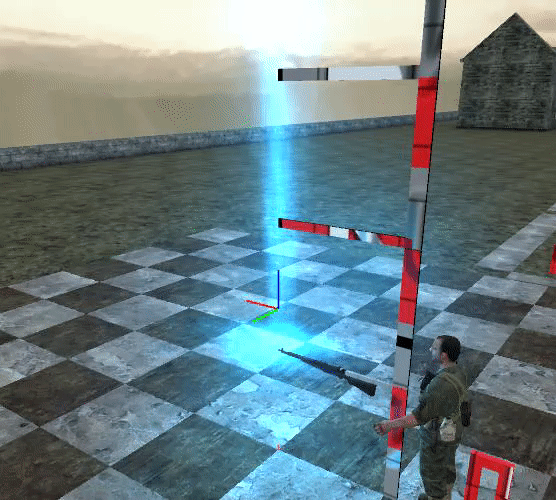
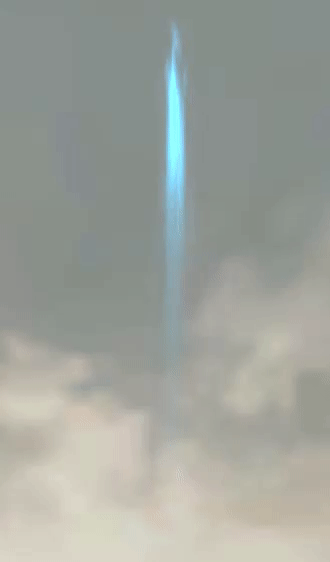

root > raw > mapsroot > mods > MAPNAME > mapsnazi_zombie_factorynazi_zombie_MAPNAME
Can you tell me how to install the mystery box fx?I am a complete noob
No I mean,only the Mystery Box fx,I have already a Powerup fx from BO3 that I want to use in my map
 !Sorry about the "noob" question
!Sorry about the "noob" questionSo man,I did what you said but the blue light like in the screenshot doesn't appear.Any idea how to fix this?

 | Has shown effort and knowledge in the area of scripting while being a part of the UGX-Mods community. |
The FX of the box does not work