
Posts
49
Respect
Forum Rank
Legless Crawler
Primary Group
Donator ♥
Login Issues
Forgot password?Activate Issues
Account activation email not received? Wrong account activation email used?Other Problems?
Contact Support - Help Center Get help on the UGX Discord. Join it now!share/raw/gamedata/weapons/zm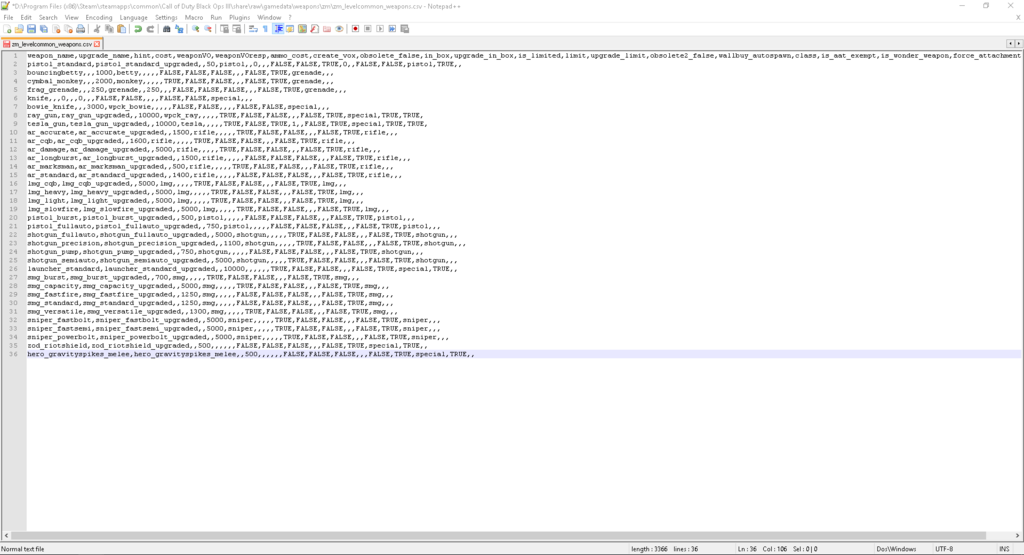
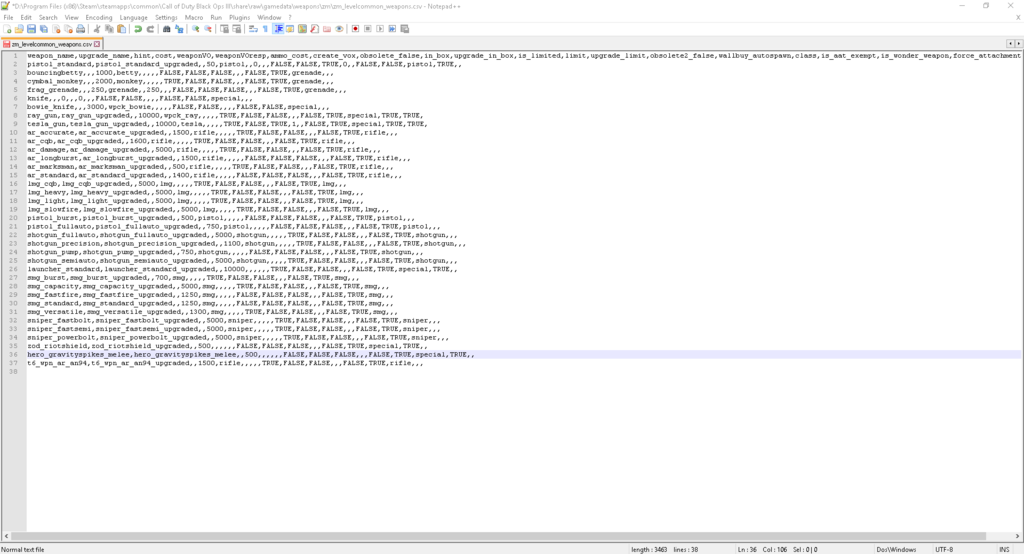
share/zone_source/usermaps/zm_YOURMAPNAME/zone_sourcezm_YOURMAPNAME_weapons.zpkgstringtable,gamedata/weapons/zm/zm_giant_weapons.csvstringtable,gamedata/weapons/zm/zm_levelcommon_weapons.csvweaponfull,WEAPONFILENAME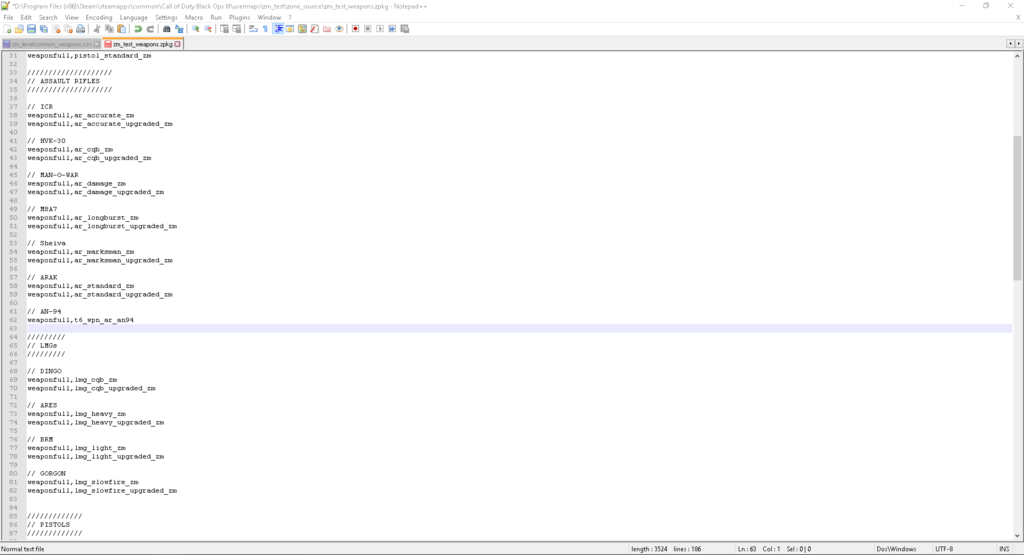
include,zm_MAPNAME_weapons

 | Benevolent Soul who has our eternal gratitude and exclusive access to betas and the donator section of the forum. |
 | Has shown effort and knowledge in the area of scripting while being a part of the UGX-Mods community. |
Dunno why your using this giant file
All you need to do is add the gun to the levelcommon csv and add the csv and weapon to your zone - that's it
 | Benevolent Soul who has our eternal gratitude and exclusive access to betas and the donator section of the forum. |
 | Has shown effort and knowledge in the area of scripting while being a part of the UGX-Mods community. |
 | Benevolent Soul who has our eternal gratitude and exclusive access to betas and the donator section of the forum. |
 | Has shown effort and knowledge in the area of scripting while being a part of the UGX-Mods community. |