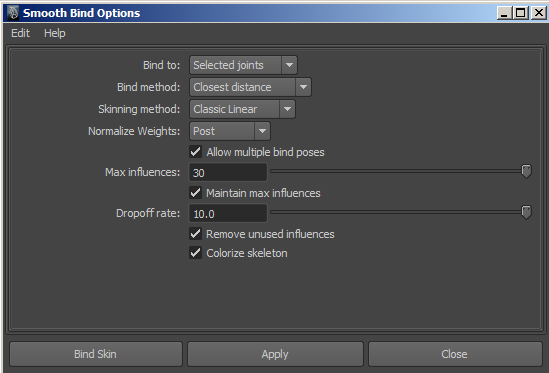Click the square box beside the smooth bind option.
Make sure its only binding to selected joints and not the entire skeleton. tri only has 3 points that could drive its direction, so set 3 joints max influence. You may need to change the other setting too depending on what your doing.
If it doesnt work you could manually look at the weights by selecting the mesh and clicking...skin... edit smooth skin..... "paint weights tool".
Then scroll through the joints and look for tag_origin or tag sync or any unnecessary joint and make sure they have zero weight, then remove them from the bind by selecting the joint and mesh and clicking edit smooth skin...."remove influence"