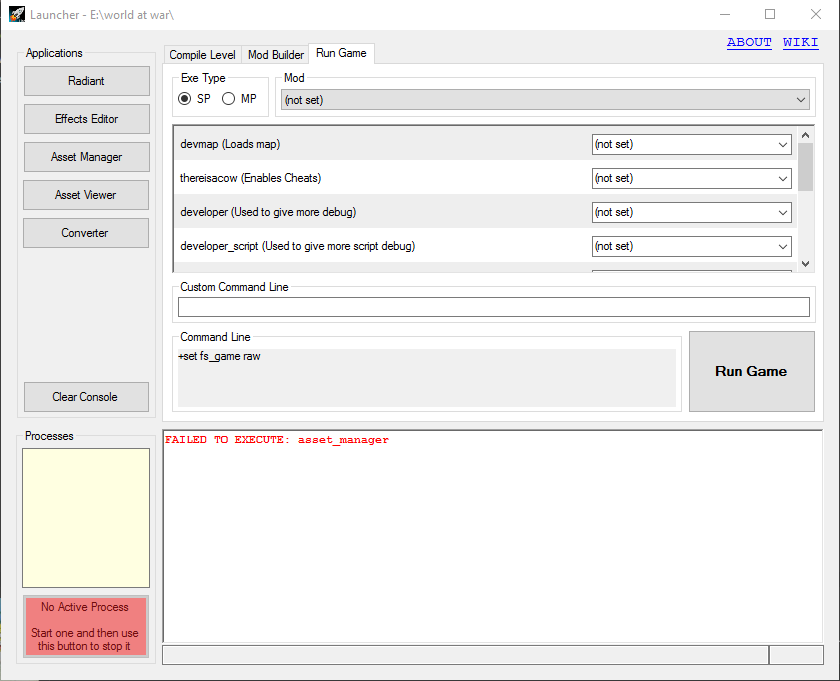Posts
279
Respect
26Add +1
Forum Rank
Mr. Elemental
Primary Group
Donator ♥
Login Issues
Forgot password?Activate Issues
Account activation email not received? Wrong account activation email used?Other Problems?
Contact Support - Help Center Get help on the UGX Discord. Join it now! | Benevolent Soul who has our eternal gratitude and exclusive access to betas and the donator section of the forum. |