Posts
50
Respect
Forum Rank
Rotting Walker
Primary Group
Member
Login Issues
Forgot password?Activate Issues
Account activation email not received? Wrong account activation email used?Other Problems?
Contact Support - Help Center Get help on the UGX Discord. Join it now!




Aye mate you don't know me so y don't you shut tf up ok buddy
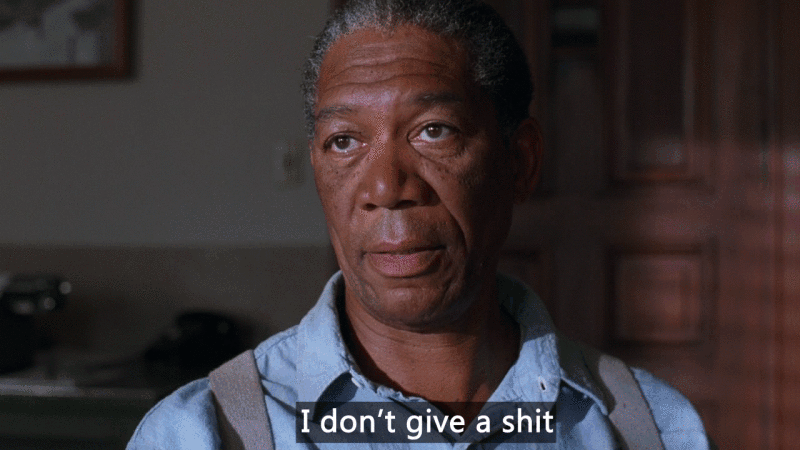
 | Benevolent Soul who has our eternal gratitude and exclusive access to betas and the donator section of the forum. |
 Box Mappers Elite | |
 | Has released one or more maps to the UGX-Mods community which have been added to the UGX Map Manager. |
 | Has shown effort and knowledge in the area of scripting while being a part of the UGX-Mods community. |
fileSysCheck.cfg is distributed with all legit (atleast Steam) versions of the game. If it can't find it then something with your game isn't right or it isn't a legit copy.
Where is this file located? because I own Steam version and it's not in my folder and doesn't show up in search.
I don't get this error though.
fileSysCheck.cfg is distributed with all legit (atleast Steam) versions of the game. If it can't find it then something with your game isn't right or it isn't a legit copy.
 | |
 | Benevolent Soul who has our eternal gratitude and exclusive access to betas and the donator section of the forum. |
 | Has shown excellence and experience in the area of custom scripting in the UGX-Mods community. |
 BO3 Modtools Alpha | This user has access to the Black Ops 3 Modtools Alpha |
I bought the game from steam, if you want to check go to my page, and I don't have the file.
I am currently reinstalling it in hopes that it will fix the problem.
But again if anybody can help that would be great.
fileSysCheck.cfg HAS to exist in iw_00.iwd or else you get said error. You should check if it even existed in main (which is where IWD's are stored apart from mods).