Posts
136
Respect
69Add +1
Forum Rank
Pack-a-Puncher
Primary Group
Member
Login Issues
Forgot password?Activate Issues
Account activation email not received? Wrong account activation email used?Other Problems?
Contact Support - Help Center Get help on the UGX Discord. Join it now!



Aye mate you don't know me so y don't you shut tf up ok buddy
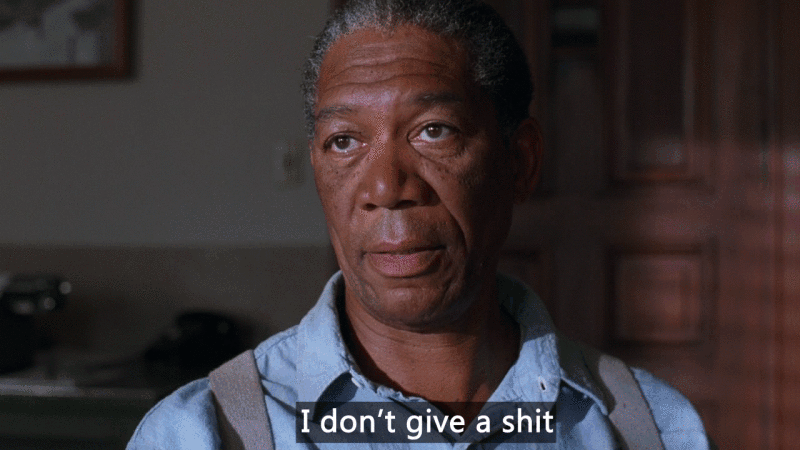
 | Benevolent Soul who has our eternal gratitude and exclusive access to betas and the donator section of the forum. |
 Box Mappers Elite | |
 | Has released one or more maps to the UGX-Mods community which have been added to the UGX Map Manager. |
 | Has shown effort and knowledge in the area of scripting while being a part of the UGX-Mods community. |

You need special Lime and Lemon from Tim Smith.Spoiler: click to open...There is no difference really..[close]


 | Has released one or more maps to the UGX-Mods community which have been added to the UGX Map Manager. |
You would be best using GIMP for the Cosine and Paint.Net for the Specular
The Spec map just take the colour map and brighten it a ton,
For the cosine, Load the colour map in GIMP
Hit Filters > Map > Normalmap
Then OK
Then Colours > Colourify > White
And OK
The Colours > Invert
And thats a cosine, brighten it for how reflective you want your gun to be, very white cosines make it look like reflective glass guns and darker ones look less reflective


 | |
 | Benevolent Soul who has our eternal gratitude and exclusive access to betas and the donator section of the forum. |
 | Has shown excellence and experience in the area of custom scripting in the UGX-Mods community. |
 BO3 Modtools Alpha | This user has access to the Black Ops 3 Modtools Alpha |
I've used kokoles iwi converter to convert all non-colorized normal maps ever since I started and they always come out perfect. Don't know what anyone else uses but that's what I do.
As for specs go into PS delete the alpha channel and save that as the new specular, revert and delete RGB and set the color type to grayscale save this as your cosine.
That's it.
