UGX-Mods Login
Login Issues
Forgot password?Activate Issues
Account activation email not received? Wrong account activation email used?Other Problems?
Contact Support - Help Center Get help on the UGX Discord. Join it now!No connection:It looks like you are offline. You can use a precached version of this website but some actions might not work.
- Profile Options
- Profile Info
 Show Posts
Show Posts
This section allows you to view all posts made by this member. Note that you can only see posts made in areas you currently have access to.
Topics - RonanMerriman
Info
So I decided to make new containers using 100% custom textures, as per usual (hate W@W textures). Futuristic ones this time, pretty much mirrored the BO2 ones except changed them so they look cooler. Just drag and drop the contents of the .rar to your root folder. I will probably package some cool decals to put on the sides at some stage.
Pics
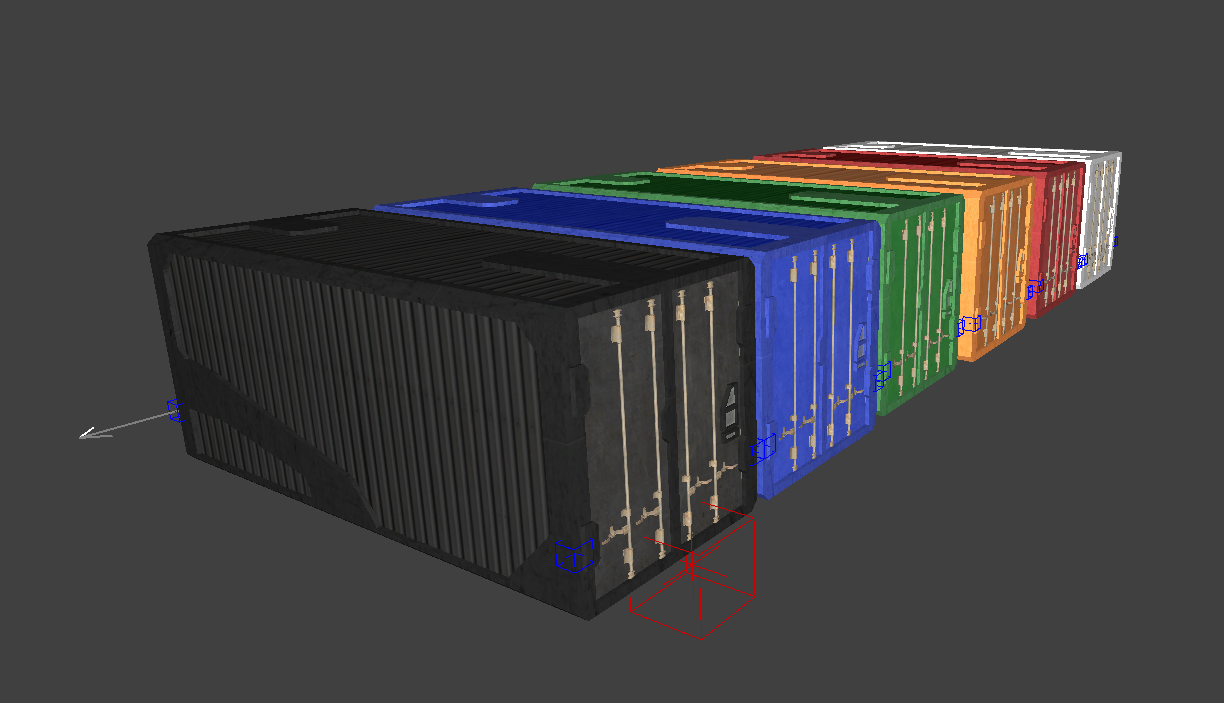
Wins
Download
Be sure to give credit if you use these! ↓↓↓
(Wouldn't let me upload the full thing so here's the two parts instead.)
So I decided to make new containers using 100% custom textures, as per usual (hate W@W textures). Futuristic ones this time, pretty much mirrored the BO2 ones except changed them so they look cooler. Just drag and drop the contents of the .rar to your root folder. I will probably package some cool decals to put on the sides at some stage.
Pics
Spoiler: click to open...
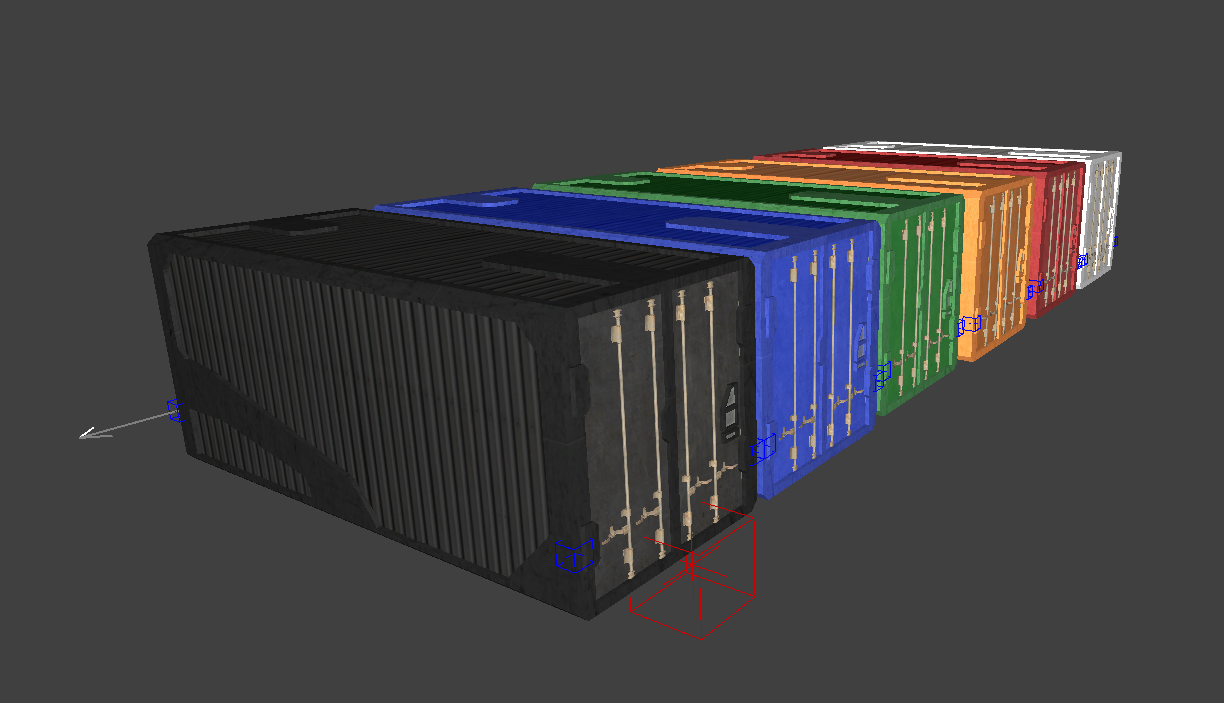
[close]
Wins
Download
Be sure to give credit if you use these! ↓↓↓
(Wouldn't let me upload the full thing so here's the two parts instead.)
10 years ago
TMG Skyland beta was released today and I gotta say, it's one of the coolest maps I've played in while (after Mini-Labor... of course). In the description of the map quizz mentioned it was tough. it is tough. i made it to round 27 and my parents were pretty much shouting at me to turn off my 'games', so I had to suicide.
You guys should try it out. I want to know how you found it and what round you made it to, I'm not trying to show off 8).



Get these guns if you want to live .
.
Heres some more screens if anyone give the slightest shit:








You guys should try it out. I want to know how you found it and what round you made it to, I'm not trying to show off 8).



Get these guns if you want to live
 .
.Heres some more screens if anyone give the slightest shit:
Spoiler: click to open...








[close]
10 years ago
Quick question. How do you make light look like they're actually giving off light? Like adding light rays or something coming from a specified point?
Other quick question. Is there a way to make your blend textures double sides like the default chainlink fence? And stop the glitchy stuff when you see another blend texture? (Like this)

Thanks in advance.
-Ronan
Other quick question. Is there a way to make your blend textures double sides like the default chainlink fence? And stop the glitchy stuff when you see another blend texture? (Like this)
Spoiler: click to open...

[close]
Thanks in advance.
-Ronan
10 years ago
Is there a way to bypass/get rid of this error? I really don't want to just delete lots of terrain patches and make my map look shit.

Is is just a matter of reducing the verts or is it something else? Would really like to know before I attempt anything to fix it.
-Ronan
Spoiler: click to open...

[close]
Is is just a matter of reducing the verts or is it something else? Would really like to know before I attempt anything to fix it.
-Ronan
10 years ago
Tried to make a new map with GCZ script placer and when I compiled I got this:

I've tried nothing to fix it and I'm all out of ideas. never seen this type of BS before.
-Ronan
Spoiler: click to open...

[close]
I've tried nothing to fix it and I'm all out of ideas. never seen this type of BS before.

-Ronan
10 years ago
Got asset manager working (yay) and went straight to converting models but this came up:

would love some help, of course.
-Ronan
Spoiler: click to open...

[close]
would love some help, of course.
-Ronan
10 years ago
So I reinstalled mod tools and then copied over my root folder form my old computer, everything works except one thing. Asset manger gave me this when I tried to open it:

I then tried to open it through the bin folder and it gave me a more detailed explanation:

I tried replacing it with a new from a new mod tools download but is was still the same. I'm out of ideas, would really appreciate some help.
-Ronan
Post Merge: March 11, 2014, 05:18:17 pm
Really need some help on this one guys. I researched it a bit and apparently you need Microsoft Visual C++ or something like that so I installed it and I still get the some error.
Would really like to sort this out, compiling a breeze with my new PC.
Spoiler: click to open...

[close]
I then tried to open it through the bin folder and it gave me a more detailed explanation:
Spoiler: click to open...

[close]
I tried replacing it with a new from a new mod tools download but is was still the same. I'm out of ideas, would really appreciate some help.
-Ronan
Post Merge: March 11, 2014, 05:18:17 pm
Really need some help on this one guys. I researched it a bit and apparently you need Microsoft Visual C++ or something like that so I installed it and I still get the some error.
Would really like to sort this out, compiling a breeze with my new PC.
10 years ago
So I built myself a new PC and is working fine. My old PC was 32bit, that's the one backed up my root folder from. My new PC is 64bit and I was just wondering if I should reinstall W@W via steam first before putting all of my stuff back onto it, such that I would replace the 64bit install of W@W. Or should I do it the other way round, getting all my stuff back and then installing the game.
I wanna be sure before I start restoring my mapping set up, so that I don't mess everything up .
.
Here's the specs for my new build... if anyone cares:



I wanna be sure before I start restoring my mapping set up, so that I don't mess everything up
 .
. Here's the specs for my new build... if anyone cares:

Spoiler: click to open...


[close]
10 years ago
Tried to compile my map and launcher stopped after I got this:

I'll try and delete some terrain patches while I see what you guys think of this.

I'll try and delete some terrain patches while I see what you guys think of this.
10 years ago
Info
Due to several people asking me for the Black Ops weapon chalks, I decided to release them for everyone intead of getting PMs all the time from people looking for them. I have included lots of wall chalks for popular black ops guns and to comply with UGX forum rules I had to remove the extracted black ops ones. I also made two Black Ops 2 weapon chalks for the fun of it and one was requested. If anyone has any requests for weapon chalks I can make them no problem with my OP paint.net skills .
.
Pics
Here is a pic of a few of them and you can expect the same standard for all of them, too many to screenshot :
:

Weapons
Here is a list of all the weapon chalks:
All Custom ones I made myself
-ak47
-an94
-asp
-aug
-commando
-enfield
-famas
-fal
-galil
-hk21
-makarov
-mp5k
-pdw57
-rpk
-stoner63
-uzi
Download
Use asset manager like you would with any custom texture(assuming you already know) and make sure to put the blend func as Blend* . Remember to give credit if you use them.
And for those who aren't too sure:

https://www.mediafire.com/folder/h4xhbv70oscay/Black_Ops_Weapon_Chalks
Wins



-Ronan
Due to several people asking me for the Black Ops weapon chalks, I decided to release them for everyone intead of getting PMs all the time from people looking for them. I have included lots of wall chalks for popular black ops guns and to comply with UGX forum rules I had to remove the extracted black ops ones. I also made two Black Ops 2 weapon chalks for the fun of it and one was requested. If anyone has any requests for weapon chalks I can make them no problem with my OP paint.net skills
 .
. Pics
Here is a pic of a few of them and you can expect the same standard for all of them, too many to screenshot
 :
: Spoiler: click to open...

[close]
Weapons
Here is a list of all the weapon chalks:
Spoiler: click to open...
All Custom ones I made myself
-ak47
-an94
-asp
-aug
-commando
-enfield
-famas
-fal
-galil
-hk21
-makarov
-mp5k
-pdw57
-rpk
-stoner63
-uzi
[close]
Download
Use asset manager like you would with any custom texture(assuming you already know) and make sure to put the blend func as Blend* . Remember to give credit if you use them.

And for those who aren't too sure:
Spoiler: click to open...

[close]
https://www.mediafire.com/folder/h4xhbv70oscay/Black_Ops_Weapon_Chalks
Wins



-Ronan
10 years ago
I've been looking at a few great PCs that all have windows 7, but my dad is insisting that I get windows 8 instead.
What do you guys think, is windows 8 worth it or should I stick to windows 7(which is what I would rather do)?
What do you guys think, is windows 8 worth it or should I stick to windows 7(which is what I would rather do)?
10 years ago
Tried to open my firestorm.map and pow....

I tried replacing what it got with what it was expecting but this same error kept reoccurring with different shit that it couldn't find. Please help.
Here is the section of my .map file if you want to check out the line it's complaining about.

I tried replacing what it got with what it was expecting but this same error kept reoccurring with different shit that it couldn't find. Please help.

Here is the section of my .map file if you want to check out the line it's complaining about.
Code Snippet
Plaintext v -1039 4937 784 t 39496 -6272 308.5625 -49
v -1040.5 4937 792.5 t 39496 -6340 308.5625 -49.53125
v -1042 4937 801 t 39496 -6408 308.5625 -50.0625
v -1045 4933 820 c 255 255 255 0 t 39464 -6560 308.3125 -51.25
)
(
v -1037.5 4966.5 785 t 39732 -6280 310.40625 -49.0625
v -1038.75 4966.5 793.5 t 39732 -6348 310.40625 -49.59375
v -1040 4966.5 802 t 39732 -6416 310.40625 -50.125
v -1040.5 4960.5 815 c 255 255 255 0 t 39684 -6520 310.03125 -50.9375
)
(
v -1036 4992 786 c 255 255 255 0 t 39936 -6288 312 -49.125
v -1037 4988 796.5 c 255 255 255 0 t 39904 -6372 311.75 -49.78125
v -1038 4982 805 c 255 255 255 0 t 39856 -6440 311.375 -50.3125
v -1036 4976 814 c 255 255 255 0 t 39808 -6512 311 -50.875
)
}
}
// brush 4581
{
mesh
{
rus_ground_sand_blend
lightmap_gray
6 4 16 8
(This is the bit it doesn't like \'/ )
(
)
}
}
// brush 4582
{
mesh
{
rus_ground_sand_blend
lightmap_gray
6 4 16 8
(
v 0 0 0 c 255 255 255 0 t 38704 -6208 1.#QNAN 1.#QNAN
v 0 0 0 c 255 255 255 0 t 38688 -6296 1.#QNAN 1.#QNAN
v 0 0 0 c 255 255 255 0 t 38704 -6400 1.#QNAN 1.#QNAN
v 0 0 0 c 255 255 255 0 t 38864 -6448 1.#QNAN 1.#QNAN
)
(
v 0 0 0 t 38954 -6256 1.#QNAN 1.#QNAN
v 0 0 0 t 38954 -6328 1.#QNAN 1.#QNAN
v 0 0 0 t 38954 -6400 1.#QNAN 1.#QNAN
v 0 0 0 c 255 255 255 0 t 38986 -6528 1.#QNAN 1.#QNAN
)
(
v 0 0 0 t 39284 -6256 1.#QNAN 1.#QNAN
v 0 0 0 t 39284 -6328 1.#QNAN 1.#QNAN
v 0 0 0 t 39284 -6400 1.#QNAN 1.#QNAN
v 0 0 0 c 255 255 255 0 t 39188 -6576 1.#QNAN 1.#QNAN
)
(
v 0 0 0 t 39496 -6272 1.#QNAN 1.#QNAN
v 0 0 0 t 39496 -6340 1.#QNAN 1.#QNAN
v 0 0 0 t 39496 -6408 1.#QNAN 1.#QNAN
v 0 0 0 c 255 255 255 0 t 39464 -6560 1.#QNAN 1.#QNAN
)
(
v 0 0 0 t 39732 -6280 1.#QNAN 1.#QNAN
v 0 0 0 t 39732 -6348 1.#QNAN 1.#QNAN
v 0 0 0 t 39732 -6416 1.#QNAN 1.#QNAN
v 0 0 0 c 255 255 255 0 t 39684 -6520 1.#QNAN 1.#QNAN
)
(
v 0 0 0 c 255 255 255 0 t 39936 -6288 1.#QNAN 1.#QNAN
v 0 0 0 c 255 255 255 0 t 39904 -6372 1.#QNAN 1.#QNAN
v 0 0 0 c 255 255 255 0 t 39856 -6440 1.#QNAN 1.#QNAN
v 0 0 0 c 255 255 255 0 t 39808 -6512 1.#QNAN 1.#QNAN
)
}
}
// brush 4583
{
mesh
{
rus_ground_sand_blend
lightmap_gray
7 5 16 8 10 years ago
Is there a way cut terrain patches like the clipper tool for brushes, I tried the clipper, and well, failed. This would be great to know how to do as it saves me the task of re-doing a terrain patch in several parts. Thanks in advance.
10 years ago
Fixed the MAX_MAP_NODES BS (thank to jjbradman  )
)
Now there's something new and it's not memory allocation one.

It just doesn't make sense. Don't know if this is relevant but other BS occured. Something about default_missing_prefab being missing?

 )
) Now there's something new and it's not memory allocation one.

It just doesn't make sense. Don't know if this is relevant but other BS occured. Something about default_missing_prefab being missing?

10 years ago
Seriously though, dafuck is this?


10 years ago