UGX-Mods Login
Login Issues
Forgot password?Activate Issues
Account activation email not received? Wrong account activation email used?Other Problems?
Contact Support - Help Center Get help on the UGX Discord. Join it now!No connection:It looks like you are offline. You can use a precached version of this website but some actions might not work.
- Profile Options
- Profile Info
 Show Posts
Show Posts
This section allows you to view all posts made by this member. Note that you can only see posts made in areas you currently have access to.
Messages - NaviLlicious
In maya 2012, first click on the cube in the upper right corner, so you'll go into 2d view (doesn't matter in which surface of the square you click). (Image removed from quote.).
After that, click the cube again, so you'll go back to 3D view. If done correctly, you can move free around. I don't know another solution to this problem, i always use this.
Lukkie1998
Thanks for the reply and sorry for the late one I tried that but It didn't work unfortunately like I can move around to see the front and back of the model but I can only see them sideways but I can move around the left, right, top, and bottom of the model just fine If this Is making any more sense, basically the rotation tool won't let me view the front and back of a model without me being sideways no matter how hard I try to flip the camera around correctly, It just rotates around the model instead of letting me turn my camera the right way
Post Merge: July 13, 2014, 01:39:59 am
And I tried rotating the whole model but It gets my joints everywhere

10 years ago
Alright I'm seeing some videos where people are rotating around their model freely but when I try rotating I can only rotate around the top of the model and not freely If that makes any sense, I tried looking up ways to fix that and all I saw was to reset the camera rotation settings which didn't work for me, this Is making It extremely difficult to try to make animations because I can't get a front/back view of the model but only a top and bottom view I am using maya 2012
10 years ago
So I wan't to have multiple sky boxes for different area's of the map, you can select the sky box as a model and use that but when you go In game you don't actually see the sky box so I was wondering If It's even possible to have multiple sky boxes that just surround specific parts of the map?
10 years ago
This looks fantastic, thanks for the tutorial.
Just one question is the same injury that would cause the weapon or is increased by the custom ammo type?
I would assume you can set the damage of the weapon In the weapon file
10 years ago
Seems to work perfectly thanks a bunch!
10 years ago
Ok well since 2 people seem to be having problems i'll do some more testing but this has worked for me but i'll do some more test. Also how many times did you jump off? This has a tendency to bug out sometimes.
Jumped off about 4 or 5 times each jump from a higher ledge
10 years ago
Yeah I think It did lol forgot to mark the post as solved
10 years ago
Use developer 1 and load the map then tell us where the error Is
10 years ago
Tried using this and It didn't create the explosion i jumped from a high ledge and went prone like how trem did
10 years ago
Very nice can't wait I appreciate It dude
10 years ago
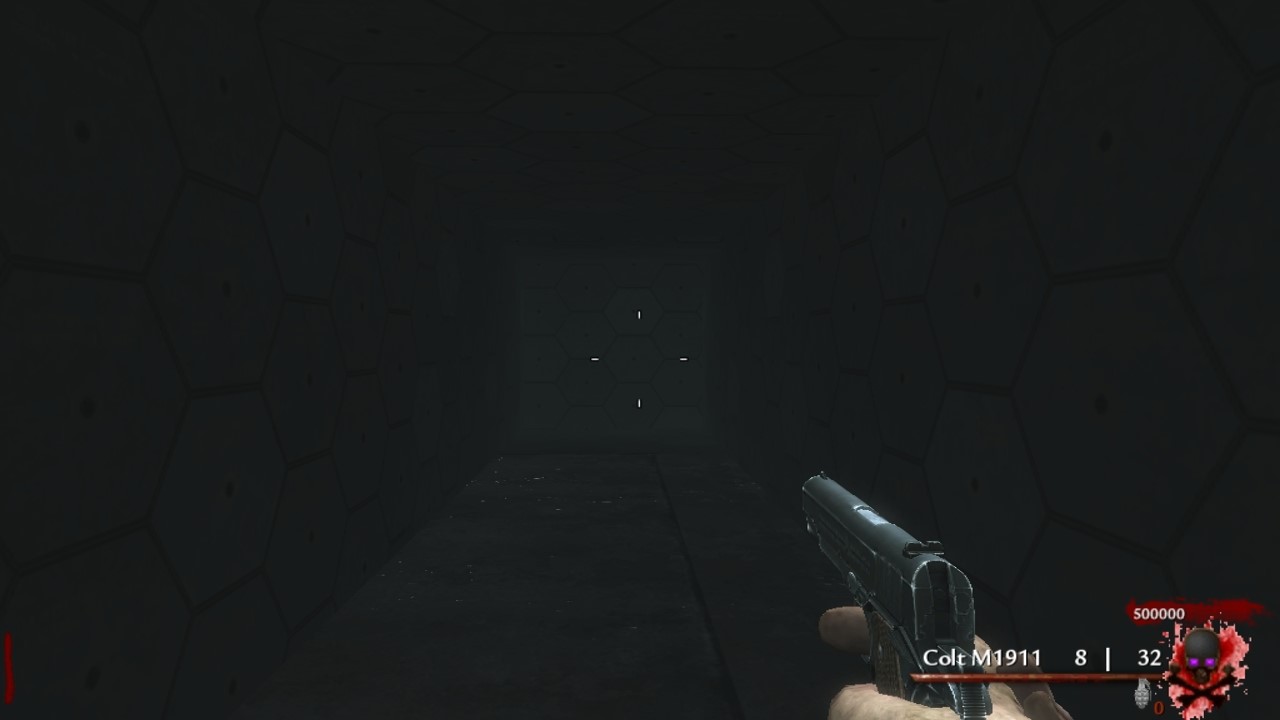
10 years ago
That got It working thanks a bunch! 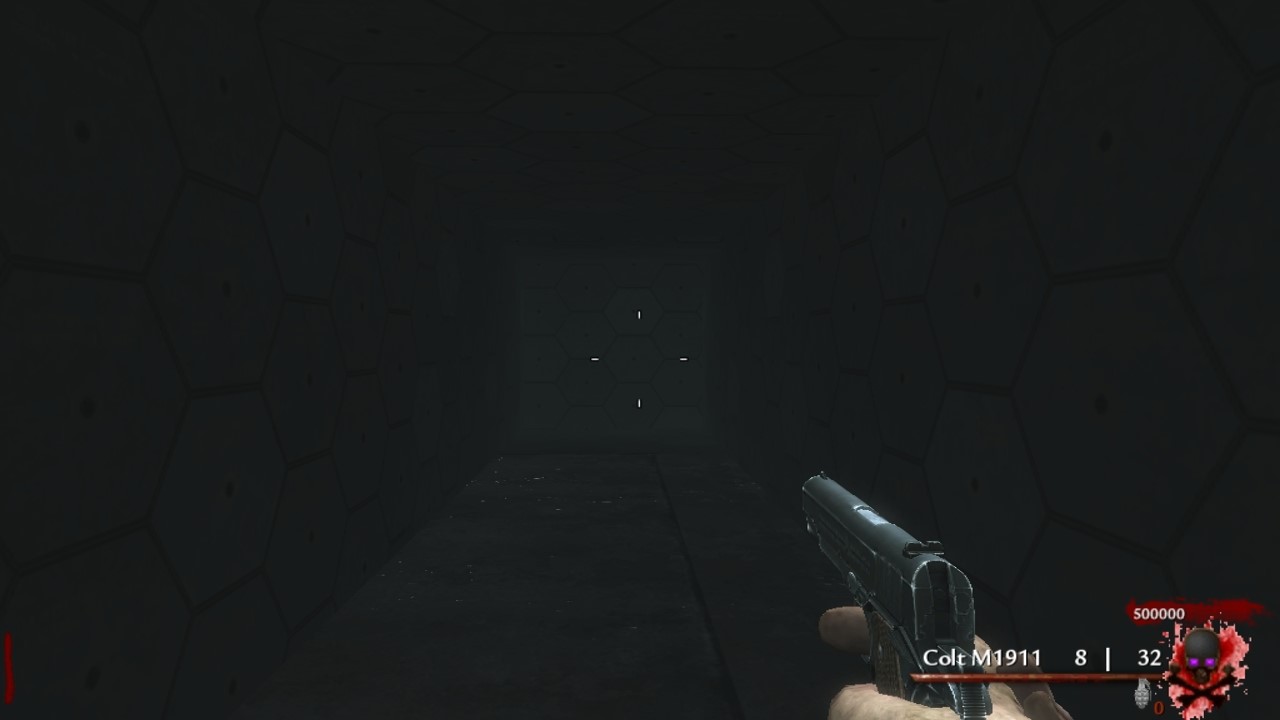 will probably darken the red more
will probably darken the red more
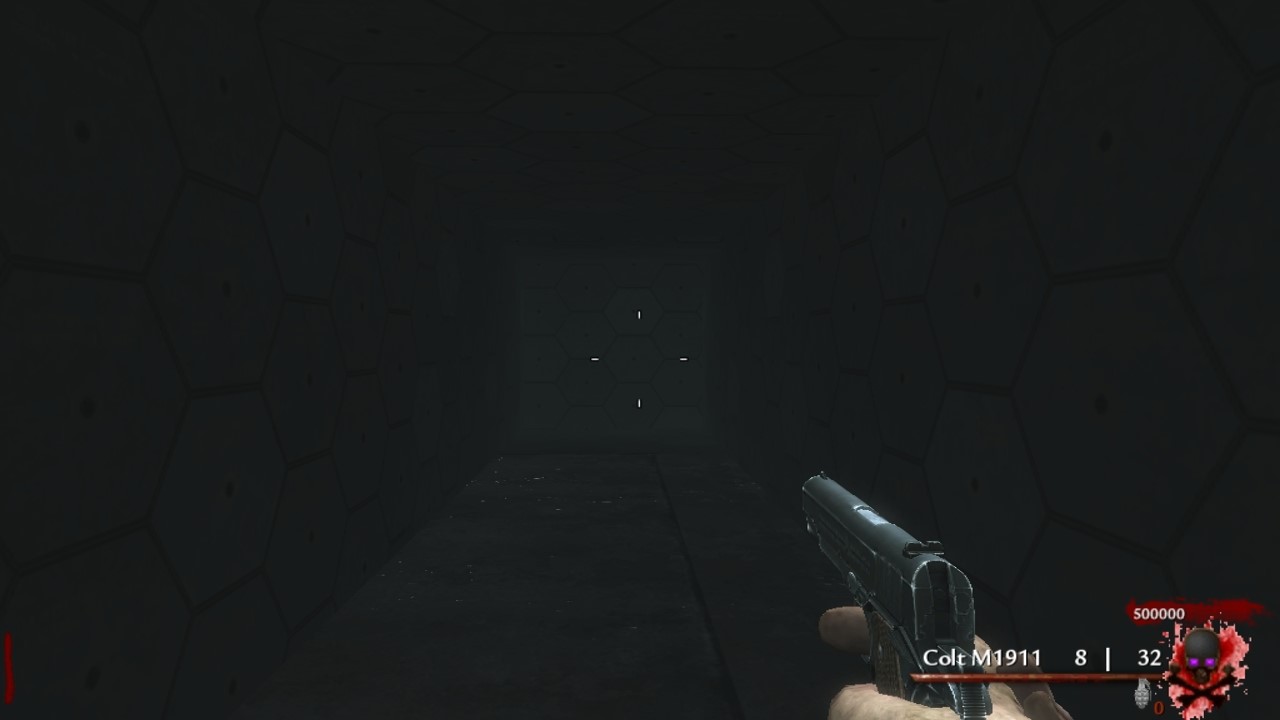 will probably darken the red more
will probably darken the red more10 years ago
You could use toms iwi to dds converter and take a look if the .dds will look like this too. if it doesn't just add it like a texture (materialType has to be 2d) via the asset manager and give it the same name it had before.
You can use eg. Gimp with a plugin to open the .dds and try to fix the image there if it's cluttered too.
Alright I will try adding It through asset manager, the images looked alright when I put them In paint.net
10 years ago
Seems like a converter has been used instead of the asset manager, I had a similar problem with such a thing.
The image was the image that came with the download, I used tom's converter on another Image I tried using and had the same result
10 years ago
I tried adding a custom HUD but with any image I use I have this problem  how would I realign the image so It fits and doesn't look all gammy? I didn't change the size of the image or anything, It's like this with any image I use
how would I realign the image so It fits and doesn't look all gammy? I didn't change the size of the image or anything, It's like this with any image I use
 how would I realign the image so It fits and doesn't look all gammy? I didn't change the size of the image or anything, It's like this with any image I use
how would I realign the image so It fits and doesn't look all gammy? I didn't change the size of the image or anything, It's like this with any image I use 10 years ago