Posts
371
Respect
160Add +1
Forum Rank
Perk Hacker
Primary Group
Member
Login Issues
Forgot password?Activate Issues
Account activation email not received? Wrong account activation email used?Other Problems?
Contact Support - Help Center Get help on the UGX Discord. Join it now!




 NOTE: to change from one player to the other use [ALT + Tab].
NOTE: to change from one player to the other use [ALT + Tab].


 1
1



Aye mate you don't know me so y don't you shut tf up ok buddy
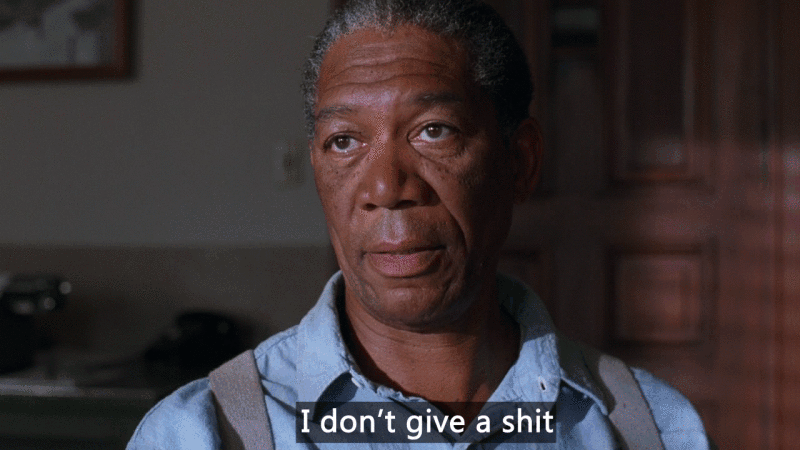
 | Benevolent Soul who has our eternal gratitude and exclusive access to betas and the donator section of the forum. |
 Box Mappers Elite | |
 | Has released one or more maps to the UGX-Mods community which have been added to the UGX Map Manager. |
 | Has shown effort and knowledge in the area of scripting while being a part of the UGX-Mods community. |
Nice, I am surprised not many people know about this, it's been how I co-op test anything that's just related to player stuff, etc.
btw you don't need Tunggle, I don't see why you would need and why it doesn't work without it since both clients are on the same LAN, I didn't need it anyway. lol
 | Benevolent Soul who has our eternal gratitude and exclusive access to betas and the donator section of the forum. |
 | Has released one or more maps to the UGX-Mods community which have been added to the UGX Map Manager. |
 | Has shown effort and knowledge in the area of scripting while being a part of the UGX-Mods community. |
 BO3 Modtools Alpha | This user has access to the Black Ops 3 Modtools Alpha |
This is pretty useful if you don't want to buy 2 copies of World at War.
Me, I just went ahead and bought a 2nd copy while it was on sale on my 2nd steam account.
Then I use a program called sandboxie to have more than 1 steam opened at a time.
 | Benevolent Soul who has our eternal gratitude and exclusive access to betas and the donator section of the forum. |
No shit? I've been using two pc's this whole time. Is sandboxie hard to use? I mean, I already have the accounts and 2 copies of WAW soI could try it I guess.
And a question for all methods, do both versions of the game respond to your mouse and keyboard input then? Cause some things I test require one person in one area and one in another. Or is it which ever window has focus?
I wonder if I can use this to 3 or 4 player coop with someone else doing the same thing... probably right?
I wonder if I can use this to 3 or 4 player coop with someone else doing the same thing... probably right?
After I put 'coop' to replace my normal WAW name in the active.txt file and open up WAW I just get connected to my standard WAW account just like normal and when I check the active.txt file again it's gone back to what it was before? It doesn't give me any option to cancel or change accounts or anything different at all?

Uhm... I don't know.
Only things I can think of are that either you didn't create the folder or maybe, if you only have one account registered in the game, it connects to it automatically (don't know, just trying to guess). Or maybe it's that you're using Steam and it connects directly to your account or something.
Let me know if it has to do with some of those things.