



Login Issues
Forgot password?Activate Issues
Account activation email not received? Wrong account activation email used?Other Problems?
Contact Support - Help Center Get help on the UGX Discord. Join it now!I don't know if this is caused by the updated Oil Rig and Industrial Estate or if its caused by the T4m update itself but when I try to launch the updated maps the game stops and gives me this
How can I fix this (sorry its long)




Aye mate you don't know me so y don't you shut tf up ok buddy
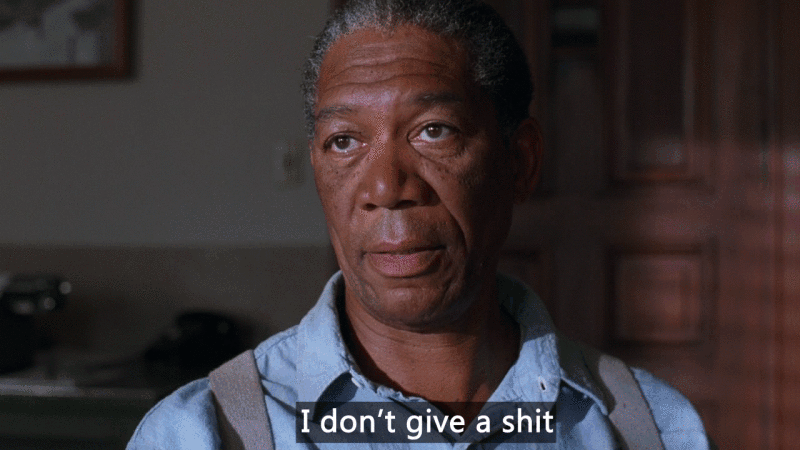
 | Benevolent Soul who has our eternal gratitude and exclusive access to betas and the donator section of the forum. |
 Box Mappers Elite | |
 | Has released one or more maps to the UGX-Mods community which have been added to the UGX Map Manager. |
 | Has shown effort and knowledge in the area of scripting while being a part of the UGX-Mods community. |
I don't know if this is caused by the updated Oil Rig and Industrial Estate or if its caused by the T4m update itself but when I try to launch the updated maps the game stops and gives me thisSpoiler: click to open...le localized_common
Loading fastfile common
Loading fastfile patch
Initializing render targets...
Requested frame buffer to be 24-bit color with 8-bit alpha
DirectX returned a frame buffer that is 24-bit color with 8-bit alpha
Initializing static model cache...
Initializing dynamic buffers...
Initializing particle cloud buffer...
Creating Direct3D queries...
Setting initial state...
DirectX reports 128 MB of video memory and 4016 MB of available texture memory.
Using video memory size to cap used texture memory at 112 MB.
Texture detail is set automatically.
Using picmip 1 on most textures, 1 on normal maps, and 3 on specular maps
Loading fastfile 'code_post_gfx'
used 1.13 MB memory in DB alloc
Waited 36 msec for asset '$white' of type 'image'.
Waited 0 msec for asset '$black' of type 'image'.
Waited 0 msec for asset '$blank' of type 'image'.
Waited 0 msec for asset '$gray' of type 'image'.
Waited 0 msec for asset '$identitynormalmap' of type 'image'.
Waited 0 msec for asset '$pixelcostcolorcode' of type 'image'.
Waited 21 msec for asset '$default' of type 'material'.
Waited 2 msec for asset '$additive' of type 'material'.
Waited 0 msec for asset '$point' of type 'material'.
Waited 0 msec for asset '$line_nodepth' of type 'material'.
Waited 3 msec for asset 'light_corona' of type 'material'.
Waited 0 msec for asset 'clear_alpha' of type 'material'.
Waited 1 msec for asset 'depthprepass' of type 'material'.
Waited 1 msec for asset 'shadowclear' of type 'material'.
Waited 0 msec for asset 'shadowcookieoverlay' of type 'material'.
Waited 0 msec for asset 'shadowcookieblur' of type 'material'.
Waited 19 msec for asset 'shadowcaster' of type 'material'.
Waited 1 msec for asset 'shadowoverlay' of type 'material'.
Waited 1 msec for asset 'stencilshadow' of type 'material'.
Waited 10 msec for asset 'cinematic' of type 'material'.
Loading fastfile 'ui'
used 39.48 MB memory in DB alloc
WARNING: Could not find zone 'C:\Program Files (x86)\Steam\steamapps\common\Call of Duty World at War\zone\english\localized_common.ff'
Loading fastfile 'common'
used 41.51 MB memory in DB alloc
Loading fastfile 'patch'
used 2.06 MB memory in DB alloc
Error: Waited 4953 msec for missing asset "zombie_electric_shock_overlay".
Error: Could not load material "zombie_electric_shock_overlay".
Error: Could not load material "zombie_transporter_overlay".
Error: Could not load material "water_droplet".
Com_TouchMemory: 0 msec. Using sum: 0
Save Message First Frame Shown: 86060
Com_TouchMemory: 0 msec. Using sum: 0
Com_TouchMemory: 0 msec. Using sum: 0
Database: Assets Sync Started
Database: Assets Sync Finished
Database: Assets Sync Started
Database: Assets Sync Finished
Unloaded fastfile patch
PMem_Free( patch, 1 )
Unloaded fastfile common
PMem_Free( common, 1 )
Unloaded fastfile ui
PMem_Free( ui, 0 )
Unloaded fastfile code_post_gfx
PMem_Free( code_post_gfx, 0 )
Database: Assets Sync Started
Database: Assets Sync Finished
----- FS_Startup -----
Current language: english
Current search path:
C:\Users\Dillon\AppData\Local\Activision\CoDWaW\mods\Industrial Estate T4M V.1\nazi_zombie_yard.iwd (1742 files)
C:\Users\Dillon\AppData\Local\Activision\CoDWaW\mods\Industrial Estate T4M V.1\dlc3_weapons.iwd (192 files)
C:\Users\Dillon\AppData\Local\Activision\CoDWaW/mods/Industrial Estate T4M V.1
C:\Users\Dillon\AppData\Local\Activision\CoDWaW/usermaps
C:\Users\Dillon\AppData\Local\Activision\CoDWaW/mods
C:\Program Files (x86)\Steam\steamapps\common\Call of Duty World at War\main\iw_27.iwd (60 files)
C:\Program Files (x86)\Steam\steamapps\common\Call of Duty World at War\main\iw_26.iwd (522 files)
C:\Program Files (x86)\Steam\steamapps\common\Call of Duty World at War\main\iw_25.iwd (139 files)
C:\Program Files (x86)\Steam\steamapps\common\Call of Duty World at War\main\iw_24.iwd (502 files)
C:\Program Files (x86)\Steam\steamapps\common\Call of Duty World at War\main\iw_23.iwd (3 files)
C:\Program Files (x86)\Steam\steamapps\common\Call of Duty World at War\main\iw_22.iwd (529 files)
C:\Program Files (x86)\Steam\steamapps\common\Call of Duty World at War\main\iw_21.iwd (13 files)
C:\Program Files (x86)\Steam\steamapps\common\Call of Duty World at War\main\iw_20.iwd (69 files)
C:\Program Files (x86)\Steam\steamapps\common\Call of Duty World at War\main\iw_19.iwd (52 files)
C:\Program Files (x86)\Steam\steamapps\common\Call of Duty World at War\main\iw_18.iwd (51 files)
C:\Program Files (x86)\Steam\steamapps\common\Call of Duty World at War\main\iw_17.iwd (42 files)
C:\Program Files (x86)\Steam\steamapps\common\Call of Duty World at War\main\iw_16.iwd (44 files)
C:\Program Files (x86)\Steam\steamapps\common\Call of Duty World at War\main\iw_15.iwd (145 files)
C:\Program Files (x86)\Steam\steamapps\common\Call of Duty World at War\main\iw_14.iwd (655 files)
C:\Program Files (x86)\Steam\steamapps\common\Call of Duty World at War\main\iw_13.iwd (400 files)
C:\Program Files (x86)\Steam\steamapps\common\Call of Duty World at War\main\iw_12.iwd (453 files)
C:\Program Files (x86)\Steam\steamapps\common\Call of Duty World at War\main\iw_11.iwd (366 files)
C:\Program Files (x86)\Steam\steamapps\common\Call of Duty World at War\main\iw_10.iwd (549 files)
C:\Program Files (x86)\Steam\steamapps\common\Call of Duty World at War\main\iw_09.iwd (413 files)
C:\Program Files (x86)\Steam\steamapps\common\Call of Duty World at War\main\iw_08.iwd (484 files)
C:\Program Files (x86)\Steam\steamapps\common\Call of Duty World at War\main\iw_07.iwd (755 files)
C:\Program Files (x86)\Steam\steamapps\common\Call of Duty World at War\main\iw_06.iwd (537 files)
C:\Program Files (x86)\Steam\steamapps\common\Call of Duty World at War\main\iw_05.iwd (569 files)
C:\Program Files (x86)\Steam\steamapps\common\Call of Duty World at War\main\iw_04.iwd (711 files)
C:\Program Files (x86)\Steam\steamapps\common\Call of Duty World at War\main\iw_03.iwd (743 files)
C:\Program Files (x86)\Steam\steamapps\common\Call of Duty World at War\main\iw_02.iwd (694 files)
C:\Program Files (x86)\Steam\steamapps\common\Call of Duty World at War\main\iw_01.iwd (350 files)
C:\Program Files (x86)\Steam\steamapps\common\Call of Duty World at War\main\iw_00.iwd (808 files)
C:\Program Files (x86)\Steam\steamapps\common\Call of Duty World at War/main
C:\Program Files (x86)\Steam\steamapps\common\Call of Duty World at War/main_shared
C:\Users\Dillon\AppData\Local\Activision\CoDWaW/players
C:\Program Files (x86)\Steam\steamapps\common\Call of Duty World at War\main\localized_english_iw06.iwd (1804 files)
localized assets iwd file for english
C:\Program Files (x86)\Steam\steamapps\common\Call of Duty World at War\main\localized_english_iw05.iwd (1246 files)
localized assets iwd file for english
C:\Program Files (x86)\Steam\steamapps\common\Call of Duty World at War\main\localized_english_iw04.iwd (363 files)
localized assets iwd file for english
C:\Program Files (x86)\Steam\steamapps\common\Call of Duty World at War\main\localized_english_iw03.iwd (28 files)
localized assets iwd file for english
C:\Program Files (x86)\Steam\steamapps\common\Call of Duty World at War\main\localized_english_iw02.iwd (3163 files)
localized assets iwd file for english
C:\Program Files (x86)\Steam\steamapps\common\Call of Duty World at War\main\localized_english_iw01.iwd (5164 files)
localized assets iwd file for english
C:\Program Files (x86)\Steam\steamapps\common\Call of Duty World at War\main\localized_english_iw00.iwd (4592 files)
localized assets iwd file for english
File Handles:
----------------------
55970 files in iwd files
----- Initializing Renderer ----
----- R_Init -----
Getting Direct3D 9 interface...
Pixel shader version is 3.0
Vertex shader version is 3.0
Shader model 2.0 code path is available.
Shader model 3.0 code path is available.
Using Shader model 3.0 code path because it is the best available path on this hardware.
Attempting 1280 x 960 window at (0, 0)
Game window successfully created.
Using 4x anti-aliasing
Creating Direct3D device...
Database: Assets Sync Started
Database: Assets Sync Finished
Loading fastfile code_post_gfx
Loading fastfile mod
Database: Assets Sync Started
Loading fastfile 'code_post_gfx'
used 1.13 MB memory in DB alloc
Loading fastfile 'mod'
used 195.66 MB memory in DB alloc
ERROR: image 'images/rifle_scope_lens_nml.iwi' is missing
ERROR: image 'images/color_black_40out.iwi' is missing
ERROR: image 'images/at_rifle_col.iwi' is missing
ERROR: image 'images/12x_rifle_scope_nml.iwi' is missing
ERROR: image 'images/~i_wpn_t7_shotty_tc12_stock_s~6188356e.iwi' is missing
ERROR: image 'images/~at_rifle_spc-rgb&at_rifle_cos-l-11.iwi' is missing
ERROR: image 'images/~i_wpn_t7_shotty_tc12_handgua~dc4ffe85.iwi' is missing
ERROR: image 'images/~i_wpn_t7_shotty_tc12_barrel_~50ac733c.iwi' is missing
ERROR: image 'images/~i_wpn_t7_shotty_tc12_clip_so~ea758da0.iwi' is missing
ERROR: image 'images/~i_wpn_t7_shotty_tc12_body_so~eafcb1f5.iwi' is missing
ERROR: image 'images/~rifle_scope_lens_spc-rgb&rif~3102cf89.iwi' is missing
ERROR: image 'images/at_rifle_nml.iwi' is missing
ERROR: image 'images/~12x_rifle_scope_spc-rgb&12x_~46f55b8f.iwi' is missing
ERROR: image 'images/rifle_scope_lens_col.iwi' is missing
ERROR: image 'images/12x_rifle_scope_col.iwi' is missing
Database: Assets Sync Finished
Database: Assets Sync Started
Database: Assets Sync Finished
Loading fastfile ui
Loading fastfile localized_common
Loading fastfile common
Loading fastfile patch
Initializing render targets...
Requested frame buffer to be 24-bit color with 8-bit alpha
DirectX returned a frame buffer that is 24-bit color with 8-bit alpha
Initializing static model cache...
Initializing dynamic buffers...
Initializing particle cloud buffer...
Creating Direct3D queries...
Setting initial state...
DirectX reports 128 MB of video memory and 3889 MB of available texture memory.
Using video memory size to cap used texture memory at 112 MB.
Texture detail is set automatically.
Using picmip 1 on most textures, 1 on normal maps, and 3 on specular maps
Loading fastfile 'ui'
used 39.48 MB memory in DB alloc
WARNING: Could not find zone 'C:\Program Files (x86)\Steam\steamapps\common\Call of Duty World at War\zone\english\localized_common.ff'
Loading fastfile 'common'
used 41.51 MB memory in DB alloc
Loading fastfile 'patch'
used 2.06 MB memory in DB alloc
Error: Waited 1660 msec for missing asset "zombie_electric_shock_overlay".
Error: Could not load material "zombie_electric_shock_overlay".
Error: Could not load material "zombie_transporter_overlay".
Error: Could not load material "water_droplet".
Com_TouchMemory: 0 msec. Using sum: 0
Unexpected end of info file
Save Message First Frame Shown: 119002
execing options_graphics.cfg from disk
execing options_graphics_set.cfg from disk
dvar 'ui_r_texturemode' doesn't exist
dvar 'ui_r_texturebits' doesn't exist
Database: Assets Sync Started
Database: Assets Sync Finished
Unloaded fastfile patch
PMem_Free( patch, 1 )
Unloaded fastfile common
PMem_Free( common, 1 )
Unloaded fastfile ui
PMem_Free( ui, 0 )
Unloaded fastfile mod
PMem_Free( mod, 0 )
Unloaded fastfile code_post_gfx
PMem_Free( code_post_gfx, 0 )
Database: Assets Sync Started
Database: Assets Sync Finished
----- Initializing Renderer ----
----- R_Init -----
Getting Direct3D 9 interface...
Pixel shader version is 3.0
Vertex shader version is 3.0
Shader model 2.0 code path is available.
Shader model 3.0 code path is available.
Using Shader model 3.0 code path because it is the best available path on this hardware.
Attempting 1280 x 960 window at (0, 0)
Game window successfully created.
Using 4x anti-aliasing
Creating Direct3D device...
Database: Assets Sync Started
Database: Assets Sync Finished
Loading fastfile code_post_gfx
Loading fastfile mod
Database: Assets Sync Started
Loading fastfile 'code_post_gfx'
used 1.13 MB memory in DB alloc
Loading fastfile 'mod'
used 195.66 MB memory in DB alloc
ERROR: image 'images/rifle_scope_lens_nml.iwi' is missing
ERROR: image 'images/color_black_40out.iwi' is missing
ERROR: image 'images/at_rifle_col.iwi' is missing
ERROR: image 'images/12x_rifle_scope_nml.iwi' is missing
ERROR: image 'images/~i_wpn_t7_shotty_tc12_stock_s~6188356e.iwi' is missing
ERROR: image 'images/~at_rifle_spc-rgb&at_rifle_cos-l-11.iwi' is missing
ERROR: image 'images/~i_wpn_t7_shotty_tc12_handgua~dc4ffe85.iwi' is missing
ERROR: image 'images/~i_wpn_t7_shotty_tc12_barrel_~50ac733c.iwi' is missing
ERROR: image 'images/~i_wpn_t7_shotty_tc12_clip_so~ea758da0.iwi' is missing
ERROR: image 'images/~i_wpn_t7_shotty_tc12_body_so~eafcb1f5.iwi' is missing
ERROR: image 'images/~rifle_scope_lens_spc-rgb&rif~3102cf89.iwi' is missing
ERROR: image 'images/at_rifle_nml.iwi' is missing
ERROR: image 'images/~12x_rifle_scope_spc-rgb&12x_~46f55b8f.iwi' is missing
ERROR: image 'images/rifle_scope_lens_col.iwi' is missing
ERROR: image 'images/12x_rifle_scope_col.iwi' is missing
Database: Assets Sync Finished
Database: Assets Sync Started
Database: Assets Sync Finished
Loading fastfile ui
Loading fastfile localized_common
Loading fastfile common
Loading fastfile patch
Initializing render targets...
Requested frame buffer to be 24-bit color with 8-bit alpha
DirectX returned a frame buffer that is 24-bit color with 8-bit alpha
Initializing static model cache...
Initializing dynamic buffers...
Initializing particle cloud buffer...
Creating Direct3D queries...
Setting initial state...
DirectX reports 128 MB of video memory and 3889 MB of available texture memory.
Using video memory size to cap used texture memory at 112 MB.
Texture detail is set automatically.
Using picmip 1 on most textures, 1 on normal maps, and 3 on specular maps
Loading fastfile 'ui'
used 39.48 MB memory in DB alloc
WARNING: Could not find zone 'C:\Program Files (x86)\Steam\steamapps\common\Call of Duty World at War\zone\english\localized_common.ff'
Loading fastfile 'common'
used 41.51 MB memory in DB alloc
Loading fastfile 'patch'
used 2.06 MB memory in DB alloc
Error: Waited 1685 msec for missing asset "zombie_electric_shock_overlay".
Error: Could not load material "zombie_electric_shock_overlay".
Error: Could not load material "zombie_transporter_overlay".
Error: Could not load material "water_droplet".
Com_TouchMemory: 0 msec. Using sum: 0
Unexpected end of info file
Save Message First Frame Shown: 183292
Database: Assets Sync Started
Database: Assets Sync Finished
Loading fastfile nazi_zombie_yard_load
Database: Assets Sync Started
Loading fastfile 'nazi_zombie_yard_load'
used 0.00 MB memory in DB alloc
Database: Assets Sync Finished
PROFILES: setting server info to 0.0.0.0:0
Couldn't get profiles instance, are we logged on?
------ Server Initialization ------
Server: nazi_zombie_yard
Database: Assets Sync Started
Database: Assets Sync Finished
----- R_Init -----
DirectX reports 128 MB of video memory and 3813 MB of available texture memory.
Using video memory size to cap used texture memory at 112 MB.
Texture detail is set automatically.
Using picmip 1 on most textures, 1 on normal maps, and 3 on specular maps
Unexpected end of info file
Save Message First Frame Shown: 188846
Database: Assets Sync Started
Database: Assets Sync Finished
BinkOpen failed on C:\Program Files (x86)\Steam\steamapps\common\Call of Duty World at War\main\video\nazi_zombie_yard_load.bik because: Error opening
file.
BinkOpen failed on C:\Program Files (x86)\Steam\steamapps\common\Call of Duty World at War\raw\video\nazi_zombie_yard_load.bik because: Error opening
file.
R_Cinematic_BinkOpen 'nazi_zombie_yard_load' failed: BinkOpen: Error opening file.; trying default.
Unloaded fastfile ui
PMem_Free( ui, 0 )
Loading fastfile localized_nazi_zombie_yard
Database: Assets Sync Started
WARNING: Could not find zone 'C:\Program Files (x86)\Steam\steamapps\common\Call of Duty World at War\zone\english\localized_nazi_zombie_yard.ff'
Database: Assets Sync Finished
Loading fastfile nazi_zombie_yard_patch
Database: Assets Sync Started
Loading fastfile 'nazi_zombie_yard_patch'
used 1.28 MB memory in DB alloc
Database: Assets Sync Finished
Loading fast
Unhandled exception caught[close]
How can I fix this (sorry its long)
Are you sure you have T4M? Are you using Steam or LAN fix.exe?
last night I tried to run multiple maps that were updated to use T4m and they all don't work.

Bug - Every time i launch solo on industrial estate it immediatley crashes and gives me some sort of console error?
Can you put a mirror link to dropbox or mediafire? Megaupload doesn't work where I live.

i can't play a error comes up and crashes my game plz help
 | Benevolent Soul who has our eternal gratitude and exclusive access to betas and the donator section of the forum. |
 | Has shown effort and knowledge in the area of scripting while being a part of the UGX-Mods community. |


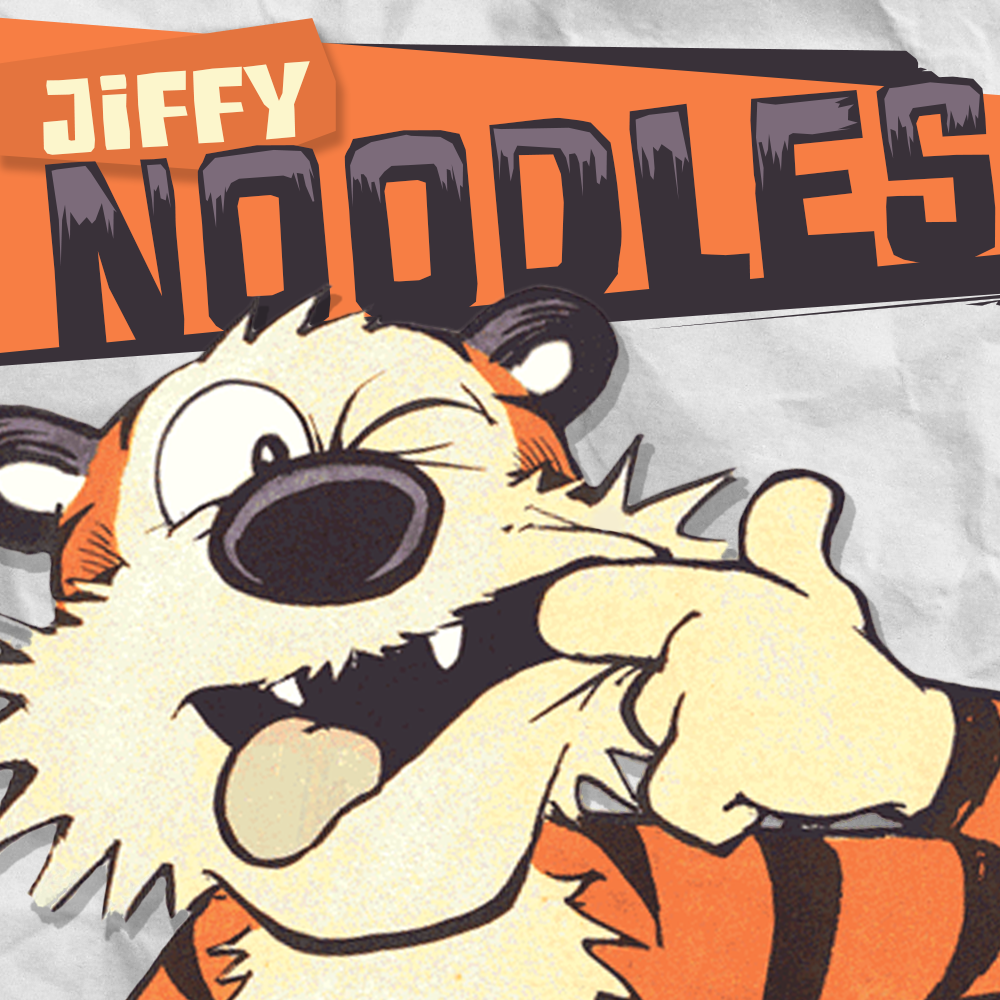
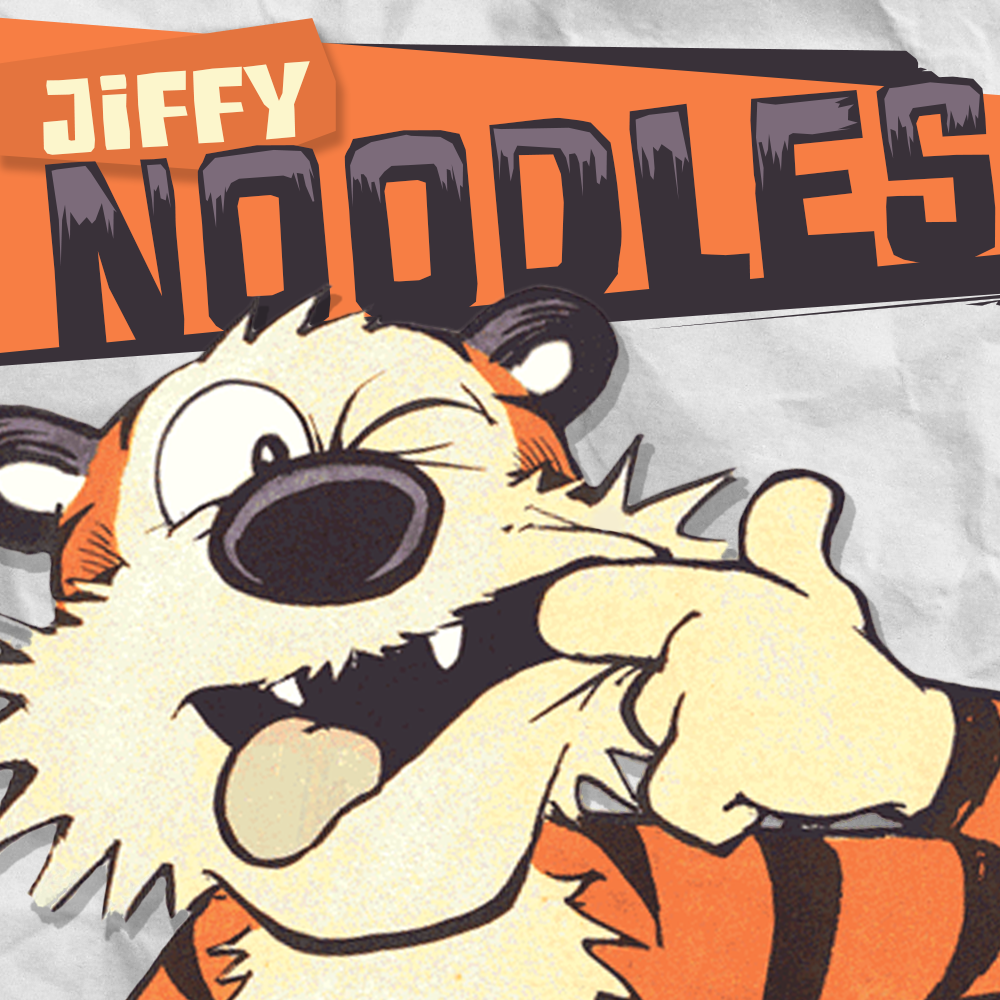
 7 Harm Street, Lowood
7 Harm Street, Lowood


Please give me beta access, I would LOVE to test CO-OP
 | Benevolent Soul who has our eternal gratitude and exclusive access to betas and the donator section of the forum. |
 | Has permission to post map review topics in the Custom Map Reviews section of the forum. |
 Oil Rig Beta Access |
