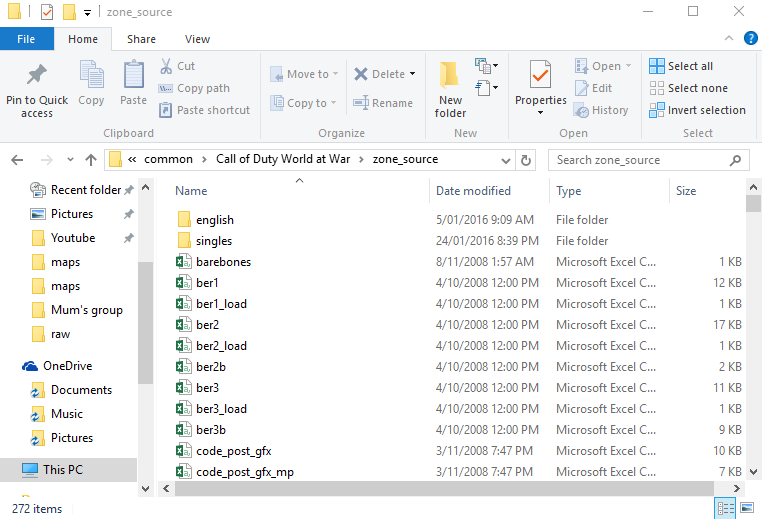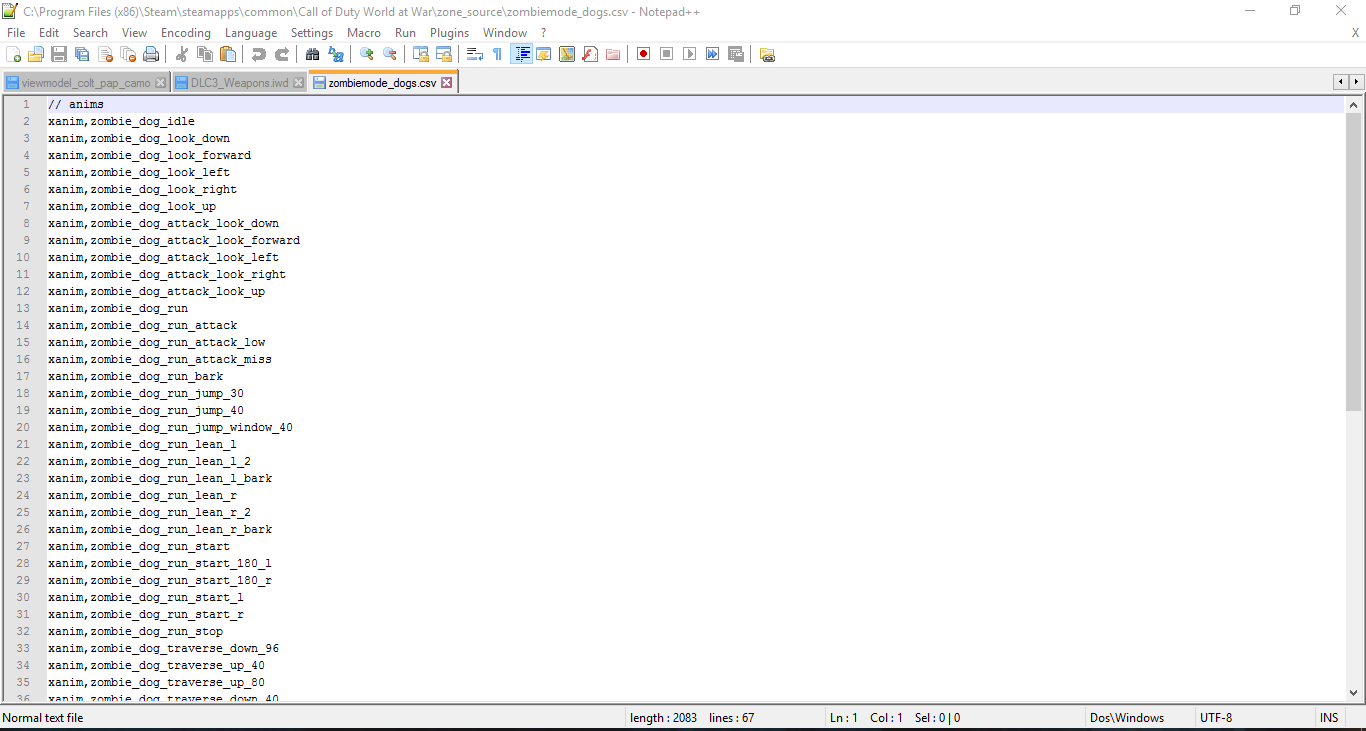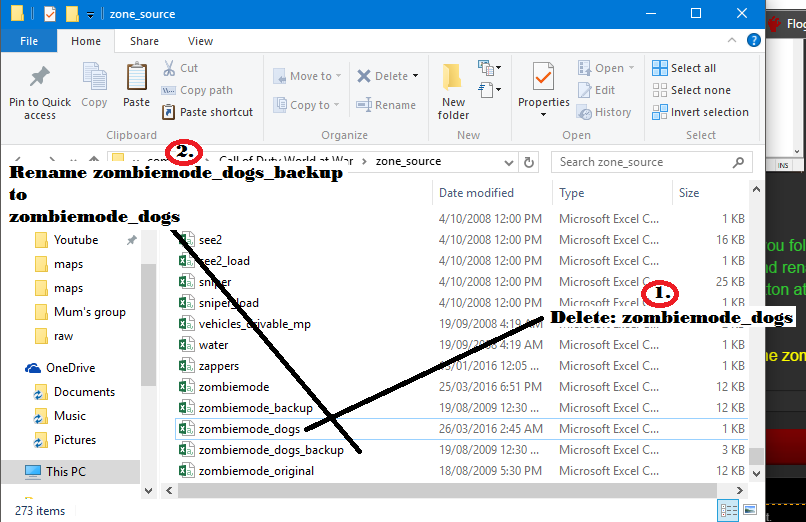So when I was making my map, I reset a few things, some of those were the zone_source stuff. And when I came onto my map I found that my dogs were doing some impossible moves, I was quiet surprised and wanted to give them some money for the show, but unfortunately I soon realized this is a serious issue and that I need to fix it. So I was talking to "HarryBo21" and he basically pointed out somethings that would cause this...
How to fix Yoga Hellhounds!
First, you're going to need to understand any reference to rootfolder/etc.. is referencing your world at war mod tools file location... Example: those with the steam world at war download would need to locate to C:\Program Files (x86)\Steam\steamapps\common\Call of Duty World at War\, Call of duty world at war is the root folder, containing the mod files.
Now we have that out of the way, let's begin.
Step 1: Locate to Root/zone_source folder. Yours should look identical to this.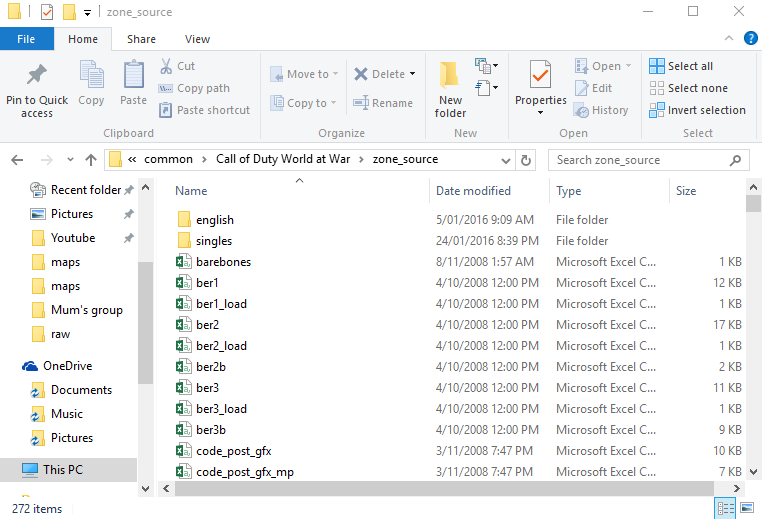
Step 2: Locate your "zombiemode_dogs" file and edit with notepad++ (notepad if not installed)NOTE: If your hellhounds are broken, yours probably will NOT look like this, it will most likely contain a few lines of something else.:
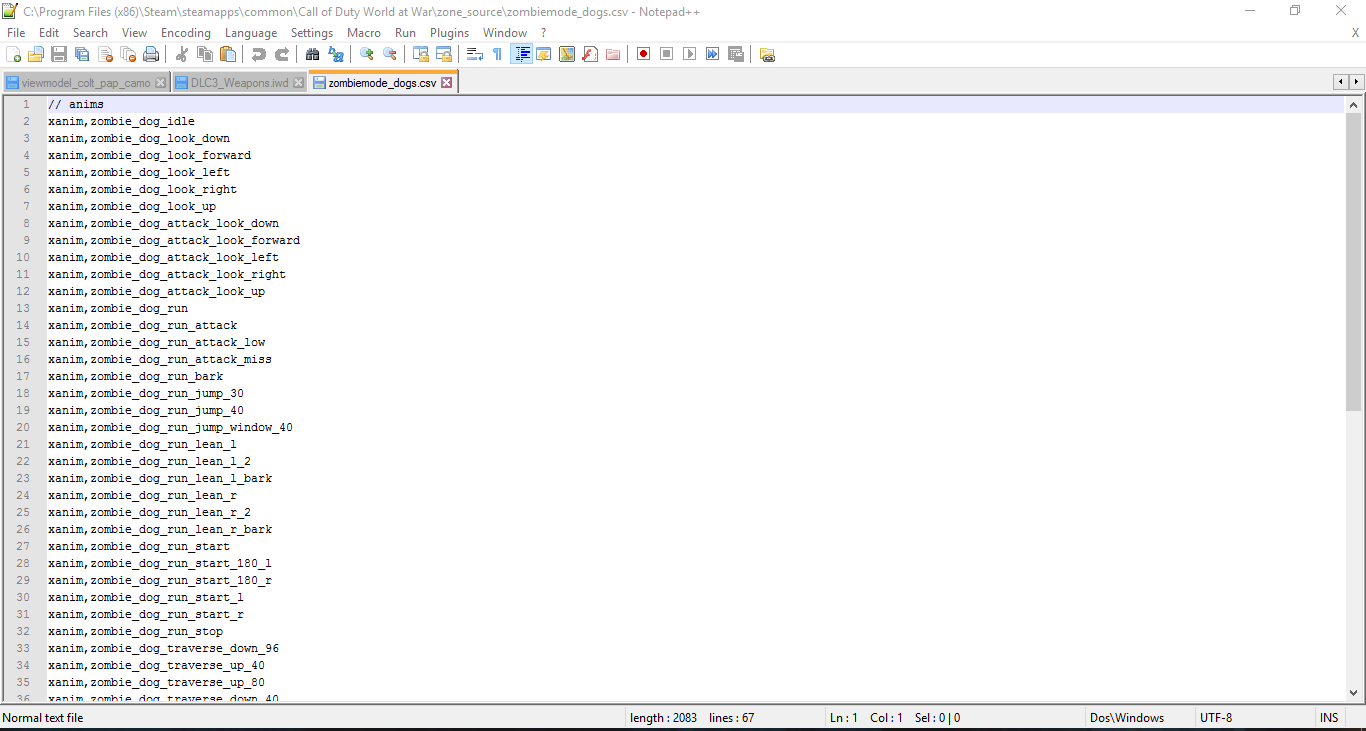
Step 3: Replace the current "zombiemode_dogs"There is a tutorial which removes the dogs to free up fx, but this breaks for future map development. If you followed the tutorial there should be a zombiemode_dogs_backup somewhere in there. Delete your current zombiemode_dogs and rename zombiemode_dogs_backup to zombiemode_dogs. If you do not have a backup, press the download button at the bottom of the page, it will supply a download with the original zombiemode_dogs.
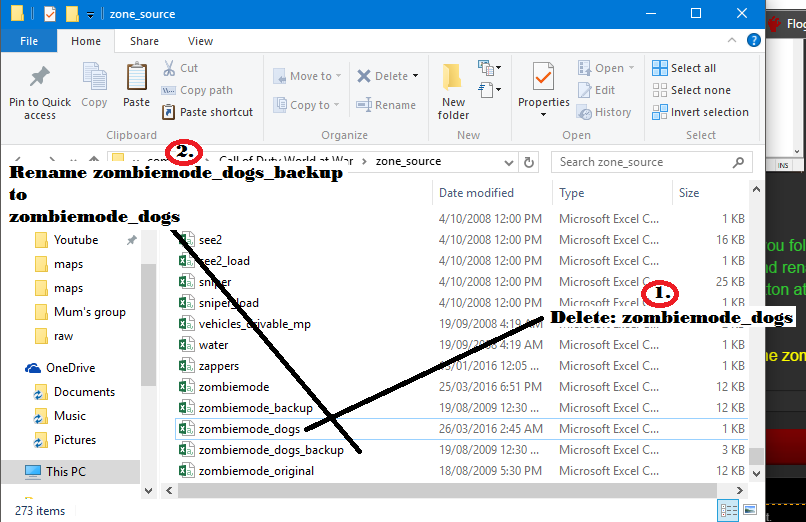
If you didn't follow the "singles" tutorial, press the download button at the bottom of the page, and replace your zombiemode_dogs with my zombiemode_dogs in your zone_source.
zombiemode_dogs download file:
This was my first tutorial, encouraged by HarryBo21! I really hoped it helped those with those darn flexible dogs. We need to thicken them up with some fresh xmodel fixing. If this didn't fix your zombiemode_dogs yoga issue, I really hope you sort it out, this is the way I fixed mine, and some other people fixed theirs so this SHOULD fix yours.- PlutoBro