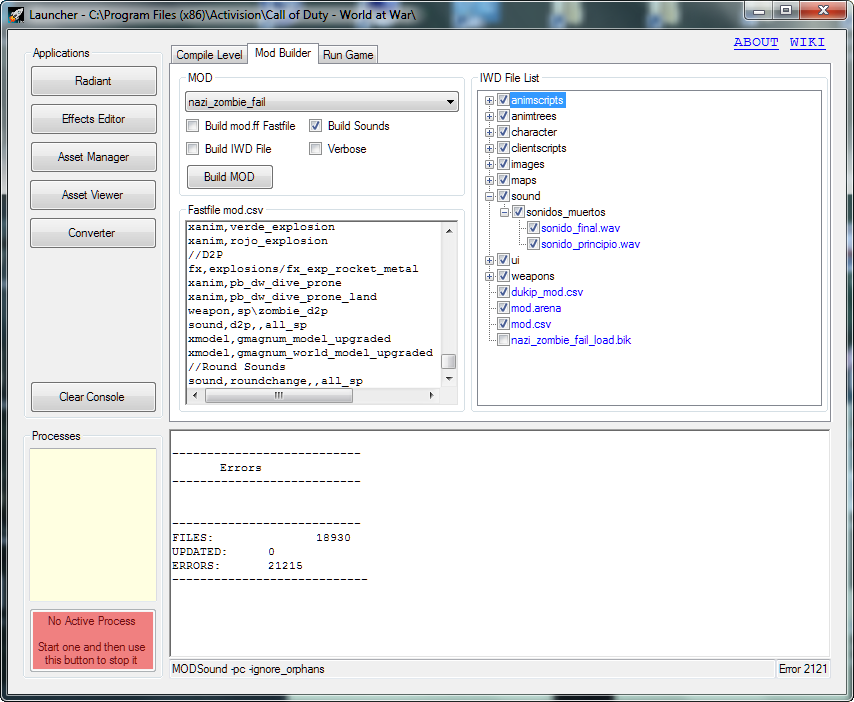Posts
191
Respect
258Add +1
Forum Rank
Pack-a-Puncher
Primary Group
Member
Login Issues
Forgot password?Activate Issues
Account activation email not received? Wrong account activation email used?Other Problems?
Contact Support - Help Center Get help on the UGX Discord. Join it now!


add_sound( "end_of_round", "modified_sound" );
add_sound( "chalk_one_up", "modified_sound_2" );
declareMusicState("round_begin");
musicAlias("modified_sound", 2);
musicAliasloop("ambient_nuke", 0, 4);
musicwaittilldone();
declareMusicState ("round_end");
musicAlias ("modified_sound_2", 2);
musicwaittilldone();
declareMusicState("WAVE_1");
musicAliasloop("ambient_nuke", 0, 4); 
ambient_nuke,ambient_sounds\ambient_nuke.wav,,,0.2,0.2,,,,,,,music,,,0,,,,,,,2d,streamed,,looping,,,,,,,,,,,,,,0,,,,,,100,100,0.25,1,,
modified_sound,ambient_sounds\round_start.wav,,,0.7,0.7,250,2500,3,oldest,,,full_vol,,,,4000,,curve2,1,1,,2d,,,,master,,,,,,,wpn_all,,,,,,,,,,,,100,100,0.25,1,,
modified_sound_2,ambient_sounds\round_end.wav,,,0.7,0.7,250,2500,3,oldest,,,full_vol,,,,4000,,curve2,1,1,,2d,,,,master,,,,,,,wpn_all,,,,,,,,,,,,100,100,0.25,1,,