Posts
125
Respect
12Add +1
Forum Rank
Pack-a-Puncher
Primary Group
Member
Login Issues
Forgot password?Activate Issues
Account activation email not received? Wrong account activation email used?Other Problems?
Contact Support - Help Center Get help on the UGX Discord. Join it now!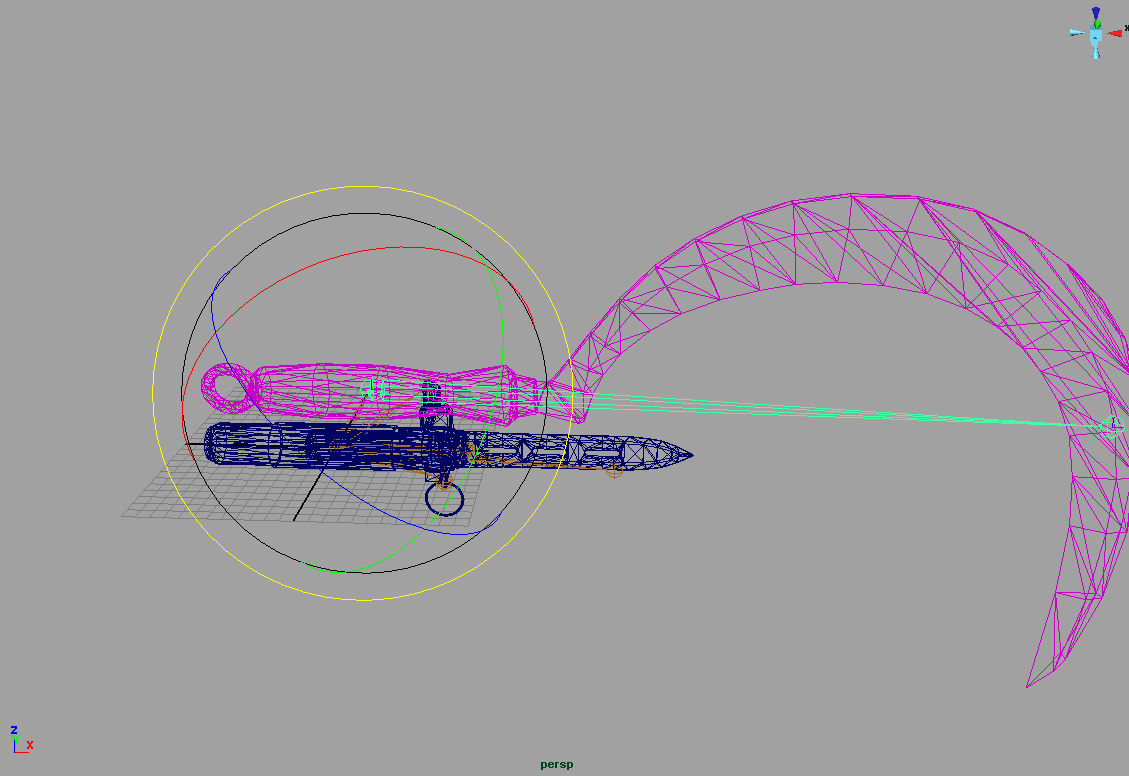
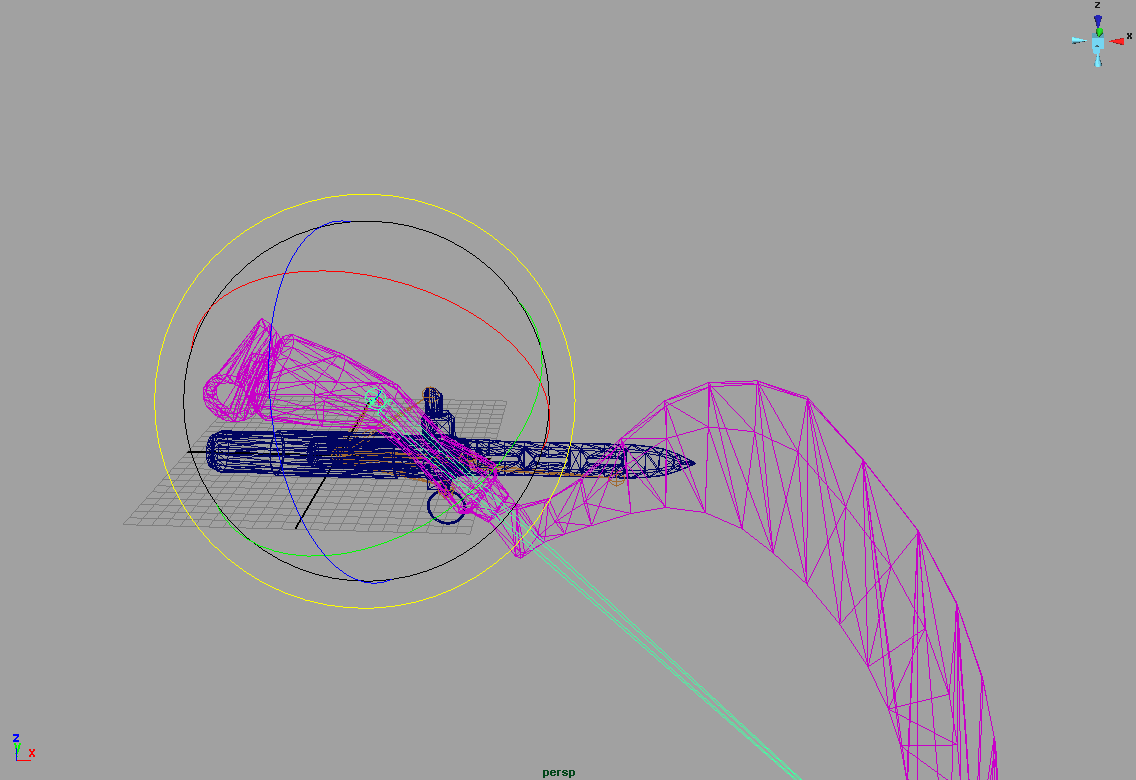



if you are trying to rotate it why don't you just rotate the mesh before binding it.
Did you bind both joints to the mesh? I suppose the whole sickle is 1 object, so when you bind 2 joints to this object the movement of 1 joints affects the mesh itself as it has 2 influences.
Did you delete the bowie knife rig and create a own one? That would require you to animate it yourself as you cant use the bowie knife animations anymore.
As for your problem, only bind the root joint to the sickle, dont bind anything to the other joints and you should be fine.
Oh im sorry, i thought the root join was named "J_Gun", sorry about that.
The joint that you rotated in the pic appears to be the root joint. Try only binding that join to the mesh.
Dont bind the other joints to anything.
yes, i also tried that but the same thing happens, would i have to re-rig the whole model for it to work correctly? i dont know what else to think of...
Check the "smooth bind" settings and make it so that only the selected joints gets bound to the mesh and not the whole hirarchy. Otherwise i cant think of anything that would make the model deform by when just having 1 joint influencing it.