



Login Issues
Forgot password?Activate Issues
Account activation email not received? Wrong account activation email used?Other Problems?
Contact Support - Help Center Get help on the UGX Discord. Join it now!



Aye mate you don't know me so y don't you shut tf up ok buddy
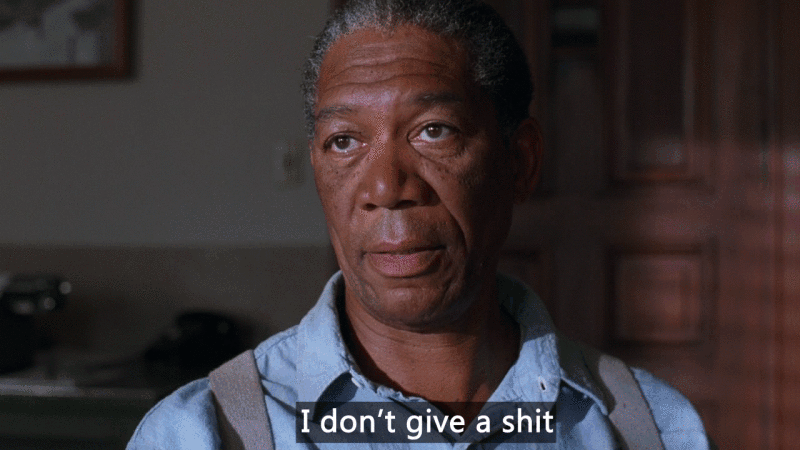
 | Benevolent Soul who has our eternal gratitude and exclusive access to betas and the donator section of the forum. |
 Box Mappers Elite | |
 | Has released one or more maps to the UGX-Mods community which have been added to the UGX Map Manager. |
 | Has shown effort and knowledge in the area of scripting while being a part of the UGX-Mods community. |
Hello there,
I'm currently making my own map in Radiant but I noticed many micro-freezes, mainly using the camera and the 2D view. Is there any way I could fix these? They are extremely annoying and slowing down all my mapping.
Thank you in advance!
What are your system specs? If they aren't up to par that's probably the cause (my old system was a Phenom 955 w/ 570 and tools were on SSD still lag spiked). Once I upgraded to even a FX-6300 and 280X it runs fine.
If your system is fine are you running off a HDD? I recall someone having slightly better specs than myself but still getting lag spikes because they were using the tools off a HDD, an SSD is pretty recommended with the amount of I/O Radiant will be doing on the drive imo (assets are huge).
I was having a lot of microstutters as well. My system specs are more than enough to run the tools but I found that if you open up Radiant. Press "P" to bring up Preferences, click the System tab and uncheck High Vid Mem, apply and close the dialog. Then open up whatever map you want it removes any major stutters. Small skips still happen sometimes though.
Actually it looks like it won't save my settings. Weird, I'll try editing the settings in the registry manually.
Might I ask how you were able to keep it checked?