Posts
7
Respect
Forum Rank
Legless Crawler
Primary Group
Member
Login Issues
Forgot password?Activate Issues
Account activation email not received? Wrong account activation email used?Other Problems?
Contact Support - Help Center Get help on the UGX Discord. Join it now! | Has released one or more maps to the UGX-Mods community which have been added to the UGX Map Manager. |
 | Has shown effort and knowledge in the area of scripting while being a part of the UGX-Mods community. |
 BO3 Modtools Alpha | This user has access to the Black Ops 3 Modtools Alpha |
Hello, I am having a problem with my Raw>Images.. I have gone to Raw and saw that there was no images folder so I created one. Now when I go to put my images in the images folder, I convert them like usual and there are no .iwi files, just the pictures that I put there in the first place. Also when I go to the images folder in Asset Manager.I can see the iwi files in the Raw>Images folder when browsing for image but I cant see them in the folder itself
 u dnt wnt 2 no
u dnt wnt 2 no



Aye mate you don't know me so y don't you shut tf up ok buddy
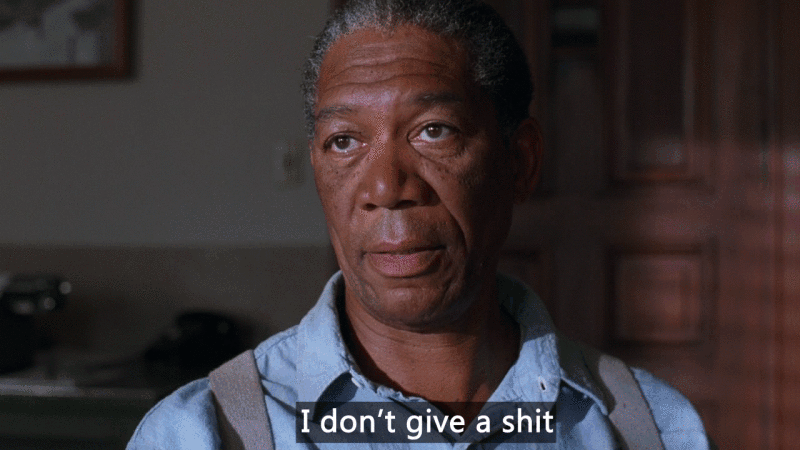
 | Benevolent Soul who has our eternal gratitude and exclusive access to betas and the donator section of the forum. |
 Box Mappers Elite | |
 | Has released one or more maps to the UGX-Mods community which have been added to the UGX Map Manager. |
 | Has shown effort and knowledge in the area of scripting while being a part of the UGX-Mods community. |
 | Has released one or more maps to the UGX-Mods community which have been added to the UGX Map Manager. |
 | Has shown effort and knowledge in the area of scripting while being a part of the UGX-Mods community. |
 BO3 Modtools Alpha | This user has access to the Black Ops 3 Modtools Alpha |
As for Asset Manager not saving the IWI files, make sure to save your GTD in source_data.