UGX-Mods Login
Login Issues
Forgot password?Activate Issues
Account activation email not received? Wrong account activation email used?Other Problems?
Contact Support - Help Center Get help on the UGX Discord. Join it now!No connection:It looks like you are offline. You can use a precached version of this website but some actions might not work.
- Profile Options
- Profile Info
 Show Posts
Show Posts
This section allows you to view all posts made by this member. Note that you can only see posts made in areas you currently have access to.
Messages - QuantumHex
Add this KVP to the spawn locations of the zombies that won't move:
script_string
find_flesh
script_string
find_flesh
9 years ago
You have to add the zombie barriers from the prefab browser. If you need help with the KVP's, JBird and many other YouTubers have tutorials on it, or you could ask me or other forum members.
9 years ago
Having the same problem! For a while it still worked fine when I loaded in (except for the invisible floor), but now it's giving me this error too. I even have the zm nuked actor on the map.... so confused
I have solved the problem. It took many many hours searching and trying many different things. There is one simple fix for it. Your skybox is set up incorrectly. Your skybox has to be 6 separate pieces, one on each side of the map. And the edges of each skybox side have to be perfectly sealed. So what I did to avoid confusion, was I copied the skybox from the default map by making it a prefab. Add the prefab to your map and stamp it. Then move the pieces to fit your map and seal them, and you should be good. Hope this helps!
9 years ago
I had the exact same problem. I took many many hours searching and trying many different things. There is one simple fix for it. Your skybox is set up incorrectly. Your skybox has to be 6 separate pieces, one on each side of the map. And the edges of each skybox side have to be perfectly sealed. So what I did to avoid confusion, was I copied the skybox from the default map by making it a prefab. Add the prefab to your map and stamp it. Then move the pieces to fit your map and seal them, and you should be good. Hope this helps!
9 years ago
Some textures aren't meant to be used just as normal textures. Each texture has a texture type that you can see in red text under the texture name. I don't know what each one does, but try changing to a texture with 'lit' under its name and see if the problem is still happening.
That did not work for me. I have also tried right clicking the brushes and making them an Umbra target, that didn't work. I have started from scratch twice now and all of my brushes are still not visible while playing. Any other ideas?
9 years ago
The problem is your script structs aren't setup right so they aren't linked.
Your respawn point struct(small red one) should look like this:
(Image removed from quote.)
and your spawn point structs(yellow and purple ones) should look like this:
(Image removed from quote.)
Thank you for your help. There is also one more issue plaguing my map creation. Any brush I make is invisible while playing the map. Everything is fine while I am in Radiant though. Do you have any idea what could be causing this issue?
9 years ago
((I'm sorry for posting again, I don't know how to delete or edit my old post.))
I fixed the issue of the Game Over screen upon spawning. But the floor is still invisible, and a new issue has risen. The map crashes and I get this error:

Any help would be great, thank you!
I fixed the issue of the Game Over screen upon spawning. But the floor is still invisible, and a new issue has risen. The map crashes and I get this error:

Any help would be great, thank you!
9 years ago
I have been working on my map for a few days now, learning the basics and what not. When I spawn in, my floors are invisible, and I die immediately. I am pretty darn sure I have my zones set up properly. I will provide screenshots of my spawns and zone info.

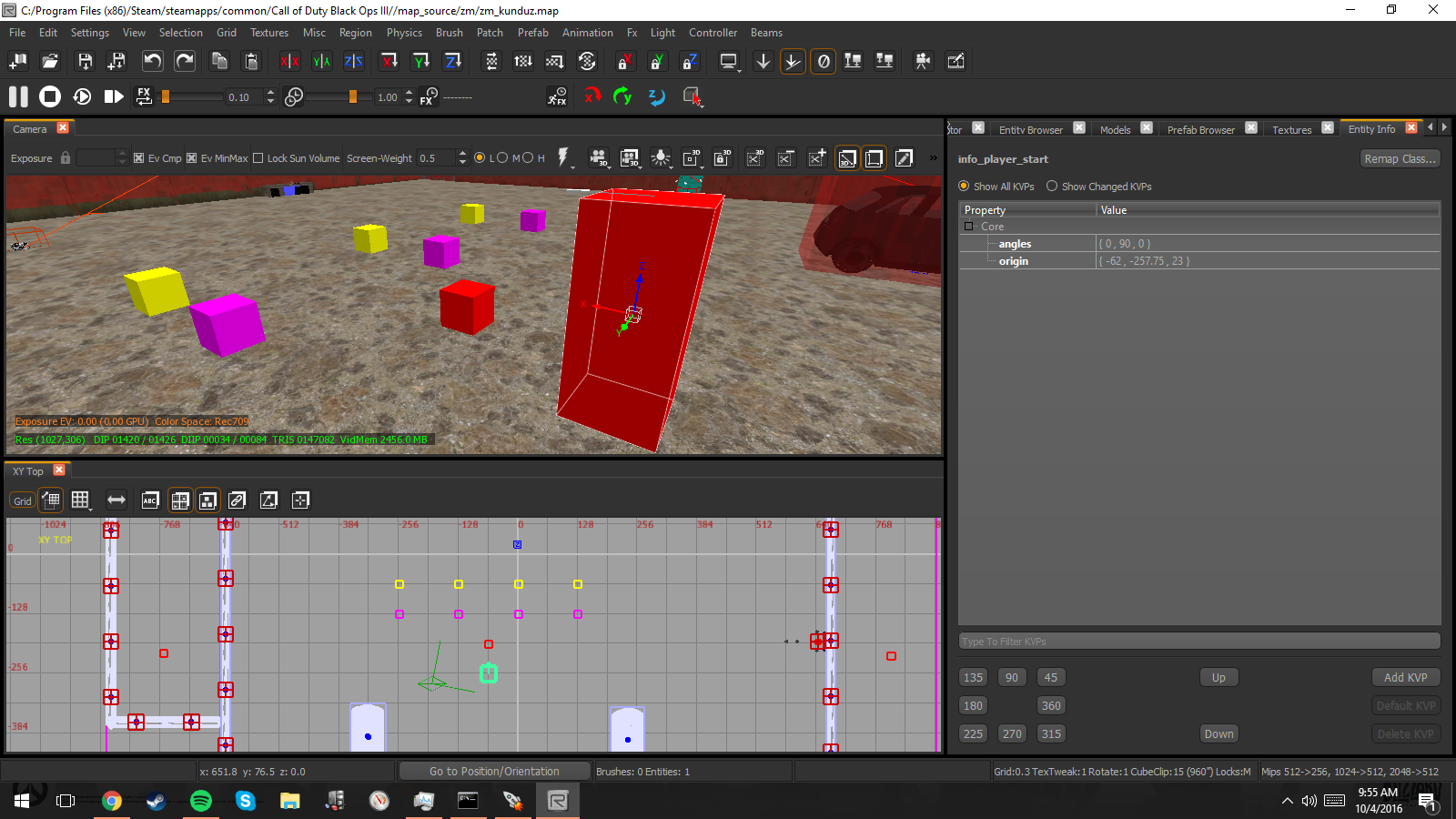



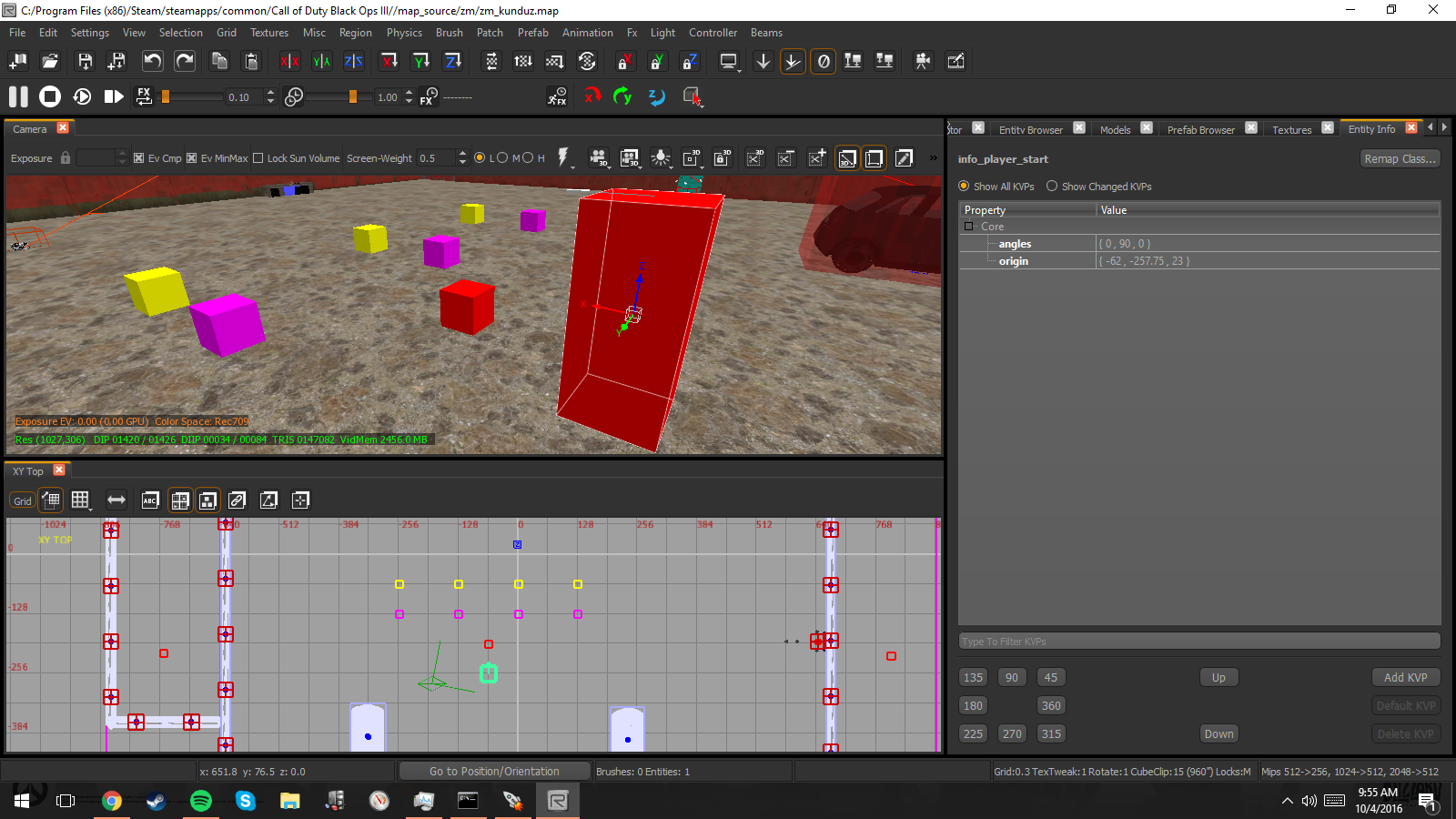


9 years ago