UGX-Mods Login
Login Issues
Forgot password?Activate Issues
Account activation email not received? Wrong account activation email used?Other Problems?
Contact Support - Help Center Get help on the UGX Discord. Join it now!No connection:It looks like you are offline. You can use a precached version of this website but some actions might not work.
- Profile Options
- Profile Info
 Show Posts
Show Posts
This section allows you to view all posts made by this member. Note that you can only see posts made in areas you currently have access to.
Topics - GabeTheGreat
GSC/CSC Syntax Highlighter for Black Ops 1
This is a handy tool for Sublime Text 2 or 3 for making scripting easier in Black Ops 1 because you have access to a list of all of the engine functions and a auto-completion feature that tells you what is needed for that specific engine function!
This is a handy tool for Sublime Text 2 or 3 for making scripting easier in Black Ops 1 because you have access to a list of all of the engine functions and a auto-completion feature that tells you what is needed for that specific engine function!
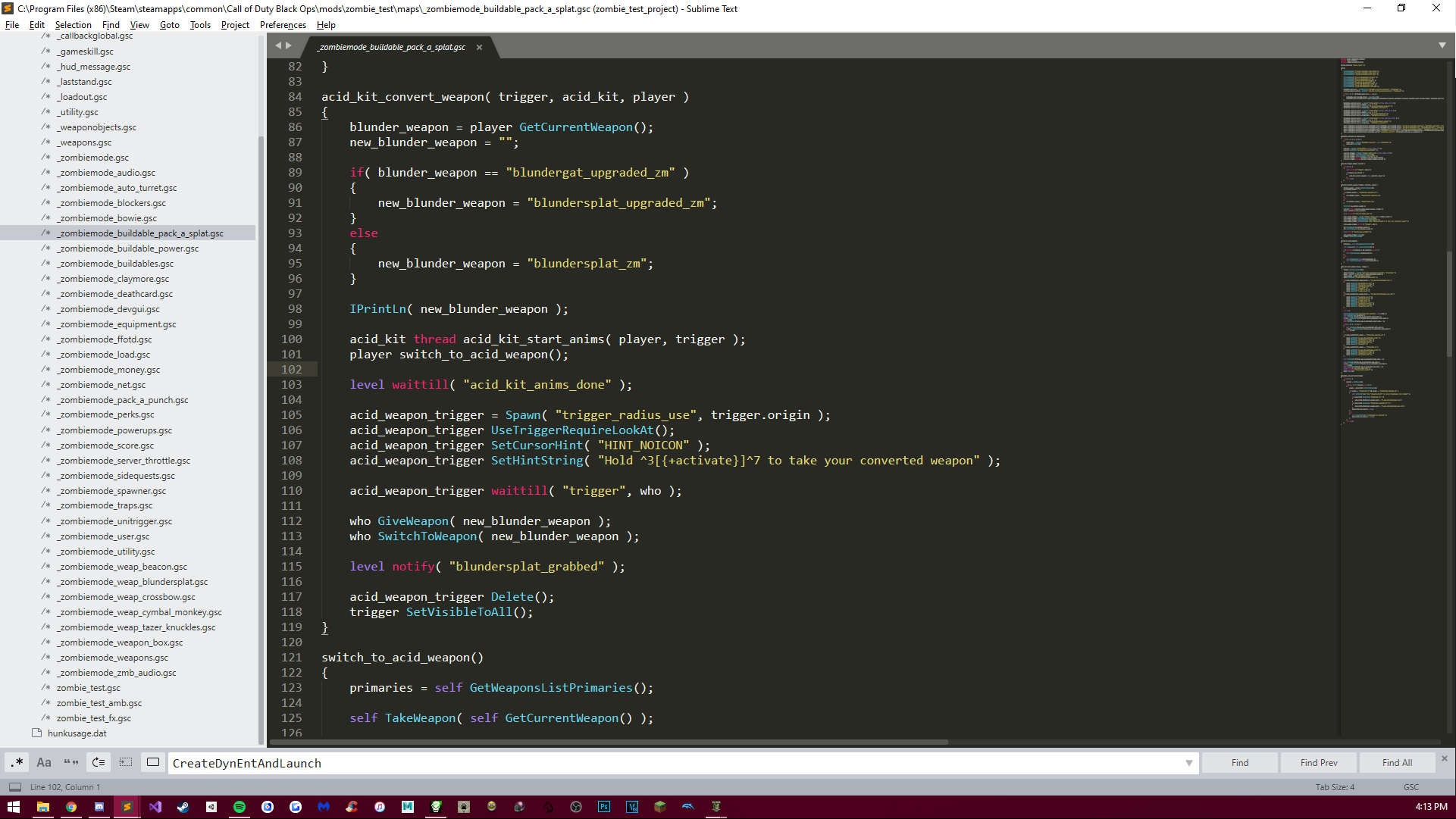
Installation Guide:
Go to: C:\users\Username\Appdata\Roaming\Sublime Text x\Packages
Once you're there, you should see a folder called "User", if you don't see the folder, create it. Then drag the contents from the zip file into the "User" folder and you should be good to go.
Go to: C:\users\Username\Appdata\Roaming\Sublime Text x\Packages
Once you're there, you should see a folder called "User", if you don't see the folder, create it. Then drag the contents from the zip file into the "User" folder and you should be good to go.
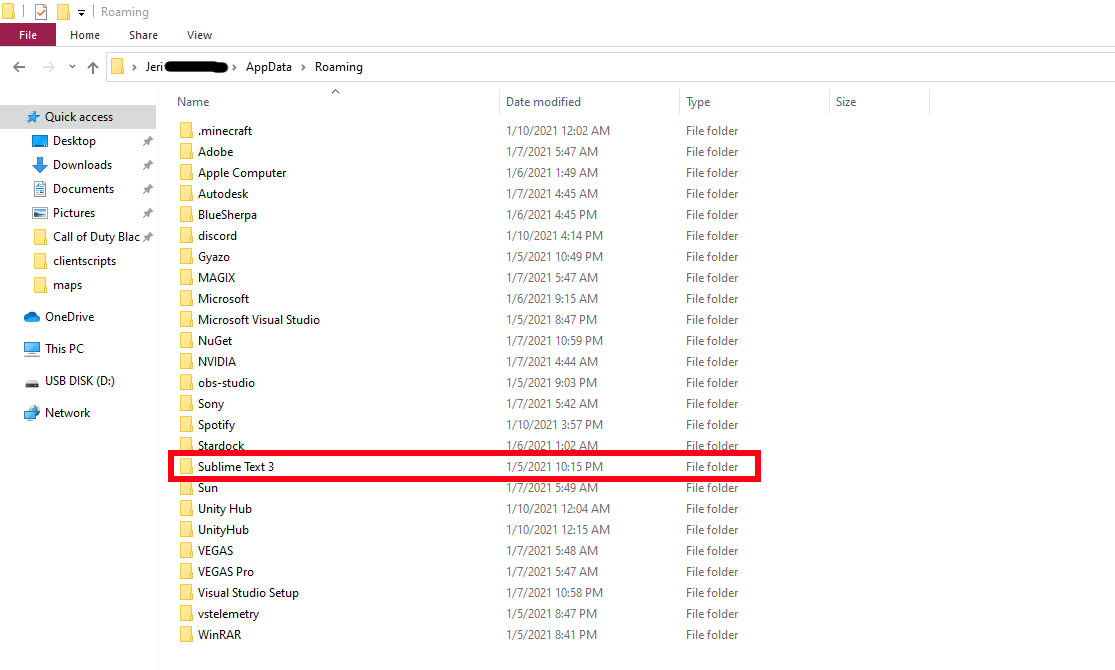
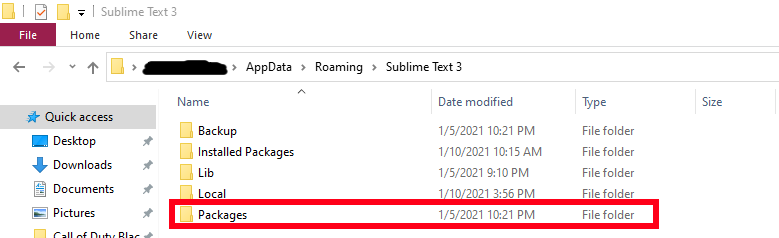
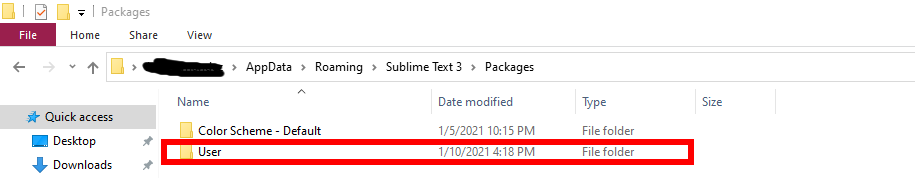
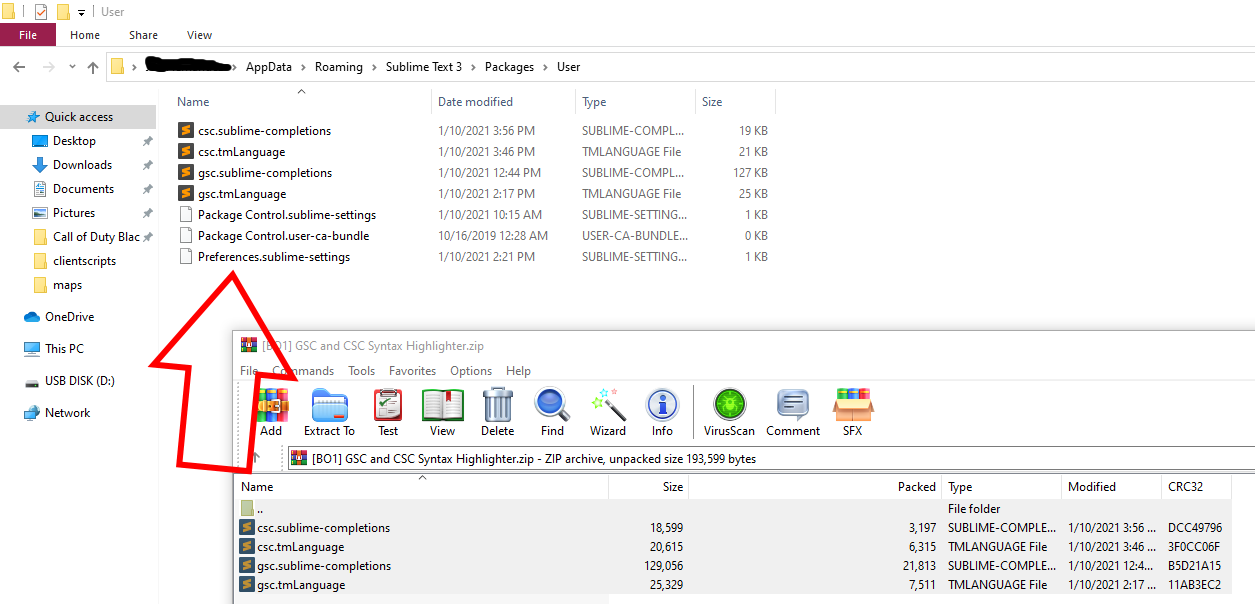
Credits:
- Scobalula
- MakeCents
- Treyarch
- Scobalula
- MakeCents
- Treyarch
mega.nz
3 years ago