Posts
51
Respect
15Add +1
Forum Rank
Rotting Walker
Primary Group
Member
Login Issues
Forgot password?Activate Issues
Account activation email not received? Wrong account activation email used?Other Problems?
Contact Support - Help Center Get help on the UGX Discord. Join it now!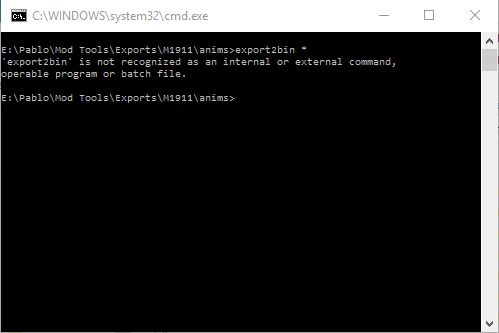

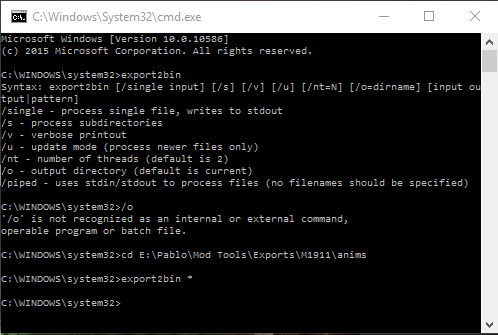
cd C:\WINDOWS\system32
export2bin E:\Pablo\Mod Tools\Exports\M1911\anims\yourfilename.extension