Posts
418
Respect
49Add +1
Forum Rank
Perk Hacker
Primary Group
Member
Login Issues
Forgot password?Activate Issues
Account activation email not received? Wrong account activation email used?Other Problems?
Contact Support - Help Center Get help on the UGX Discord. Join it now!



Aye mate you don't know me so y don't you shut tf up ok buddy
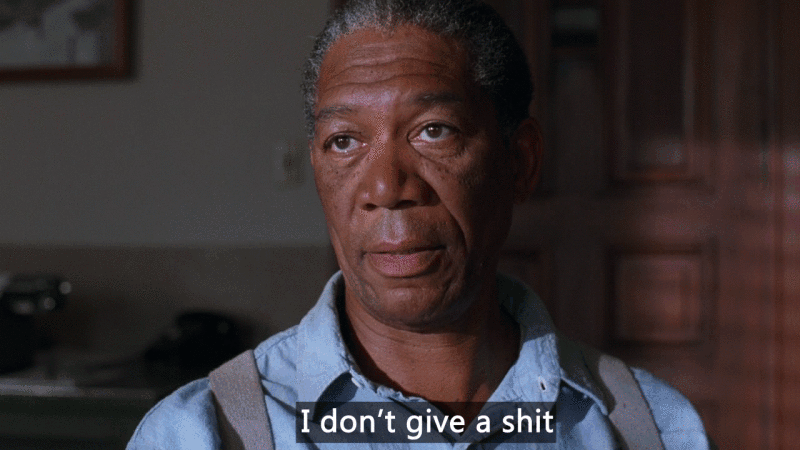
 | Benevolent Soul who has our eternal gratitude and exclusive access to betas and the donator section of the forum. |
 Box Mappers Elite | |
 | Has released one or more maps to the UGX-Mods community which have been added to the UGX Map Manager. |
 | Has shown effort and knowledge in the area of scripting while being a part of the UGX-Mods community. |
I'm guessing the option for gun position, rotation etc. while sprinting or walking is set too far forward in weapon file. I forgot the option names but in ugx weapon editor you can them easily.
...
Exporting Animations:
DefMesh:Skeleton > Select Set Members, Select J_GUN and it's child joints, then export.
...

Select "tag_torso/tag_cambone" and thier hierarchies for exporting non ads anims
 | Benevolent Soul who has our eternal gratitude and exclusive access to betas and the donator section of the forum. |
 | Has shown effort and knowledge in the area of scripting while being a part of the UGX-Mods community. |
Thanks, got around to doing this and it did the trick.
I wish Rollon would have written something, I have videos because they are much harder to find specific information in while a guide is as easy as regular reading.
+Rep