UGX-Mods Login
Login Issues
Forgot password?Activate Issues
Account activation email not received? Wrong account activation email used?Other Problems?
Contact Support - Help Center Get help on the UGX Discord. Join it now!No connection:It looks like you are offline. You can use a precached version of this website but some actions might not work.
- Profile Options
- Profile Info
 Show Posts
Show Posts
This section allows you to view all posts made by this member. Note that you can only see posts made in areas you currently have access to.
Messages - shippuden1592
This is a post with some weapons chalks that you can use on my weapons: https://www.ugx-mods.com/forum/full-weapons/130/shippuden-weapons-bo1-update-2022-06-18new-sounds/19798/
www.mediafire.com
2 years ago
www.mediafire.com
1.-In radiant add prefab that comes in the rar "mech_spawn" and put it in areas where you want to make panzer respawn
2.-In each info_volume have their areas add this:
Code Snippet
Plaintextscript_noteworthy player_zoneCode Snippet
Plaintextmaps\_zombiemode_auto_turret::init();Code Snippet
Plaintextmaps\_zombiemode_ai_mech::init();Code Snippet
Plaintext if( zombies[i].animname == "boss_zombie" )
{
continue;
}Code Snippet
Plaintext if( zombies[i].animname == "mech_zombie" )
{
continue;
}Code Snippet
Plaintext if( self.animname == "boss_zombie" )
{
return;
}Code Snippet
Plaintext if( self.animname == "mech_zombie" )
{
return;
}Code Snippet
Plaintextbody
{Code Snippet
Plaintextai_zombie_mech_idle
ai_zombie_mech_death
ai_zombie_mech_death_explode
ai_zombie_mech_walk_basic
ai_zombie_mech_walk_patrol
ai_zombie_mech_run
ai_zombie_mech_sprint
ai_zombie_mech_melee_a
ai_zombie_mech_melee_b
ai_zombie_mech_stunned
ai_zombie_mech_arrive
ai_zombie_mech_pain
ai_zombie_mech_head_pain
ai_zombie_mech_ft_fire_start
ai_zombie_mech_ft_fire_end
ai_zombie_mech_ft_burn_player
ai_zombie_mech_ft_sweep
ai_zombie_mech_grapple_intro_sprint_to_aim_5
ai_zombie_mech_grapple_aim_5
ai_zombie_mech_grapple_arm_closed_idle
ai_zombie_mech_ft_aim_1
ai_zombie_mech_ft_aim_2
ai_zombie_mech_sprint_booster_liftoff
ai_zombie_mech_sprint_booster_loop
ai_zombie_mech_sprint_booster_touchdown6.-Add this to your mod.csv
Code Snippet
Plaintextinclude,ai_zombie_mechCredits:
shippuden1592 ---> Script & fx´s
psulions45 & kielrgz ---> models & xanims
shippuden1592 ---> Script & fx´s
psulions45 & kielrgz ---> models & xanims
2 years ago
stop these ad enabled links for monetization. i have no idea how to download this map and this link sketches me out. i dont want a virus on my pc for a mod
You can try to watch it now
2 years ago
If you know how to skip a shortener and want to continue supporting you can open the link with shorteners.
Si sabes como saltar un acortador y quieres seguir apoyando puedes abrir el enlace con acortadores.
Si sabes como saltar un acortador y quieres seguir apoyando puedes abrir el enlace con acortadores.
ouo.io
Note:
When the zombies stop spawning, the mechanism waits 20 or 30 seconds to reestablish spawn. If in 30 seconds it is not fixed they can use the new system to pass rounds, it is found in 3 locations on the map.
Nota:
Cuando los zombies dejan de aparecer el mecanismo espera 20 o 30 segundos para reestablecer el spawn. Si en 30 segundos no se arregla puedan usar el nuevo sistema para pasar rondas, se encuntra en 3 ubicaciones en el mapa.
When the zombies stop spawning, the mechanism waits 20 or 30 seconds to reestablish spawn. If in 30 seconds it is not fixed they can use the new system to pass rounds, it is found in 3 locations on the map.
Nota:
Cuando los zombies dejan de aparecer el mecanismo espera 20 o 30 segundos para reestablecer el spawn. Si en 30 segundos no se arregla puedan usar el nuevo sistema para pasar rondas, se encuntra en 3 ubicaciones en el mapa.
FEATURES
Perks from BO2 & BO3
3 Hit like in Black Ops 3
Weapons from various CODs
Timed Gameplay
Perks from BO2 & BO3
3 Hit like in Black Ops 3
Weapons from various CODs
Timed Gameplay
VIDEOS
Special thanks
tescoValueRice (BO3 Version)
SE2Dev
Nukem
DTZxPorter
NGcaudle
Venom Modding
Gogeta
Deper
espi_thekiller
Thunderfrost
Hdmisreal
Lightning
jerri13
Gympie5
Harry Bo21
Scobalula
ricko0z
Salamanca
Lord-san
HitmanVere
psulions45
Sidzzz
Ville88
TheSkypeLord
My memory is bad so if someone needed me sorry
tescoValueRice (BO3 Version)
SE2Dev
Nukem
DTZxPorter
NGcaudle
Venom Modding
Gogeta
Deper
espi_thekiller
Thunderfrost
Hdmisreal
Lightning
jerri13
Gympie5
Harry Bo21
Scobalula
ricko0z
Salamanca
Lord-san
HitmanVere
psulions45
Sidzzz
Ville88
TheSkypeLord
My memory is bad so if someone needed me sorry
Beta Testers
Lord-san
LIGHTNING
Lord-san
LIGHTNING
2 years ago
NOTE: The map download link comes inside a shortener, you are free to download the map or not. The shortener helps me keep bringing upcoming projects. I appreciate your help.
NOTA: El enlace de descarga del mapa viene dentro de un acortador, eres libre de descargar el mapa o no. El acortador me ayuda a seguir trayendo próximos proyectos. Aprecio tu ayuda.
NOTA: El enlace de descarga del mapa viene dentro de un acortador, eres libre de descargar el mapa o no. El acortador me ayuda a seguir trayendo próximos proyectos. Aprecio tu ayuda.
Note:
When the zombies stop spawning, the mechanism waits 20 or 30 seconds to reestablish spawn. If in 30 seconds it is not fixed they can use the new system to pass rounds, it is found in 3 locations on the map.
Nota:
Cuando los zombies dejan de aparecer el mecanismo espera 20 o 30 segundos para reestablecer el spawn. Si en 30 segundos no se arregla puedan usar el nuevo sistema para pasar rondas, se encuntra en 3 ubicaciones en el mapa.
When the zombies stop spawning, the mechanism waits 20 or 30 seconds to reestablish spawn. If in 30 seconds it is not fixed they can use the new system to pass rounds, it is found in 3 locations on the map.
Nota:
Cuando los zombies dejan de aparecer el mecanismo espera 20 o 30 segundos para reestablecer el spawn. Si en 30 segundos no se arregla puedan usar el nuevo sistema para pasar rondas, se encuntra en 3 ubicaciones en el mapa.
To play this map you must have game_mod installed
FEATURES
Perks from BO2 & BO3
Napalm from BO1
Panzer from BO2
Cheese Man (Boss fight)
Buildable Powerswitch
3 Hit like in Black Ops 3
Napalm from BO1
Panzer from BO2
Cheese Man (Boss fight)
Buildable Powerswitch
3 Hit like in Black Ops 3
Version 1.1
Fix system napalm spawn
The final battle is fixed. Now it is for time and not for infinite rounds
Fix Perks BO2&BO3
The panzer is now its bo3 version
Fix system napalm spawn
The final battle is fixed. Now it is for time and not for infinite rounds
Fix Perks BO2&BO3
The panzer is now its bo3 version
VIDEOS
PICTURES
PICTURES

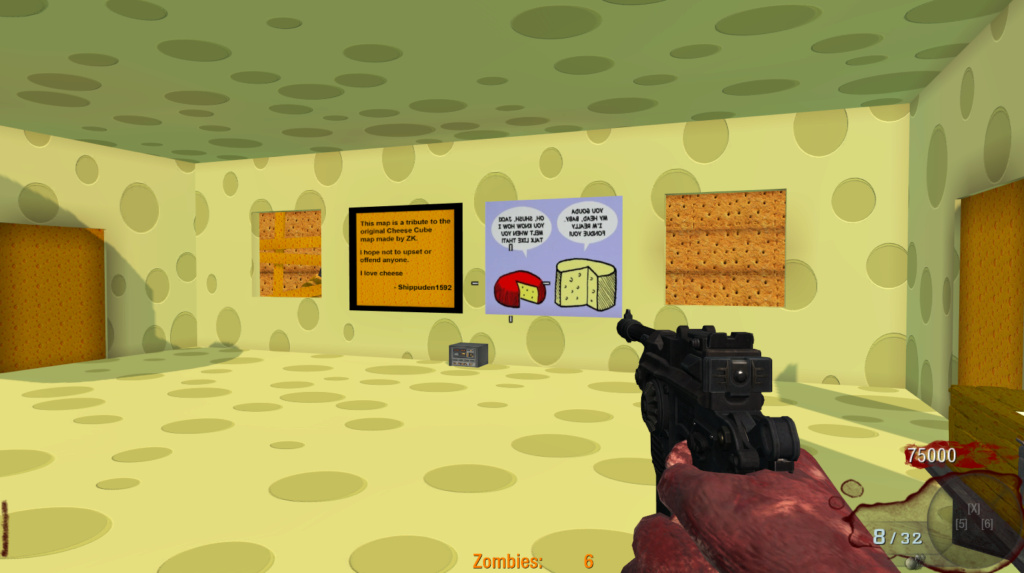
Special thanks
SE2Dev
Nukem
DTZxPorter
NGcaudle
Venom Modding
Gogeta
Deper
espi_thekiller
Thunderfrost
Hdmisreal
Lightning
jerri13
Gympie5
Harry Bo21
Scobalula
ricko0z
Salamanca
Lord-san
HitmanVere
psulions45
Sidzzz
Ville88
TheSkypeLord
My memory is bad so if someone needed me sorry
SE2Dev
Nukem
DTZxPorter
NGcaudle
Venom Modding
Gogeta
Deper
espi_thekiller
Thunderfrost
Hdmisreal
Lightning
jerri13
Gympie5
Harry Bo21
Scobalula
ricko0z
Salamanca
Lord-san
HitmanVere
psulions45
Sidzzz
Ville88
TheSkypeLord
My memory is bad so if someone needed me sorry
Beta Testers
Sadoron
Lord-san
Venom
PamojoYT
LIGHTNING
Kiel
Lord-san
Venom
PamojoYT
LIGHTNING
Kiel
2 years ago
www.mediafire.com
1.-In your _zombiemode.gsc below:
Code Snippet
Plaintextmaps\_zombiemode_weapon_box::init();Code Snippet
Plaintextmaps\_zombiemode_iw_magic_wheel::init();Code Snippet
Plaintextinclude,iw_magic_wheelCredits:
shippuden1592 ---> Script & fx´s
Lighthing ---> models & xanims
SE2Dev
Nukem
DTZxPorter
Scobalula
shippuden1592 ---> Script & fx´s
Lighthing ---> models & xanims
SE2Dev
Nukem
DTZxPorter
Scobalula
2 years ago
www.mediafire.com
Credits:
shippuden1592 ---> Script/Xanim
Deper ---> fx´s
RDV ---> Fix xanim bo1 and bo2
shippuden1592 ---> Script/Xanim
Deper ---> fx´s
RDV ---> Fix xanim bo1 and bo2
1.-Once unpacked and put everything in place to go to _zombiemode and add this:
Code Snippet
Plaintextmaps\_zombiemode_ai_napalm::init();Code Snippet
Plaintextmaps\_zombiemode_auto_turret::init();3.-In each info_volume you have of your zones add this:
Code Snippet
Plaintextscript_noteworthy player_zoneCode Snippet
Plaintextif( zombies[i].animname == "boss_zombie" )
{
continue;
}Code Snippet
Plaintextif( zombies[i].animname == "napalm_zombie" )
{
continue;
}Code Snippet
Plaintextif( self.animname == "boss_zombie" )
{
return;
}Code Snippet
Plaintextif( self.animname == "napalm_zombie" )
{
return;
}Code Snippet
Plaintextbody
{Code Snippet
Plaintextai_zombie_napalm_run
ai_zombie_napalm_attack_01
ai_zombie_firestaff_death_walking_a
ai_zombie_firestaff_death_walking_b
ai_zombie_firestaff_death_walking_cCode Snippet
Plaintextinclude,napalm2 years ago
www.mediafire.com
1.-Once unpacked and put everything in place to go to _zombiemode and add this:
Code Snippet
Plaintextmaps\_zombiemode_ai_engineer::init();Code Snippet
Plaintextmaps\_zombiemode_auto_turret::init();3.-In each info_volume you have of your zones add this:
Code Snippet
Plaintextscript_noteworthy player_zoneCode Snippet
Plaintextif( zombies[i].animname == "boss_zombie" )
{
continue;
}Code Snippet
Plaintextif( zombies[i].animname == "engineer_zombie" )
{
zombies[i] maps\_zombiemode_ai_engineer::engineer_playanim(level._zombie_engineer["engineer_nuke"]);
continue;
}Code Snippet
Plaintextif( self.animname == "boss_zombie" )
{
return;
}Code Snippet
Plaintextif( self.animname == "engineer_zombie" )
{
return;
}Code Snippet
Plaintextbody
{Code Snippet
Plaintextai_zombie_engineer_attack_multiswing_a
ai_zombie_engineer_attack_multiswing_b
ai_zombie_engineer_attack_running
ai_zombie_engineer_attack_sprinting
ai_zombie_engineer_attack_swing_overhead
ai_zombie_engineer_attack_swing_swipe
ai_zombie_engineer_death
ai_zombie_engineer_death_a
ai_zombie_engineer_death_explode
ai_zombie_engineer_death_mg
ai_zombie_engineer_enrage_start_a
ai_zombie_engineer_enrage_start_scream
ai_zombie_engineer_enrage_start_slamground
ai_zombie_engineer_headbutt
ai_zombie_engineer_icyramp_jump_up_2_climb
ai_zombie_engineer_idle
ai_zombie_engineer_jump_down_72
ai_zombie_engineer_nuke_react
ai_zombie_engineer_run_a
ai_zombie_engineer_run_b
ai_zombie_engineer_run_c
ai_zombie_engineer_run_d
ai_zombie_engineer_run_hitground
ai_zombie_engineer_sprint_a
ai_zombie_engineer_sprint_b
ai_zombie_engineer_swing
ai_zombie_engineer_tesla_death
ai_zombie_engineer_walk
ai_zombie_engineer_walk_a
ai_zombie_engineer_walk_bCode Snippet
Plaintextinclude,enginnerYou can modify these:
Initial spawn round of the engineer... change it for the one you study want....
Code Snippet
Plaintextset_zombie_var( "engineer_first_round", 1 );Code Snippet
Plaintextset_zombie_var( "engineer_rnd_max", 5 );
set_zombie_var( "engineer_rnd_min", 3 );Code Snippet
Plaintextset_zombie_var( "engineer_health_multiplier", 10 );2 years ago
www.mediafire.com
How to Install
1.-Open your generic_human.atr (if you don't have it, look for it in raw/animtrees/... and move it to your mod folder)
At the beginning you will find:
Code Snippet
Plaintextbody
{Code Snippet
Plaintextai_zombie_walk_slipslide
ai_zombie_walk_slipslide_a
ai_zombie_sprint_slipslide
ai_zombie_sprint_slipslide_a
ai_zombie_run_slipslide
ai_zombie_run_slipslide_a
ai_zombie_slipslide_collapse
ai_zombie_crawl_slipslide_recover
ai_zombie_crawl_slipslide_slow
ai_zombie_crawl_slipslide_fastCode Snippet
Plaintextmaps\_zombiemode_auto_turret::init();Code Snippet
Plaintextmaps\_zombiemode_weap_sliquifier::init();Code Snippet
Plaintextweapon,sp\zombie_slipgun
sound,bo2_sliq,,all_sp
fx,sliquifer\slipgun_doorwater
fx,sliquifer\slipgun_flash_view
fx,sliquifer\slipgun_impact
fx,sliquifer\slipgun_zombiesplash
xanim,ai_zombie_walk_slipslide
xanim,ai_zombie_walk_slipslide_a
xanim,ai_zombie_sprint_slipslide
xanim,ai_zombie_sprint_slipslide_a
xanim,ai_zombie_run_slipslide
xanim,ai_zombie_run_slipslide_a
xanim,ai_zombie_slipslide_collapse
xanim,ai_zombie_crawl_slipslide_recover
xanim,ai_zombie_crawl_slipslide_slow
xanim,ai_zombie_crawl_slipslide_fastCredits
Deper
Deper
2 years ago
Hey dude ! Thanks for this amazing map ! I have spotted different things in this map that you could correct if you have the time.
This map is really enjoyable with good weapons and good perks also ! But the zombies are only spawning by the ground, maybe it'll be better
if you add some zombie windows on the wall instead of some underground spawns ? And thanks again for this map ! Great job ! :+1:
https://youtu.be/P5Q9ZVujFA4
https://youtu.be/LIIdtWXmId0
Thanks for playing
 !! When I have time to fix the videos and maybe add the spaceland zappers
!! When I have time to fix the videos and maybe add the spaceland zappers 2 years ago
www.mediafire.com
1.-Go to your _zombiemode.gsc and look for the line:
Code Snippet
Plaintextmaps\_zombiemode_weapon_box::init();Code Snippet
Plaintextmaps\_zombiemode_buildable_powerswitch::init();3.-In your mod.csv add this:
Code Snippet
Plaintextmaterial,hud_buildable_item_lever
material,hud_buildable_item_panelCode Snippet
Plaintextcraftable_build_added_piece,raw\sound\bo2\zmb_build_added_piece.wav,amb_500,,,ambience,95,95,100,100,500,500,log2,log1,allon,rdefault,4,priority,5,reject,-100,100,0,10,50,0,1,3d,loaded,nonlooping,,1,0,95,,default,0,20,120,93,0.5,0.5,no,yes,none,1000,no,,both,no,no,,,65,no,no,0,0,wma,yes,no,world,ambience,no,raw\sound\bo2\zmb_build_added_piece.xm4,0,raw\sound\bo2\zmb_build_added_piece.mp3,0,raw\sound\bo2\zmb_build_added_piece.wav,0,zmb_theater,all
craftable_build_completed,raw\sound\bo2\zmb_build_completed.wav,amb_500,,,ambience,95,95,100,100,500,500,log2,log1,allon,rdefault,4,priority,5,reject,-100,100,0,10,50,0,1,3d,loaded,nonlooping,,1,0,95,,default,0,20,120,93,0.5,0.5,no,yes,none,1000,no,,both,no,no,,,65,no,no,0,0,wma,yes,no,world,ambience,no,raw\sound\bo2\zmb_build_completed.xm4,0,raw\sound\bo2\zmb_build_completed.mp3,0,raw\sound\bo2\zmb_build_completed.wav,0,zmb_theater,all
craftable_build_adding_piece,raw\sound\bo2\zmb_build_adding_piece.wav,,,,ambience,100,100,100,100,450,700,curve3,curve2,allon,rdefault,5,priority,5,reject,-100,100,0,25,50,0.25,1,3d,loaded,looping,,1,0,96,,default,0,50,150,92,0.4,0.5,no,yes,none,1000,no,,both,no,no,,,75,no,no,0,0,wma,yes,no,world,ambience,no,raw\sound\bo2\zmb_build_adding_piece.xm4,0,raw\sound\bo2\zmb_build_adding_piece.mp3,0,raw\sound\bo2\zmb_build_adding_piece.wav,0,zmb_common,all
2 years ago
1.-Open your map and create script_structs where you want the fx to appear.
Now add these kvps:
2.-Open your zombie_mapname.gsc and below
under of:
you have to look for this line:
Example:
Now add these kvps:
Code Snippet
Plaintexttargetname fx_struct
script_noteworthy NAME_CACHE_FX2.-Open your zombie_mapname.gsc and below
under of:
Code Snippet
Plaintextmain ()
{Code Snippet
Plaintextlevel._effect["NAME_CACHE_FX"] = loadfx( "LOCATION_FX" );Code Snippet
Plaintextlevel._effect["fx_mp_smoke_thick_indoor"] = loadfx("maps/zombie/fx_mp_smoke_thick_indoor");
level._effect["fx_mp_smoke_amb_indoor_misty"] = loadfx("maps/zombie/fx_zombie_theater_smoke_amb_indoor");
you have to look for this line:
Code Snippet
Plaintextmaps\_zombiemode::main();Code Snippet
Plaintextfx_struct = getstructarray( "fx_struct", "targetname" );
array_thread(fx_struct_think, ::fx_struct_think);Code Snippet
Plaintextfx_struct_think()
{
self.tag_origin = spawn("script_model", self.origin);
self.tag_origin setmodel("tag_origin");
self.tag_origin.angles = self.angles;
playfxontag(level._effect[self.script_noteworthy], self.tag_origin, "tag_origin");
}Example:
Code Snippet
Plaintextfx,maps\zombie\fx_mp_smoke_thick_indoor
fx,maps\zombie\fx_zombie_theater_smoke_amb_indoor2 years ago
Download the fx and put it in raw/fx/
1.-Open your zombie_mapname.gsc and below
under of:
www.mediafire.com
1.-Open your zombie_mapname.gsc and below
under of:
Code Snippet
Plaintextmain ()
{Code Snippet
Plaintextlevel._effect["weapon_glow"] = LoadFX( "fx_weapon_glow" );Code Snippet
Plaintextmaps\_zombiemode::main();Code Snippet
Plaintextthread weapon_glow();Code Snippet
Plaintextweapon_glow()
{
weaponslocations = GetEntArray( "weapon_upgrade", "targetname" );
for(i = 0; i < weaponslocations.size; i++)
{
weaponslocations[i] thread fx_weapon();
}
}
fx_weapon()
{
self.tag_origin = spawn("script_model", self.origin);
self.tag_origin setmodel("tag_origin");
self.tag_origin.angles = self.angles;
playfxontag(level._effect["weapon_glow"], self.tag_origin, "tag_origin");
}Code Snippet
Plaintextfx,fx_weapon_glow2 years ago
This tutorial is directed towards an improvement of the "Nuke" powerup, basically someone uses the powerup, the zombies take between 0.1 second to 0.7 seconds to die, in that time many times the zombie can kill the player, here is why this tutorial. In addition, another detail is corrected about the points it awards (400) when double points are active, they should be 800 but they always give 400, that is also included.
We will only work with the _zombiemod_powerups.gsc file.
Look for this function: nuke_powerup( drop_item ) and replace it with this:
We will only work with the _zombiemod_powerups.gsc file.
Look for this function: nuke_powerup( drop_item ) and replace it with this:
Code Snippet
Plaintextnuke_powerup( drop_item )
{
zombies = getaispeciesarray("axis");
location = drop_item.origin;
PlayFx( drop_item.fx, location );
// BO2 STYLE NUKE *******************
players = get_players();
for(i = 0; i < players.size; i++)
{
players[i] EnableInvulnerability();
}
// ************************************
level thread nuke_flash();
wait( 0.5 );
zombies = get_array_of_closest( location, zombies );
zombies_nuked = [];
// Mark them for death
for (i = 0; i < zombies.size; i++)
{
// already going to die
if ( IsDefined(zombies[i].marked_for_death) && zombies[i].marked_for_death )
{
continue;
}
// check for custom damage func
if ( IsDefined(zombies[i].nuke_damage_func) )
{
zombies[i] thread [[ zombies[i].nuke_damage_func ]]();
continue;
}
if( is_magic_bullet_shield_enabled( zombies[i] ) )
{
continue;
}
zombies[i].marked_for_death = true;
zombies[i].nuked = true;
zombies_nuked[ zombies_nuked.size ] = zombies[i];
}
for (i = 0; i < zombies_nuked.size; i++)
{
wait (randomfloatrange(0.1, 0.7));
if( !IsDefined( zombies_nuked[i] ) )
{
continue;
}
if( is_magic_bullet_shield_enabled( zombies_nuked[i] ) )
{
continue;
}
if( i < 5 && !( zombies_nuked[i].isdog ) )
{
zombies_nuked[i] thread animscripts\zombie_death::flame_death_fx();
zombies_nuked[i] playsound ("evt_nuked");
}
if( !( zombies_nuked[i].isdog ) )
{
if ( !is_true( zombies_nuked[i].no_gib ) )
{
zombies_nuked[i] maps\_zombiemode_spawner::zombie_head_gib();
}
zombies_nuked[i] playsound ("evt_nuked");
}
zombies_nuked[i] dodamage( zombies_nuked[i].health + 666, zombies_nuked[i].origin );
}
for(i = 0; i < players.size; i++)
{
players[i] DisableInvulnerability(); // FOR BO1 STYLE
if ( level.zombie_vars["zombie_powerup_point_doubler_on"] )
{
players[i] maps\_zombiemode_score::player_add_points( "nuke_powerup", 800 );
}
else
{
players[i] maps\_zombiemode_score::player_add_points( "nuke_powerup", 400 );
}
}
}2 years ago
1.-Go to raw/maps/... and find the zombie_mapname.gsc file and copy it to your mods/mapname/maps/.. folder.
2.-Open the file and look for this line:
2.-Open the file and look for this line:
Code Snippet
Plaintextmaps\_zombiemode::main();Code Snippet
Plaintextthread zombiesleft_hud();Code Snippet
Plaintextzombiesleft_hud()
{
Remaining = create_simple_hud();
Remaining.horzAlign = "center";
Remaining.vertAlign = "middle";
Remaining.alignX = "Left";
Remaining.alignY = "middle";
Remaining.y = 230;
Remaining.x = 60;
Remaining.foreground = 1;
Remaining.fontscale = 8.0;
Remaining.alpha = 1;
Remaining.color = ( 1, 0.5, 0 );
ZombiesLeft = create_simple_hud();
ZombiesLeft.horzAlign = "center";
ZombiesLeft.vertAlign = "middle";
ZombiesLeft.alignX = "center";
ZombiesLeft.alignY = "middle";
ZombiesLeft.y = 230;
ZombiesLeft.x = -1;
ZombiesLeft.foreground = 1;
ZombiesLeft.fontscale = 8.0;
ZombiesLeft.alpha = 1;
ZombiesLeft.color = ( 1, 0.5, 0 );
ZombiesLeft SetText("Zombies: ");
while(1)
{
remainingZombies = get_enemy_count() + level.zombie_total;
Remaining SetValue(remainingZombies);
if(remainingZombies == 0 )
{
Remaining.alpha = 0;
while(1)
{
remainingZombies = get_enemy_count() + level.zombie_total;
if(remainingZombies != 0 )
{
Remaining.alpha = 1;
break;
}
wait 0.5;
}
}
wait 0.5;
}
}2 years ago