UGX-Mods Login
Login Issues
Forgot password?Activate Issues
Account activation email not received? Wrong account activation email used?Other Problems?
Contact Support - Help Center Get help on the UGX Discord. Join it now!No connection:It looks like you are offline. You can use a precached version of this website but some actions might not work.
- Profile Options
- Profile Info
 Show Posts
Show Posts
This section allows you to view all posts made by this member. Note that you can only see posts made in areas you currently have access to.
Topics - Marsvinking
This pack includes 33 Textures which i have converted and i was thinking that i could realease them for you folks.
Step 1. drag these files into Raw and drop them in there, if it asks you to overwrite something then do it but it shall not overwrite anything because you first of all dont have these files.
Step 2. By using these ones you need to add the images to your mod aswell.
Step 3. By using these 33 Textures i would want to be credited in your map or mod, you dont have to but i hope you add me to the credits.
Some Images just a showcase:
Dont worry about the red it's just in a IWI Viewer
There are some textures that i converted from BO2 or BO1 but is converted by me
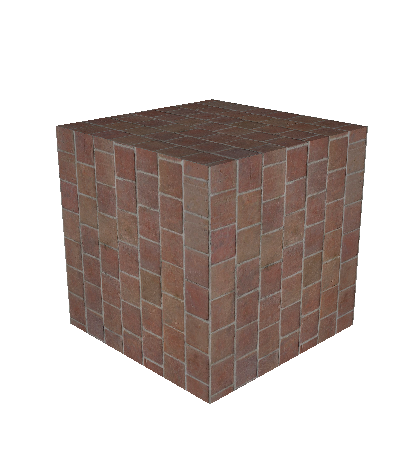
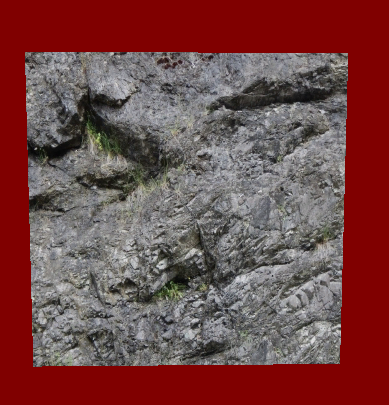



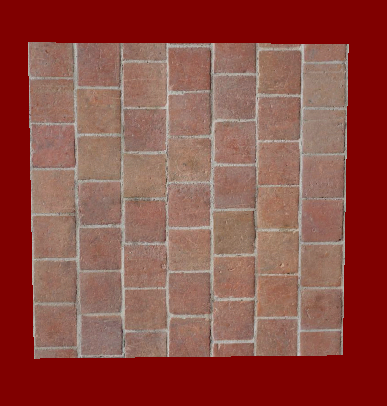
Step 1. drag these files into Raw and drop them in there, if it asks you to overwrite something then do it but it shall not overwrite anything because you first of all dont have these files.
Step 2. By using these ones you need to add the images to your mod aswell.
Step 3. By using these 33 Textures i would want to be credited in your map or mod, you dont have to but i hope you add me to the credits.
Some Images just a showcase:
Dont worry about the red it's just in a IWI Viewer
There are some textures that i converted from BO2 or BO1 but is converted by me
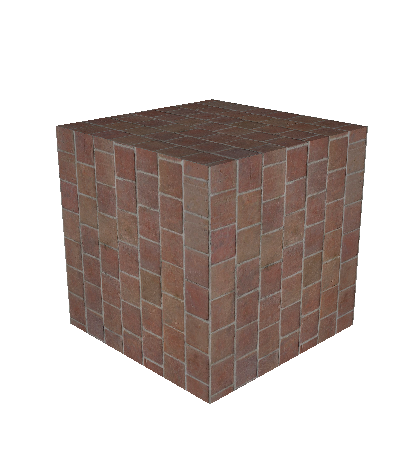
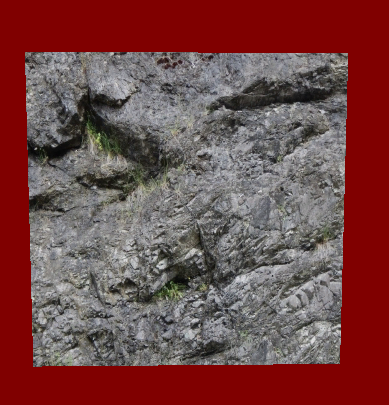



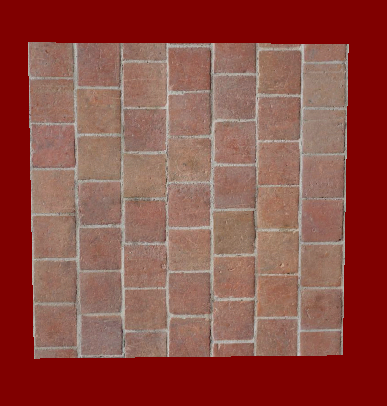
10 years ago
Ive had these problems with the dogs before and i managed to fix it but i dont remember how, if i remember right it was a character file that does this if i change the model but i havent changed the dog model but if any knows or might know how to fix this please PM me or write a comment and kind of explain a little how to do it.
Link for Image:
Thanks for reading
Map Progress: 56%
Link for Image:

Thanks for reading
Map Progress: 56%
10 years ago
Ive done alot of mtls and stuff for custom textures,models,guns and all that but certainly something weird happend
I got a texture and using it as a shader and it dosent say could not load mtl in the console in launcher but in the mod it says Could not load the mtl (name)
I added the image to the mods/mapname/images offcourse.
added the material to mods/mapname/material.
I included this in the fastfile material,name
I added it to zone_source aswell in the file mapname.csv and added it in there
also added it into the dlc3 in zone_source
and i reconverted it
But still the same result.
If any have runned into this before please tell me how you solved it
I got a texture and using it as a shader and it dosent say could not load mtl in the console in launcher but in the mod it says Could not load the mtl (name)
I added the image to the mods/mapname/images offcourse.
added the material to mods/mapname/material.
I included this in the fastfile material,name
I added it to zone_source aswell in the file mapname.csv and added it in there
also added it into the dlc3 in zone_source
and i reconverted it
But still the same result.
If any have runned into this before please tell me how you solved it
10 years ago
Hey i have being looking for tutorials about this everywhere and a guy told me how to do this so i thought that i just could make a tutorial about this for you folks
There is 2 different ambient sound settings 3D and 2D.'
In this tutorial i am going to tell you how to do this
1. Find out what sound you want to use either a sound that is already added or you can convert your own sound which i did in my case.
2. Go into CodWAW root directory and go into raw/soundaliases and from there of copy the audio_test_laufer and rename it to ambient_custom.
3. Then open the file that you just renamed, open it in Notepad++ or wordpad i suggest NP++.
4. Then delete everything inside of the file.
5. Then copy this code
This is 3D sound which does that you only hear it when you are close to it
This is 2D Sound this will be a overall sound which you can hear from all distances
Hit save as and save it as a .csv file
6. Now go into Launcher and add this to your mod.csv
7. Go into your call of duty WAW root directory and go into mods/mapname and make a folder called sound and paste your sound folder inside of it like this
8. Go into radiant and make a script_struct with the following kvps.
script_looping 1
script_label looper
script_sound soundname (This will be what you named your sound in the soundalias)
targetname looper_loop
YOU Are ALMOST DONE
Now save it and compile your map and the map_patch
Then go into the Build and Build IWD and Build Mod.ff fastfile
And make sure your sound is ticked in the IWD File List.
Your DONE now go test it in your map Hope you like it.
Please tell me if i have missed out something.
There is 2 different ambient sound settings 3D and 2D.'
In this tutorial i am going to tell you how to do this
1. Find out what sound you want to use either a sound that is already added or you can convert your own sound which i did in my case.
2. Go into CodWAW root directory and go into raw/soundaliases and from there of copy the audio_test_laufer and rename it to ambient_custom.
3. Then open the file that you just renamed, open it in Notepad++ or wordpad i suggest NP++.
4. Then delete everything inside of the file.
5. Then copy this code
This is 3D sound which does that you only hear it when you are close to it
Code Snippet
Plaintextname,sequence,file,platform,vol_min,vol_max,pitch_min,pitch_max,dist_min,dist_max,dist_reverb_max,limit_count,limit_type,entity_limit_count,entity_limit_type,bus,priority,spatialized,type,probability,loop,masterslave,loadspec,reverb_falloff_curve,subtitle,compression,randomize_type,secondaryaliasname,chainaliasname,volumefalloffcurve,startdelay,speakermap,reverb_send,lfe percentage,center percentage,platform,envelop_min,envelop_max,envelop percentage,occlusion_level,min_priority,max_priority,min_priority_threshold,max_priority_threshold,distance_lpf
# Ambient SFX - Static,,,,,,,,,,,,,,,,,,,,,,,,,,,,,,,,,,,,,,,,,,,,
soundname,,foldername/soundname.wav,!wii,0.9,1,1,1,,,,,,,ambience,,3d,,,,,,,curve2,,,,,,,,looping,,all_sp,,,,,,,,,ambience,,,,,,,,,,,,,This is 2D Sound this will be a overall sound which you can hear from all distances
Code Snippet
Plaintextname,sequence,file,platform,vol_min,vol_max,pitch_min,pitch_max,dist_min,dist_max,dist_reverb_max,limit_count,limit_type,entity_limit_count,entity_limit_type,bus,priority,spatialized,type,probability,loop,masterslave,loadspec,reverb_falloff_curve,subtitle,compression,randomize_type,secondaryaliasname,chainaliasname,volumefalloffcurve,startdelay,speakermap,reverb_send,lfe percentage,center percentage,platform,envelop_min,envelop_max,envelop percentage,occlusion_level,min_priority,max_priority,min_priority_threshold,max_priority_threshold,distance_lpf
# Ambient SFX - Static,,,,,,,,,,,,,,,,,,,,,,,,,,,,,,,,,,,,,,,,,,,,
soundname,,foldername/soundname.wav,!wii,0.9,1,1,1,,,,,,,ambience,,2d,,,,,,,curve2,,,,,,,,looping,,all_sp,,,,,,,,,ambience,,,,,,,,,,,,,Hit save as and save it as a .csv file
6. Now go into Launcher and add this to your mod.csv
Code Snippet
Plaintext//Ambient Sound
sound,ambient_custom,,all_sp7. Go into your call of duty WAW root directory and go into mods/mapname and make a folder called sound and paste your sound folder inside of it like this

8. Go into radiant and make a script_struct with the following kvps.
script_looping 1
script_label looper
script_sound soundname (This will be what you named your sound in the soundalias)
targetname looper_loop
YOU Are ALMOST DONE

Now save it and compile your map and the map_patch
Then go into the Build and Build IWD and Build Mod.ff fastfile
And make sure your sound is ticked in the IWD File List.
Your DONE now go test it in your map Hope you like it.
Please tell me if i have missed out something.
10 years ago
I have done this before and it's super easy to play splitscreen, but you need 2 screens and a alright grapichs card.
1.You need 2 screens
2. You need 2 keyboards and 2 mouses/mice.
3. You need 1 guest user for ur windows or other operating system
4. You need Sandboxie which is a program that lets you run multiple of the same program/game
5. The most important program which u need is SoftXpand which allows you to play at 1 pc and 2 keyboards and 2 mices.
You can even setup a mic or a speaker or headset for each of the user.
So u can have 3 users playing on 1 pc if you want but you need more monitors then
The SoftXpand is only a trial version though sadly
http://www.youtube.com/watch?v=aziYapXK60Q
http://www.miniframe.com/try-buy/home-users.html
http://www.sandboxie.com/
1.You need 2 screens
2. You need 2 keyboards and 2 mouses/mice.
3. You need 1 guest user for ur windows or other operating system
4. You need Sandboxie which is a program that lets you run multiple of the same program/game
5. The most important program which u need is SoftXpand which allows you to play at 1 pc and 2 keyboards and 2 mices.
You can even setup a mic or a speaker or headset for each of the user.
So u can have 3 users playing on 1 pc if you want but you need more monitors then
The SoftXpand is only a trial version though sadly
http://www.youtube.com/watch?v=aziYapXK60Q
http://www.miniframe.com/try-buy/home-users.html
http://www.sandboxie.com/
10 years ago
Could someone help me making a Pickup Cash Script
Like its a model ingame and you pickup the cash and then the cash model dissapears and it will give you some points and i want to be able to have multiple ones so i can have more pickups
Would be awesome if someone could help me with this or make me that kind of script.
A little Remind you will be credited in the map i'm making at the moment
Like its a model ingame and you pickup the cash and then the cash model dissapears and it will give you some points and i want to be able to have multiple ones so i can have more pickups
Would be awesome if someone could help me with this or make me that kind of script.
A little Remind you will be credited in the map i'm making at the moment
10 years ago
Is this possible in COD WAW ?
Blackout.GSC
Is this possible in COD WAW ?
there are 3 different models, "onmodel", "offmodel" and "damagemodel"
in front of the screen is a trigger_damage, which is used to switch to the destroyed tv model when the player applies damage.
a trigger_use which requires lookat is used to allow the player to turn the tv on and off.
there's also a scripted light involved to make the tv gleam more realistic.
3 trigger_multiple are placed surrounding the house with the tv. they set two script flags to activate the tv logic (on, off, destroy and cinematic playback).
CinematicInGameLoopResident( "asad_speech_180" ); plays the main\video\asad_speech_180.bik on the tv screen. you may look up the cinematic functions in the script docs: http://www.zeroy.com/script/
it looks ingame like the cinematic video is mapped onto the screen mesh of the tv model. so it's apprently hardcoded for the material name "cinematic_3d", meaning that the model you want to play the cinematic on has to have a material called "cinematic_3d" applied where you want the video.
as you can't call the cinematic functions on an entity, it's apprently impossible to play more than 1 video at the same time (you can play one video on one or more models but not 2 or more different videos). it might be possible to scale the material in a way, that only the upper left part shows for instance. for the next screen you create another model with the right upper part of the cinematic_3d material on it. it should look like if different videos were playing.
to view and convert Bink (*.bik) videos, get the free RAD Video Tools:
http://www.radgametools.com/bnkdown.htm
I know this is possible in COD 4 atleast
Blackout.GSC
Quote
#include maps\blackout_code;
// ...
main()
{
// ...
wait( 5 );
setsaveddvar( "cg_cinematicFullScreen", "0" );
for ( ;; )
{
flag_wait( "hut_tv_on" );
thread loop_cinematic();
flag_waitopen( "hut_tv_on" );
level notify( "stop_cinematic" );
StopCinematicInGame();
}
}
loop_cinematic()
{
level endon( "stop_cinematic" );
for ( ;; )
{
if ( getdvar("ps3Game") == "true" )
CinematicInGameLoopFromFastfile( "asad_speech_180" );
else
CinematicInGameLoopResident( "asad_speech_180" );
wait 5;
while ( IsCinematicPlaying() )
wait 1;
}
}
walking_the_stream()
{
// ...
thread hut_tv();
// ...
}
Quote
blackout_code.gsc
hut_tv()
{
// tv turns off when it gets shot
thread bbc_voice();
light = getent( "tv_light", "targetname" );
light thread maps\_lights::television();
// did the tv get shot?
wait_for_targetname_trigger( "tv_trigger" );
light notify( "light_off" );
light setLightIntensity( 0 );
level.bbc_voice stopsounds();
level.bbc_voice notify( "stopsounds" );
wait( 0.05 );
level.bbc_voice delete();
}
Quote
blackout.map
Code:
// entity 1446
{
"_color" "0.000000 1.000000 1.000000"
"script_flag" "tv_movie"
"targetname" "flag_set_touching"
"classname" "trigger_multiple"
// brush 0
{
( -13637.5 -8203.5 -26 ) ( -13952.5 -8320.5 -26 ) ( -13880 -8515.5 -26 ) flag 64 64 0 0 0 0 lightmap_gray 16384 16384 0 0 0 0
( -13871 -8515.5 75 ) ( -13943.5 -8320.5 75 ) ( -13628.5 -8203.5 75 ) flag 64 64 0 0 0 0 lightmap_gray 16384 16384 0 0 0 0
( -13865 -8488.5 32 ) ( -13550 -8371.5 32 ) ( -13550 -8371.5 16 ) flag 64 64 0 0 0 0 lightmap_gray 16384 16384 0 0 0 0
( -13575 -8397.5 32 ) ( -13647.5 -8202.5 32 ) ( -13647.5 -8202.5 16 ) flag 64 64 0 0 0 0 lightmap_gray 16384 16384 0 0 0 0
( -13616.5 -8203.5 32 ) ( -13931.5 -8320.5 32 ) ( -13931.5 -8320.5 16 ) flag 64 64 0 0 0 0 lightmap_gray 16384 16384 0 0 0 0
( -13712 -8449 75 ) ( -13715 -8441 75 ) ( -13712 -8449 107 ) flag 64 64 0 0 0 0 lightmap_gray 16384 16384 0 0 0 0
}
// brush 1
{
( -13637.5 -8203.5 -26 ) ( -13952.5 -8320.5 -26 ) ( -13880 -8515.5 -26 ) flag 64 64 0 0 0 0 lightmap_gray 16384 16384 0 0 0 0
( -13871 -8515.5 75 ) ( -13943.5 -8320.5 75 ) ( -13628.5 -8203.5 75 ) flag 64 64 0 0 0 0 lightmap_gray 16384 16384 0 0 0 0
( -13864 -8502.5 32 ) ( -13549 -8385.5 32 ) ( -13549 -8385.5 16 ) flag 64 64 0 0 0 0 lightmap_gray 16384 16384 0 0 0 0
( -13616.5 -8203.5 32 ) ( -13931.5 -8320.5 32 ) ( -13931.5 -8320.5 16 ) flag 64 64 0 0 0 0 lightmap_gray 16384 16384 0 0 0 0
( -13931.5 -8320.5 32 ) ( -13859 -8515.5 32 ) ( -13859 -8515.5 16 ) flag 64 64 0 0 0 0 lightmap_gray 16384 16384 0 0 0 0
( -13715 -8441 75 ) ( -13712 -8449 75 ) ( -13712 -8449 107 ) flag 64 64 0 0 0 0 lightmap_gray 16384 16384 0 0 0 0
}
}
// entity 3376
{
"_color" "0.000000 1.000000 1.000000"
"script_flag" "hut_tv_on"
"targetname" "flag_set_touching"
"classname" "trigger_multiple"
// brush 0
{
( -13613.939 -8259.5713 -26 ) ( -13928.939 -8376.5713 -26 ) ( -13856.439 -8571.5713 -26 ) flag 64 64 23.560547 56.071289 0 0 lightmap_gray 16384 16384 0 0 0 0
( -13847.439 -8571.5713 75 ) ( -13919.939 -8376.5713 75 ) ( -13604.939 -8259.5713 75 ) flag 64 64 23.560547 56.071289 0 0 lightmap_gray 16384 16384 0 0 0 0
( -13910.8 -8605.2002 -26 ) ( -13910.8 -8605.2002 75 ) ( -13575.4 -8451.4004 75 ) flag 64 64 23.560547 0 0 0 lightmap_gray 16384 16384 0 0 0 0
( -13558.2 -7974.6006 75 ) ( -13558.2 -7974.6006 -26 ) ( -13549 -8412.4004 -26 ) flag 64 64 -56.071289 0 0 0 lightmap_gray 16384 16384 0 0 0 0
( -13566.2 -7984.2002 -26 ) ( -13566.2 -7984.2002 75 ) ( -13977 -8290 75 ) flag 64 64 23.560547 0 0 0 lightmap_gray 16384 16384 0 0 0 0
( -13910.8 -8605.2002 75 ) ( -13910.8 -8605.2002 -26 ) ( -13995.4 -8320.4004 -26 ) flag 64 64 -56.071289 0 0 0 lightmap_gray 16384 16384 0 0 0 0
}
}
Quote
model used: com_tv1_cinematic
it has a tag_origin and a tag_fx, moreover there are two mesh groups (second mesh is the screen surface)
_interactive_objects.gsc
Code:
main()
{
//...
tv_array = getentarray( "interactive_tv", "targetname" );
// precaching etc.
array_thread( getentarray( "interactive_tv", "targetname" ), ::tv_logic );
// ...
}
tv_logic()
{
self setcandamage( true );
self.damagemodel = undefined;
self.offmodel = undefined;
self.damagemodel = "com_tv2_d";
self.offmodel = "com_tv2";
self.onmodel = "com_tv2_testpattern";
if ( issubstr( self.model, "1" ) )
{
self.offmodel = "com_tv1";
self.onmodel = "com_tv1_testpattern";
}
self.usetrig = getent( self.target, "targetname" );
self.usetrig usetriggerrequirelookat();
self.usetrig setcursorhint( "HINT_NOICON" );
array = get_array_of_closest( self.origin, level.tv_lite_array, undefined, undefined, 64 );
if ( array.size )
{
self.lite = array[ 0 ];
level.tv_lite_array = array_remove( level.tv_lite_array, self.lite );
self.liteintensity = self.lite getLightIntensity();
}
self thread tv_damage();
self thread tv_off();
}
tv_off()
{
self.usetrig endon( "death" );
while ( 1 )
{
wait .2;
self.usetrig waittill( "trigger" );
// it would be nice to play a sound here
self notify( "off" );
if ( self.model == self.offmodel )
{
self setmodel( self.onmodel );
if ( isdefined( self.lite ) )
self.lite setLightIntensity( self.liteintensity );
}
else
{
self setmodel( self.offmodel );
if ( isdefined( self.lite ) )
self.lite setLightIntensity( 0 );
}
}
}
tv_damage()
{
for ( ;; )
{
self waittill( "damage", damage, other, direction_vec, P, type );
if ( flag( "no_ai_tv_damage" ) )
{
if ( !isalive( other ) )
continue;
if ( other != level.player )
continue;
}
break;
}
if ( isdefined( level.tvhook ) )
[[ level.tvhook ]]();
self notify( "off" );
self.usetrig notify( "death" );
self setmodel( self.damagemodel );
if ( isdefined( self.lite ) )
self.lite setLightIntensity( 0 );
playfxontag( level.breakables_fx[ "tv_explode" ], self, "tag_fx" );
self playsound( "tv_shot_burst" );
self.usetrig delete();
}
Is this possible in COD WAW ?
there are 3 different models, "onmodel", "offmodel" and "damagemodel"
in front of the screen is a trigger_damage, which is used to switch to the destroyed tv model when the player applies damage.
a trigger_use which requires lookat is used to allow the player to turn the tv on and off.
there's also a scripted light involved to make the tv gleam more realistic.
3 trigger_multiple are placed surrounding the house with the tv. they set two script flags to activate the tv logic (on, off, destroy and cinematic playback).
CinematicInGameLoopResident( "asad_speech_180" ); plays the main\video\asad_speech_180.bik on the tv screen. you may look up the cinematic functions in the script docs: http://www.zeroy.com/script/
it looks ingame like the cinematic video is mapped onto the screen mesh of the tv model. so it's apprently hardcoded for the material name "cinematic_3d", meaning that the model you want to play the cinematic on has to have a material called "cinematic_3d" applied where you want the video.
as you can't call the cinematic functions on an entity, it's apprently impossible to play more than 1 video at the same time (you can play one video on one or more models but not 2 or more different videos). it might be possible to scale the material in a way, that only the upper left part shows for instance. for the next screen you create another model with the right upper part of the cinematic_3d material on it. it should look like if different videos were playing.
to view and convert Bink (*.bik) videos, get the free RAD Video Tools:
http://www.radgametools.com/bnkdown.htm
I know this is possible in COD 4 atleast
10 years ago
This is a ambient sound .csv file and well the csv is fine i guess but i dont think the kvps for the radiant is for the ambient
If there is someone who knows how to do this properly please tell me or give me a tutorial for this

If there is someone who knows how to do this properly please tell me or give me a tutorial for this

Quote
name,sequence,file,platform,vol_min,vol_max,pitch_min,pitch_max,dist_min,dist_max,dist_reverb_max,limit_count,limit_type,entity_limit_count,entity_limit_type,bus,priority,spatialized,type,probability,loop,masterslave,loadspec,reverb_falloff_curve,subtitle,compression,randomize_type,secondaryaliasname,chainaliasname,volumefalloffcurve,startdelay,speakermap,reverb_send,lfe percentage,center percentage,platform,envelop_min,envelop_max,envelop percentage,occlusion_level,min_priority,max_priority,min_priority_threshold,max_priority_threshold,distance_lpf
# Ambient SFX - Static,,,,,,,,,,,,,,,,,,,,,,,,,,,,,,,,,,,,,,,,,,,,
ambient_custom0,,ambient_custom/air_conditioner.wav,!wii,1,1,1,1,,,,,,,,ambience,,2d,streamed,,looping,,all_sp,,,,,,,,,ambience,,,,,,,,,,,,,
ambient_custom1,,ambient_custom/alarm_0.wav,!wii,0.9,1,1,1,,,,,,,,ambience,,2d,streamed,,looping,,all_sp,,,,,,,,,ambience,,,,,,,,,,,,,
10 years ago
These prefabs are generally for people who dosent want to spend time on making debrises or whatever.
Or just for newbies and in newbies i dont mean anything bad about it but here it is.
place the prefab in codwaw/map_source/_prefabs



This one can activate zones if you know how to work with zones.
And if you need more kvps on them just add them
Just Stamp the prefab
I'm not asking for credit but i would be glad if you please credit me for it
Or just for newbies and in newbies i dont mean anything bad about it but here it is.
place the prefab in codwaw/map_source/_prefabs



This one can activate zones if you know how to work with zones.
And if you need more kvps on them just add them
Just Stamp the prefab
I'm not asking for credit but i would be glad if you please credit me for it
10 years ago
I've tried doing it but i cant get it working properly and wondered if someone could help me with it.

http://www.zombiemodding.com/index.php?topic=17848.msg165034#msg165034

http://www.zombiemodding.com/index.php?topic=17848.msg165034#msg165034
10 years ago
This pack is made by marsvinking and are including 4 PAP Camos
ALIEN Camo
BLUEISH_MOTHERBOARD Camo
LAVA Camo
LAPIS Camo
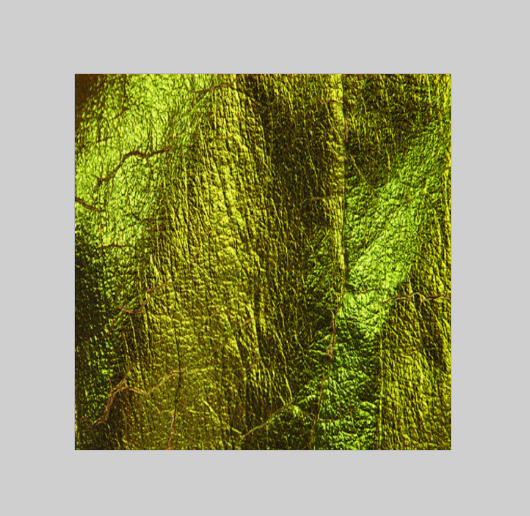
Just place the one you want in you mods\mapname\images
and then tick them in mod builder and build your mod and your done
Please credit me if you are using them
ALIEN Camo
BLUEISH_MOTHERBOARD Camo
LAVA Camo
LAPIS Camo
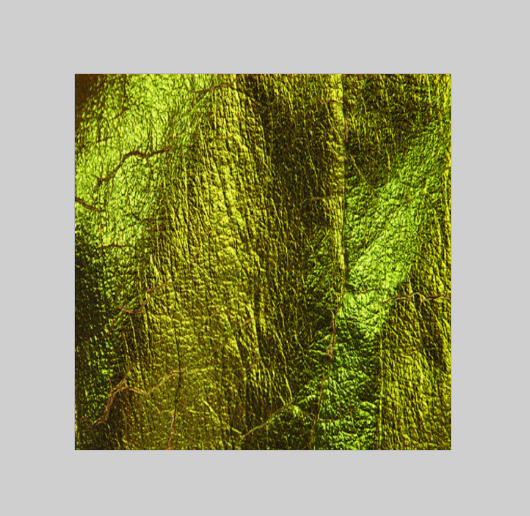
Just place the one you want in you mods\mapname\images
and then tick them in mod builder and build your mod and your done

Please credit me if you are using them
10 years ago
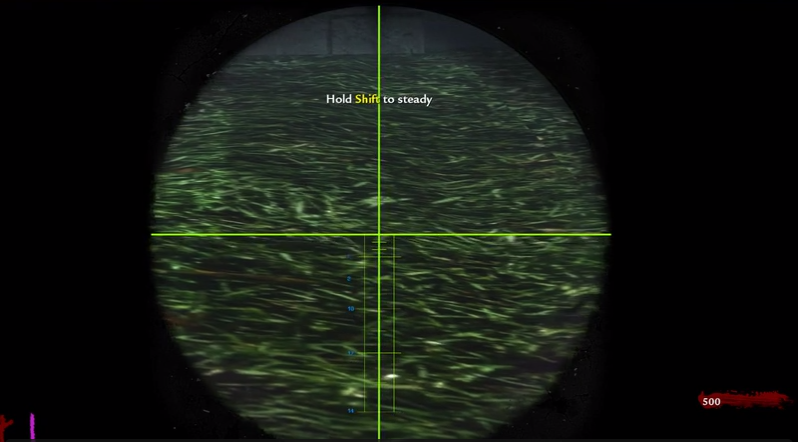
1 off the sniper sight is from the map No Way Out and the 2 others i just made
I just wanted to share these with you folks
1: Place the one you want in your mods\mapname\images
2: Then open a weapon file with a scope on it.
3: Add the scope_overlay to the gun
Tick the image in your mods\mapname\images in your Launcher Last step.
Build the mod.
Please credit me by using them
10 years ago
Some cool Airport prefabs made by me.
You might need to retexture some off them but most off those prefabs will be in caulk.
But i gonna show you how they can look with some good custom textures
Most off these Prefabs you will acctually see in my new Map called Airport, its a work in project and its not done yet.
I'm currently stuck on randomizing perks and need some help with that because i did not got the tutorial quiet in my head. So i just wanted to share these. If any can help me with this project it would be gladly appreciated.

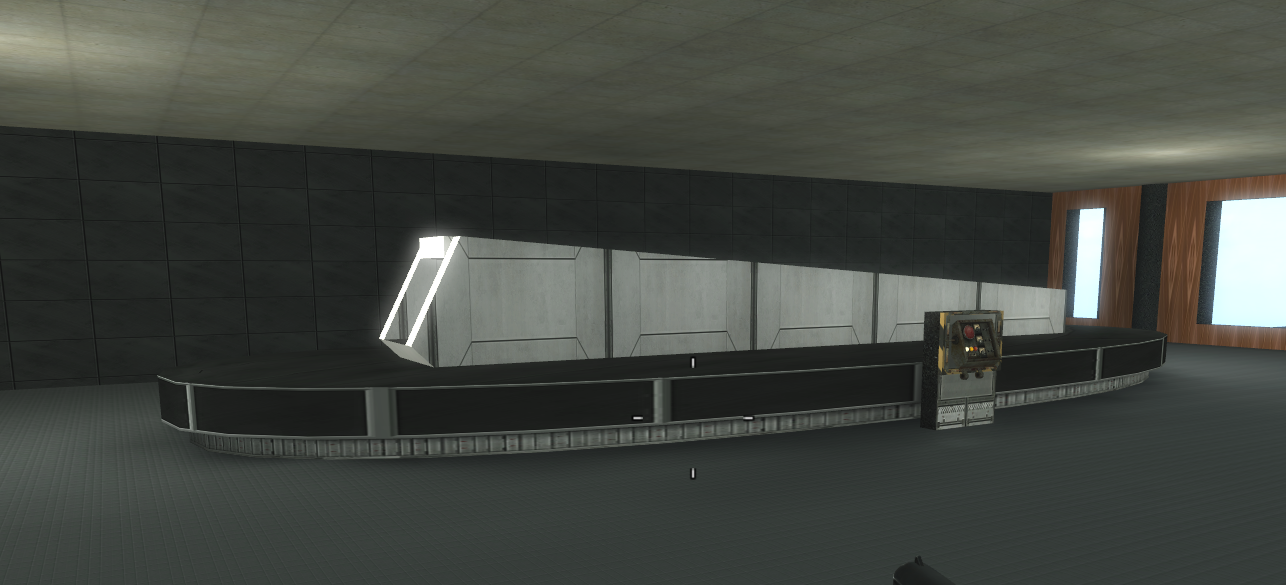

Please credit me for using them.
And feel free to edit it
You might need to retexture some off them but most off those prefabs will be in caulk.
But i gonna show you how they can look with some good custom textures
Most off these Prefabs you will acctually see in my new Map called Airport, its a work in project and its not done yet.
I'm currently stuck on randomizing perks and need some help with that because i did not got the tutorial quiet in my head. So i just wanted to share these. If any can help me with this project it would be gladly appreciated.

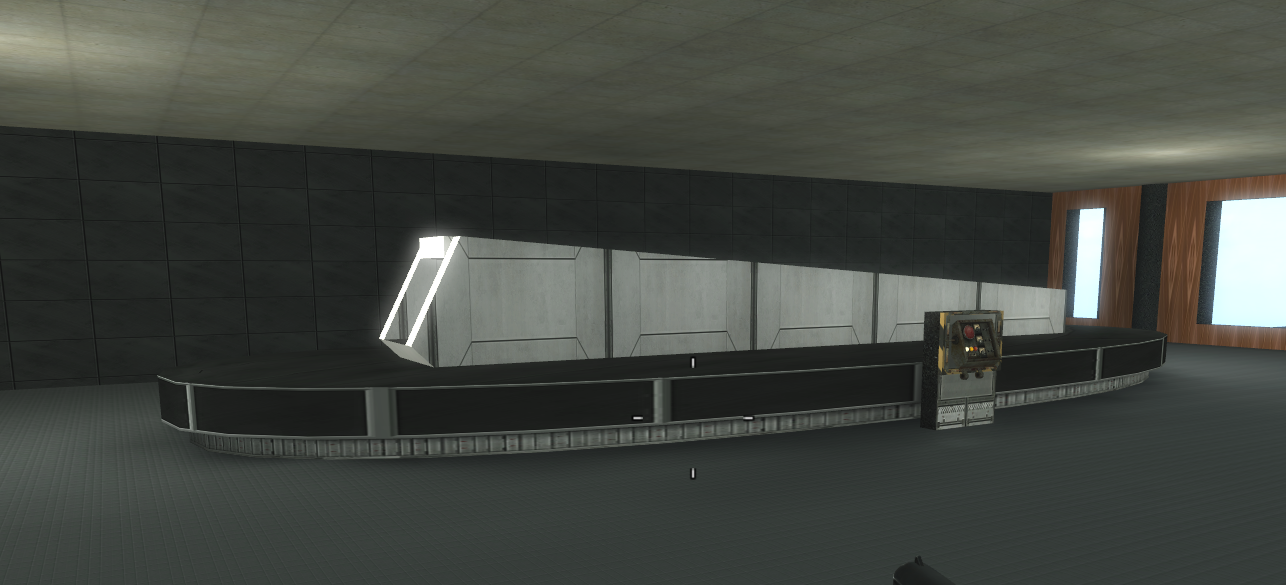

Please credit me for using them.
And feel free to edit it
10 years ago
Download the file which is located in the attachment area down below!

Feel free to edit the script and edit the look for the elevator.map
I am not the creator for the script.
Got help from a friend but i made it work and i just wanted to share this with u guys
TuT
open rootdirectory/raw/maps/nazi_zombie_mapname.gsc (or rootdirectory/mods/mapname/maps/nazi_zombie_mapname.gsc)
on line 123 (or close to), below "maps\_zombiemode::main();", you gonna paste this:
Drag the elevator_by_marsvinking prefab into the _prefabs directory.
Drag the elevator.gsc into your mods/mapname/maps folder.
Then add the prefab to your map.
Save it.
Compile your map.
And Then Build the mod, remember to tick the elevator.gsc or it wont work.

Feel free to edit the script and edit the look for the elevator.map
I am not the creator for the script.
Got help from a friend but i made it work and i just wanted to share this with u guys
TuT
open rootdirectory/raw/maps/nazi_zombie_mapname.gsc (or rootdirectory/mods/mapname/maps/nazi_zombie_mapname.gsc)
on line 123 (or close to), below "maps\_zombiemode::main();", you gonna paste this:
Code Snippet
Plaintextmaps\elevator::main();Drag the elevator_by_marsvinking prefab into the _prefabs directory.
Drag the elevator.gsc into your mods/mapname/maps folder.
Then add the prefab to your map.
Save it.
Compile your map.
And Then Build the mod, remember to tick the elevator.gsc or it wont work.
10 years ago
Some cool specialty powerup shaders and some perk ones


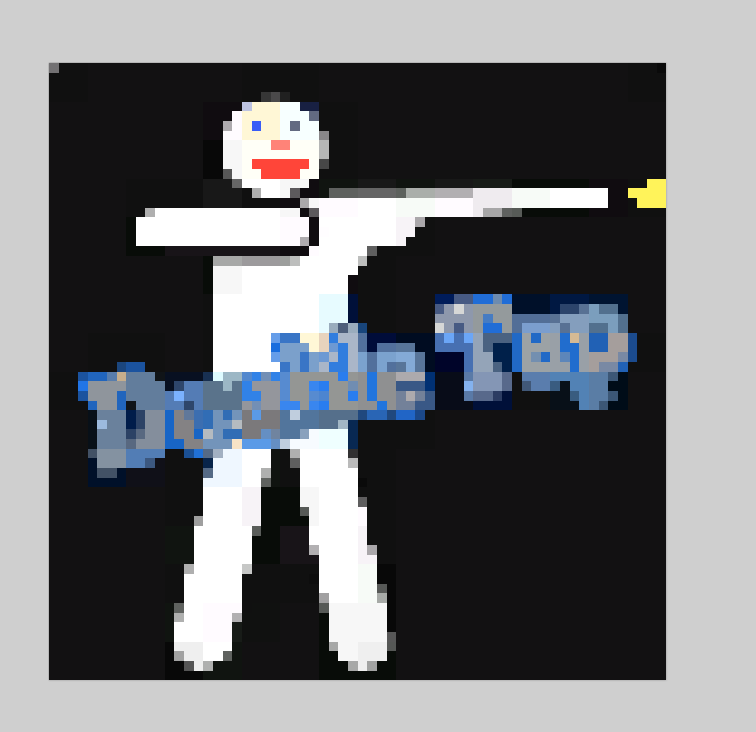




Please credit me for using them.
Just simply drop them in your mods\mapname\images and then tick them in mod builder.


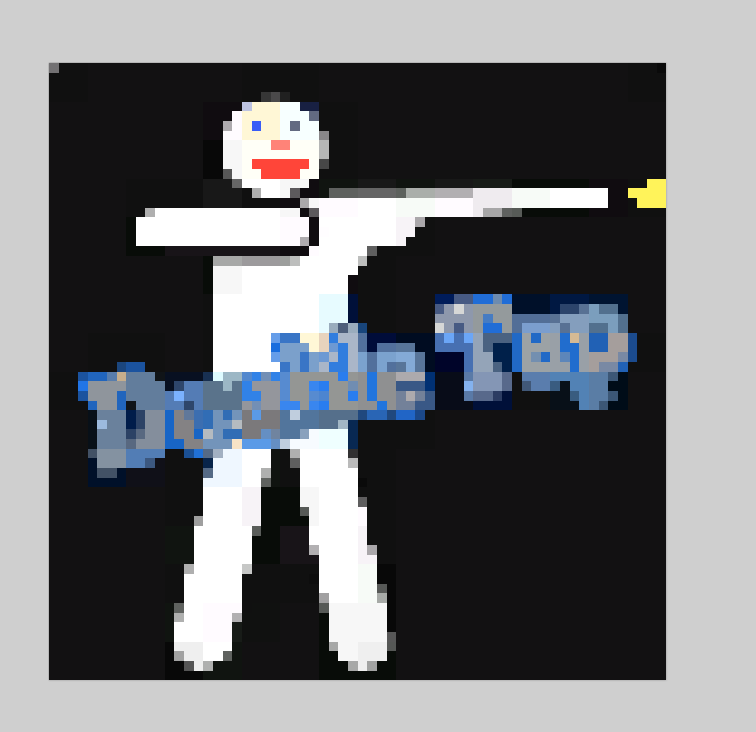




Please credit me for using them.
Just simply drop them in your mods\mapname\images and then tick them in mod builder.
10 years ago