Posts
18
Respect
Forum Rank
Legless Crawler
Primary Group
Member
Login Issues
Forgot password?Activate Issues
Account activation email not received? Wrong account activation email used?Other Problems?
Contact Support - Help Center Get help on the UGX Discord. Join it now!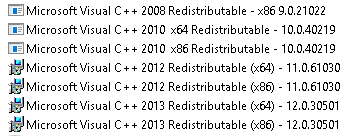
SOLVED - this error will occur when you don't have visual studio c++ 2008-2013 redistributables x64 & x86 both need to be installed. In your control panel and add and remove programs they should look like this minimum on windows 10.
(Image removed from quote.)
