
Posts
1,574
Respect
80Add +1
Forum Rank
Zombie Destroyer
Primary Group
Donator ♥
Login Issues
Forgot password?Activate Issues
Account activation email not received? Wrong account activation email used?Other Problems?
Contact Support - Help Center Get help on the UGX Discord. Join it now! | Benevolent Soul who has our eternal gratitude and exclusive access to betas and the donator section of the forum. |
 | Benevolent Soul who has our eternal gratitude and exclusive access to betas and the donator section of the forum. |
 Oil Rig Beta Access |
I have a question about running beefy maps on a cruddy laptop. What settings are best to reduce the lag on waw
Here's the settings I use:
Textures : all low
Specular maps off
Anti alias off
Ocean simulation off
Corpse size tiny
Foliage off
Resolution 1322x629 (Possibly)
And bullet holes off
Yet I still have bad lag and these are until I get a better graphics car or a new computer system




Aye mate you don't know me so y don't you shut tf up ok buddy
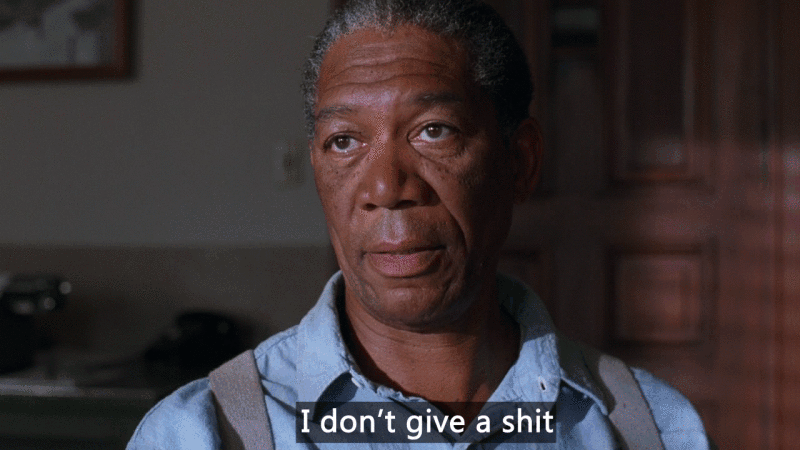
 | Benevolent Soul who has our eternal gratitude and exclusive access to betas and the donator section of the forum. |
 Box Mappers Elite | |
 | Has released one or more maps to the UGX-Mods community which have been added to the UGX Map Manager. |
 | Has shown effort and knowledge in the area of scripting while being a part of the UGX-Mods community. |

 | Benevolent Soul who has our eternal gratitude and exclusive access to betas and the donator section of the forum. |
 Oil Rig Beta Access |
I have a question about running beefy maps on a cruddy laptop. What settings are best to reduce the lag on waw
Here's the settings I use:
Textures : all low
Specular maps off
Anti alias off
Ocean simulation off
Corpse size tiny
Foliage off
Resolution 1322x629 (Possibly)
And bullet holes off
Yet I still have bad lag and these are until I get a better graphics car or a new computer system