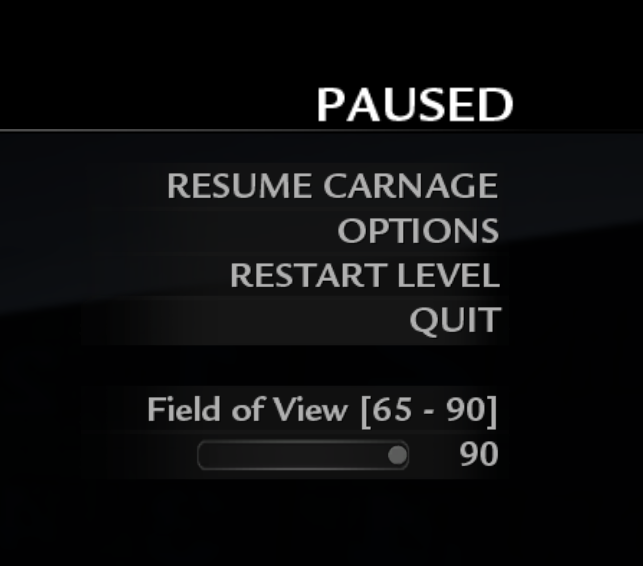UGX-Mods Login
Login Issues
Forgot password?Activate Issues
Account activation email not received? Wrong account activation email used?Other Problems?
Contact Support - Help Center Get help on the UGX Discord. Join it now!No connection:It looks like you are offline. You can use a precached version of this website but some actions might not work.
- Profile Options
- Profile Info
 Show Posts
Show Posts
This section allows you to view all posts made by this member. Note that you can only see posts made in areas you currently have access to.
Messages - FlaxBusy
Congrats on making a good looking first map dude!
Thank you

2 weeks ago
Hello
Today is the best day because i spent 1 year to make a better map (Not a Box map)
this map requires t4m!! just search t4m and download it from google
Download link: https://mega.nz/file/tP13ySKQ#NLCTeRmwl4iIHGXMQ8GFZC7g6I7k0f9ZZg6RF0bB9Y0
Features
4 Original perks
custom camo
buyable ending
Buried zombies
4 Bo1 Perks (Mule kick stamina up phd flopper and deadshot)
Zombie blood, random weapon, random perk, zombie cash
death machine, fire sale, revive players
and upgrade weapon powerups
Bo1 Weapons
custom Song (Blah Blah Blah by kesha)
HUGE HUGE HUGE Thanks to -Phil81334 and :
Numan for Power ups
NGCaudle for Buried zms
Shippuden for weapons
Gympie For Perks and solo revive
Also 1.0v version had an issue and fixed and added the other 4 perks to the game ( 1.5v )
if you already downloaded the 1.0v one PLEASE DELETE THE MAP AND DOWNLOAD IT AGAIN FROM THIS LINK OR DOWNLOAD LINK ABOVE :
https://mega.nz/file/tP13ySKQ#NLCTeRmwl4iIHGXMQ8GFZC7g6I7k0f9ZZg6RF0bB9Y0
If you installed 1.5v and still showing "Desert 1.0v" on the main menu? just ignore it its not a big deal
Picture of the Map

Today is the best day because i spent 1 year to make a better map (Not a Box map)
this map requires t4m!! just search t4m and download it from google
Download link: https://mega.nz/file/tP13ySKQ#NLCTeRmwl4iIHGXMQ8GFZC7g6I7k0f9ZZg6RF0bB9Y0
Features
4 Original perks
custom camo
buyable ending
Buried zombies
4 Bo1 Perks (Mule kick stamina up phd flopper and deadshot)
Zombie blood, random weapon, random perk, zombie cash
death machine, fire sale, revive players
and upgrade weapon powerups
Bo1 Weapons
custom Song (Blah Blah Blah by kesha)
HUGE HUGE HUGE Thanks to -Phil81334 and :
Numan for Power ups
NGCaudle for Buried zms
Shippuden for weapons
Gympie For Perks and solo revive
Also 1.0v version had an issue and fixed and added the other 4 perks to the game ( 1.5v )
if you already downloaded the 1.0v one PLEASE DELETE THE MAP AND DOWNLOAD IT AGAIN FROM THIS LINK OR DOWNLOAD LINK ABOVE :
https://mega.nz/file/tP13ySKQ#NLCTeRmwl4iIHGXMQ8GFZC7g6I7k0f9ZZg6RF0bB9Y0
If you installed 1.5v and still showing "Desert 1.0v" on the main menu? just ignore it its not a big deal
Picture of the Map

3 weeks ago
you can put your perks to script placer. it would be cool
3 months ago
Hello yall 
this .rar file contains prefabs like zombies, players start etc.
the files :
Zombies
Door (you can change the door cost by stamping the selected door and change doors trigger kvp (zombie_cost) )
Power switch
Power ups Trigger ( must be stamped to make your trigger bigger )
start_zone volume
Players start(teammates_spawning.map)
Dog Spawner
Sniperbolts Mystery box
ugx_fx_struct
the file is an attachment so no need for mega
Have fun Modding

this .rar file contains prefabs like zombies, players start etc.
the files :
Zombies
Door (you can change the door cost by stamping the selected door and change doors trigger kvp (zombie_cost) )
Power switch
Power ups Trigger ( must be stamped to make your trigger bigger )
start_zone volume
Players start(teammates_spawning.map)
Dog Spawner
Sniperbolts Mystery box
ugx_fx_struct
the file is an attachment so no need for mega

Have fun Modding

3 months ago
Hi, a few weeks ago I was speaking with a few friends & dudes about the current script placer and we agree that the script placer is getting old.
It works well enough to get things done but maybe it's time to create a new scripter with new features.
(Image removed from quote.)
The current plan is to implement this:
- All the things that were supported by the v1.1.6 script placer
- Black Ops perks
Some other plans I have in mind:
- Zombie Counter
- Black Ops Melee fix
- Numan's Powerup
- Black Ops Weapons (The amount of images, sounds & weapon files are huge)
- Pause menu FOV slider:
- My mini boss zombies, this one for example.
- Hitmarkers
- Timed gameplay
- Advanced Warfare Style Blood Splatter
If you know any features you would like to see in this script placer, be my guest to leave a comment.
(Keep in mind that bosses, weapons or other packs can be huge and the application will increase in size)
Good Job

3 months ago
Nah my guy flax became zesty w dat pfp, also nice tut
XD Thanks

3 months ago
Hello. Today i will show yall how to get rid of blue pap camo in coop
you know like, when your friend paps a gun that has custom camo, it wont show to you ingame only he can see it, and were gonna fix dat
Its so easy it only take 10 steps
first you need these
UGX Weapon Editor ++ https://www.ugx-mods.com/forum/applications-and-tools/36/app-ugx-weaponseditorplusplus-v1-0-0/1535/
Note Pad ++ https://notepad-plus-plus.org/downloads/
1. Open Weapon Editor and then file > open
2. then go to models/anims then select worldModel and copy it
For example my weapon is PPSH and my worldModel is weapon_zombie_ppsh_smg_up
3. go to raw/xmodel(s) and then search the worldModel
DONT SELECT THE OTHER ONCE JUST SELECT THE ONE THAT YOU COPIED
4. copy it and rename it to something else
Make sure the copy once is in raw/xmodel or else it wont work
5. Open the worldModel that you copied with Note Pad ++ and rename every material that starts with mtl_ with your custom pap camo name
6. Save it and go back to Weapon editor and change worldModel name to what you named your copy version of worldModel.
7. Save it. Now go to root/mods/yourmap and then open mod.csv
8. add xmodel,copy version of your worldModel
9. Build + Compile ya mod
10. Done
see i told you its gonna be easy
to test if its working, go get ya friend and tell him to pap the gun.
if you dont have friends ( like me ) just use cg_thirdperson 1 in console
Also dont forget to credit me
Have fun Modding.
you know like, when your friend paps a gun that has custom camo, it wont show to you ingame only he can see it, and were gonna fix dat

Its so easy it only take 10 steps
first you need these
UGX Weapon Editor ++ https://www.ugx-mods.com/forum/applications-and-tools/36/app-ugx-weaponseditorplusplus-v1-0-0/1535/
Note Pad ++ https://notepad-plus-plus.org/downloads/
1. Open Weapon Editor and then file > open
2. then go to models/anims then select worldModel and copy it
For example my weapon is PPSH and my worldModel is weapon_zombie_ppsh_smg_up
3. go to raw/xmodel(s) and then search the worldModel
DONT SELECT THE OTHER ONCE JUST SELECT THE ONE THAT YOU COPIED
4. copy it and rename it to something else
Make sure the copy once is in raw/xmodel or else it wont work
5. Open the worldModel that you copied with Note Pad ++ and rename every material that starts with mtl_ with your custom pap camo name
6. Save it and go back to Weapon editor and change worldModel name to what you named your copy version of worldModel.
7. Save it. Now go to root/mods/yourmap and then open mod.csv
8. add xmodel,copy version of your worldModel
9. Build + Compile ya mod
10. Done
see i told you its gonna be easy
to test if its working, go get ya friend and tell him to pap the gun.
if you dont have friends ( like me ) just use cg_thirdperson 1 in console
Also dont forget to credit me

Have fun Modding.
4 months ago
Hello!
when i build mod + compile it will open linker~1.exe(aka a cmd that builds ffs)
the issue is it wont let me build or compile my mod
thanks
when i build mod + compile it will open linker~1.exe(aka a cmd that builds ffs)
the issue is it wont let me build or compile my mod
thanks
8 months ago
Nice map:D 1+
8 months ago
Hello
i recently added shippuden1592's BO1 Guns to my map
but the gun wont show up in mystery box even after i edited dlc3_code
can anyone help me with this ?
i recently added shippuden1592's BO1 Guns to my map
but the gun wont show up in mystery box even after i edited dlc3_code
can anyone help me with this ?
9 months ago
hello!
im FlaxBusy ( or you can just call me zack )
id like to share my map with you guys and have fun
im FlaxBusy ( or you can just call me zack )
id like to share my map with you guys and have fun

9 months ago
I think you didn't follow all the steps?:
1. Drag the weapon files into: 'MODNAME/weapons/sp'
2. Add the lines from the mod.csv to your modbuilder.
3. Add your weapon file name to '_zombiemode_weapons'
4. Add your weapon file name to '_dlc3'
Ingame you can use this command: `give WEAPONFILENAME`
can i have your discord name so we can talk there
9 months ago
can you put instructions to weapon files bcoz i copy pasted every folders to raw and copy pasted ( only ) the image & weapon folders to mapname
and it didnt work
also called it in mod.csv
nothing happend
9 months ago
can you put instructions to weapon files bcoz i copy pasted every folders to raw and copy pasted ( only ) the image & weapon folders to mapname
and it didnt work
and it didnt work
9 months ago
Hello! :wave:
I don't know what you have missed, can you post the error here? I also added a Youtube to this topic to help you install the perks.
(Don't forget to use developer 1 to see the error)
Hope this helps.
no its just me that i didnt copy pasted the "preedited Sniperbolt's scripts" folder into mapname/maps
Goodjob tho !
1+
9 months ago