Posts
108
Respect
29Add +1
Forum Rank
Pack-a-Puncher
Primary Group
Member
Login Issues
Forgot password?Activate Issues
Account activation email not received? Wrong account activation email used?Other Problems?
Contact Support - Help Center Get help on the UGX Discord. Join it now!Converting 1 assets, reason: 'missing cache entry'
Converting 'Steam_PuNK_viewmodel' (xmodel 2 of 1)...
Converting xmodel 'C:\Program Files (x86)\Activision\Call of Duty - World at War\model_export/staem_punk_gun\viewmodel_SteamPuNk.xmodel_export'...
ERROR: C:\Program Files (x86)\Activision\Call of Duty - World at War\model_export/staem_punk_gun\viewmodel_SteamPuNk.xmodel_export(288501): Vertex normal is 0
aborting....
Conversion failed with 1 errors. Hit key to continue.
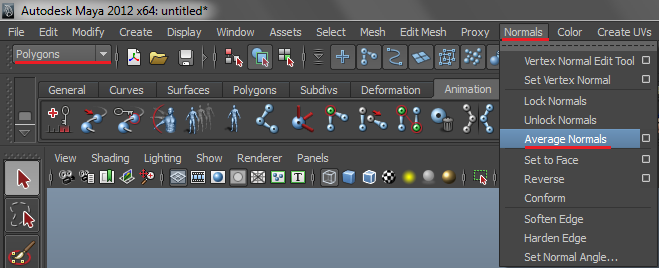
Select all meshes of your gun then go here:
(Image removed from quote.)
Then export the model again, that should fix

Converting 1 assets, reason: 'missing cache entry'
Converting 'Steam_PuNK_viewmodel' (xmodel 2 of 1)...
Converting xmodel 'C:\Program Files (x86)\Activision\Call of Duty - \model_export/staem_punk_gun\viewmodel_SteamPuNk.xmodel_export'...
ERROR: Can't find material [lambert11] in directory 'C:\Program Files (x86)\Activision\Call of Duty - \raw/material_properties/' or 'C:\Program Files (x86)\Activision\Call of Duty - \raw/material_properties/'
aborting....
Conversion failed with 1 errors. Hit key to continue.


Did you applied the correct material in maya?
I'm only used lambert
You need to apply the material in maya like "mtl_mycustomweapon" and convert the material with the same name in Asset Manager

