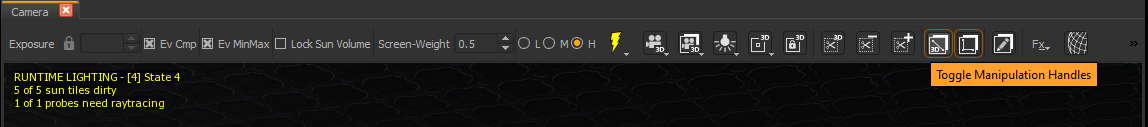Posts
2
Respect
Forum Rank
Fresh Corpse
Primary Group
Member
Login Issues
Forgot password?Activate Issues
Account activation email not received? Wrong account activation email used?Other Problems?
Contact Support - Help Center Get help on the UGX Discord. Join it now! | Has the ability to issue warnings to users, edit and remove posts from the forum and to move topics to other boards. Upholds the rules of the forum. Moderates Chat Rooms. |
It is a toggle setting located on one of the toolbars at the top. I'm not at my pc now so idk where it is exactly but I know it's there. The tool bar itself may be hidden so you may need to look around a little and try enabling different tool bars under the view" drop-down menu.