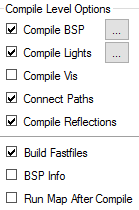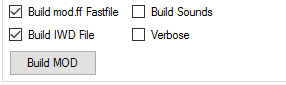Posts
3
Respect
Forum Rank
Fresh Corpse
Primary Group
Member
Login Issues
Forgot password?Activate Issues
Account activation email not received? Wrong account activation email used?Other Problems?
Contact Support - Help Center Get help on the UGX Discord. Join it now!
 | Has released one or more maps to the UGX-Mods community which have been added to the UGX Map Manager. |
I compile my map and i create the files, after that i go to the CoDWaW and i enter the mod, i put the map on the console (map mapname) and it does nothing, also i created a button for solo and it does nothing too, help please, can't finish my map just cause this