UGX-Mods Login
Login Issues
Forgot password?Activate Issues
Account activation email not received? Wrong account activation email used?Other Problems?
Contact Support - Help Center Get help on the UGX Discord. Join it now!No connection:It looks like you are offline. You can use a precached version of this website but some actions might not work.
- Profile Options
- Profile Info
 Show Posts
Show Posts
This section allows you to view all posts made by this member. Note that you can only see posts made in areas you currently have access to.
Messages - Dundy
I still check most mapping sites regularly..
Just started a private project in WaW again myself aldo not for zombies...not really my thing O:-)
Hope your doing okay haven't seen you after Red line.
Just started a private project in WaW again myself aldo not for zombies...not really my thing O:-)
Hope your doing okay haven't seen you after Red line.
6 years ago
That's a awesome looking map Huruman 👍❤
6 years ago
Know my mp maps arn,t the best ones but a map made in a couple of hours wow it takes me weeks..months to build a map lol...
9 years ago
Holy sh#$ this map looks better with every update...awesome...
9 years ago
Shame the model doesn't work like the truck model very much would had looked great in my mp_Arnhem map. I too am looking for some old vehicles.
9 years ago
So as i understand you have a .XMODEL_EXPORT file and a .XMODEL_BIN file and a file called images with the tif files.
These files should be in model_export file. So the path should be C:\Program Files (x86)\Steam\steamapps\common\Call of Duty Black Ops III\model_export\vehicle_ger_motorcycle_bmw_static.
Best to do is put files in correct file and remove all from APE and make new file.
Btw I,am Dutch too so if you want pm me.
These files should be in model_export file. So the path should be C:\Program Files (x86)\Steam\steamapps\common\Call of Duty Black Ops III\model_export\vehicle_ger_motorcycle_bmw_static.
Best to do is put files in correct file and remove all from APE and make new file.
Btw I,am Dutch too so if you want pm me.
9 years ago
Shouldn't the bin file be in modelexport file see that you're bin file is in a file called x-models..
9 years ago
Did a test and this is what found out. It's possible to duplicate model. I copied the bin file and renamed it. Opened up ape and searched for renamed model then added new texture. Did it to a brick wall model a broken part model. Thing is texture doesn't match up. Not shure if this can be fixed must do more testing.
9 years ago
That would be great always lived you're maps and learned alot from previous surce files..
9 years ago
Looks awesome. Love the light and ambiance. Any change of you doing a tutorial on how to make a map look like that. That's not only putting a sun and some fog in a map..Thanks in advance.
9 years ago
I used to have the same issue, but solved it. First make new gdt in APE, call it like mp_yourmapname, then create a new asset, name it mp_yourmap_ssi and set its type to ssi and leave the gdt like it is then hit ok.
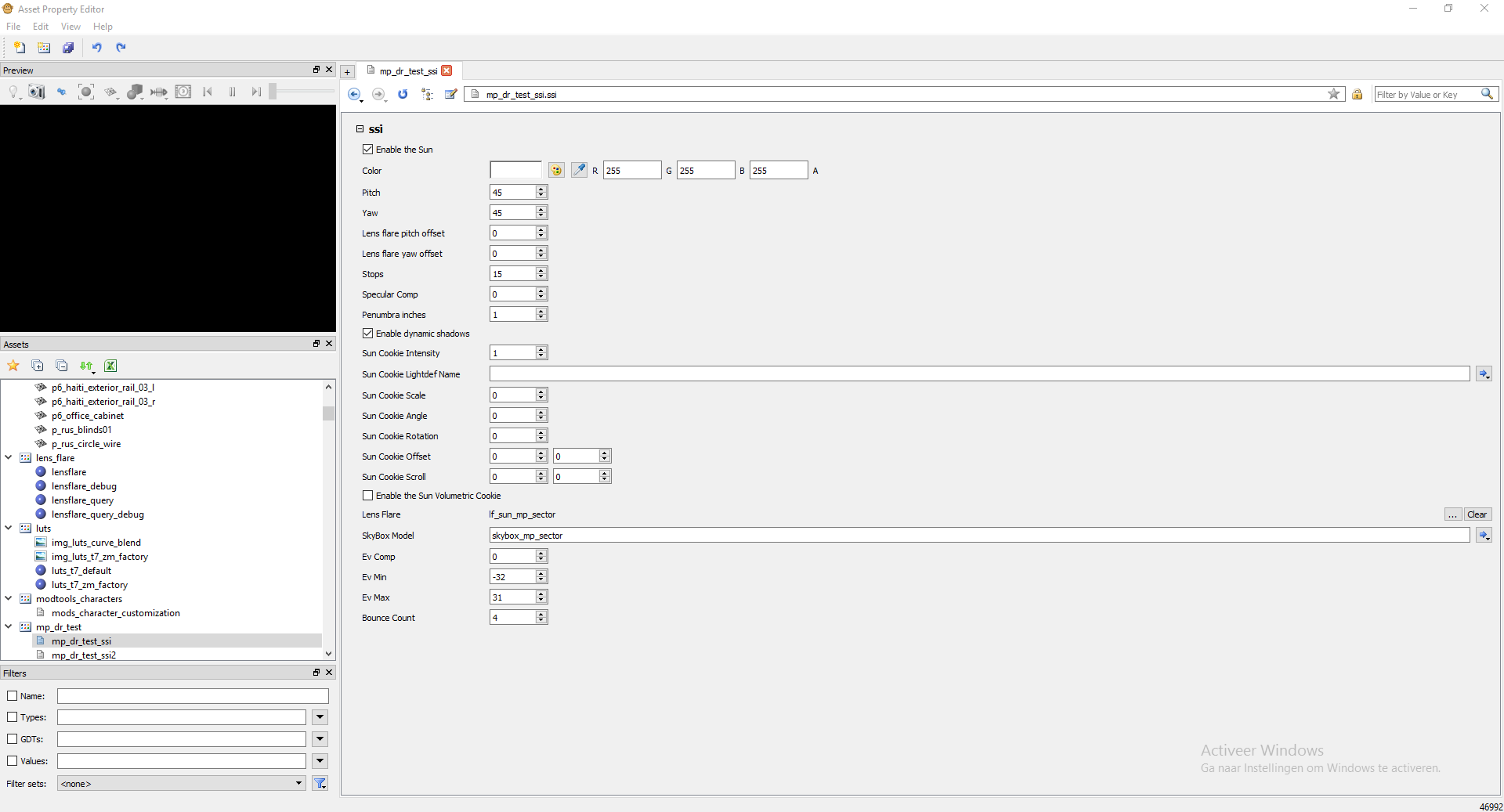
use these settings and your lighting should be okay-ish?
-Speedex
Double Post Merge: November 20, 2016, 09:22:10 am
So i went into APE and set these search settings.
Then selected all the skybox materials one by one. they where all red so i saved them all one by one. just for fun i save everything shown in pic models,materials etc...
Then for the hell of it i opened up radiant and started adding the default ssi and wt%# they almost all worked.
Think it,s the materials that did the trick..but just in case save all...
Works.
Don,t work for me.
Hope this helps some of the people that have black skyboxes.
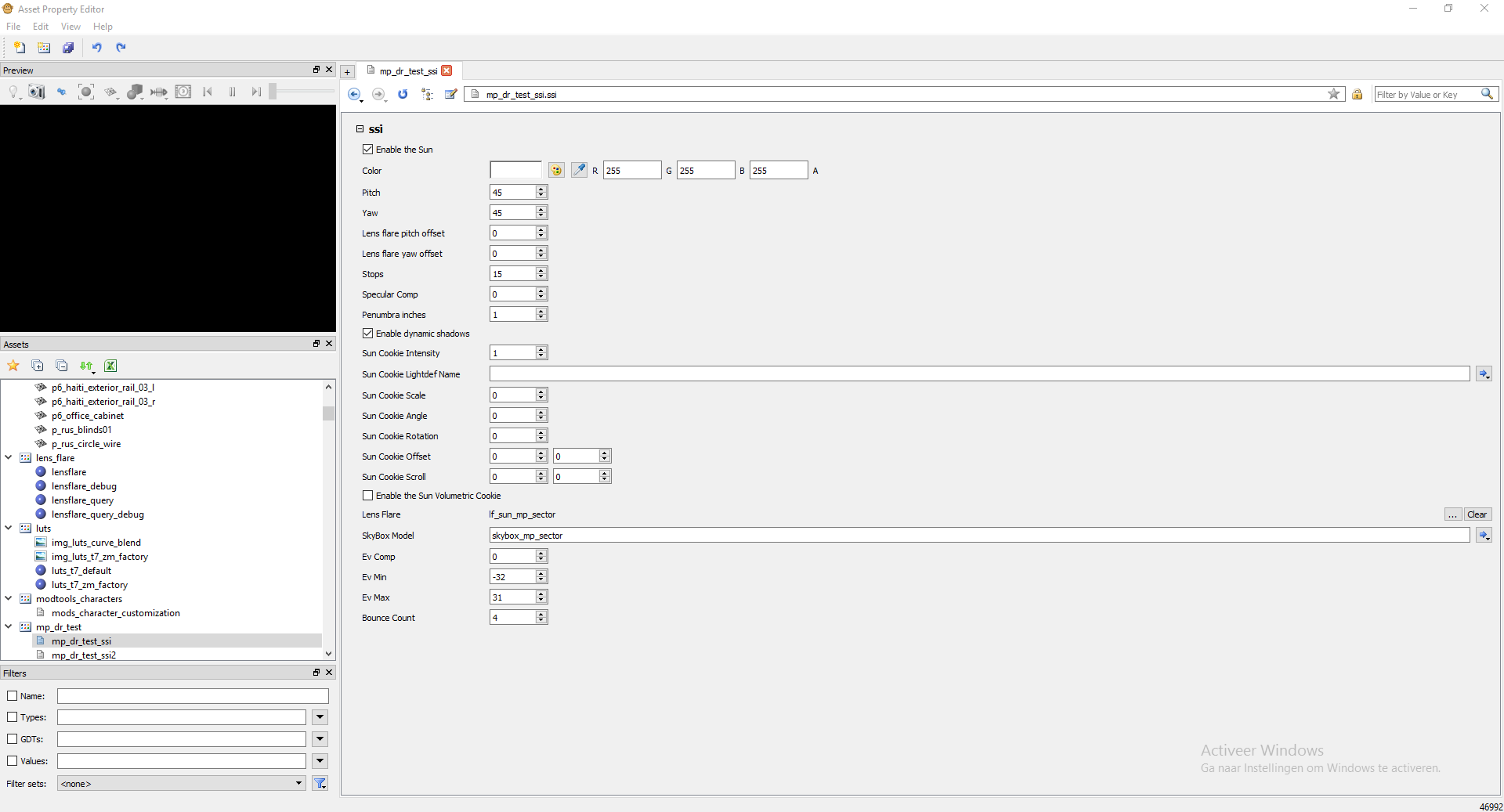
use these settings and your lighting should be okay-ish?
-Speedex
Double Post Merge: November 20, 2016, 09:22:10 am
So i went into APE and set these search settings.
Then selected all the skybox materials one by one. they where all red so i saved them all one by one. just for fun i save everything shown in pic models,materials etc...
Then for the hell of it i opened up radiant and started adding the default ssi and wt%# they almost all worked.
Think it,s the materials that did the trick..but just in case save all...
Works.
- default_sunset
- default_morning
- default_day
- zm_factory
Don,t work for me.
- mp_sector
- mp_sector_override
- default_night
Hope this helps some of the people that have black skyboxes.
9 years ago
You could lower the stops of the skybox SSI in APE.
9 years ago
I want to add a cod2 Bren gun into my map. But don,t have cod2 atm. Is there anybody that can give me the model so I can get it into bo3. Thanks in advance Dundy.
9 years ago