UGX-Mods Login
Login Issues
Forgot password?Activate Issues
Account activation email not received? Wrong account activation email used?Other Problems?
Contact Support - Help Center Get help on the UGX Discord. Join it now!No connection:It looks like you are offline. You can use a precached version of this website but some actions might not work.
- Profile Options
- Profile Info
 Show Posts
Show Posts
This section allows you to view all posts made by this member. Note that you can only see posts made in areas you currently have access to.
Messages - SponsoredByCloro
You would have to set it to a lighting state and do it via scripting.
7 years ago
Updated.
7 years ago
This is looking so good, i REALLY want to play it :P
7 years ago
The script just counts how many zombies are alive, not how many left in the current round.
7 years ago
This is looking amazing!
7 years ago
Error:
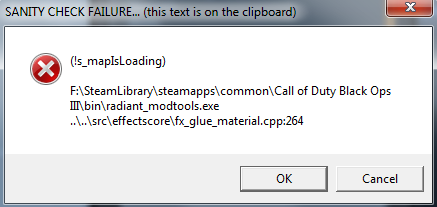
There's a simple fix for this!
Go into your Black Ops 3 Directory and enter Radiant > Autosavebackup, there you will find heaps of auto backups of your maps/prefabs.
In your File Browser, Right click > Sort by > Date.
You want to copy the top one of your Map.
Now, go back to your Black Ops 3 Directory and goto Map_source > ZM.
Paste your .map that you copied from your backups and remove the extra stuff at the end so it's back down to zm_usermap.map
Now open your map in Radiant!
If this doesn't work, go back to your backups and get the 2nd top one, keep going down the list until you find one that works.
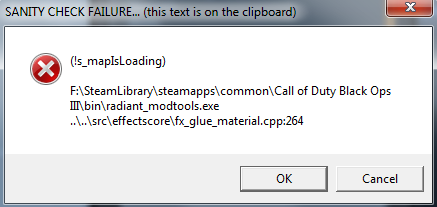
There's a simple fix for this!
Go into your Black Ops 3 Directory and enter Radiant > Autosavebackup, there you will find heaps of auto backups of your maps/prefabs.
In your File Browser, Right click > Sort by > Date.
You want to copy the top one of your Map.
Now, go back to your Black Ops 3 Directory and goto Map_source > ZM.
Paste your .map that you copied from your backups and remove the extra stuff at the end so it's back down to zm_usermap.map
Now open your map in Radiant!
If this doesn't work, go back to your backups and get the 2nd top one, keep going down the list until you find one that works.
7 years ago
Here is how I fixed it:
1) Backup your map_source & usermaps folders.
2) Delete Local Content through steam for both Black Ops 3 & Mod Tools.
3) Goto Steam > Settings > Downloads > Steam Library Folders
4) Create a new Directory of your choosing (Has to be a new Directory)
5) Install Black Ops 3 and Choose the new Directory.
6) Install Black Ops 3 Mod Tools and Choose the new Directory.
7) Download the DLC Assets.
8) Launch the Mod Tools Launcher and create a new ZM Map.
9) Drag your map_source & usermaps folder over into the Root Folder of k Ops 3 and Overwrite.
10) Open your map in radiant! :))
Reason of New Directory:
When you delete the local content, steam keeps all the Saves, Configs, Cache Files, Workshop Items, etc...
1) Backup your map_source & usermaps folders.
2) Delete Local Content through steam for both Black Ops 3 & Mod Tools.
3) Goto Steam > Settings > Downloads > Steam Library Folders
4) Create a new Directory of your choosing (Has to be a new Directory)
5) Install Black Ops 3 and Choose the new Directory.
6) Install Black Ops 3 Mod Tools and Choose the new Directory.
7) Download the DLC Assets.
8) Launch the Mod Tools Launcher and create a new ZM Map.
9) Drag your map_source & usermaps folder over into the Root Folder of k Ops 3 and Overwrite.
10) Open your map in radiant! :))
Reason of New Directory:
When you delete the local content, steam keeps all the Saves, Configs, Cache Files, Workshop Items, etc...
7 years ago
You don't have a Dedicated GPU and your trying to run Black Ops 3 Mod Tools?
7 years ago
The only thing i've found is scoreinfo.csv, which can only change the XP and Score received.
Anyone know if there is one to change the points?
Anyone know if there is one to change the points?
7 years ago
Looks amazing!!
7 years ago
Looking amazing!
7 years ago
You can add <below> to your Usermap GSC Script in Function Main.
This changes how many Zombies can be alive at once, the default is 24 and the maximum is 31.
This can increase the difficulty and make it alot more difficult to train.
Code Snippet
Plaintext level.zombie_ai_limit = 31;This changes how many Zombies can be alive at once, the default is 24 and the maximum is 31.
This can increase the difficulty and make it alot more difficult to train.
7 years ago
Wot? I assume English isn't your first langauge...
7 years ago
This was happening to me recently, you can try:
- You can try and up the "shadow split rate" on your Volume Sun in Entity Info
- Change the size of the volume and shrink it as much as possible
- If you have changed the Lighting Quality, put it back to Default.
- You can try and up the "shadow split rate" on your Volume Sun in Entity Info
- Change the size of the volume and shrink it as much as possible
- If you have changed the Lighting Quality, put it back to Default.
7 years ago
Update: My HDD has completely failed and stopped working, but luckily I backed up my map and all that, in the process of Redownloading Black Ops 3 and Mod Tools.
Not too sure how the custom textures and models are gonna react though..
Double Post Merge: October 30, 2016, 01:40:19 am
Aight! Recovered my map got it all working again, although had to make a new Workshop Page, since I lost the original thing for it.
You can find it at:
http://steamcommunity.com/sharedfiles/filedetails/?id=789782668
Enjoy :D
Not too sure how the custom textures and models are gonna react though..
Double Post Merge: October 30, 2016, 01:40:19 am
Aight! Recovered my map got it all working again, although had to make a new Workshop Page, since I lost the original thing for it.
You can find it at:
http://steamcommunity.com/sharedfiles/filedetails/?id=789782668
Enjoy :D
7 years ago