UGX-Mods Login
Login Issues
Forgot password?Activate Issues
Account activation email not received? Wrong account activation email used?Other Problems?
Contact Support - Help Center Get help on the UGX Discord. Join it now!No connection:It looks like you are offline. You can use a precached version of this website but some actions might not work.
- Profile Options
- Profile Info
 Show Posts
Show Posts
This section allows you to view all posts made by this member. Note that you can only see posts made in areas you currently have access to.
Messages - reckfullies
This might be a dumb question but did you try doing "Verify integrity of tools files" inside the properties menu on steam?
If you didn't already do it, this should fix any missing/broken files from your installation then verify that it is all there.
Other than that I can't think of anything else besides reinstalling, although since it is such a big download I would try to figure out something else first unless you have no problem downloading over 100gb again lol
If you didn't already do it, this should fix any missing/broken files from your installation then verify that it is all there.
Other than that I can't think of anything else besides reinstalling, although since it is such a big download I would try to figure out something else first unless you have no problem downloading over 100gb again lol
7 years ago
Where would I find the brushes? Like brush models?
Basically everything you level is made of so structural and detail brushes, like a brick wall would be a brush/patch. If those have too many verts then you will get errors. I assume brush models will also be considered the same thing.
A normal brush shouldn't have too many problems but if you have any terrain or curve patches make sure they don't have too many verts
7 years ago
Hi guys , I have been playing a lot of SOE and I like the keepers sword very much , I have started to create a map for BO3 and I was wondering if anyone knew where to start adding the sword to custom maps and also original maps ( the giant ) as a replacement for the annihilator .
I have been informed I will have to port the weapon but I am not sure how I would start to port a weapon into the same game . I tried changing the starting weapon to the glaive_keeper_0 but it did not work .
Thanks
Note: I'm not very experienced with this so don't follow everything I say, just saying what I think is the right way to do it
Well you would port just like any other game, rip the assets from the map with wraith then get them into ape. Then you would most likely need to make your own scripts for the weapon unless they are included in the assets which they probably aren't, that is probably the hardest part. Someone may have already made the scripts but I haven't seen them anywhere
The main reason you would need to do all this is because they didn't actually include all the weapons in the mod tools, so we don't have access to those weapons
7 years ago
Thank you for this tutorial!
I've been looking for ways to color grade the game for a while now.
Is it also possible to actually import LUTs?
I have a sweet collection of LUTs I usually use inside premiere.
Thanks!
- Jeremy
Pretty sure the LUTs used in those types of applications are 3D or Cube LUTs
Unless you can figure out how to convert it to the type of LUT in a image file that bo3 uses then probably not, then again I may be wrong since I've never used premiere or LUTs before so don't take my word for it
7 years ago
I didn't mean to sound rude either, I had no idea if you knew what you were doing or not so I asked if you were doing it right.
But from the look of it that error would mean that one of your brushes has too many verts/cuts in it. Not sure if there is an easy way to find it but try to look for anything that seems like it has too much then reduce it as much as possible without losing detail
But from the look of it that error would mean that one of your brushes has too many verts/cuts in it. Not sure if there is an easy way to find it but try to look for anything that seems like it has too much then reduce it as much as possible without losing detail
7 years ago
Do you mean like the double door models where there is a left side and right side?
Anyways, if you want to easily mirror something pretty sure there is a button near the top bar of radiant that looks like this:
X|X or Y|Y or Z|Z (Except it is a icon, not text)
Those should mirror whatever you want on the desired axis
Anyways, if you want to easily mirror something pretty sure there is a button near the top bar of radiant that looks like this:
X|X or Y|Y or Z|Z (Except it is a icon, not text)
Those should mirror whatever you want on the desired axis
7 years ago
Seriously no matter what settings I use inside the surface inspector it doesn't line up with the other textures and has seams, if I middle click the texture one side of the patch gets all stretched. I have been trying to figure this out for like 40 minutes and am getting annoyed lol
Texture Not Lining Up:
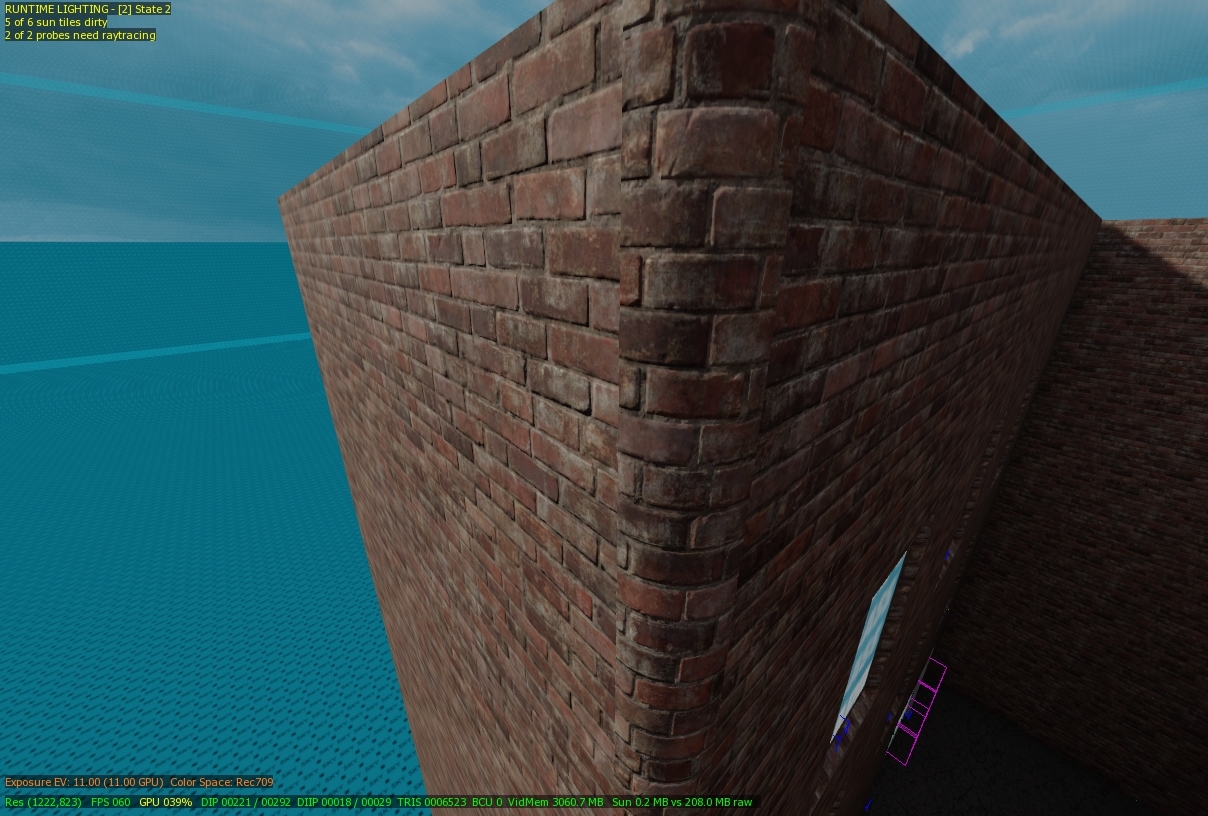
Texture Stretched:
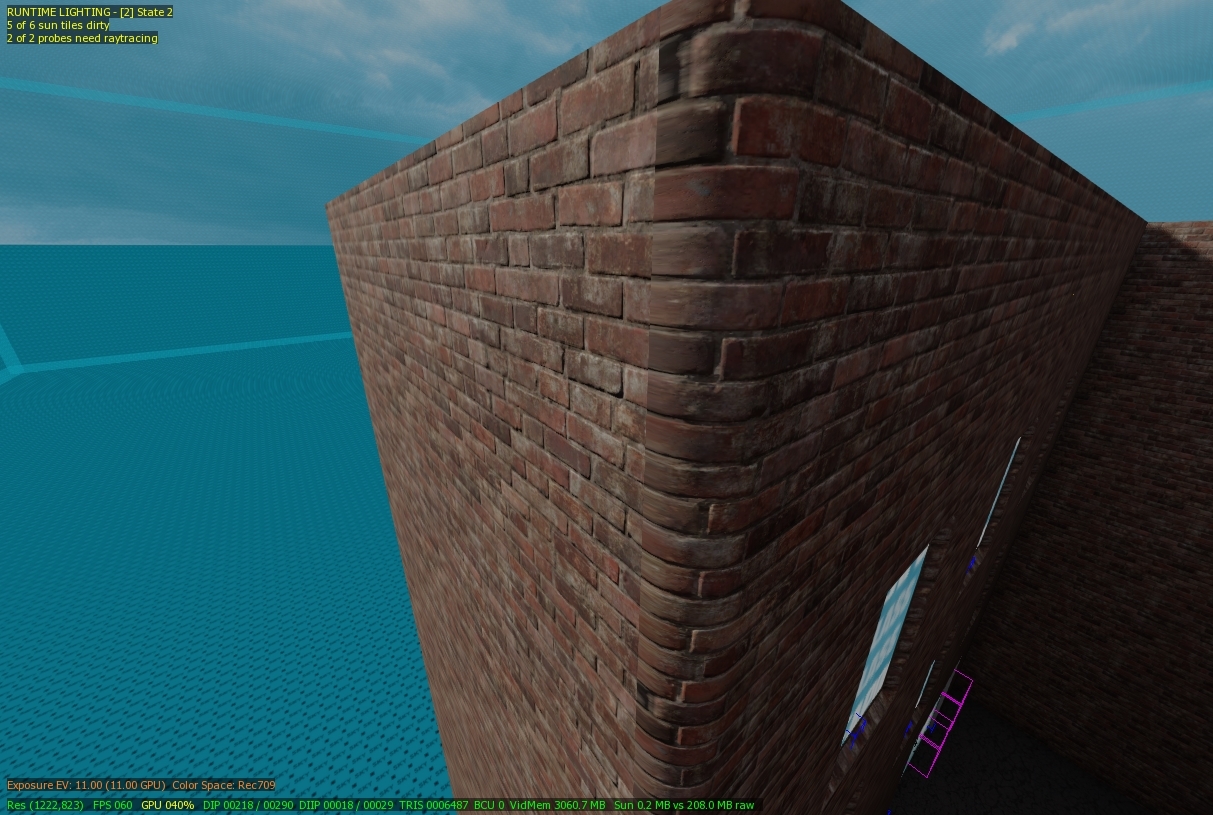
Texture Not Lining Up:
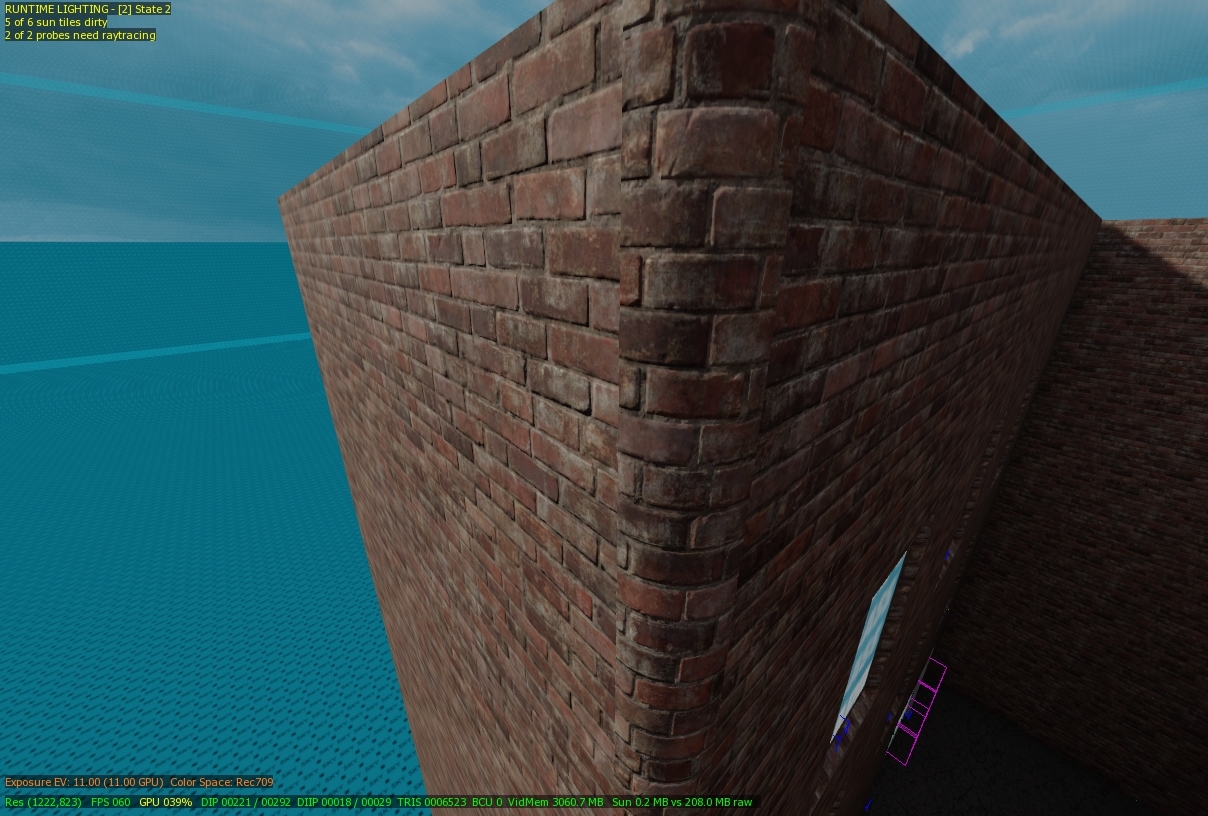
Texture Stretched:
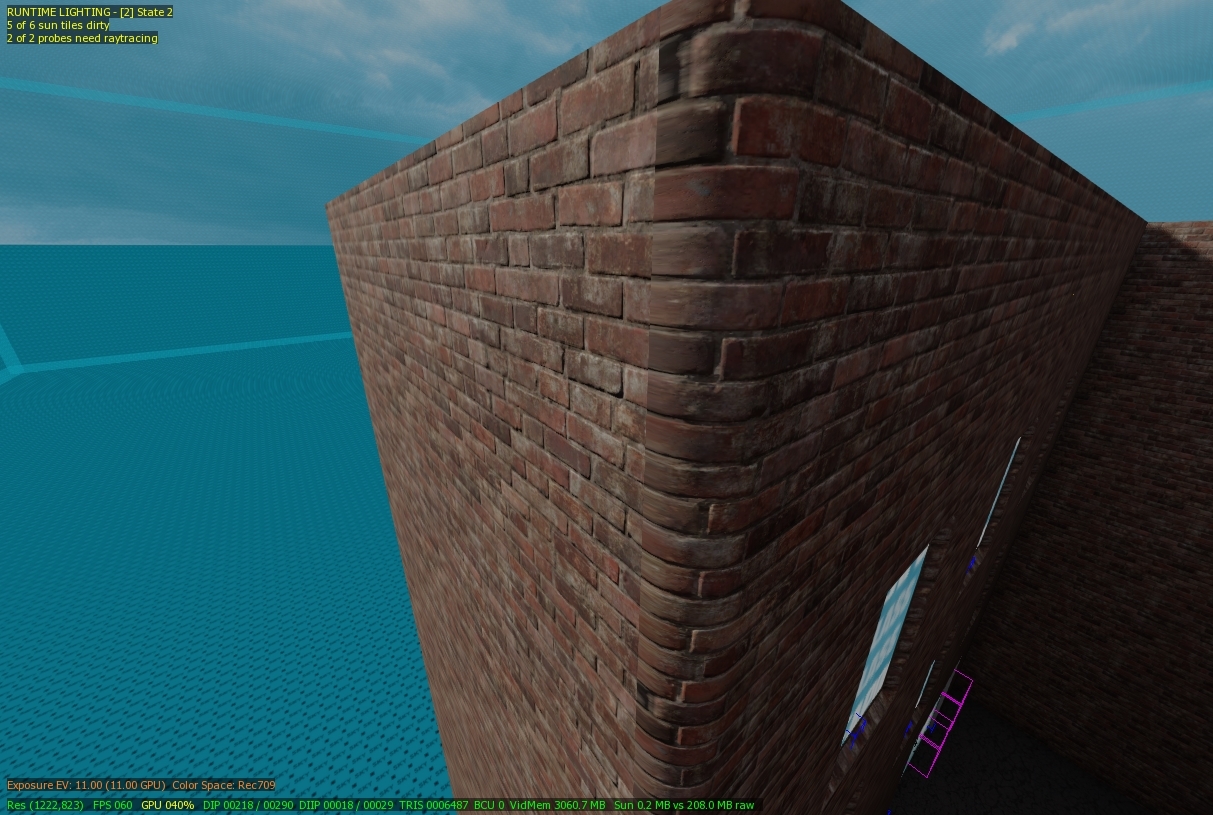
7 years ago
Not sure about how to fix the lights not working, as for bleeding...
There isn't really any way to "fix" it entirely, just make a second brush near the part of the wall the player can't see a few units away then give it the "Caulk Shadow" texture and keep messing around with the placement until it blocks all the light bleeding through.
There are a few good tutorials on youtube on how to do this if you can't figure it out
There isn't really any way to "fix" it entirely, just make a second brush near the part of the wall the player can't see a few units away then give it the "Caulk Shadow" texture and keep messing around with the placement until it blocks all the light bleeding through.
There are a few good tutorials on youtube on how to do this if you can't figure it out
7 years ago
I have tried almost everything, don't say I didn't save I have plently of times I just compile it and the changes I made are not even there.
EX if I remove something save then compile it would still be there.
Please help ive been working on this map for so long and don't want to restart
Make sure you did it right.
1 - Save map in radiant.
2 - Check the "Compile" and "Link" boxes when building.
3 - Profit
That should work, no reason why it wouldn't. Only other reason might be that you are running the wrong map somehow? Make sure you have the right one/version selected
7 years ago
As you probably know you need to reduce structural brushes.
I would recommend either doing what you tried to do and making some brushes into details, or learn how to use "portals".
I would recommend either doing what you tried to do and making some brushes into details, or learn how to use "portals".
7 years ago
If you still haven't figured it out here is a tutorial.
http://wiki.modsrepository.com/index.php?title=Call_of_Duty_bo3:_ZM_Slowdown_Trigger
http://wiki.modsrepository.com/index.php?title=Call_of_Duty_bo3:_ZM_Slowdown_Trigger
7 years ago
Someone on twitter said this "Likely the use of cqb's I believe their called. Basically color correcting reflection probes. Should be in entity browser".
I haven't tried it but you can mess around with it to see if you can get it working
I haven't tried it but you can mess around with it to see if you can get it working
7 years ago
First of all, thank you for this script. But it seems I am doing something wrong.
Maybe I am forgeting something but this is my steps:
1. Paste your script in the bottom of my gsc file.
2. Create trigger_multiple or trigger_radius.
3. Create KVP(for trigger) named "teleport_player" to "targetname" value.
4. Create "script_origin".
5. Set KVP(for script_origin) named "client_server" to "ServerSide" value.
6. Select trigger, then select script and link them using W key.
After this I am trying to walk through my trigger, and nothing happens. I did something wrong?
Sorry for being stupid, but I am rather new to this whole scripting thing.
Make sure you are calling the init script in your main function:
Code Snippet
Plaintextfunction mainorwhateveritscalled()
{
thread player_teleporter_init();
}
7 years ago
Can't get my map to run anymore. Yes I've tried backups, creating a new map and transferring scripts and map itself.. When I launch it through both the mod tools and black ops 3 it gives me an infinite black loading screen, left it on even over night no crashing, no errors when compiling. Nothing. I've done a lot of work on this map and even testing multiple updates on it with friends on the workshop before Im going to release it, so it has been working great up until now. I've deleted any recent new scripts I've added and that hasnt helped either. I've had this problem one before but a backup solved it, nothing will solve it this time, help!
If there is an infinite black screen then it probably is a script causing the map to crash. Just because the game it self doesn't crash doesn't mean your map didn't.
This is normally caused by scripting errors such as if you accidentally put a print string in a while loop or something so that it causes the game to crash.
If you don't have any custom scripts I can't help you there, I haven't personally seen anyone get this for a different reason.
7 years ago
I reached the max maps 150. Guess I have to wait for the ugx launcher to be released.
The question is, why do you have 150 maps? lol
7 years ago

