UGX-Mods Login
Login Issues
Forgot password?Activate Issues
Account activation email not received? Wrong account activation email used?Other Problems?
Contact Support - Help Center Get help on the UGX Discord. Join it now!No connection:It looks like you are offline. You can use a precached version of this website but some actions might not work.
- Profile Options
- Profile Info
 Show Posts
Show Posts
This section allows you to view all posts made by this member. Note that you can only see posts made in areas you currently have access to.
Messages - JBird632
By the sounds of it, you didn't select dynamic_paths on your door in the entity window - which means the paths connecting your first room to your second room didn't connect after purchasing the door.
8 years ago
pcdev, what does the scouter say about the Trigger Radius limit?
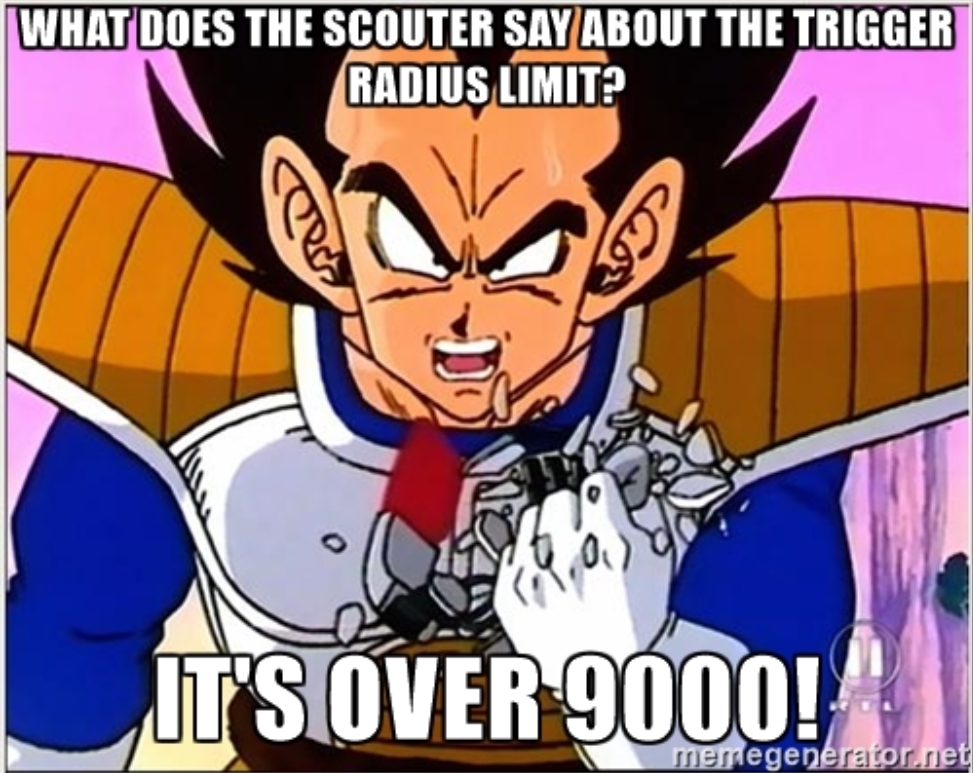
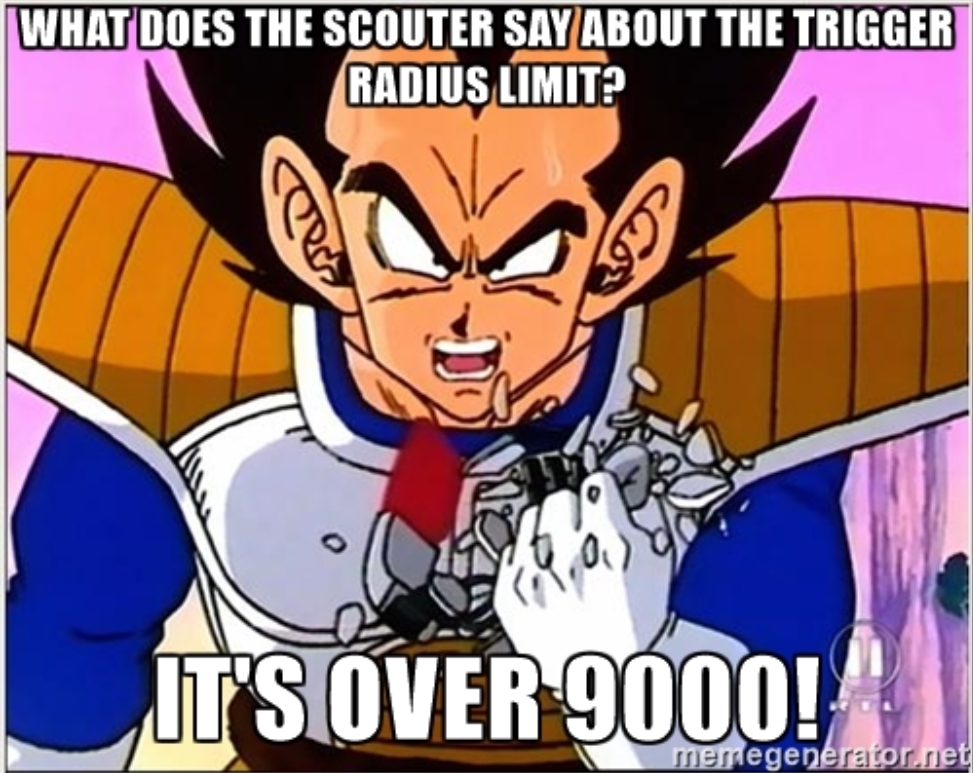
8 years ago
A Simple Layout
Any Idea On A Release?
Daedra was banned from ugx, so his tools will likely not see the light of day here.
8 years ago
Which will be the same day as mine
So don't expect it ever, Jbird. Sorry
Nice profile pic btw

8 years ago
I'm gone for 2 hours and this happens...
Where's my alpha invite
Where's my alpha invite

8 years ago
Yay! No more complaints about the map sucking because you are not able to play the map! 
Anyways, its awesome you are going to be able to move forward with the community to Black Ops 3 - hopefully sooner than later...
What's the specs on your new setup?

Anyways, its awesome you are going to be able to move forward with the community to Black Ops 3 - hopefully sooner than later...
What's the specs on your new setup?
8 years ago
it never works

Would be helpful if you explained in detail what happens. Can't really help "it never works."
8 years ago
"I have 99 problems but a broblem ain't 1" 
Anyways - this usually happens on maps with t4m, or just having t4m installed. The way I get around it is by going into the texture settings and making the texture quality set to High for all of them instead of Extra.

Anyways - this usually happens on maps with t4m, or just having t4m installed. The way I get around it is by going into the texture settings and making the texture quality set to High for all of them instead of Extra.
8 years ago
Turns out I was just messing with the combat controls. A quick default settings reset fixed the problem.
Remember to mark the best answer.
8 years ago
Sounds to me like you were playing around with the controls and you unbound the actionslot or bound to to something else.
I suggest you go into your controls and set them back to default as that's what most maps are designed for. If you switch your controls to something else, its on you to remember what button it is set to.
I suggest you go into your controls and set them back to default as that's what most maps are designed for. If you switch your controls to something else, its on you to remember what button it is set to.
8 years ago
Basically to properly light a map you need a few things (which you only have "some" of them as you listed in your post).
These include:
1. A Caulk Box - this is a hollowed out box that surrounds your entire map. The box must have the caulk texture applied to it, and then set only the inner faces to a sky texture (can be any sky texture as the skybox will replace it). This will not only help with lighting the map but also improve FPS for the map as it prevents the player from having to render the "endless void."
2. A Lightgrid - this is a brush (not hollowed like the caulk box) that encompasses only the sections of the map the player has access to (the playable area). This will help with dynamic shadows such as the lighting and shadows displayed on the player's viewarms and weapons.
3. Reflection Probes - these serve 2 purposes (maybe more) and should be placed in every room/area of a map. They basically will add in any reflections of the map by displaying an "image" of the area it is placed in. This "image" is visible in the reflections of specular maps on models and brushes in the map, as well as specular maps on the player's weapons (ie a sniper scope lens). They also fix the "rainbow" lighting bug that many new mappers have (aka no reflection probes...).
4. World Spawn Settings - these are the settings that you input into the entity window (open it by pressing the 'N' key with nothing selected) which will allow the user to set values for the sun's direction, brightness, skybox model, reflection settings, and many more. These are essential for having a properly light map and it is recommended that you work off of Treyarch's preset worldspawn settings: http://wiki.modsrepository.com/index.php?title=Call_of_Duty_5:_Worldspawn_Settings
5. Lights - these are used in situations when the world spawn settings don't light an area the way you like (such as an interior of a building). They are also used for ambient lighting such as lamp posts and mood lighting. These also have scriptable properties when setup correctly and using a script.
Number's 1-4 are essential to properly lighting your map. I hope this helps!
JBird632
These include:
1. A Caulk Box - this is a hollowed out box that surrounds your entire map. The box must have the caulk texture applied to it, and then set only the inner faces to a sky texture (can be any sky texture as the skybox will replace it). This will not only help with lighting the map but also improve FPS for the map as it prevents the player from having to render the "endless void."
2. A Lightgrid - this is a brush (not hollowed like the caulk box) that encompasses only the sections of the map the player has access to (the playable area). This will help with dynamic shadows such as the lighting and shadows displayed on the player's viewarms and weapons.
3. Reflection Probes - these serve 2 purposes (maybe more) and should be placed in every room/area of a map. They basically will add in any reflections of the map by displaying an "image" of the area it is placed in. This "image" is visible in the reflections of specular maps on models and brushes in the map, as well as specular maps on the player's weapons (ie a sniper scope lens). They also fix the "rainbow" lighting bug that many new mappers have (aka no reflection probes...).
4. World Spawn Settings - these are the settings that you input into the entity window (open it by pressing the 'N' key with nothing selected) which will allow the user to set values for the sun's direction, brightness, skybox model, reflection settings, and many more. These are essential for having a properly light map and it is recommended that you work off of Treyarch's preset worldspawn settings: http://wiki.modsrepository.com/index.php?title=Call_of_Duty_5:_Worldspawn_Settings
5. Lights - these are used in situations when the world spawn settings don't light an area the way you like (such as an interior of a building). They are also used for ambient lighting such as lamp posts and mood lighting. These also have scriptable properties when setup correctly and using a script.
Number's 1-4 are essential to properly lighting your map. I hope this helps!
JBird632
8 years ago
Well that worked but now when playing certain maps could be the maps maybe not, are buggy asf textures my mates don't get them only me hes a screenshot.. dw bout the skype thing haha accident but here you go (i've tried redownloading the map and reinstalling waw) https://gyazo.com/aecac571153f6c74bbff704f92328d9f
That texture glitch seems to be fixed when you go to the texture settings and turn down all the textures to "High" instead of "Extra" - at least that's what works for me.
8 years ago
It seems as though our efforts were not as successful as we hoped for. Thanks everyone who tried to help, but it seems like we have to wait in agony like everyone else.
https://twitter.com/pcdev/status/747874819820109824
https://twitter.com/pcdev/status/747874819820109824
8 years ago
I reckon the Dragon is going to be 2 things. It will be used as a means of transportation and will also be a trap, possibly a trap you can move around the map so you can place it in or around your preferred training spot. If so that would be cool I guess.
Possibly a boss as well? Like maybe the players have their dragon for riding and killing zombies, but later in the EE there will be a dragon boss.
8 years ago

