UGX-Mods Login
Login Issues
Forgot password?Activate Issues
Account activation email not received? Wrong account activation email used?Other Problems?
Contact Support - Help Center Get help on the UGX Discord. Join it now!No connection:It looks like you are offline. You can use a precached version of this website but some actions might not work.
- Profile Options
- Profile Info
 Show Posts
Show Posts
This section allows you to view all posts made by this member. Note that you can only see posts made in areas you currently have access to.
Topics - RonanMerriman
So I had a few weapon chalks that I made a while back and rather than leaving them to collect dust, I thought that others might need/want them. I also made a few more 'newer' ones, somewhat inspired by the Black Ops 3 way that they're done.
---
[M14]

[M16]

[MP5]

[SPAS 12]

[MK14]

[PPSH41]
---
I'd like to know what you guys think. I only made a few as I don't see the point if nobody's interested, but if you are and there are any specific ones that anyone wants, don't hesitate to PM me (preferably the newer style).
---
[M14]

[M16]

[MP5]

[SPAS 12]

[MK14]

[PPSH41]
---
I'd like to know what you guys think. I only made a few as I don't see the point if nobody's interested, but if you are and there are any specific ones that anyone wants, don't hesitate to PM me (preferably the newer style).
8 years ago
So this is an issue that I've had with almost every ported model for some time now. The messed up physics presets cause the models to prevent compiling of any map that they're in. This is stopping me from using any models at all from other games, which I'd rather do. However, I found an apparent solution; http://wiki.modsrepository.com/index.php?title=Call_of_Duty_5:_Fixing_Physic_Preset . In following this tutorial there's just one thing that I'm confused about, step 3, how do I actually give a model a physics preset?
I'd rather not move on with the tutorial without knowing for sure what the story is. Hopefully this will be the end this BS and I'll be able to use any xmodel without fear of crashing while compiling every time. I don't even know if this will fix the error, it'd be great if anyone knew a bit about this area too. Here's the error that's preventing the compile:

Double Post Merge: January 03, 2015, 05:16:27 pm
So I have deduced that this error is not coming from the physics presets as I figured out how to fix them. Although there are no errors relating the presets, the fatal error still remains. My guess would be that there's something else up with the ported models that launcher doesn't like.
I would greatly appreciate any help or ideas as far as a fix. Also, it would be great if someone who knows a bit about this stuff could explain it so I can prevent any future instances of this bullshit.
I'd rather not move on with the tutorial without knowing for sure what the story is. Hopefully this will be the end this BS and I'll be able to use any xmodel without fear of crashing while compiling every time. I don't even know if this will fix the error, it'd be great if anyone knew a bit about this area too. Here's the error that's preventing the compile:
Spoiler: click to open...

[close]
Double Post Merge: January 03, 2015, 05:16:27 pm
So I have deduced that this error is not coming from the physics presets as I figured out how to fix them. Although there are no errors relating the presets, the fatal error still remains. My guess would be that there's something else up with the ported models that launcher doesn't like.
I would greatly appreciate any help or ideas as far as a fix. Also, it would be great if someone who knows a bit about this stuff could explain it so I can prevent any future instances of this bullshit.
9 years ago
So I've been having this extremely frustrating issue with my computer for a while now. Whenever I turned it on, my monitor would instantly go into power save mode. This happened ever time. I got around it in the early days by turn on the monitor at different times after turning on the computer. Then that took way to many tries and stopped working for me. Then, until recently I spammed F5 after turning both on at the same time. This worked for a while and for some reason now it doesn't.
One day after trying for ages, spamming F5 and turning the monitor on at different times, I deduced that the problem was arising from my graphics card because I plugged my DVI cable into my motherboard's port and after spamming F5, the monitor comes on first try.
This has been bothering me for a while and I was wondering if anyone knows what's up with my graphics card and if there's any solution [other than buying a new graphics card].
Graphics Card in Question: ASUS Radeon R7265-DC2-2GD5 - 2GB - PCI-E
------
PC Specs: Processor: Intel Core i5-4670K @ 3.40GHz
Motherboard: ASUS Z87-K
Ram: 8.00GB
Monitor: Dell SP2208WFP(Digital)
One day after trying for ages, spamming F5 and turning the monitor on at different times, I deduced that the problem was arising from my graphics card because I plugged my DVI cable into my motherboard's port and after spamming F5, the monitor comes on first try.
This has been bothering me for a while and I was wondering if anyone knows what's up with my graphics card and if there's any solution [other than buying a new graphics card].
Graphics Card in Question: ASUS Radeon R7265-DC2-2GD5 - 2GB - PCI-E
------
PC Specs: Processor: Intel Core i5-4670K @ 3.40GHz
Motherboard: ASUS Z87-K
Ram: 8.00GB
Monitor: Dell SP2208WFP(Digital)
9 years ago
This is probably a very simple thing but I just don't get it, but hey that's what the help desk is for 
How do you enable normal maps to exported from BO2's .ipaks? I've read through the text document that came with the program but I don't how to change/add the flags. Also is there a way to disable the colour maps and specular maps from being exported? I have already exported those and it would just be dumb to export the same ones again, I actually want the normal maps

How do you enable normal maps to exported from BO2's .ipaks? I've read through the text document that came with the program but I don't how to change/add the flags. Also is there a way to disable the colour maps and specular maps from being exported? I have already exported those and it would just be dumb to export the same ones again, I actually want the normal maps

10 years ago
I have noticed that there are certain xmodels that just don't work. They give you this error when compiling: 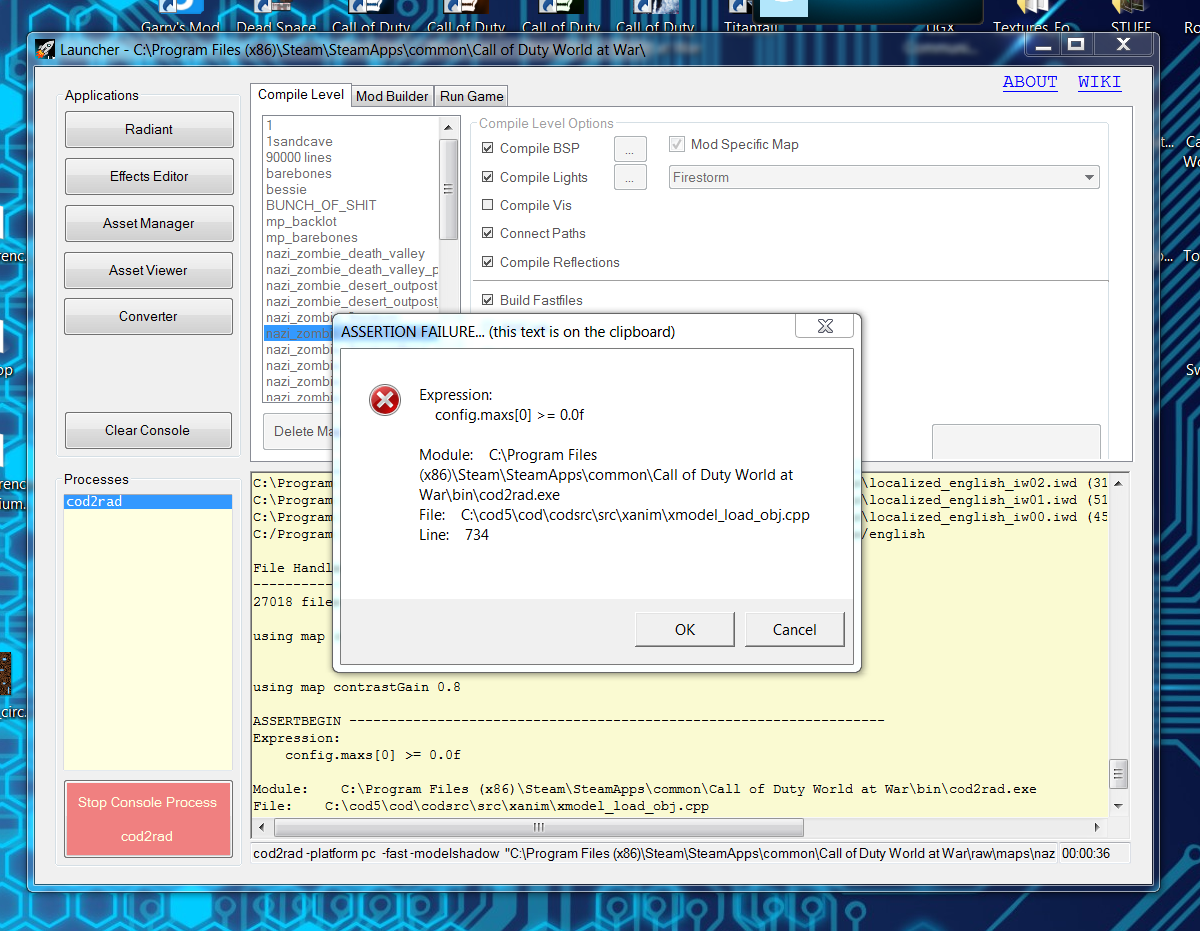
This also occurs with some Blender models too. When I check the dialogue box thingy in radiant, it's something to do with their physics preset.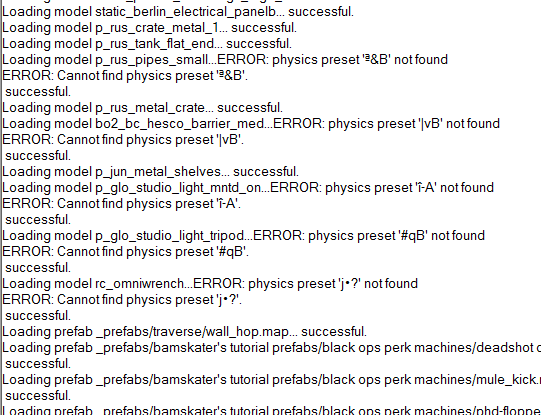
This is preventing me from adding certain models to my my map which i actually want to use. However, I can still compile with only physics presets not being able to be found. Does anyone know anything about these errors and why only certain xmodels get them? Is there a way to change the physics presets on the models to ones that the game can actually find?
Help would be greatly appreciated.
Thanks in advance.
-Ronan
Spoiler: click to open...
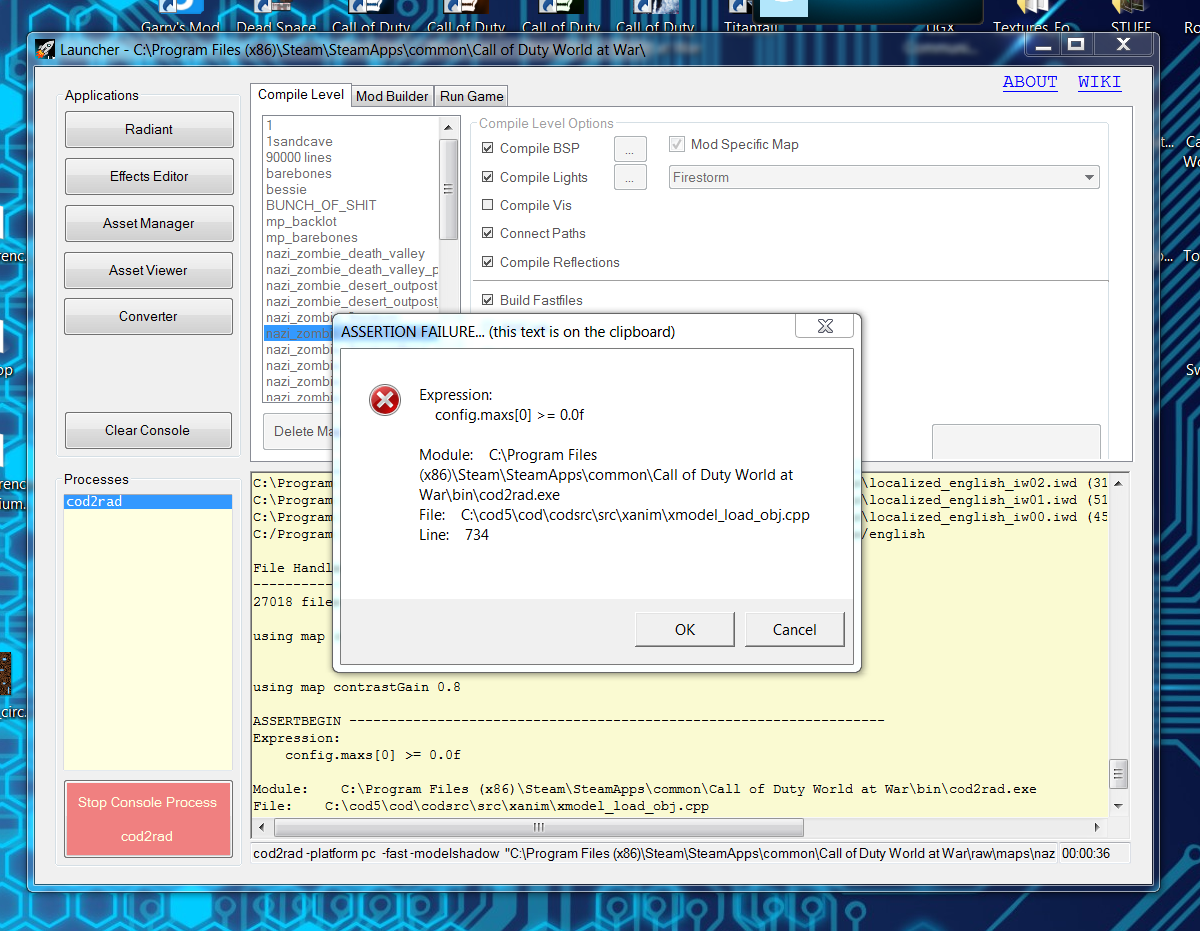
[close]
This also occurs with some Blender models too. When I check the dialogue box thingy in radiant, it's something to do with their physics preset.
Spoiler: click to open...
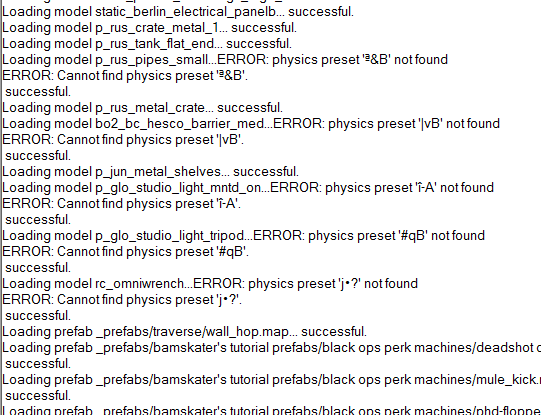
[close]
This is preventing me from adding certain models to my my map which i actually want to use. However, I can still compile with only physics presets not being able to be found. Does anyone know anything about these errors and why only certain xmodels get them? Is there a way to change the physics presets on the models to ones that the game can actually find?
Help would be greatly appreciated.
Thanks in advance.
-Ronan
10 years ago
I've got a peculiar issue with my terrain patches. Whenever I move one at all it vanishes. Even when i copy a patch to do some alpha blending, they disappear because copying moves them one grid space. I hope there is a fix for this and that someone knows of one. I don't know if I can continue mapping on this particular map (Firestorm btw) until this is fixed because it's super annoying and prevents me from doing shit with terrain.
Thanks in advance.
-Ronan
Thanks in advance.
-Ronan
10 years ago
So I was trying to replace the BO2 perk shaders of the GCZ script placer by renaming my new shaders to the same names of the originals. I thought that the game would just use the new iwi images if they had the same name but apparently not. All my shaders except for Mule Kick and Double Points are the default texture square thing. In case you're wondering I made sure to re-name everything the same so the fact that only two work is strange. I need some help getting them all to work.
Second thing, how do you change the Pack a Punch camo, I tried following the tutorial on zombiemodding but that jsut left me me with a rather shit looking normal PaP camo. I have an image for the camo, I just want to know how to add that to them W@W guns (I'll most likely be back here if I get some Black Ops guns in there too ).
).
Here is the camo in question if you're interested:

Post Merge: May 26, 2014, 01:21:13 pm
Would really appreciate some help, or even some links to good tutorials?
Second thing, how do you change the Pack a Punch camo, I tried following the tutorial on zombiemodding but that jsut left me me with a rather shit looking normal PaP camo. I have an image for the camo, I just want to know how to add that to them W@W guns (I'll most likely be back here if I get some Black Ops guns in there too
 ).
). Here is the camo in question if you're interested:
Spoiler: click to open...

[close]
Post Merge: May 26, 2014, 01:21:13 pm
Would really appreciate some help, or even some links to good tutorials?
10 years ago
Hey guys I was wondering if there is a way to select a large portion of your map in Radiant like a sort of drag selection box. I'm not just talking about pressing "i" and selecting everything, something more specific but doesn't involve selecting all the brushes, terrain & models individually.
Thanks in advance.
-Ronan
Thanks in advance.
-Ronan
10 years ago
So once again i'm having issues with compiling. My Cod2map crashes when it tries to open my map at the beginning of the compile. Here's what it looks like:

I've had this problem before but I fixed it right away but this time I'm not to lucky. I would be great if someone could tell me what sort of things cause this kind of crashing. My .map is fine because I can open that no problem in radiant.
Thanks in advance.
-Ronan
Spoiler: click to open...

[close]
I've had this problem before but I fixed it right away but this time I'm not to lucky. I would be great if someone could tell me what sort of things cause this kind of crashing. My .map is fine because I can open that no problem in radiant.
Thanks in advance.
-Ronan
10 years ago
Hey, I need some elite mapping help here. Is there anyone who knows how to stop terrain patches being fuck ugly in game.
Example:

(There's only one patch there in radiant BTW)
Another thing is that some terrain patches decide to turn invisible too.
Example:


I know it's there so don't think I deleted it!

I would really appreciate some advice or fix or something of the sort.
-Ronan
(You may have noticed that this is Firestorm- working fully for the first time in like 5 months +
+  .Never mind the orange tint, I was just messing around w/ ambient light, I've got some more work to do on it though!)
.Never mind the orange tint, I was just messing around w/ ambient light, I've got some more work to do on it though!)
Example:
Spoiler: click to open...

[close]
(There's only one patch there in radiant BTW)
Another thing is that some terrain patches decide to turn invisible too.
Example:
Spoiler: click to open...


I know it's there so don't think I deleted it!

[close]
I would really appreciate some advice or fix or something of the sort.
-Ronan
(You may have noticed that this is Firestorm- working fully for the first time in like 5 months
 +
+  .Never mind the orange tint, I was just messing around w/ ambient light, I've got some more work to do on it though!)
.Never mind the orange tint, I was just messing around w/ ambient light, I've got some more work to do on it though!)10 years ago
I made some super detailed prefabs that crash launcher when I try t compile a map with them in it. They're palettes which I based off ones I saw in Ghosts. I don't actually have Ghosts so I can't port them myself, but I really want to use them because they look real cool.
So what I'm asking is if someone could port the model and send it to me. I would be so much better to get the xmodel than to keep making prefabs too good for the W@W engine .
.
For reference if someone actually wants to help me, they look like this:

-Ronan
So what I'm asking is if someone could port the model and send it to me. I would be so much better to get the xmodel than to keep making prefabs too good for the W@W engine
 .
.For reference if someone actually wants to help me, they look like this:
Spoiler: click to open...

[close]
-Ronan
10 years ago
For some reason my cod2map.exe is crashing when I compile. I have no idea what could be going on. If anyone has encountered this problem before and has a solution that would be great. or someone just knows how to stop the crashing, that'd be equally appreciated.
This is what I see when I compile:
Thanks in advance.
-Ronan
This is what I see when I compile:
Spoiler: click to open...

[close]
Thanks in advance.
-Ronan
10 years ago
Hey there, so my custom textures all work fine until I try to add a nrml amp image. It tells me the image needs to be in a uncompressed file format. I tried changing where it said <auto compression>* to the others, even Uncompressed one and it was the same. ↓↓↓

Any ideas guys?
Thanks in advance.
-Ronan
Spoiler: click to open...

[close]
Any ideas guys?
Thanks in advance.
-Ronan
10 years ago
I was making some pretty detailed prefabs lately and I was wondering if there is a way to make them bigger and smaller without remaking them bigger/smaller. Like scaling for xmodels only for prefabs.
Thanks in advance.
-Ronan
Thanks in advance.
-Ronan
10 years ago
So I was wondering if there is way to stop the glitchy visuals of my custom textures. I've seen this kinda stuff before on other maps and it's really annoying to look at.
Example:

If it's possible to change some stuff in asset manager such that this doesn't happen or if there's and alternative, I'd love to know.
Fixed it. After messing with different asset manager textures settings, including cullFace, I got the texture to look right. The cullFace option basically deals with which side of a terrain patch has the texture on it. After I set it to none, I got it double sided (yay!). The part that will sort out the blend textures is called depthWrite. You need to set it to on and other blend textures won't look weird through your blend texture.
Fixed vs. Glitchy:

Here's the exact asset manager settings if you're confused:

Hopefully now we'll see less maps with glitchy blend textures!
-Ronan
Example:
Spoiler: click to open...

[close]
If it's possible to change some stuff in asset manager such that this doesn't happen or if there's and alternative, I'd love to know.
Fixed it. After messing with different asset manager textures settings, including cullFace, I got the texture to look right. The cullFace option basically deals with which side of a terrain patch has the texture on it. After I set it to none, I got it double sided (yay!). The part that will sort out the blend textures is called depthWrite. You need to set it to on and other blend textures won't look weird through your blend texture.
Fixed vs. Glitchy:
Spoiler: click to open...

[close]
Here's the exact asset manager settings if you're confused:
Spoiler: click to open...

[close]
Hopefully now we'll see less maps with glitchy blend textures!

-Ronan
10 years ago