



Login Issues
Forgot password?Activate Issues
Account activation email not received? Wrong account activation email used?Other Problems?
Contact Support - Help Center Get help on the UGX Discord. Join it now!



Aye mate you don't know me so y don't you shut tf up ok buddy
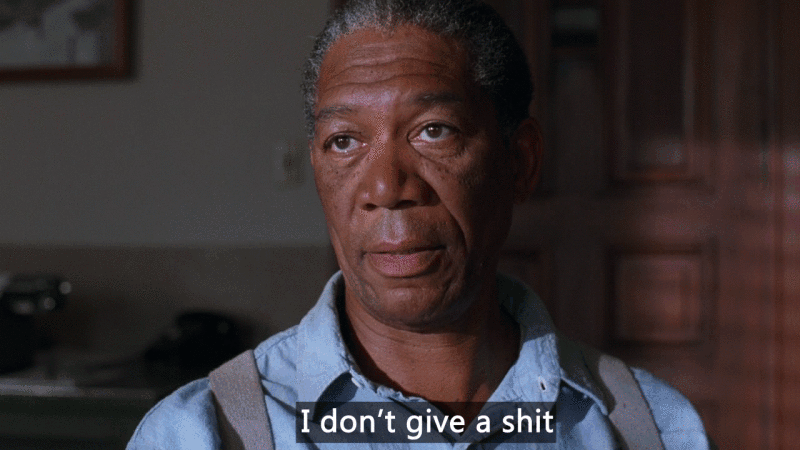
 | Benevolent Soul who has our eternal gratitude and exclusive access to betas and the donator section of the forum. |
 Box Mappers Elite | |
 | Has released one or more maps to the UGX-Mods community which have been added to the UGX Map Manager. |
 | Has shown effort and knowledge in the area of scripting while being a part of the UGX-Mods community. |
CHOICE_DVARFLOATLIST( 22, "@MENU_ENABLE_CONSOLE", monkeytoy, { "@MENU_YES" 0 "@MENU_NO" 1 }, ; )// FOV Changer
CHOICE_DVARFLOATLIST( 27, "Put what you want here as this is what the option will show up as, i.e. Change FOV", cg_fov, { "Normal" 65 "Medium" 75 "High" 90 }, ; )
CHOICE_DVARFLOATLIST( 22, "@MENU_ENABLE_CONSOLE", monkeytoy, { "@MENU_YES" 0 "@MENU_NO" 1 }, ; )// FOV Slider
CHOICE_DVARSLIDER( 28, "Put what you want here", cg_fov, 65, 65, 90, ; )
menufile,ui/options_game_pc.menu






 | Benevolent Soul who has our eternal gratitude and exclusive access to betas and the donator section of the forum. |
 Box Mappers Elite | |
 | Has released one or more maps to the UGX-Mods community which have been added to the UGX Map Manager. |
 | Has shown effort and knowledge in the area of scripting while being a part of the UGX-Mods community. |
Damn man thx for the script and the lesson
will use in my map just after i fix it still don't know how
