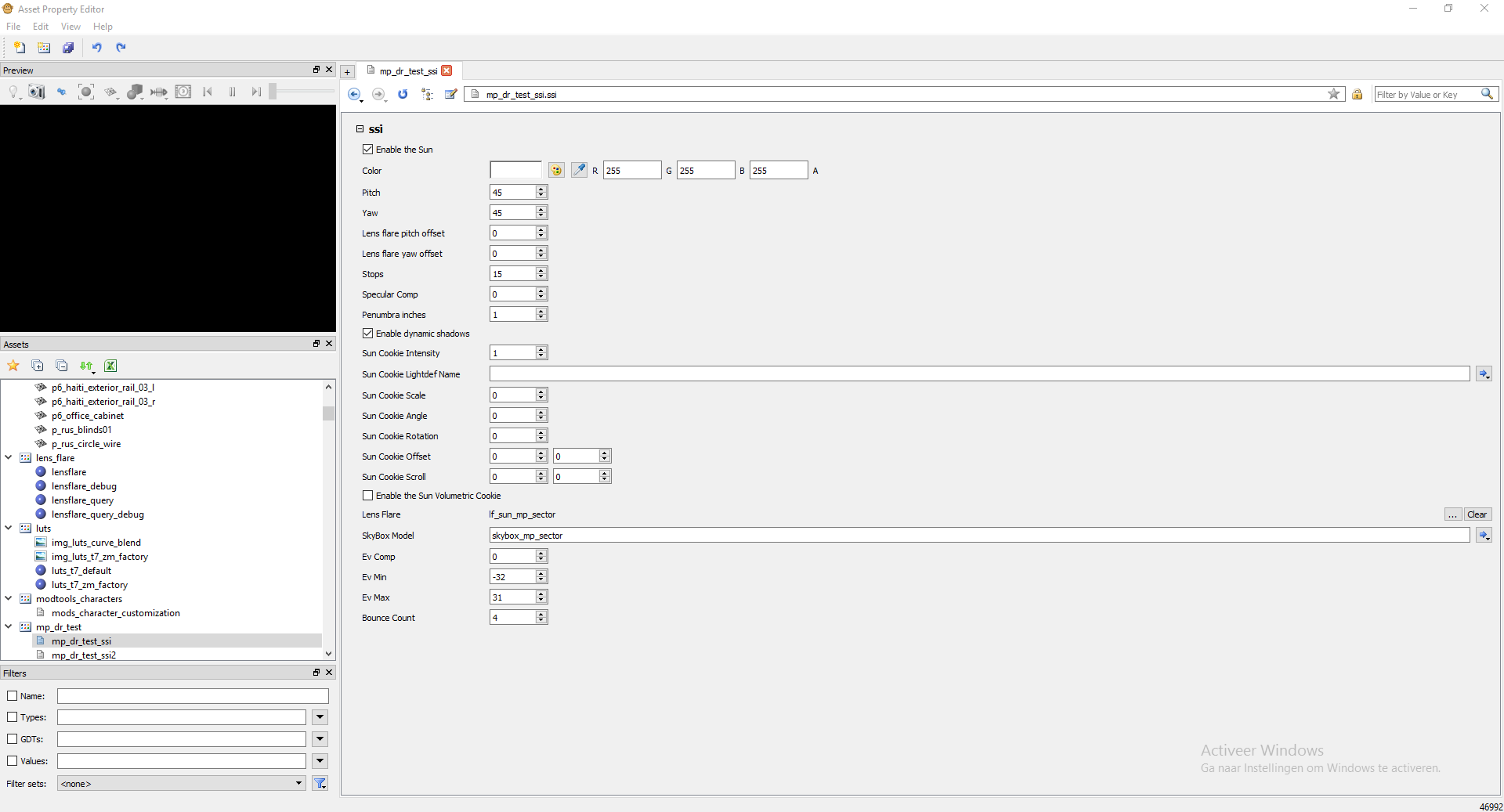I used to have the same issue, but solved it. First make new gdt in APE, call it like mp_yourmapname, then create a new asset, name it mp_yourmap_ssi and set its type to ssi and leave the gdt like it is then hit ok.
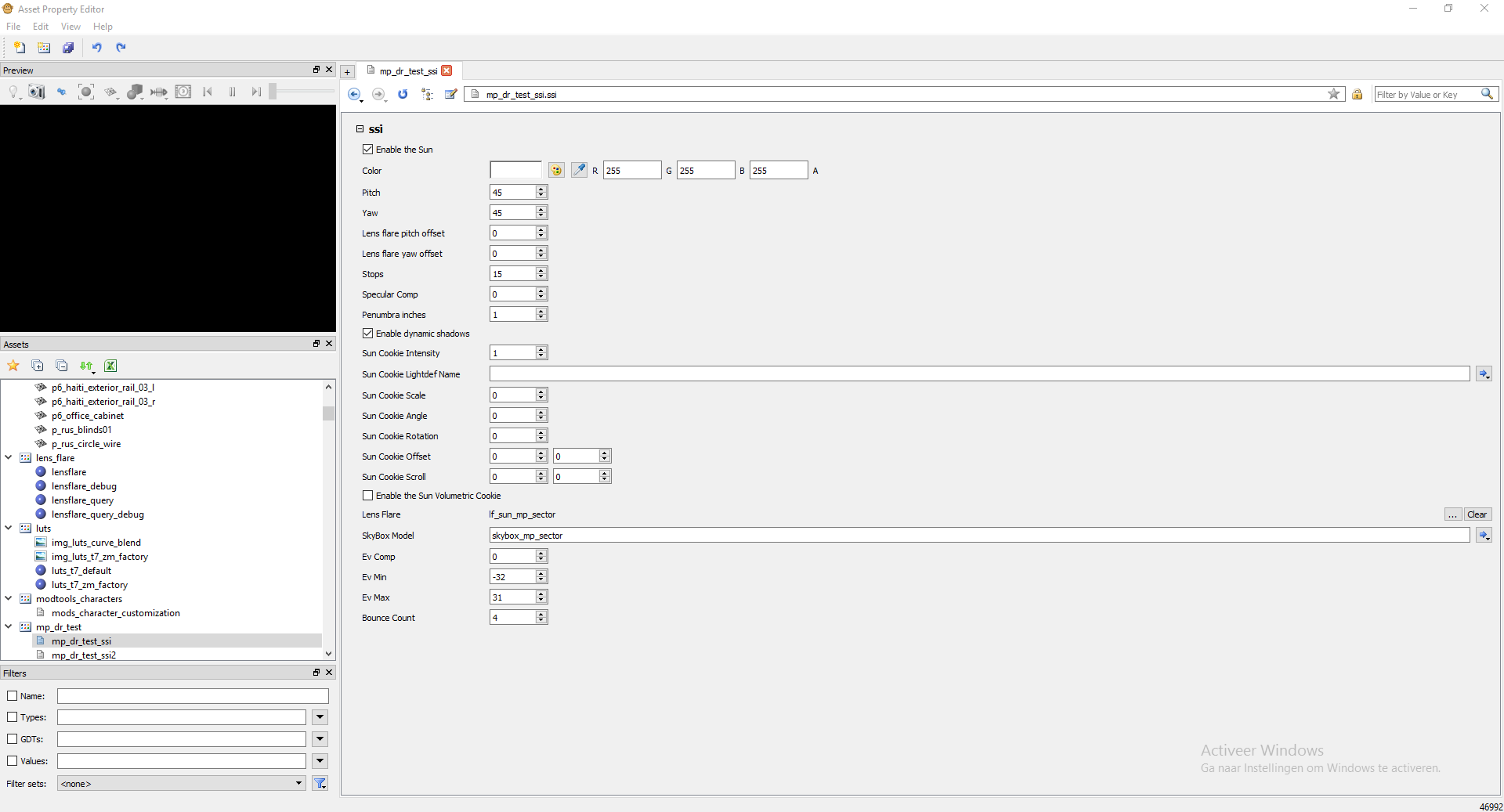
use these settings and your lighting should be okay-ish?
-Speedex
Double Post Merge: November 20, 2016, 09:22:10 am
So i went into APE and set these search settings.
Then selected all the skybox materials one by one. they where all red so i saved them all one by one. just for fun i save everything shown in pic models,materials etc...
Then for the hell of it i opened up radiant and started adding the default ssi and wt%# they almost all worked.
Think it,s the materials that did the trick..but just in case save all...
Works.
- default_sunset
- default_morning
- default_day
- zm_factory
Don,t work for me.
- mp_sector
- mp_sector_override
- default_night
Hope this helps some of the people that have black skyboxes.